This brief guide will let you know how to switch between PS4 and PS5 versions of the Grand Theft Auto V(Story mode or Online).
Step 1: Switching Versions
- Press the PlayStation button while playing any version.
- Navigate back to the home screen and select the Game Library.
- Locate and select the Grand Theft Auto game.
- Choose the three-dot option.
- Click on the “Select Version” from the menu.
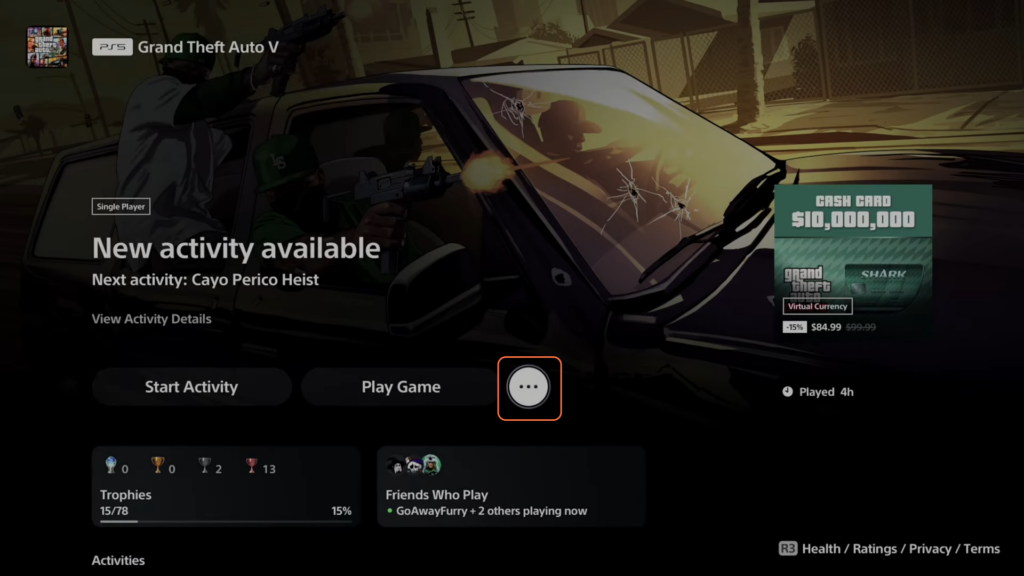
Step 2: Choosing the Version
- After selecting “Select Version,” you will see options for both PS5 and PS4 versions.
- Highlight and choose the desired version (PS5 or PS4).
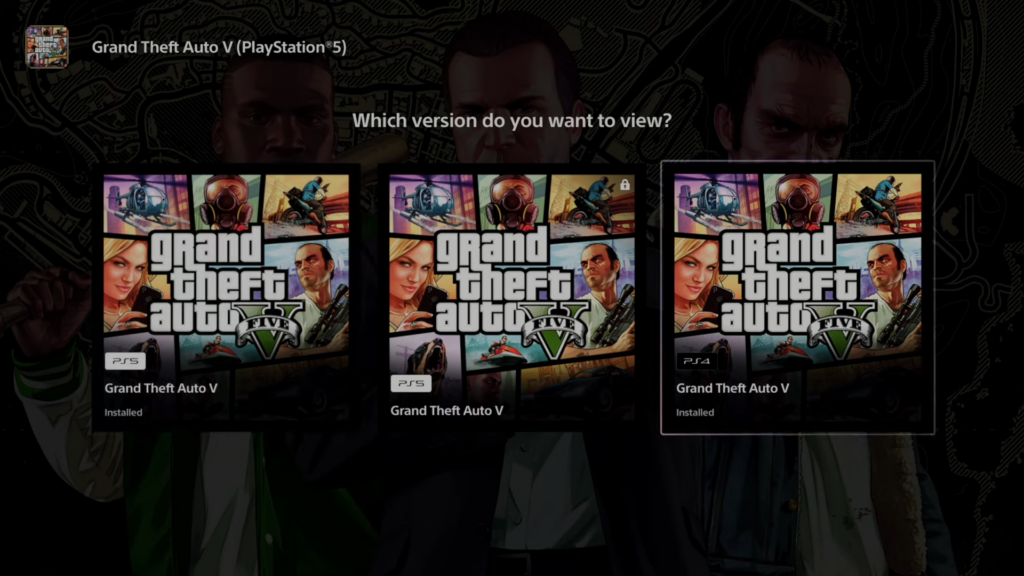
Step 3: Downloading and Playing
- Once the version is selected, proceed to download it.
- If you already have the PS5 version for story mode even then you need to purchase it for the PS4 version.
- Start playing the downloaded version on your PlayStation.
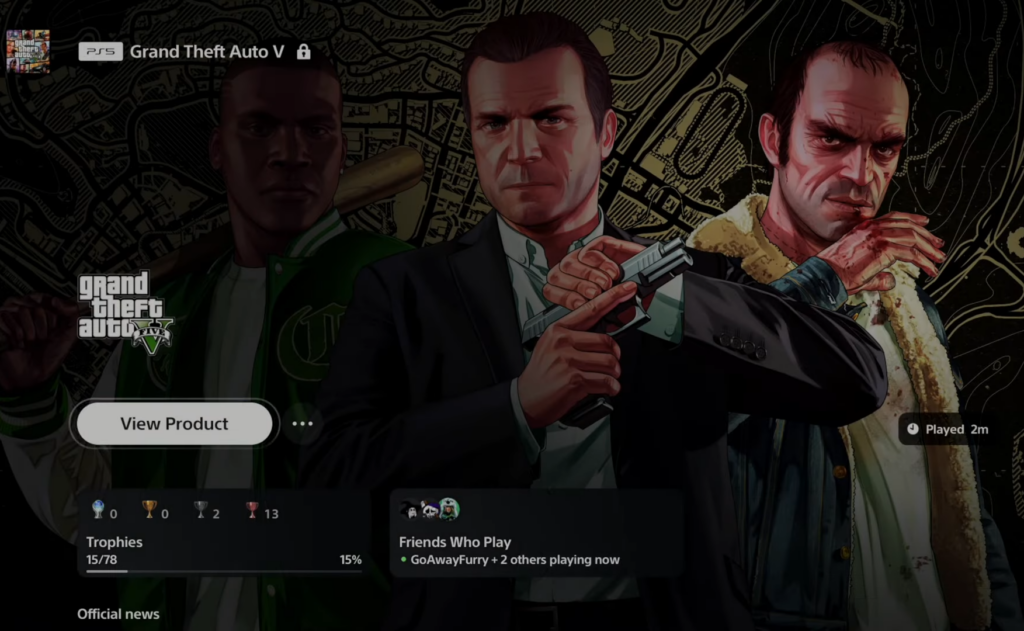
By following the above steps you can easily switch between the PS4 and PS5 versions of the GTA V.