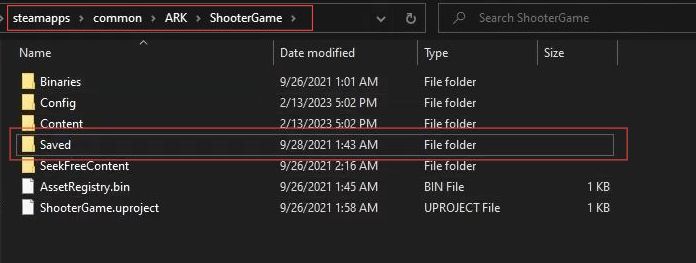In this guide, you will learn how to Transfer ARK from Epic Games to Steam using the easiest and quickest way.
- Ensure you have the game on both the Epic Games and Steam platforms. If not, acquire the game on both platforms.
- Open Epic Games and locate the ARK game to transfer. Click Install for the ARK game and navigate to the game’s installation directory.
Typically, it’s in a folder like Epic Games. - Cut the game’s folder by right-clicking on the game folder and selecting Cut.
- Find your Steam game’s installation directory. Normally located in the Steam folder, then steamapps and Common.
- Then find the game directory and paste the copied game folder from Epic Games here.
Consider reinstalling the game through both Epic Games and Steam to prevent any corruption issues. - If you only wish to transfer your game saves, find the Saved folder within the Ark Survival directory in the Epic Games installation. Back up this folder.
- Transfer this Saved folder to the Steam installation directory for Ark Survival.