This guide will show you how to turn any Singleplayer World into a Multiplayer Server using the most convenient method.
- You need open Minecraft on your Macbook and click the Play button next to the latest release menu.
- After that, select the Singleplayer option from the game menu.

- Upon reaching this window, click the Create a New World button from the menu.
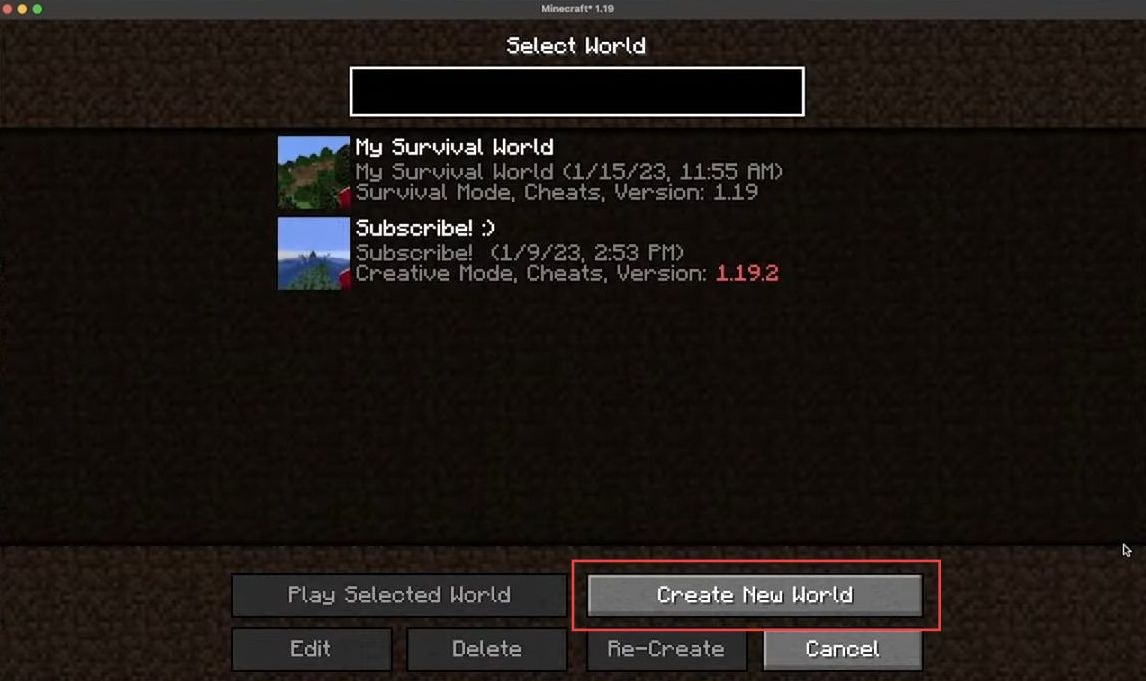
- You have to create a new World option from this window.
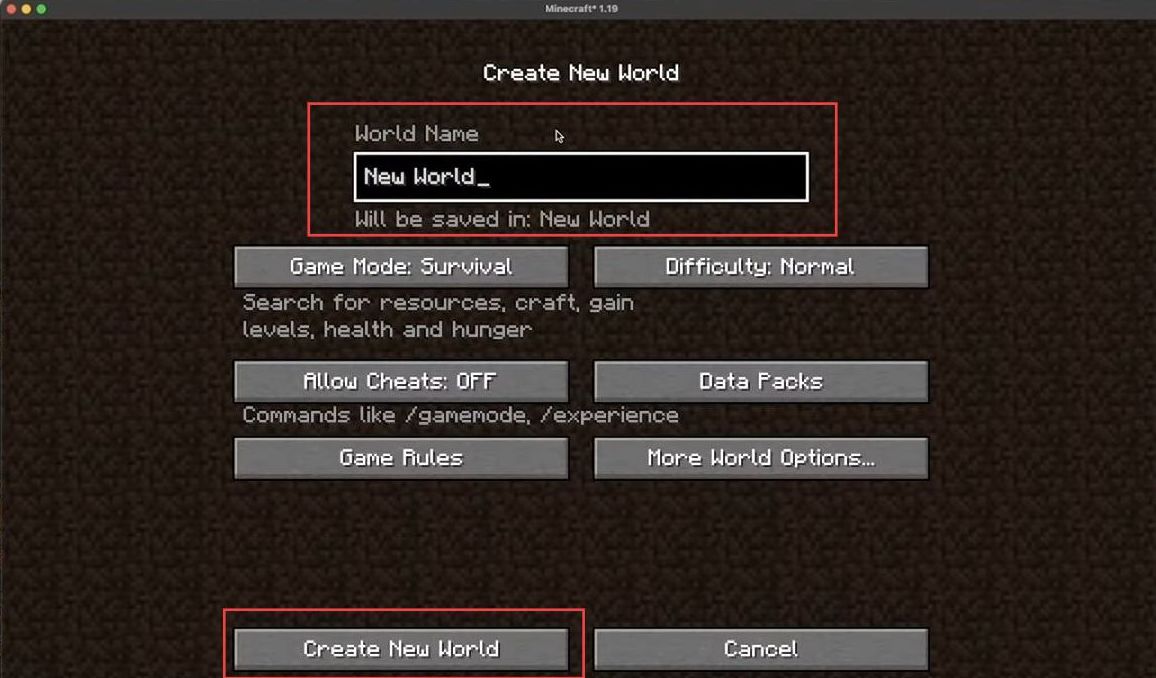
- Click the Escape button from your keyboard.
- Hit the Save and Quit to Title button from the menu.

- Once you are back in the home window, select the Singleplayer option from the game menu.

- Select the World created recently and then click the Edit button from the menu.

- Click the Open World Folder button from the listings.

- Once the World folder is opened, you have to drag and drop it to the computer’s desktop.
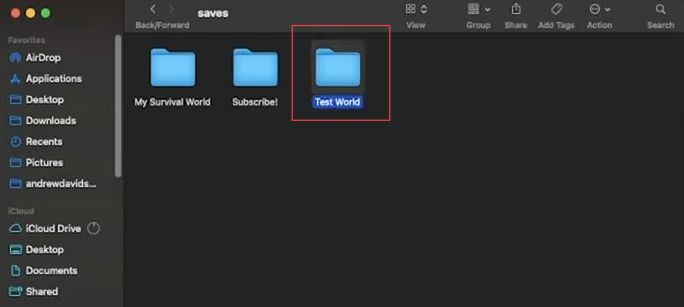
- After that, double-click the server folder from your computer’s desktop to open it.
- Once the server folder is opened, drag and drop the World folder to the desktop of your computer.
This world folder has been made while creating the server.
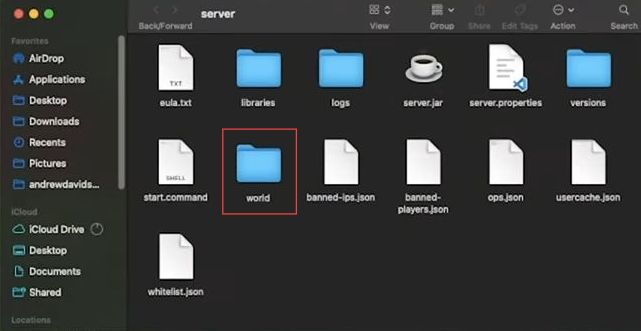
- Now you have to drag the recently created server folder from your desktop and drop it into the server folder.
You can also drag and drop it to the Multiplayer server. - After that, right-click on it and select the rename option from the drop-down menu.
- Rename it as ”world” with all the small alphabets and press enter button from your keyboard.
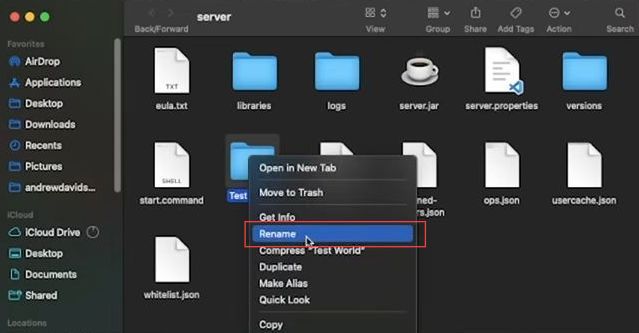
- Click the start. command file from the menu to run the server.
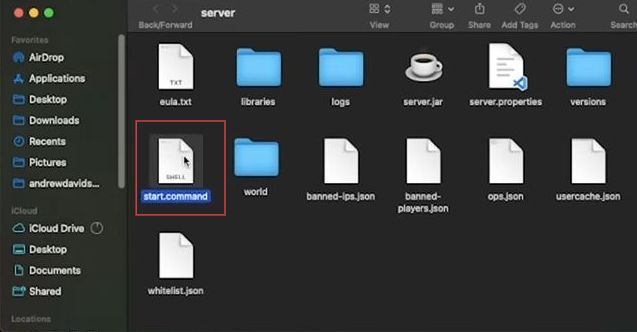
- After that, open your Port Map application and then open Minecraft on your Macbook.
- Once it is opened, click the play button next to the latest release menu.
- Select the Multiplayer option from the game menu. Upon reaching this window, select your Multiplayer server from the menu.
