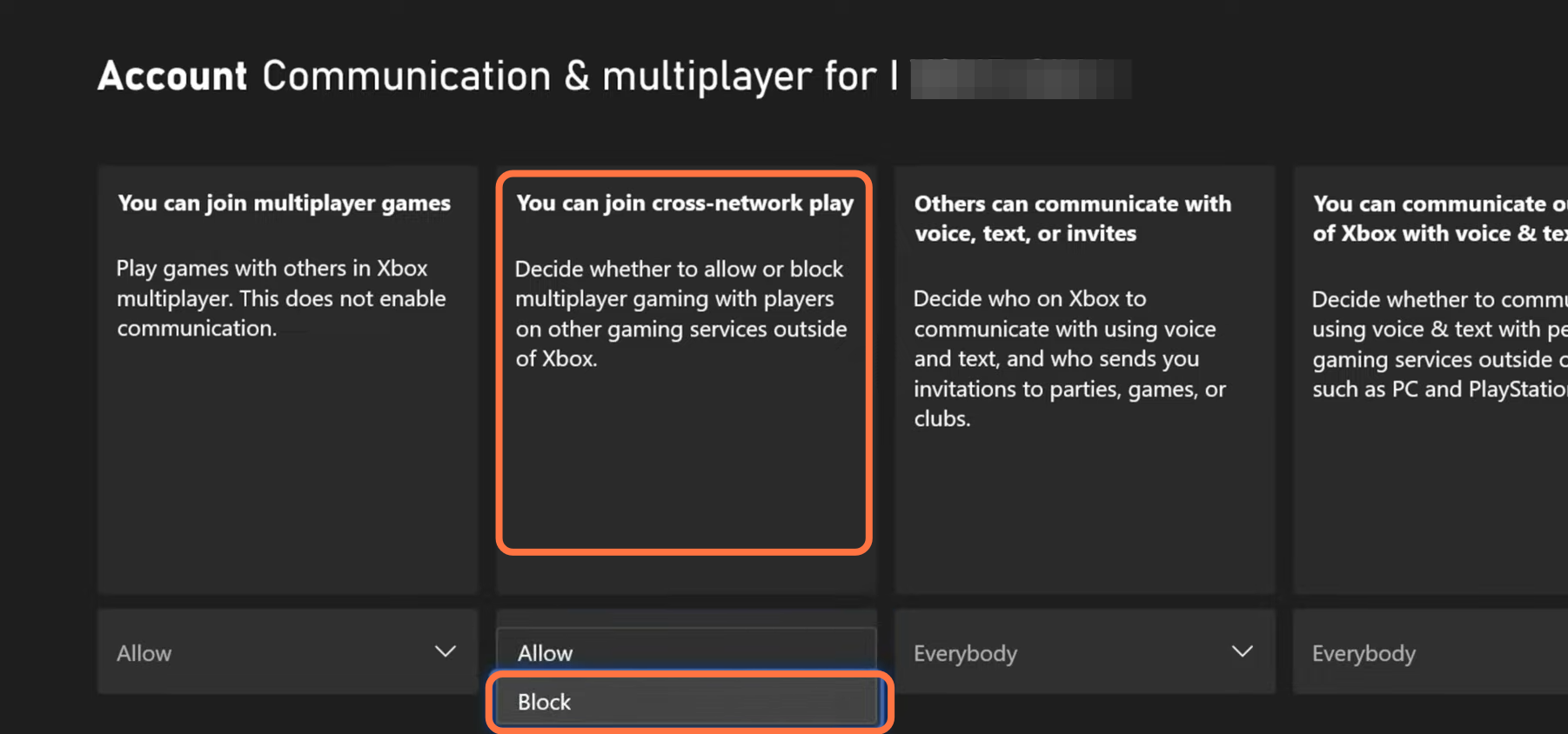This guide will tell you how to TURN OFF Crossplay in Apex Legends on XBOX, PS4, PS5, or PC.
First of all, you have to press the options button and then click on the Settings button. Scroll down under gameplay until you find cross-platform play and it will be enabled. You need to disable it by simply clicking on the disable button. Go and search for a match, now you will only play against people on the specific console.

On the Xbox, you need to press the Xbox button, navigate to your profile, and then go down to settings. Under account, go to privacy and online safety and type in your passkey, if you got one. After that, go down to Xbox privacy and select this, and then go to view details and customize at the bottom. If you go to custom, then go down to communication and multiplayer and you can join cross-network parties or plays the second option to the right. It says to allow to turn off crossplay, go ahead and set it to block and you won’t be able to connect to services outside of Xbox alive so that is how you do it on Xbox.