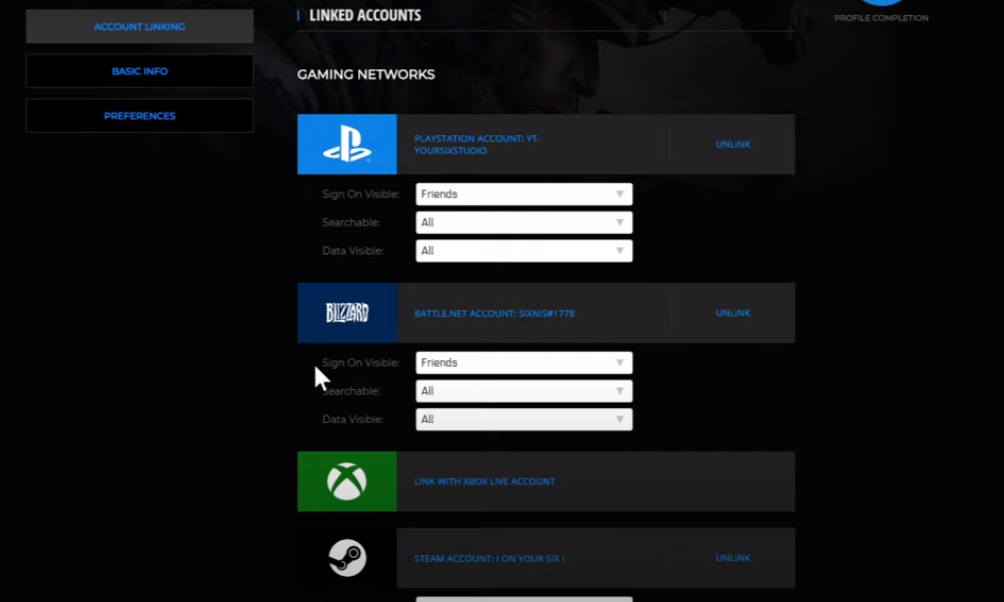This guide will let you know how to unlink the Call of Duty Warzone Account on PS4, PC, & Xbox.
You will need to open your web browser, go to the Call of Duty official website, and sign in with your account. After that, click on your name on the top right side of the screen and select the “Linked Accounts” option.
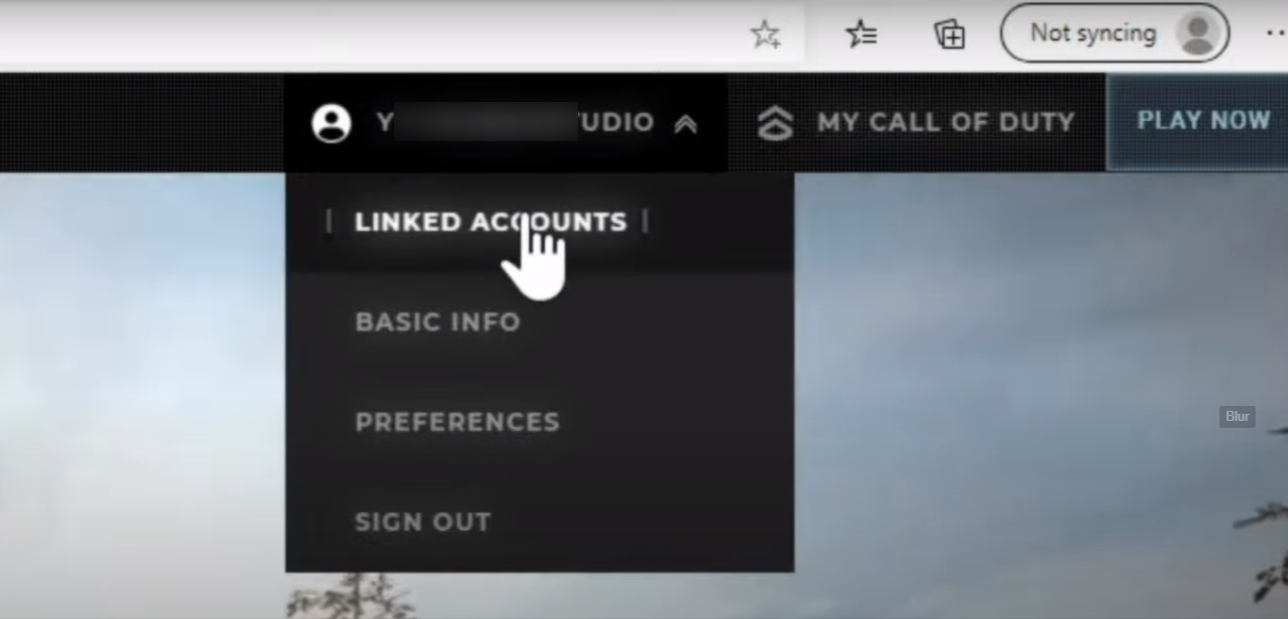
Now you will see all platforms that you have linked or unlinked your account. Tap on the unlink button in the PlayStation section, and it will unlink your Playstation progress from your account. You have to link in again to have progress saved from PlayStation to the Xbox and PC, as shown in the image below.