This guide will let you know how to use the sound mod in Truckers MP.
1. First, you will need to open the discord application and join this server “https://discord.com/invite/cEq2k9SyJW“. Go to the sound section and click on the git hub link pinned at the bottom and download the plugin_files from there.
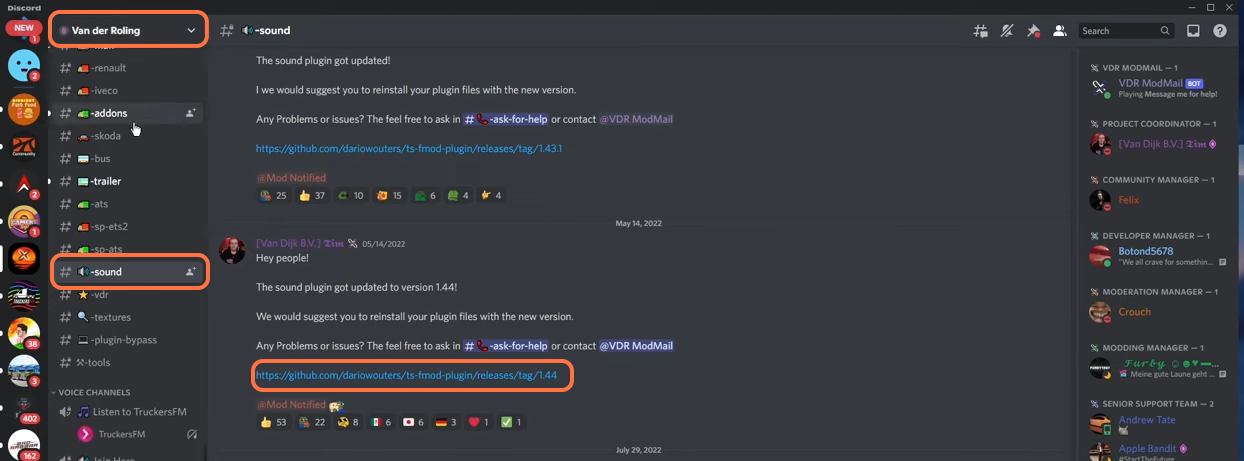
2. Now go to the downloads folder and copy the downloaded file into a new folder and name it sound mod. extract the file into this sound mod folder.
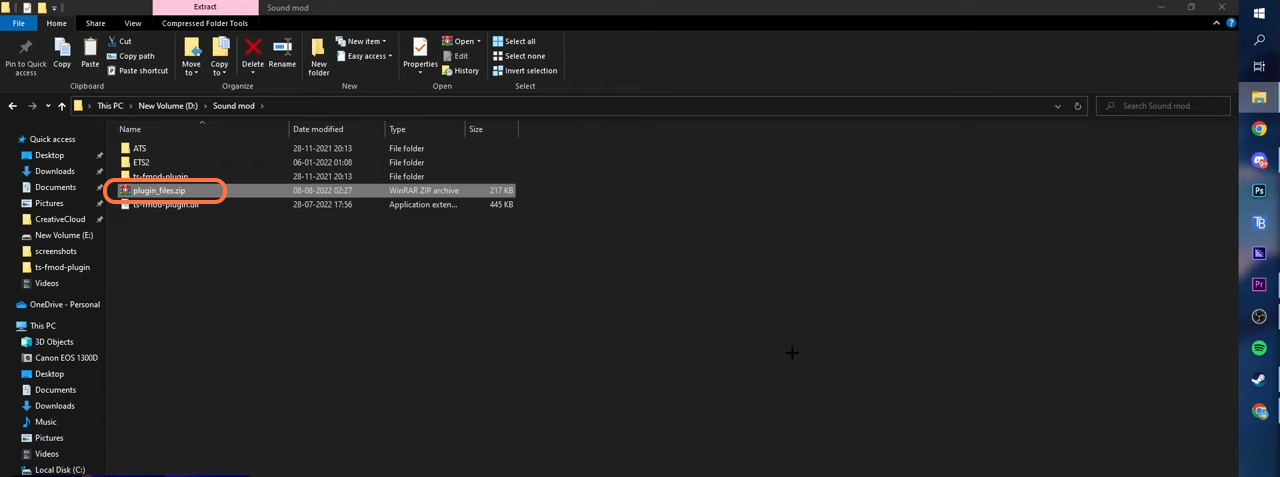
3. Go to your Euro truck simulator 2 game’s directory. Open the steam application and go under the library right click on ETS 2 and go into manage > Browse local files.
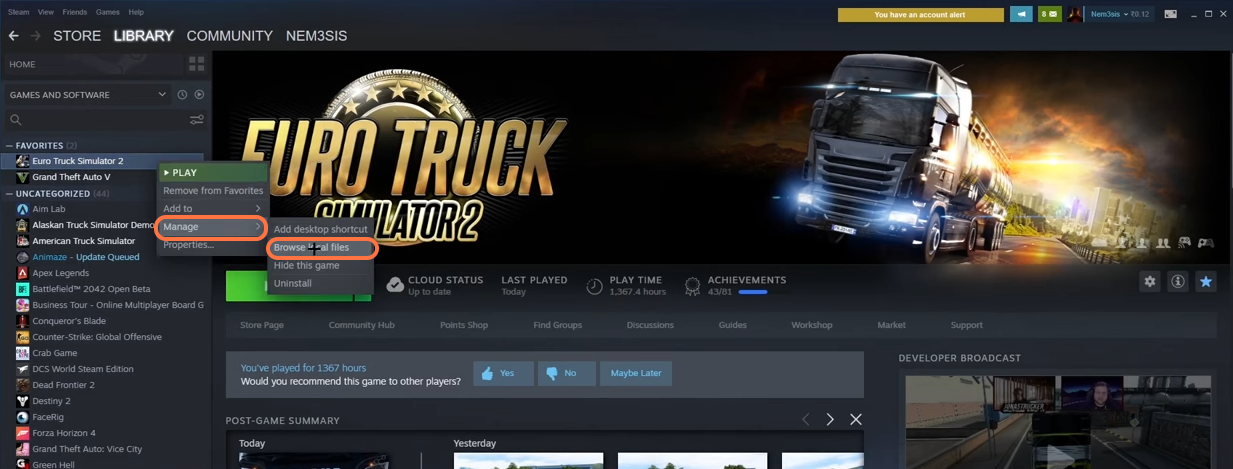
4. Then follow this directory: bin > win_x64 > plugins > ts-fmod-plugin.
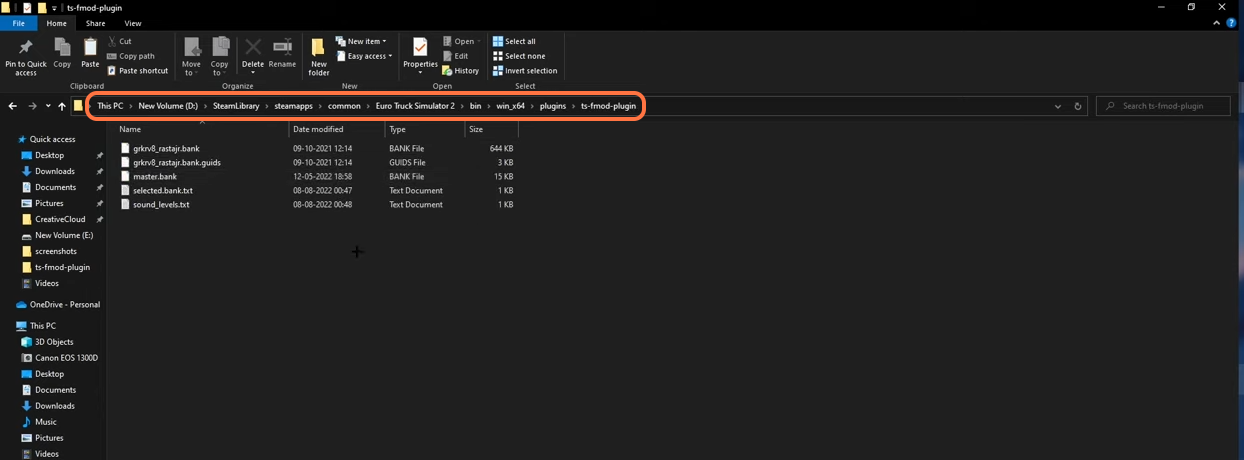
5. Go to the sound mod folder and open the ts-fmod-plugin folder from it.
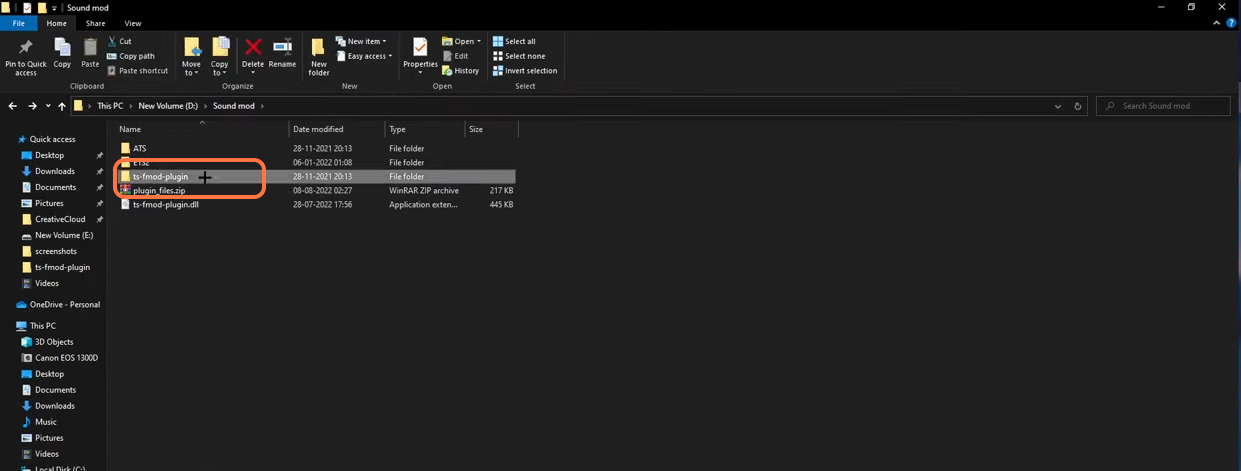
6. Now copy both (selected.bank.txt and sound_levels.txt) files from it and paste them into the “ts-fmod-plugin” folder of the game’s directory.
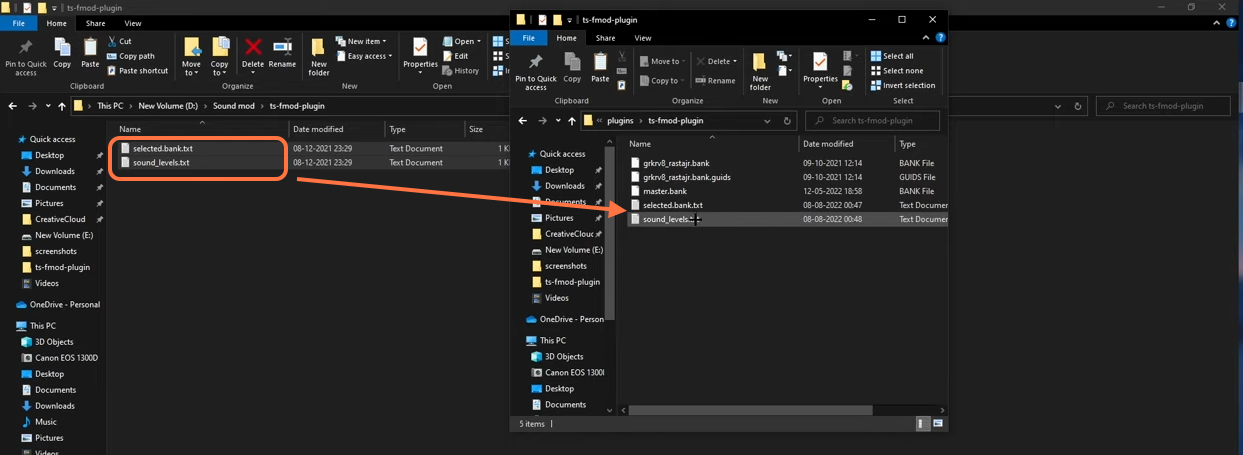
7. After that, go back to the sound mod folder and open the ETS2 folder now and copy the “master.bank” file and paste this one also in the “ts-fmod-plugin” folder of the game’s directory.
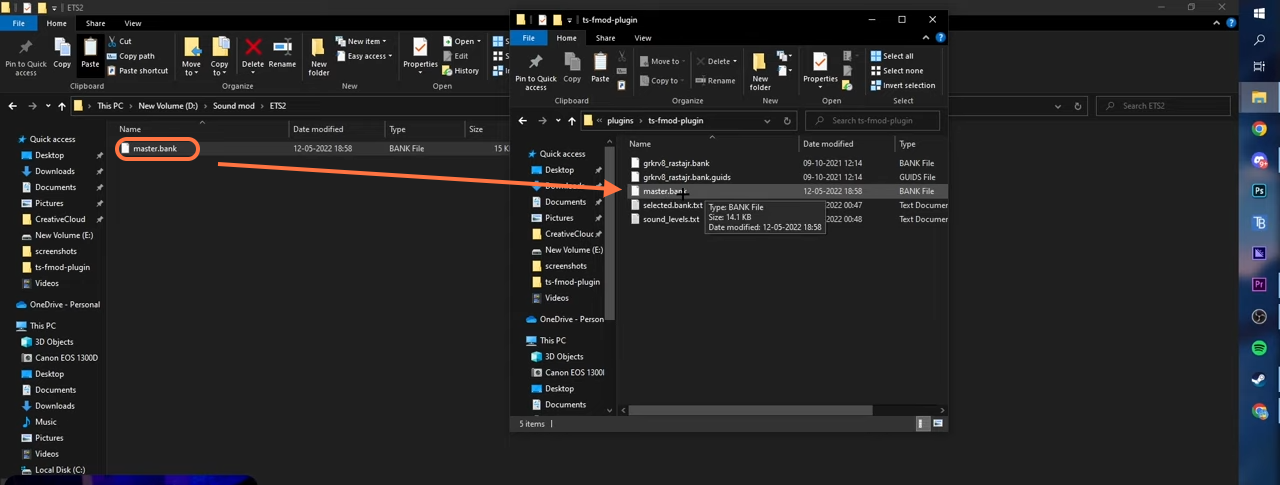
8. There are a lot of other sound mods for the ETS2 you can download them from this drive link “https://drive.google.com/drive/folders/1YjM09uMRHOn1Bgwi60RO2XOmR2gL37f9“. After downloading, you can pick any sound mod, in this case, it is the jc_n14 mod. So we need to select both (jc_n14_lope.bank and jc_n14_lope.bank.guids) and paste them in the “ts-fmod-plugin” folder of the game’s directory.
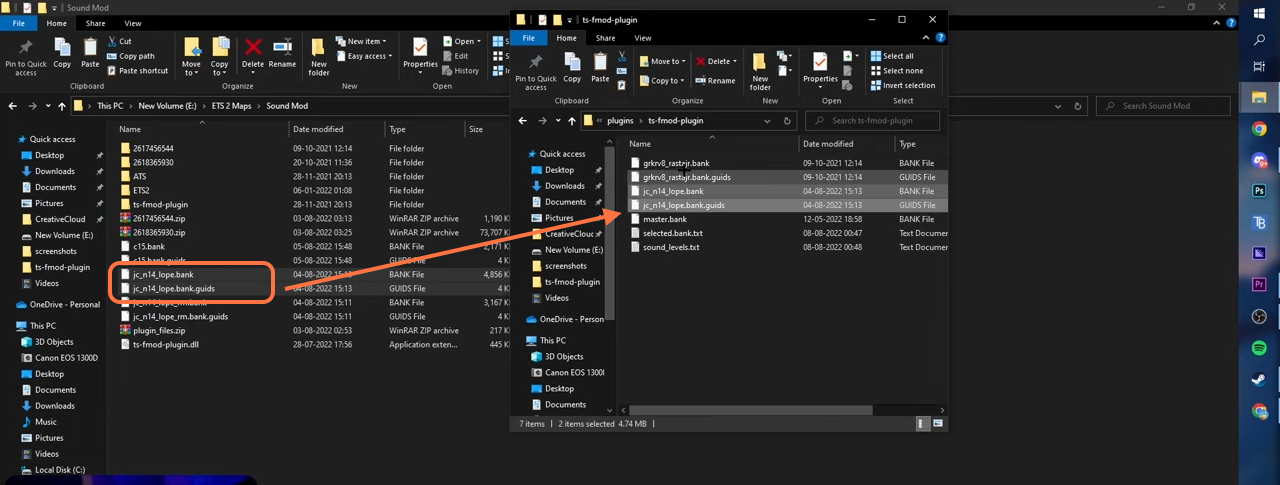
9. Now copy the name of the file jc_n14_lope without bank extension and open the selected.bank.txt file and paste the name into it then save the file.
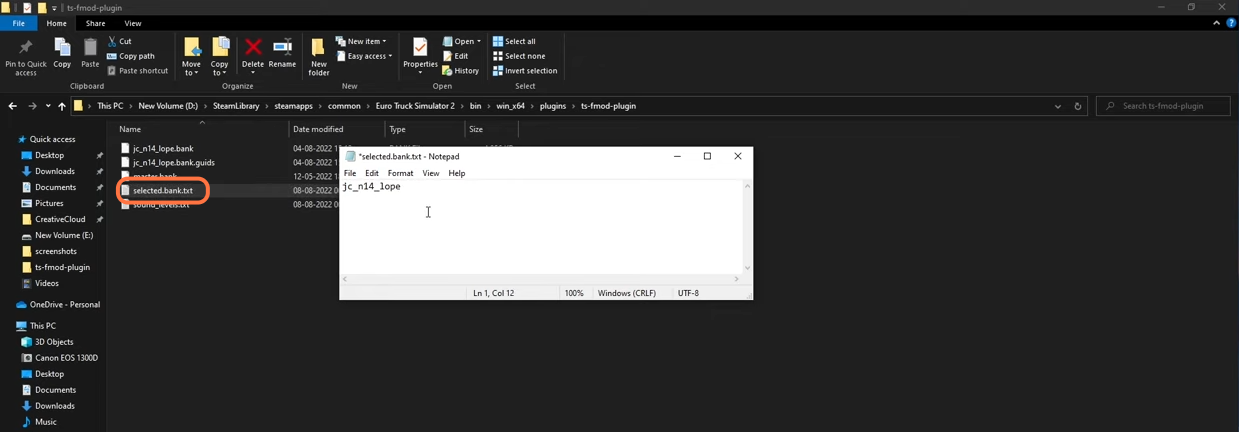
10. Open the Truckers MP and go to the options then select the audio and turn on all the Volumes.
