This guide will show you how to make more runs on Empres’s release of Red Dead Redemption 2. You first have to download two software to fix it.
- First, you have to download ScriptHook and lennyssimpletrainer_14_1. After that, open the script hook and extract rdr2dll.
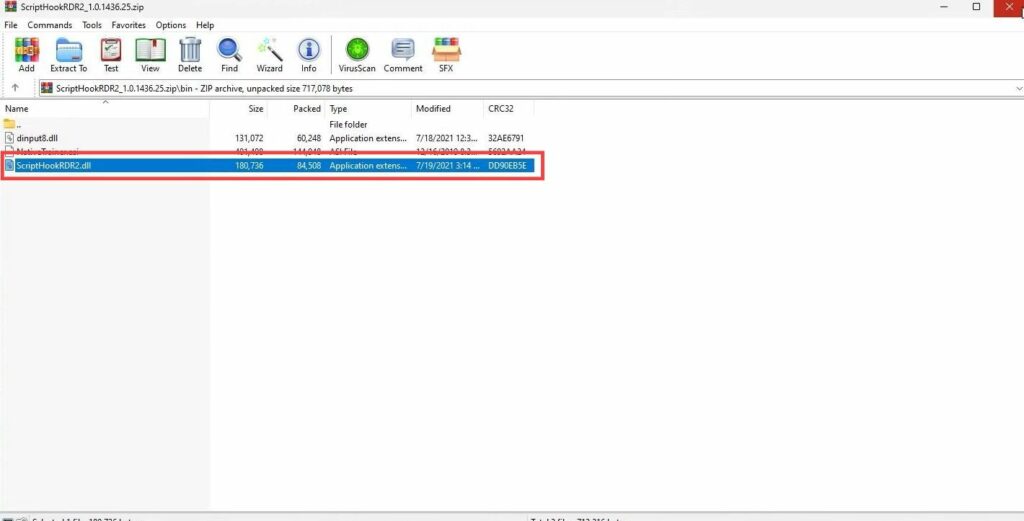
- Open up the RDR 2 game directory and copy the Scrpthook and version.dll files inside it.
- For the LML part, open up the lml-rdr-beta folder and navigate to the mod loader folder. Select all the files in it except “Place all this in the” file and paste it into the directory.

- After that, copy the mod manager folder on the desktop. Open up the Mod Manager folder and double-click on the ModeManager.ui file.
- Tap on the Setting icon, click on the Browse button, and select your game directory. After that, tap on the Select Folder button.
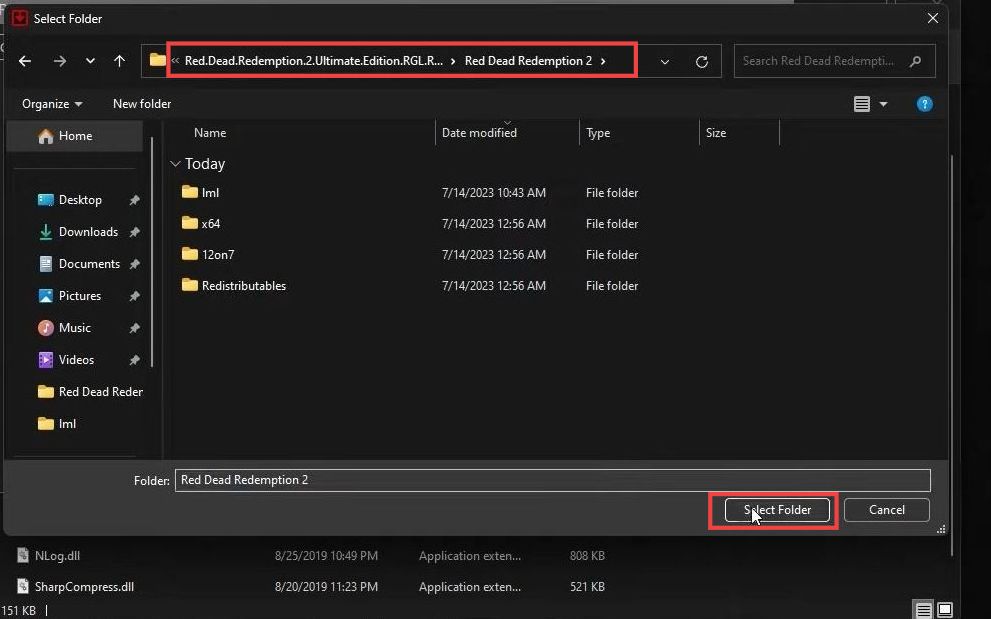
- Finally, open up RDR2 and wait for it to connect.