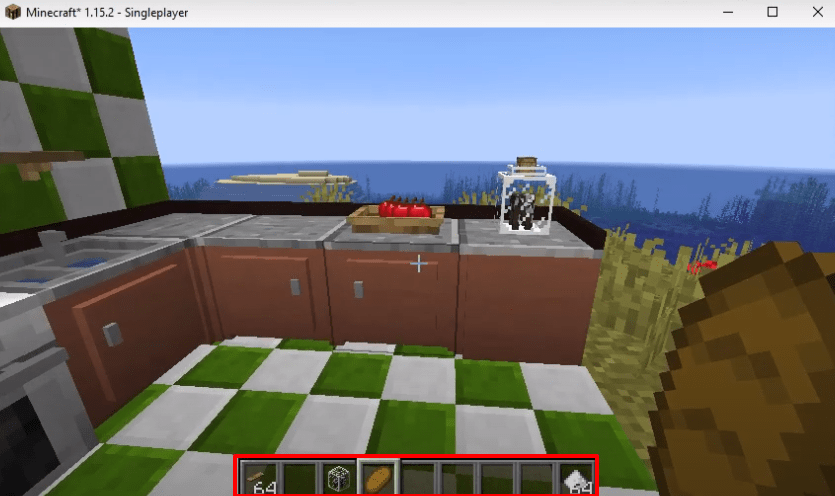The COOKING FOR BLOCKHEADS MOD adds a fully functional kitchen and a cooking book in the Minecraft game. Open the book to find out the recipe and ingredients of any particular dish and then you can cook it in a few moments. This mod really eases the cooking of complex recipes. Follow the following steps to install COOKING FOR BLOCKHEADS MOD in Minecraft 1.15.2
- Open the link below and download the Minecraft Forge installer.
https://files.minecraftforge.net/net/minecraftforge/forge/index_1.15.2.html
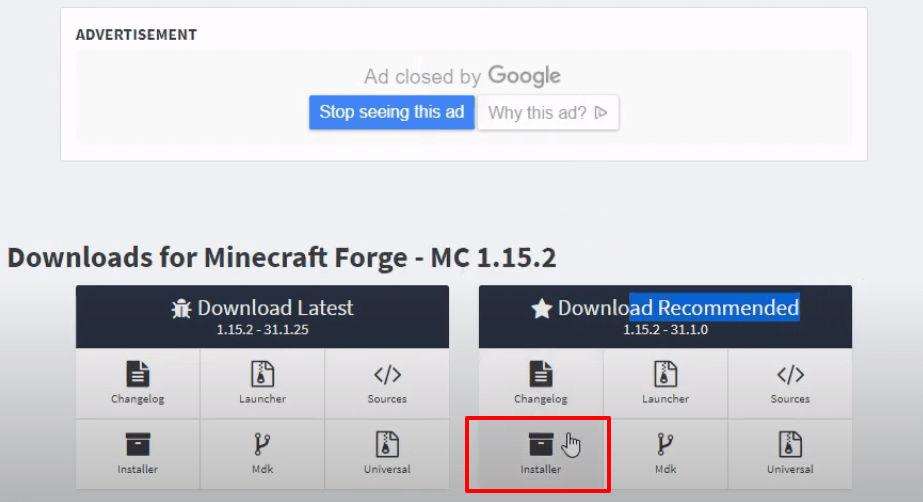
- Download the Cooking for Blockheads from the link below.
https://www.curseforge.com/minecraft/mc-mods/cooking-for-blockheads/files
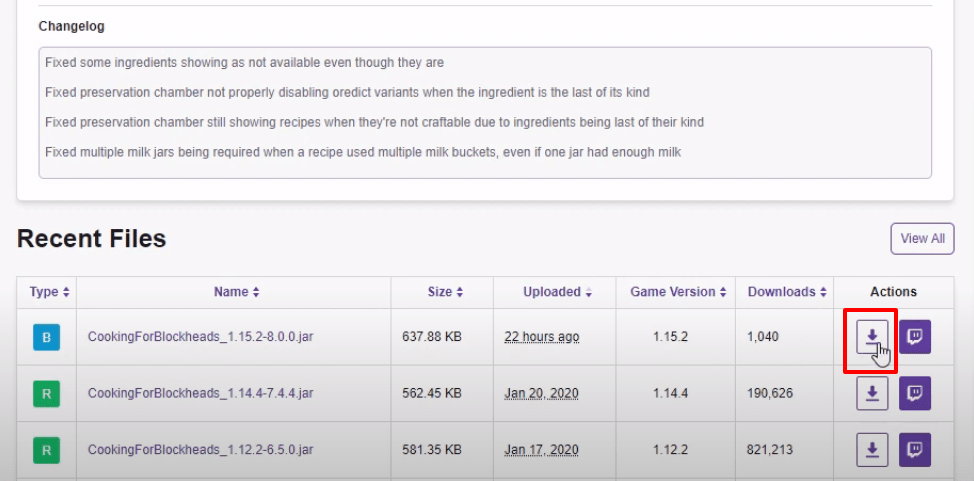
- Now open the Minecraft Launcher, select the latest release and hit the PLAY button.
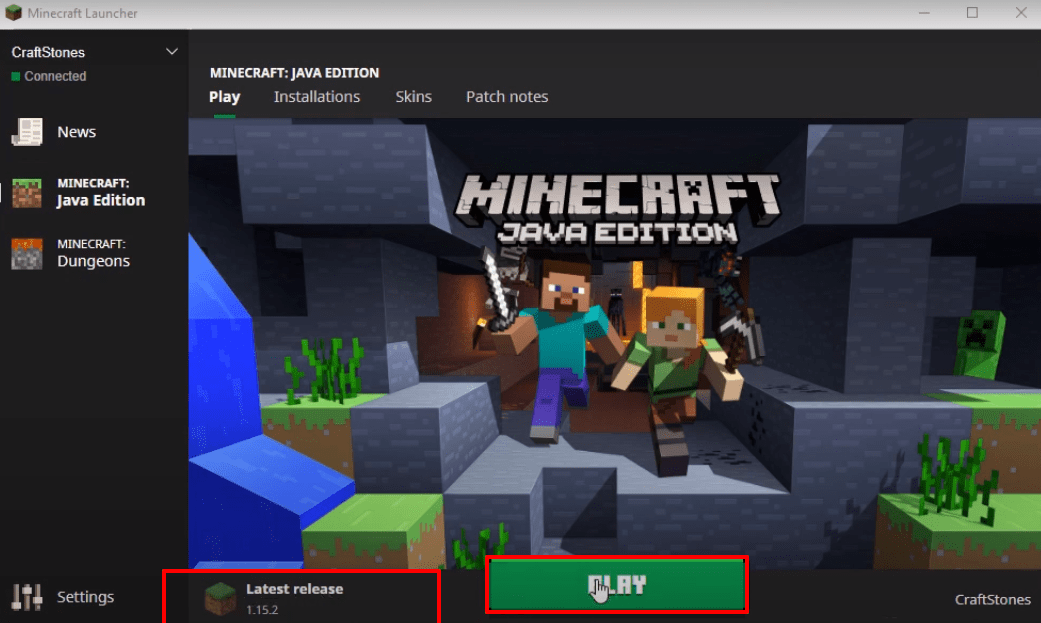
- Check for the version at the bottom left side of your screen and then tap on “Quit Game”.
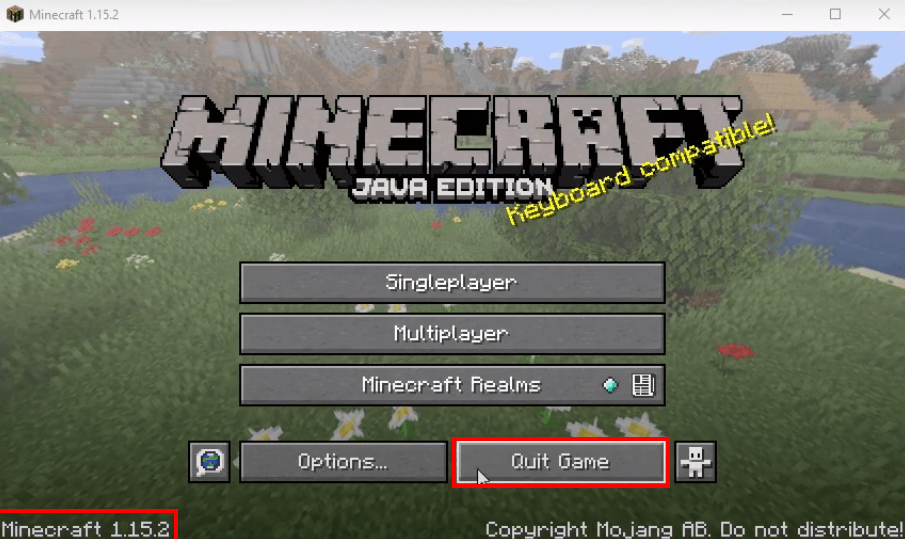
- Press Windows + R to open the run dialog box, type %appdata% and press OK.
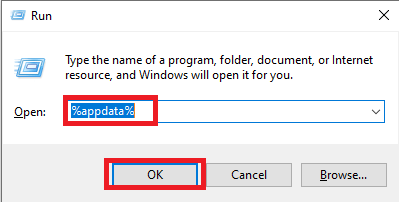
- Open the versions folder by following this directory “appdataroaming.minecraftversions”.
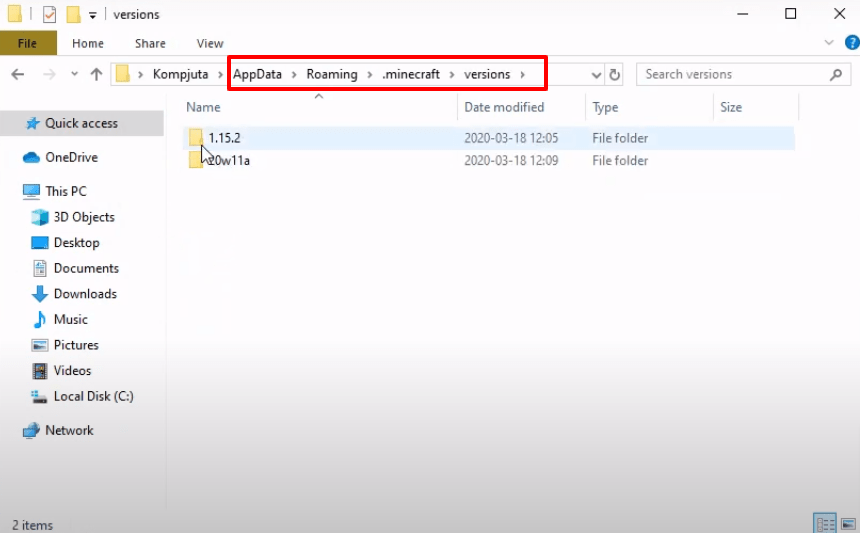
- Keep the version folder opened, and open the forge installer, select “Install client” and then click on OK.
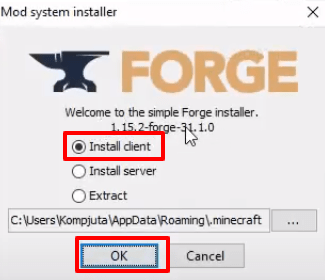
- After that, you will need to click on OK.
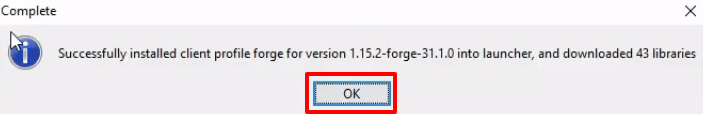
- As the installation gets completed, a new folder with the name of forge will be generated in the versions folder.
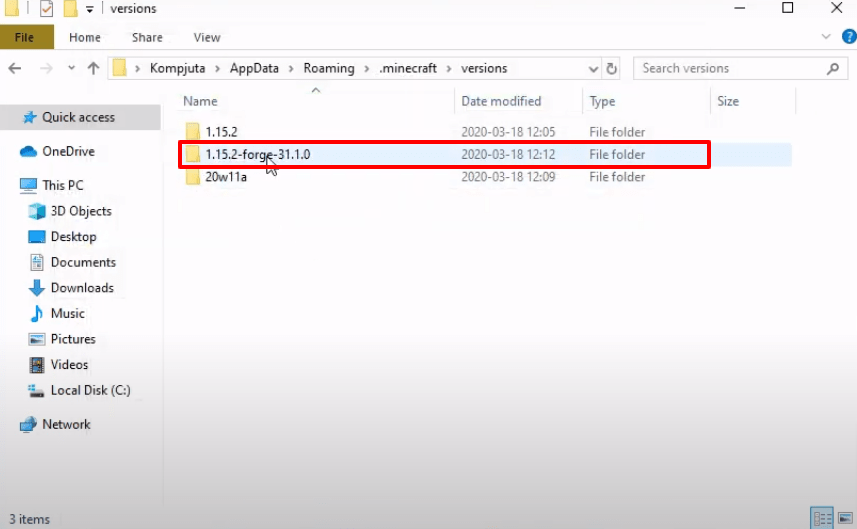
- Open the Minecraft launcher, select forge and hit the PLAY button.
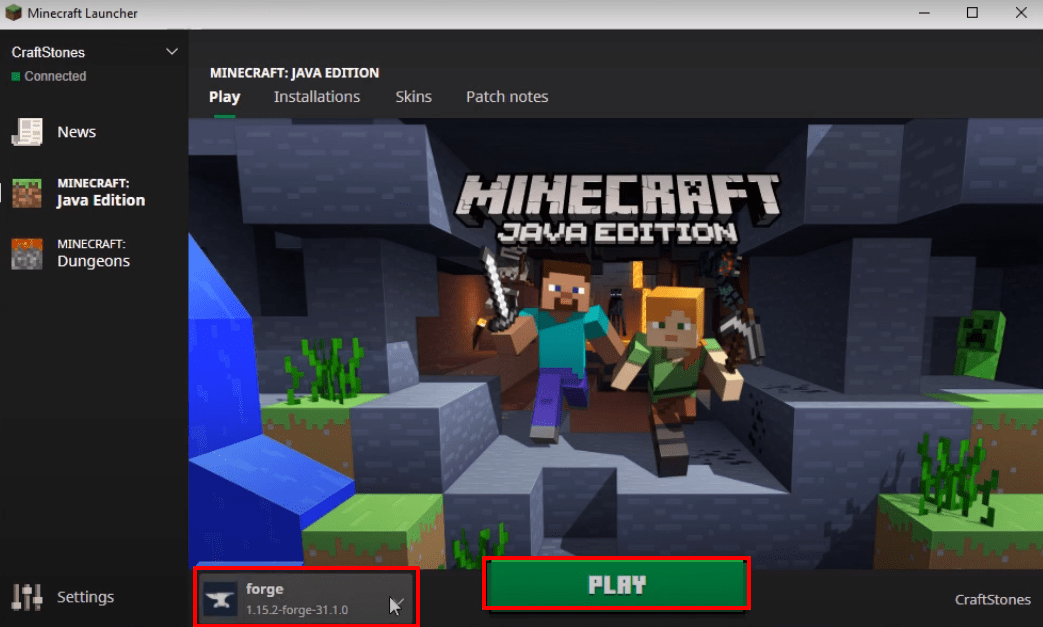
- After that, you have to click on Mods.

- Check whether that the right program is installed and then press Done.
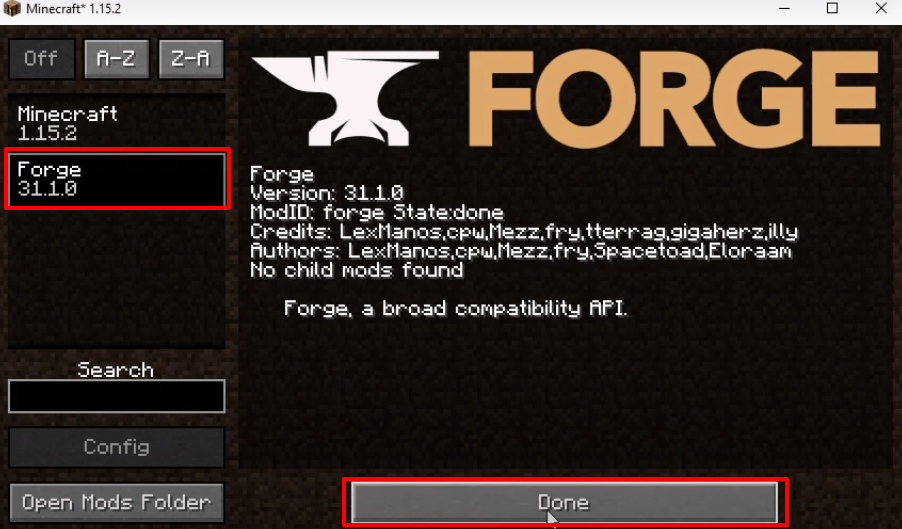
- After that, Click on Quit Game.
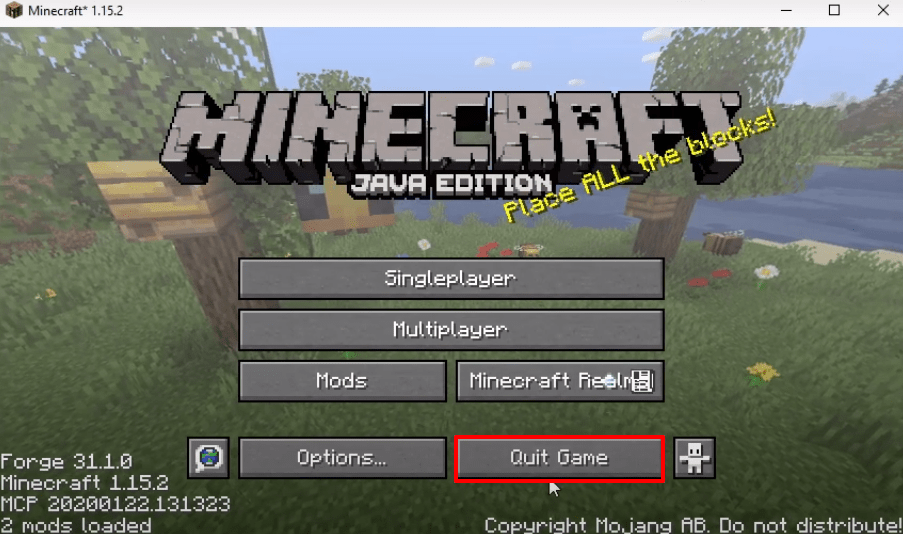
- Open the appdata folder through the run dialogue box, navigate to the mods folder by following this directory “appdataroaming.minecraftmods” and paste download software in this folder.
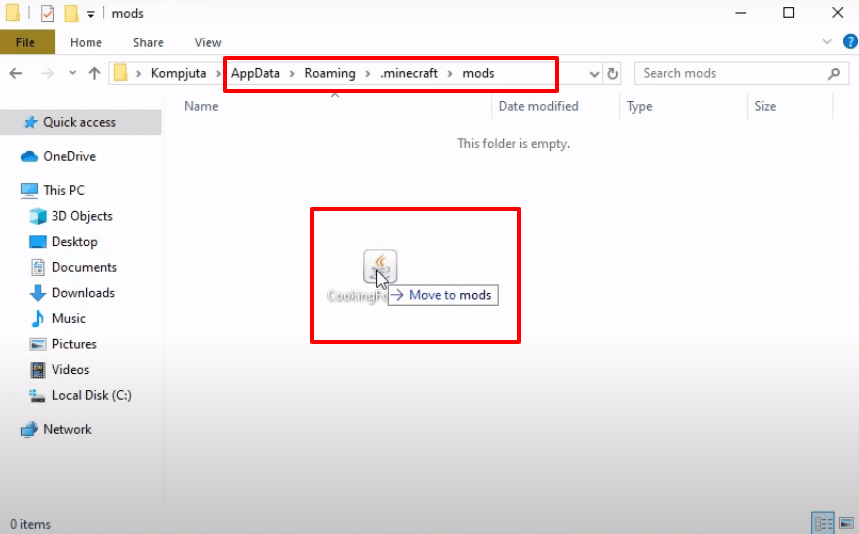
- After that, you have to click on Mods.

- Check whether the right program is installed and then press Done.
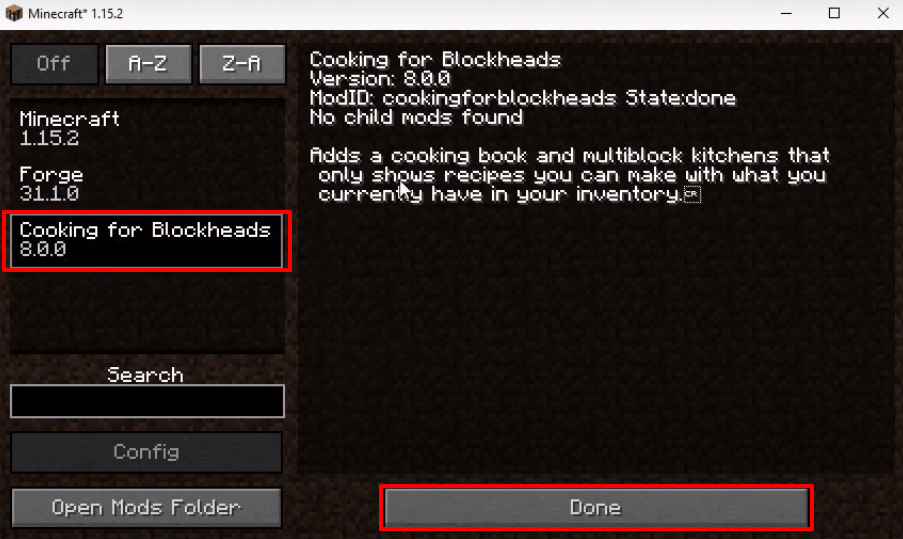
- After that, click on Single player.

- Apply the mods that you want and enjoy the game.