The GYMCRAFT MOD allows you to build a gym wherever you want in the game. You can build a metropolis city or a massive mansion and then pet a gym in there. Equip your gym with all the equipment and machinery and work out to burn your calories.
Follow the following steps to install GYMCRAFT MOD in 1.15.2 Minecraft :
Open the link below and download the setup file.
https://files.minecraftforge.net/net/minecraftforge/forge/index_1.15.2.html
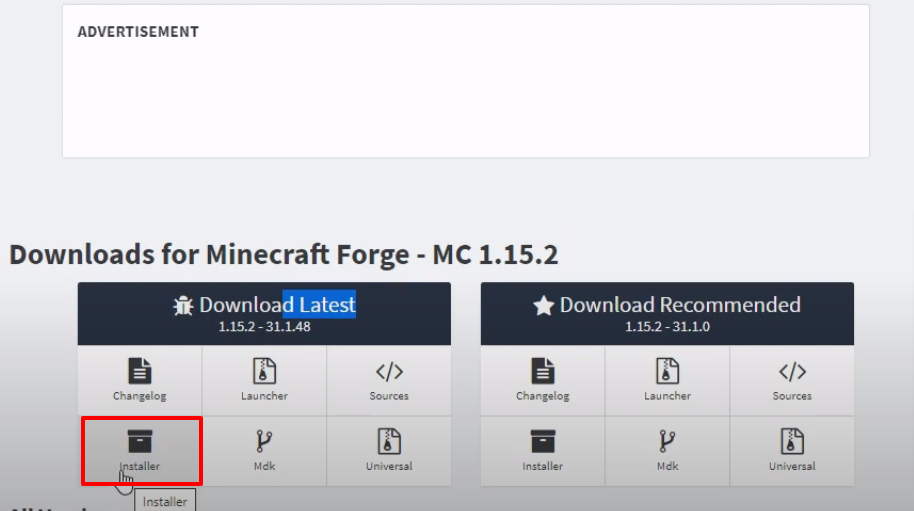
- Open the following link and download the mod file.
https://www.curseforge.com/minecraft/mc-mods/gymcraft/files
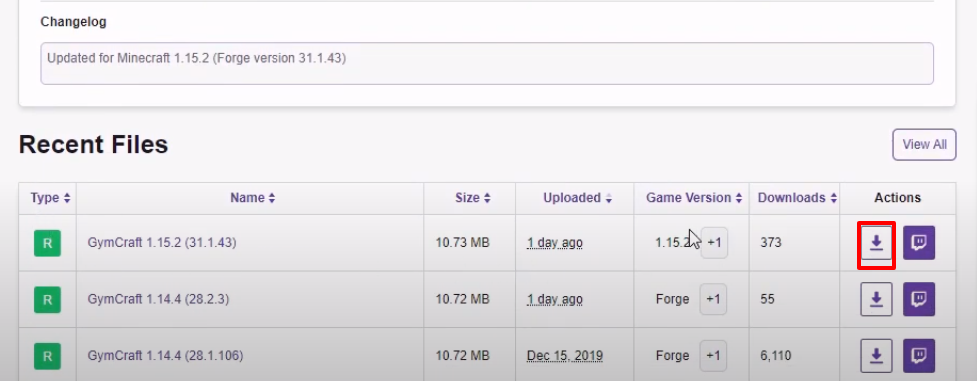
- Launch Minecraft, select the Latest release and then click on PLAY.
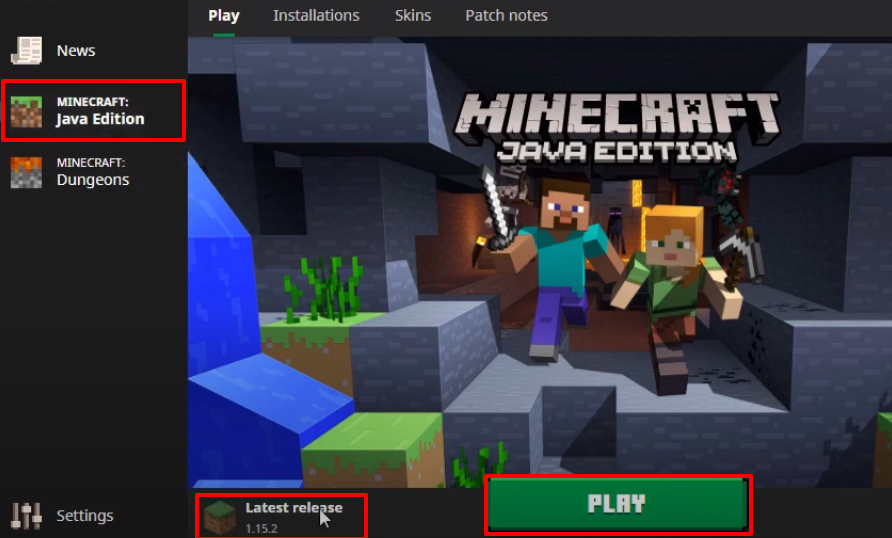
- Look for the program that is currently installed and then click on Quit Game.

- Press Windows+R to open the Run Dialog box and type %appdata% in it.
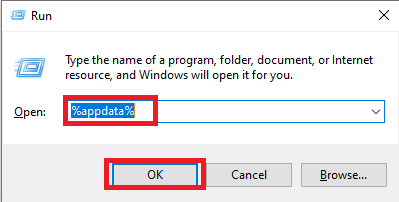
- Go to the .minecraft and then move to the versions folder.
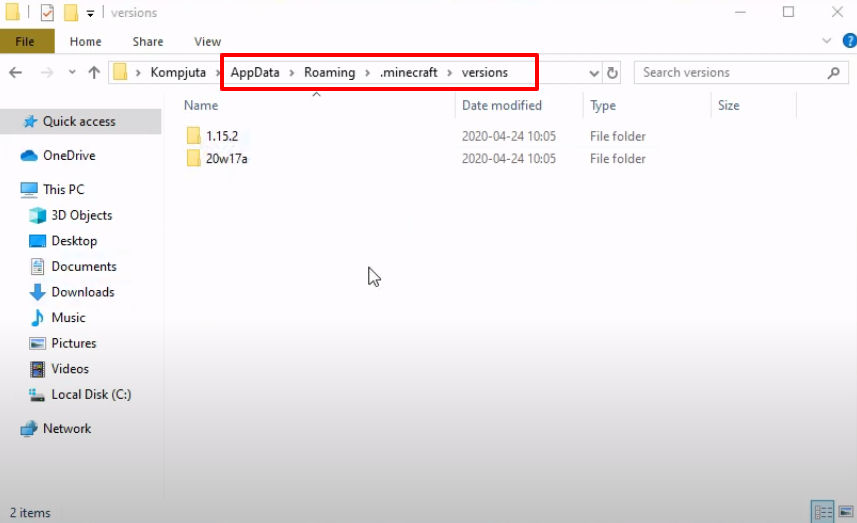
- Open forge installer, click on “Install client” and then click on OK.
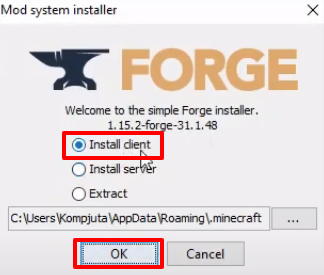
- As the installation gets completed, a new folder will be generated in the versions folder.
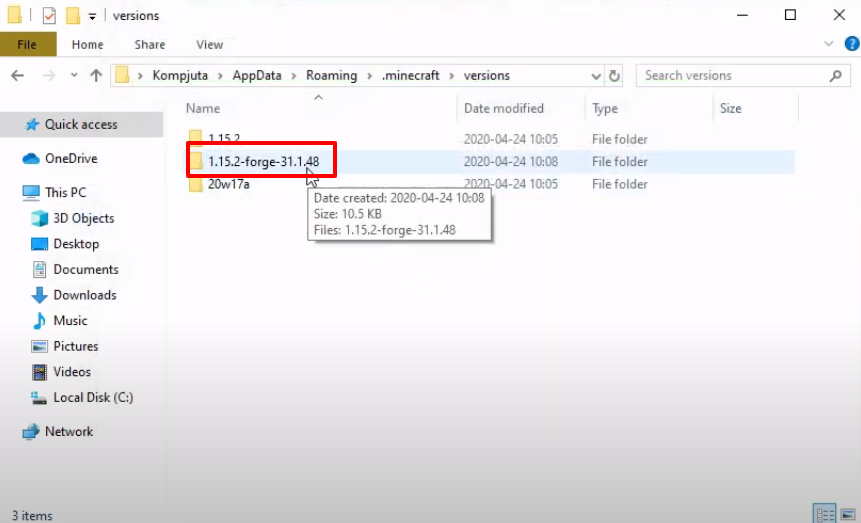
- Launch Minecraft, select forge, and then click on PLAY.
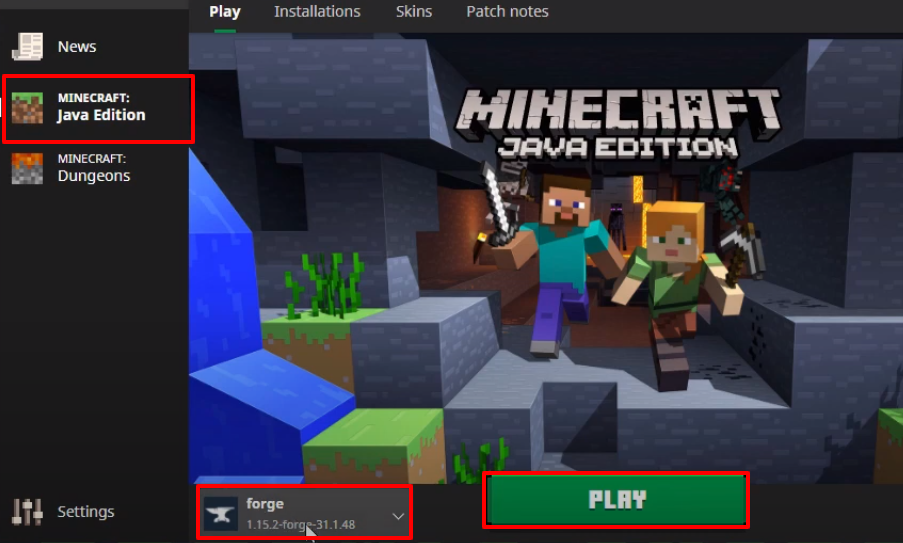
- Now you will need to click on Mods.

- Check whether the right program is installed and then click on Done.
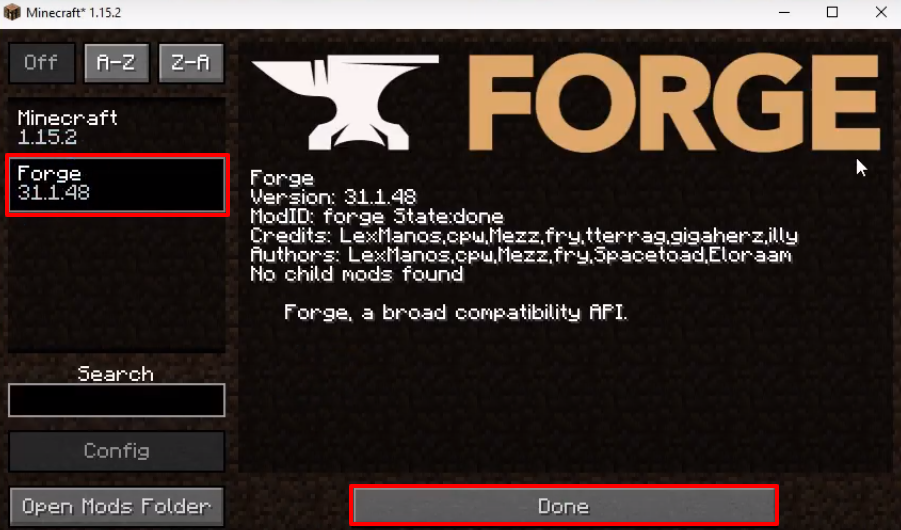
- Again open appdata, follow the path to mods, select the downloaded file, drag and drop it in the mods folder.
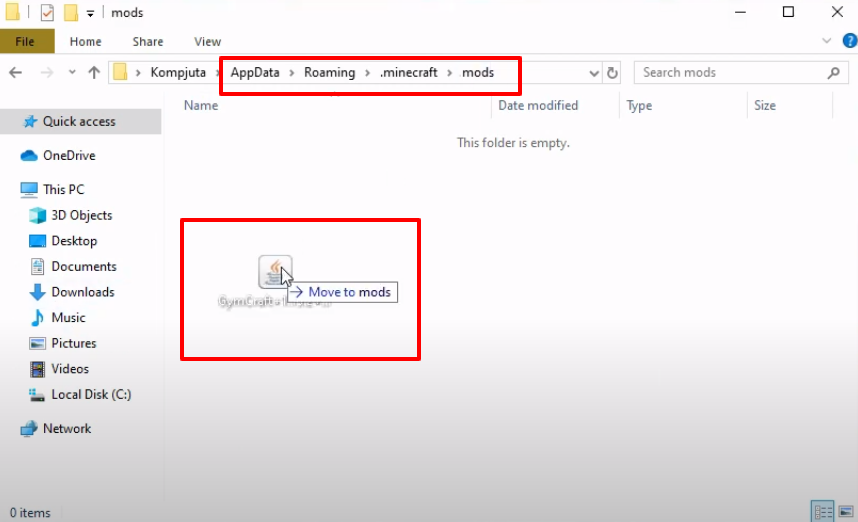
- Launch Minecraft, select forge, and then click on PLAY.
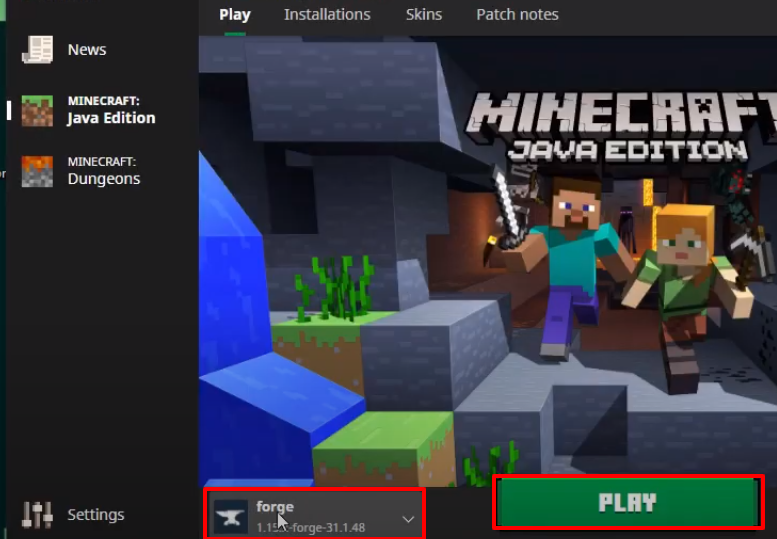
- And then you have to click on Mods.

- Check whether the right program is installed and then press Done.
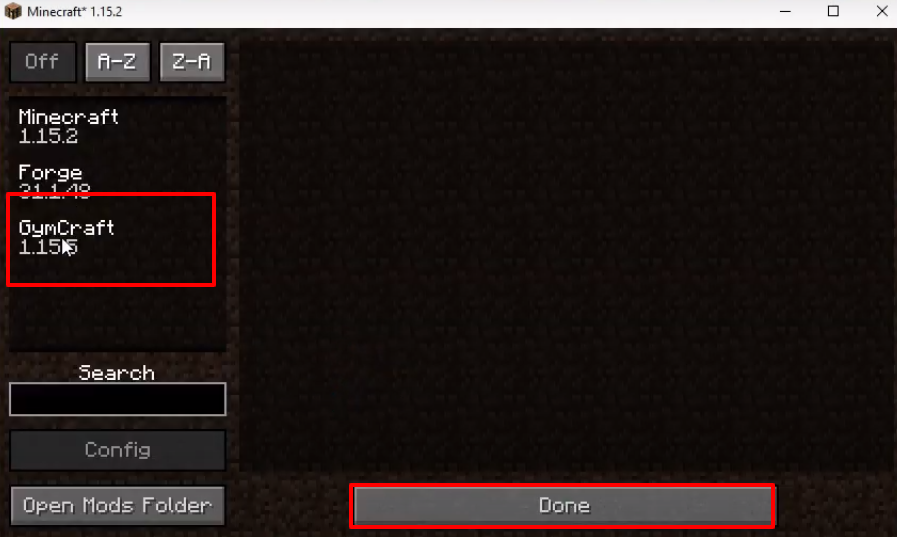
- Click on Singleplayer.

- Click on Create New World.
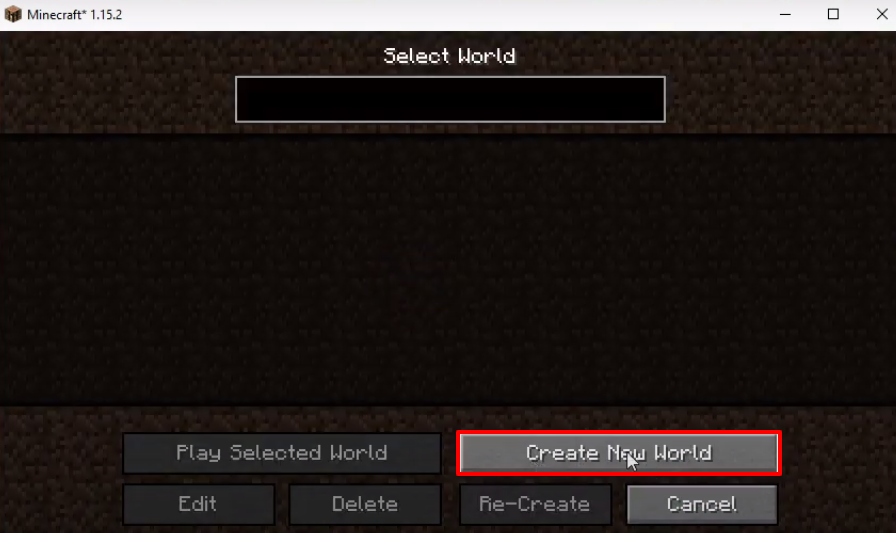
- Click on “More World Options…” and make some changes as shown in the image below, then click on Done.
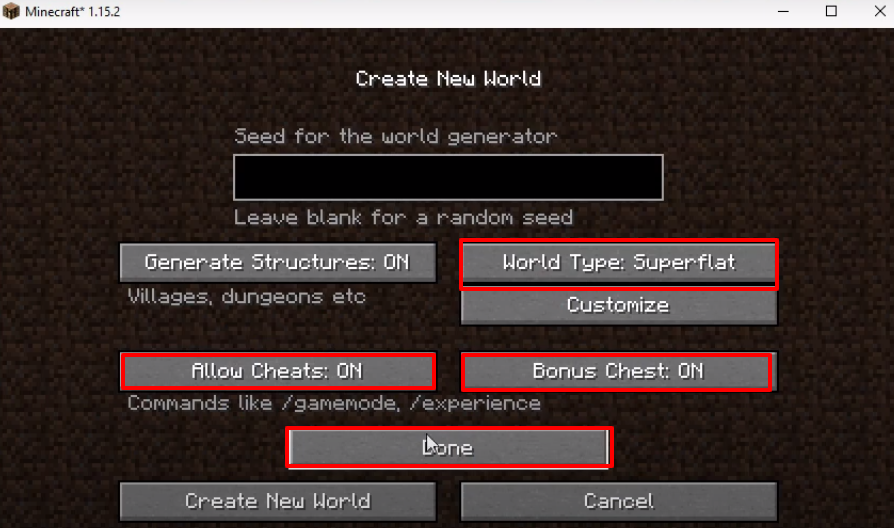
- Click on Create New World.
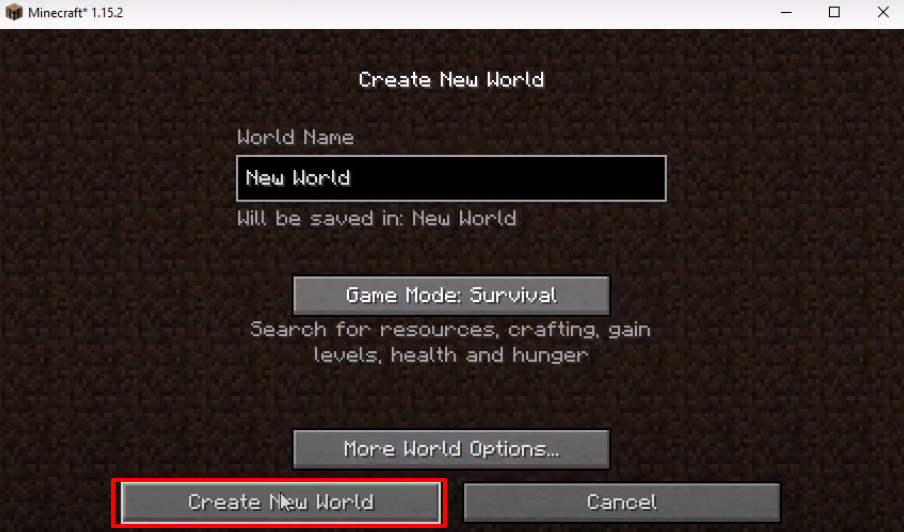
- Explore and enjoy the game now.
