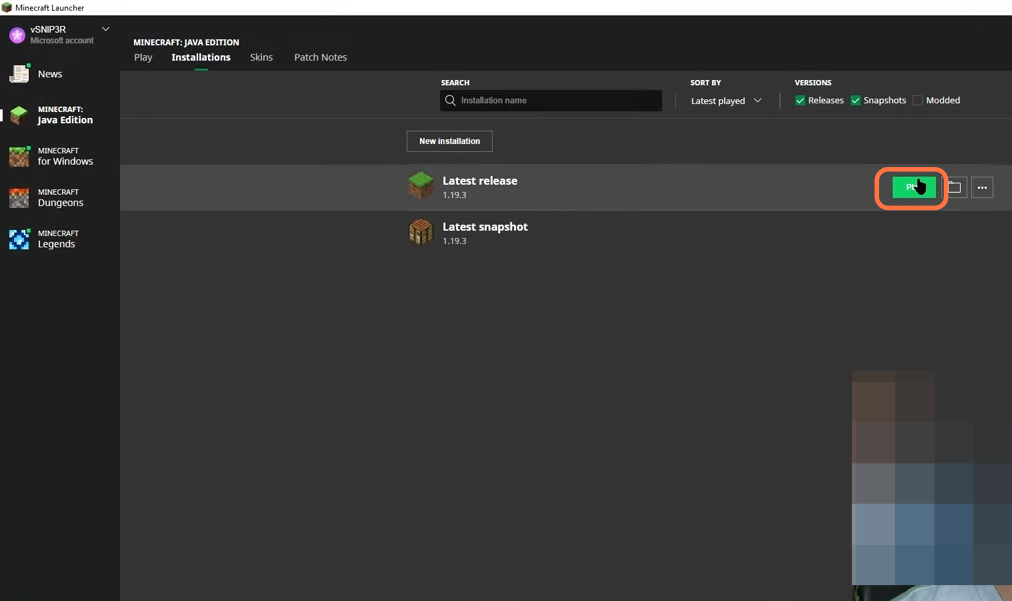This guide will let you know how to download and install the one-block SKY Block Map in modern Minecraft.
1. The first thing you will need to do is download the one-block SKY Block Map mod for Minecraft version 1.19.3 from “https://modfiles.b-cdn.net/IJAMinecrafts-OneBlock-1-16-4.zip“. Open the link and give the location to save the zip file of the SKY Block Map mod.
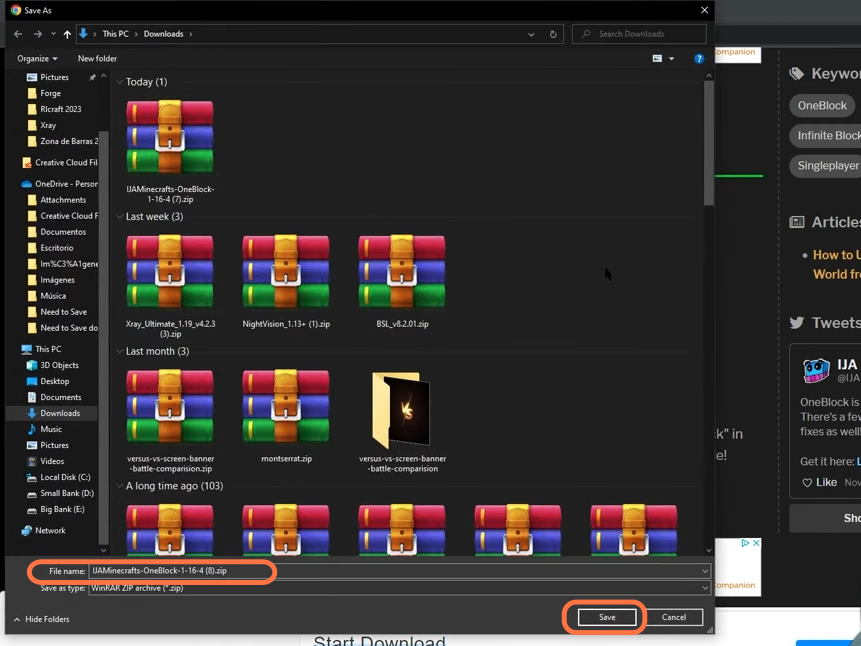
2. To install the one-block SKY Block map, run the Minecraft Launcher and select the latest release from the bottom left corner.
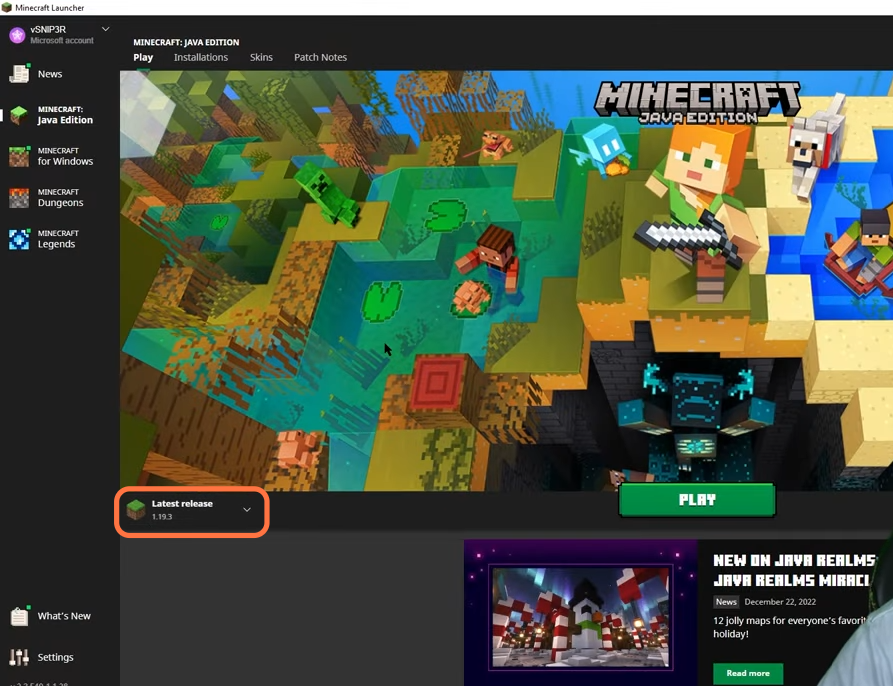
3. Now click on the Installation tab and press the little folder icon in front of the latest release.
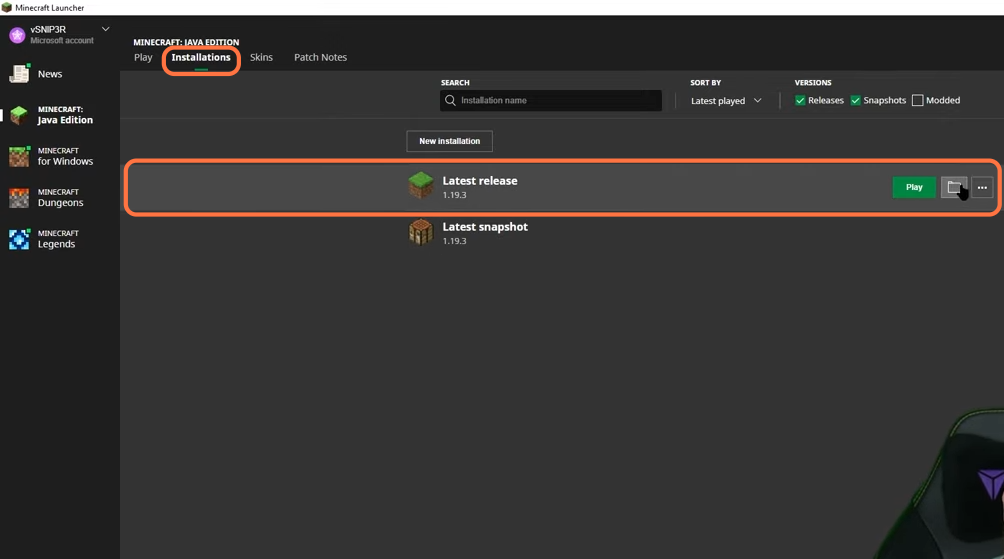
4. A directory will appear from where you need to open the Saves folder. If you don’t see a saves folder, then you can create an empty folder and name it saves.
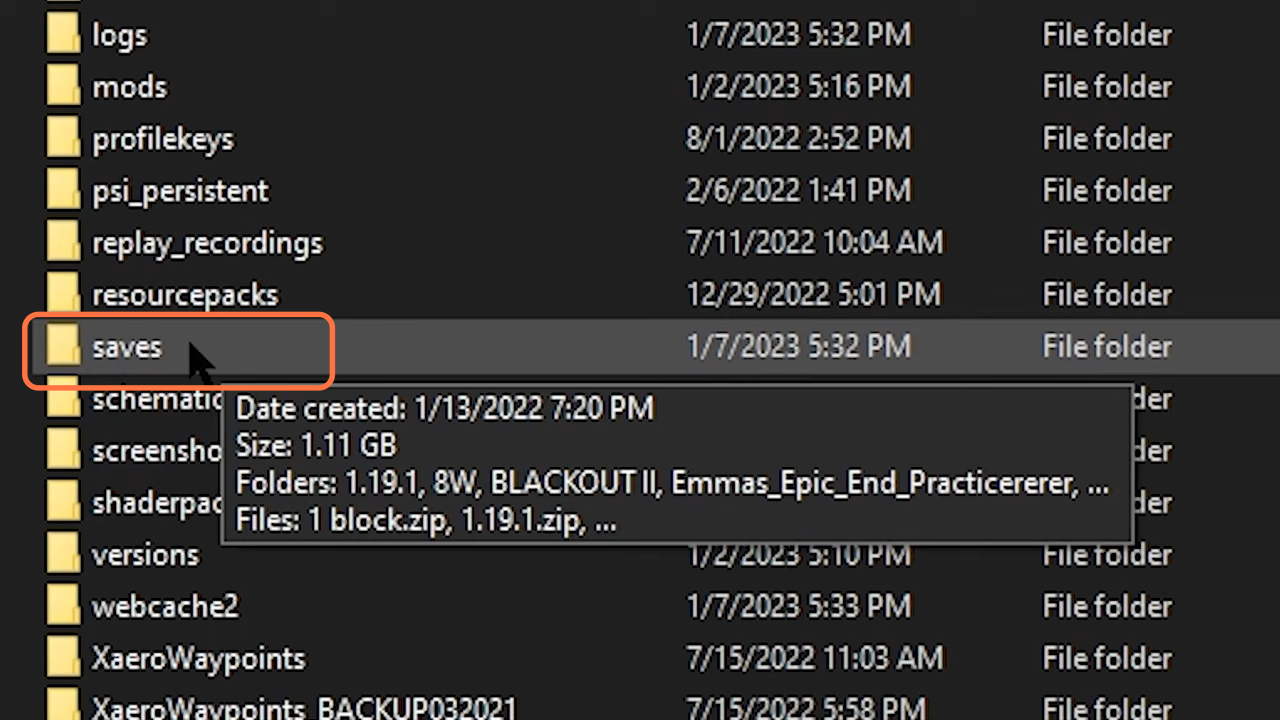
5. Now unzip the downloaded mod file, then drop the folder. You will get by unzipping the file into the saves folder of the Minecraft directory.
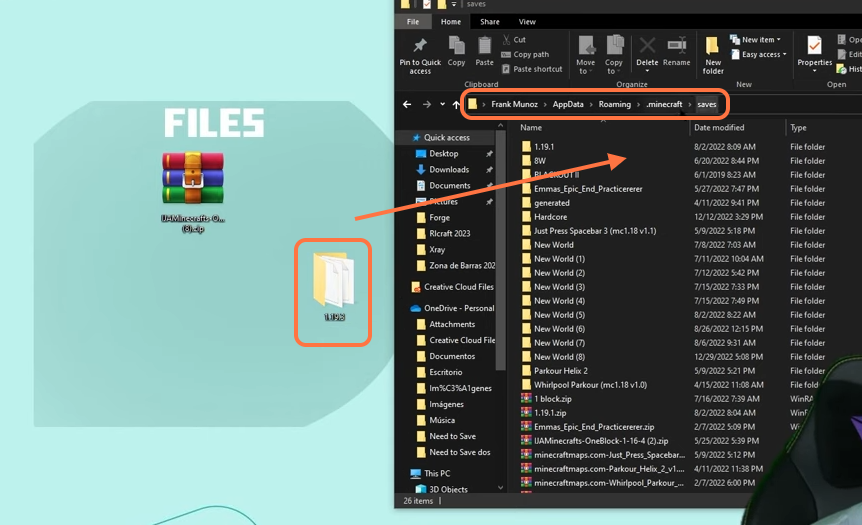
6. After that, close all the archives and launch Minecraft by pressing the Play button against the latest release under the installation tab on the Minecraft launcher.