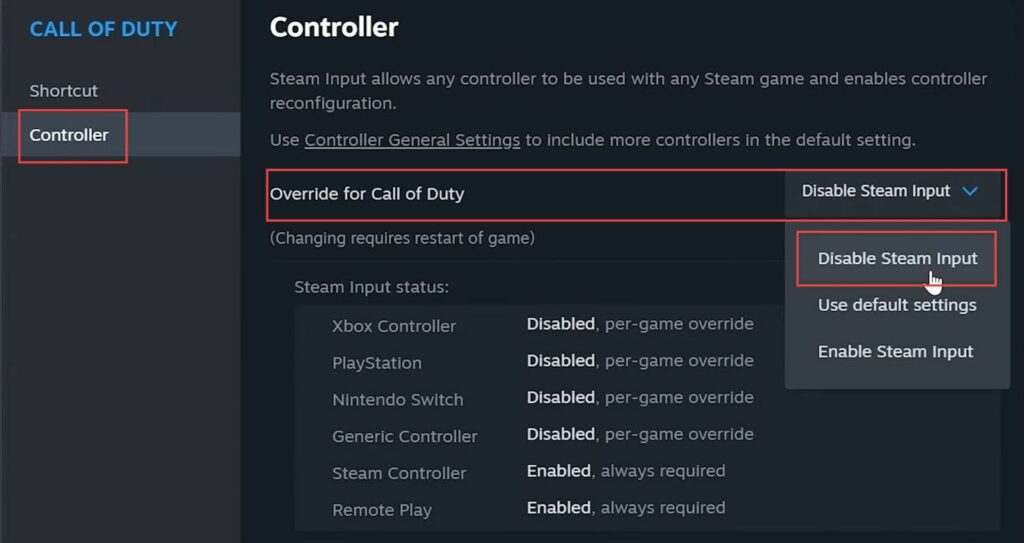In this guide, you will learn how to fix the controller not working on the MW3 PC. Go through the guide and follow all the instructions carefully to fix it.
- Open the game settings, go to the controller section, and expand the input device option. Choose the controller option, open the hidden icons menu on your taskbar, right-click on Steam, and choose to exit.
Do the same for Battle.net, ensuring both are completely closed. - You need to disconnect your controller and reconnect it.
Check if the controller is now working. - Open Steam, select the settings, go to the controller settings, and enable the option for your selected controller such as Xbox or PlayStation. Make sure other controller options are turned off. Check if the controller is working now.
- If the option for your controller was already enabled, turn it off. Disable all other controller options.
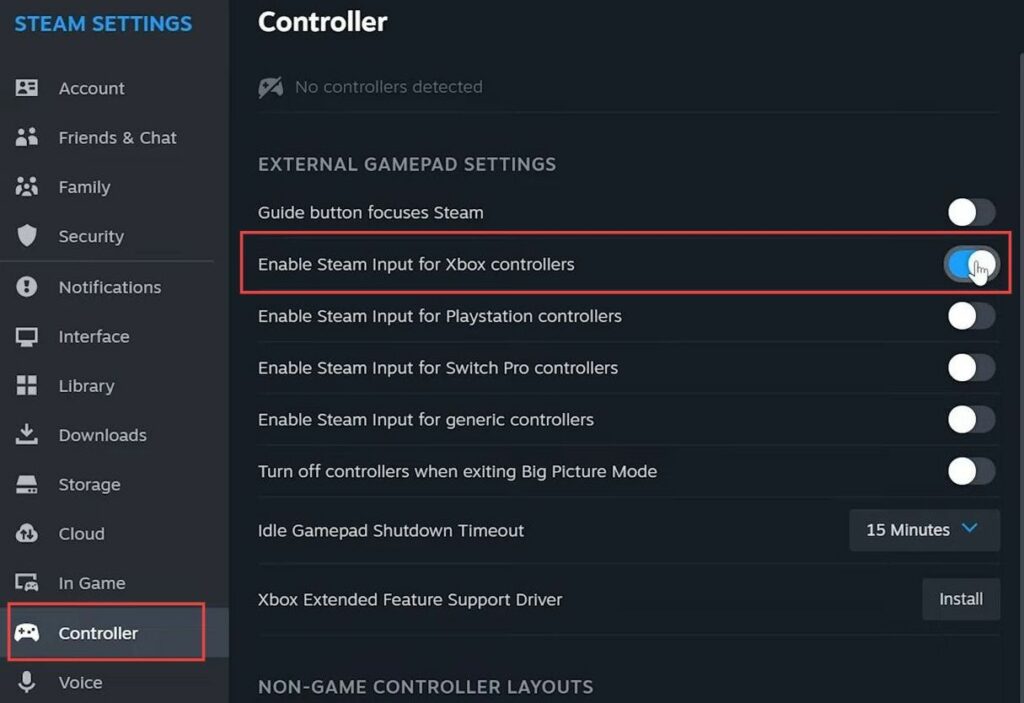
- Right-click on Modern Warfare 3 in your Steam library, select Properties from the context menu, and navigate to the Controller section.
- If you have Modern Warfare 3 on Battle.net, expand the drop menu at the top, select the option to Disable Steam Input, and close the properties window. After disabling Steam Input, test your controller to check if it works as expected.