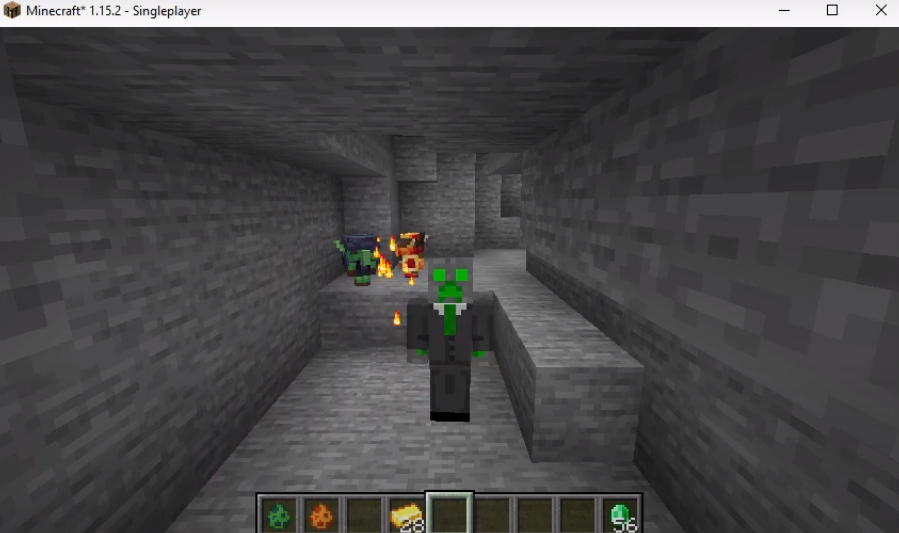The GOBLIN TRADERS MOD adds goblins into the game. They are found underground in the caves or nether and they sell unique and special items. You can start trading with them and these special items will help you to take your game to the next level.
Follow the steps below to install GOBLIN TRADERS MOD 1.15.2 in Minecraft:
- Open the link below and download Minecraft Forge.
https://files.minecraftforge.net/net/minecraftforge/forge/index_1.15.2.html
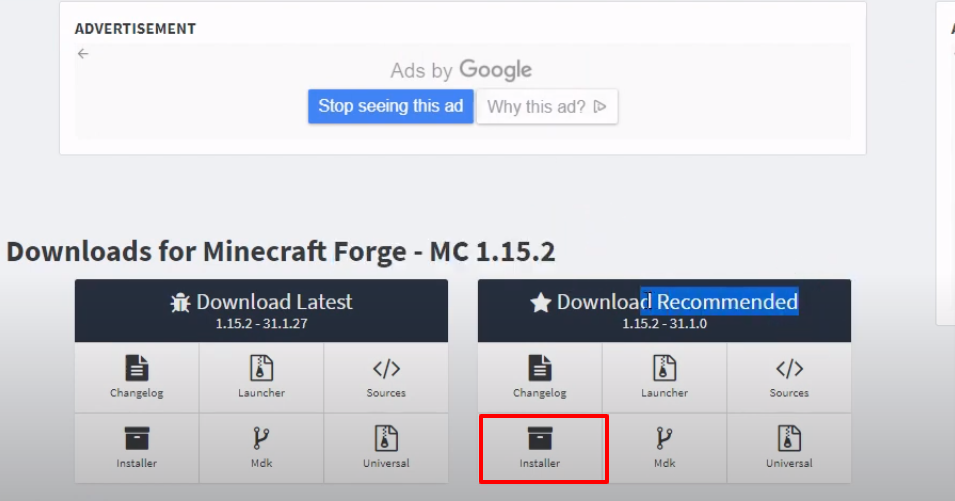
- Open the following below and download the Mod file.
https://www.curseforge.com/minecraft/mc-mods/goblin-traders/files
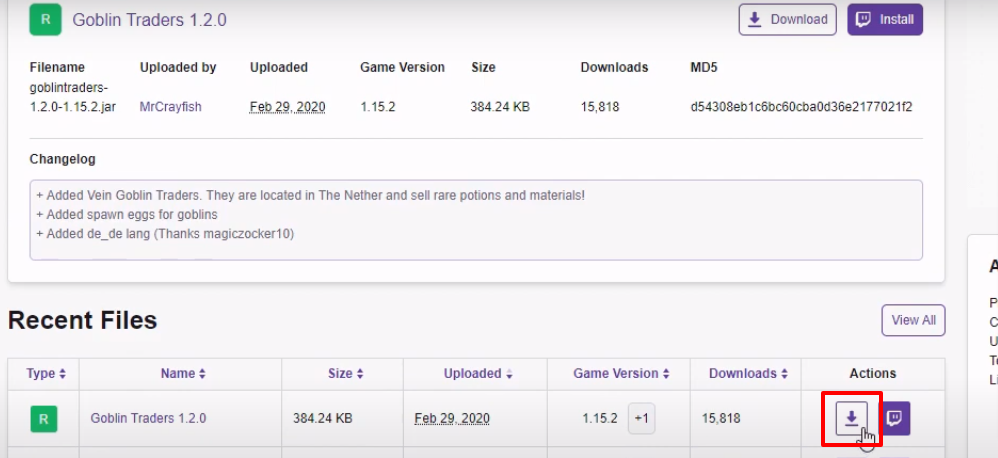
- Launch Minecraft, select the latest release and then click on PLAY.
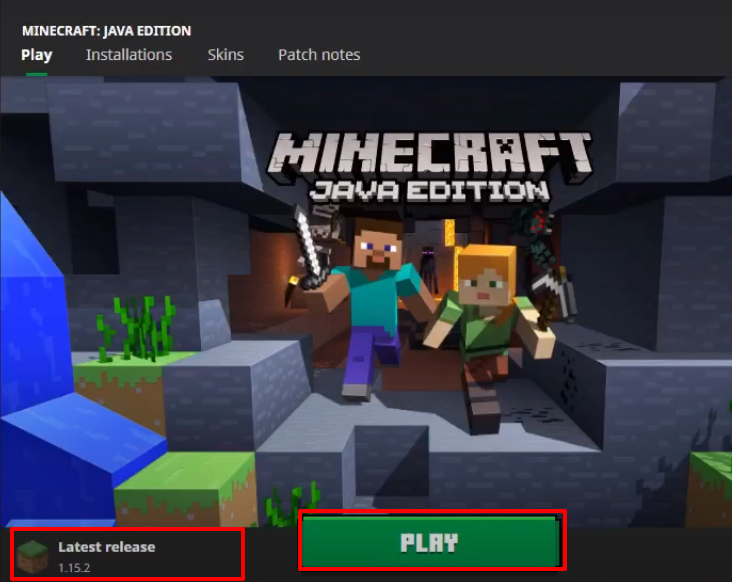
- Check whether the right version is installed and then click on “Quit Game”.

- Type windows+r to open the run dialog box, type %appdata% in it and click OK.
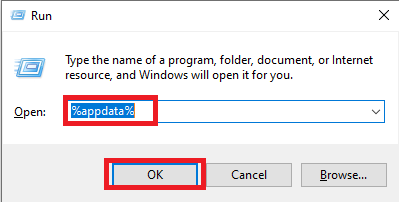
- After that, follow this directory “appdata\roaming\.minecraft\versions.
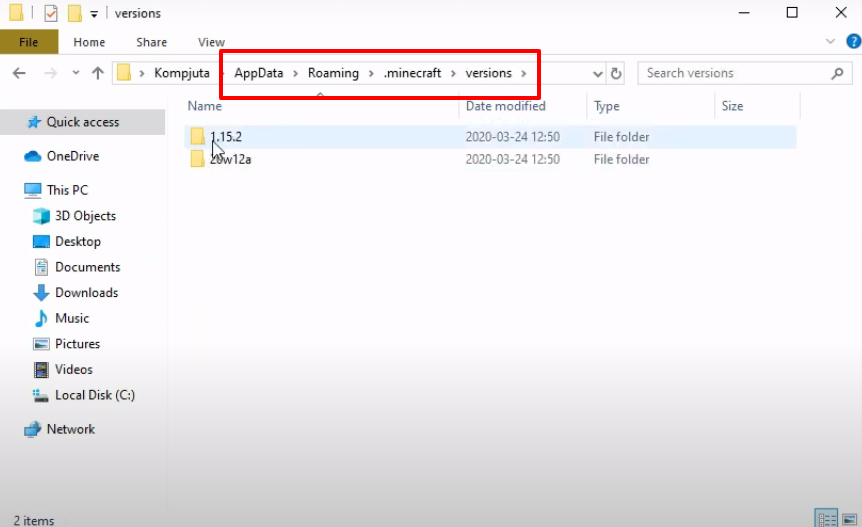
- Open the Minecraft Forge, select “Install client” and then click on OK.
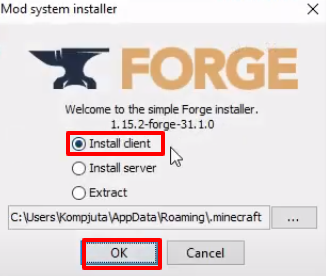
- As the installation gets completed, a new folder will be generated in the versions folder.
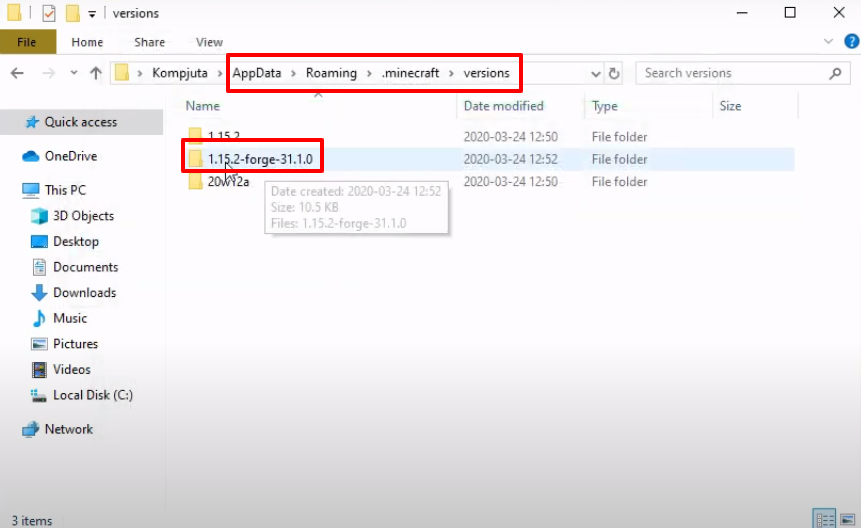
- Launch Minecraft, select forge, and then click on PLAY.
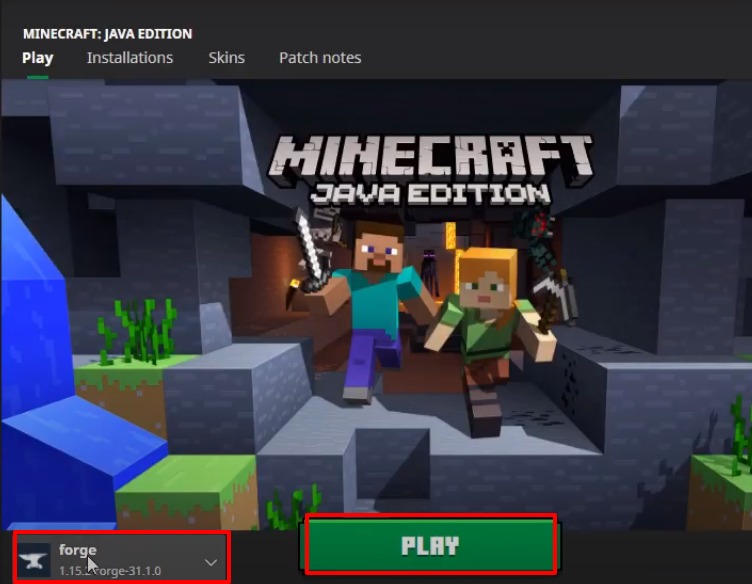
- Now you will need to click on Mods.

- Check whether the right program is installed and then click on Done.
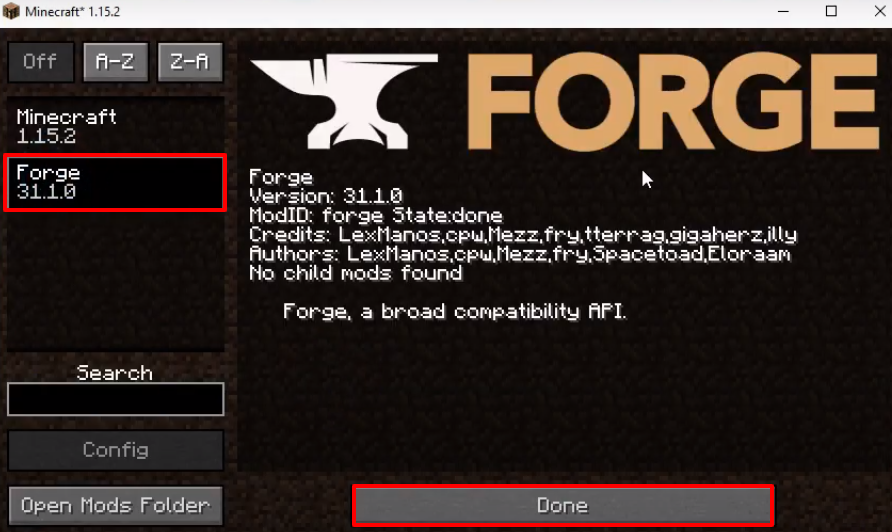
- Click on “Quit Game”.

- Open the appdata folder by the run command, follow the path and move the downloaded mod file in the mods folder.
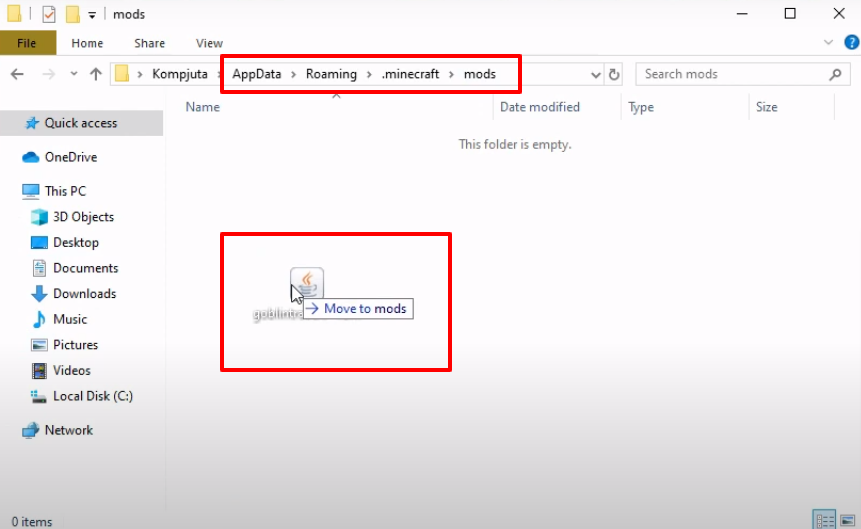
- Open Minecraft, select forge, and then click on PLAY.
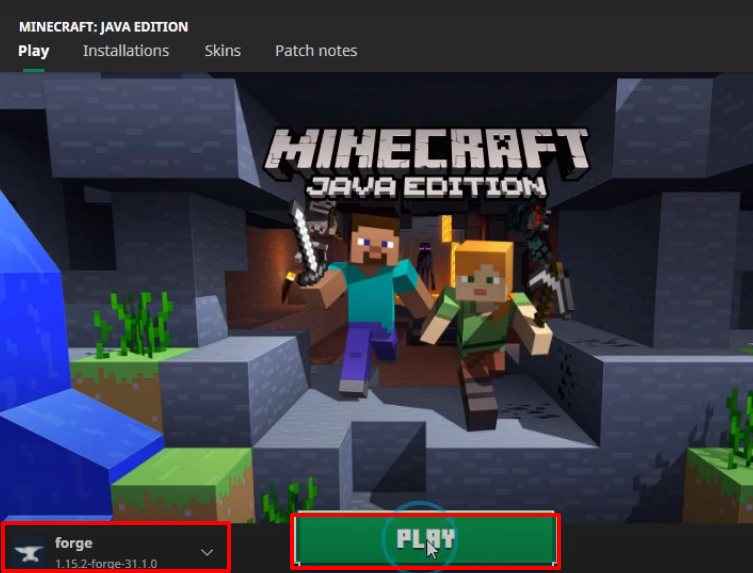
- After that, you will need to click on Mods.

- Check whether the right mod is installed and then click on Done.
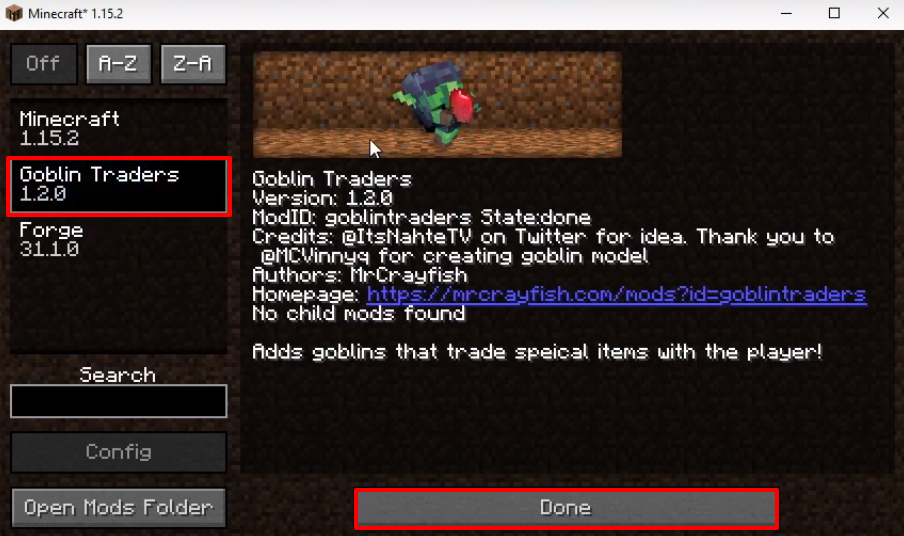
- Click on Singleplayer.

- Click on Create New World.
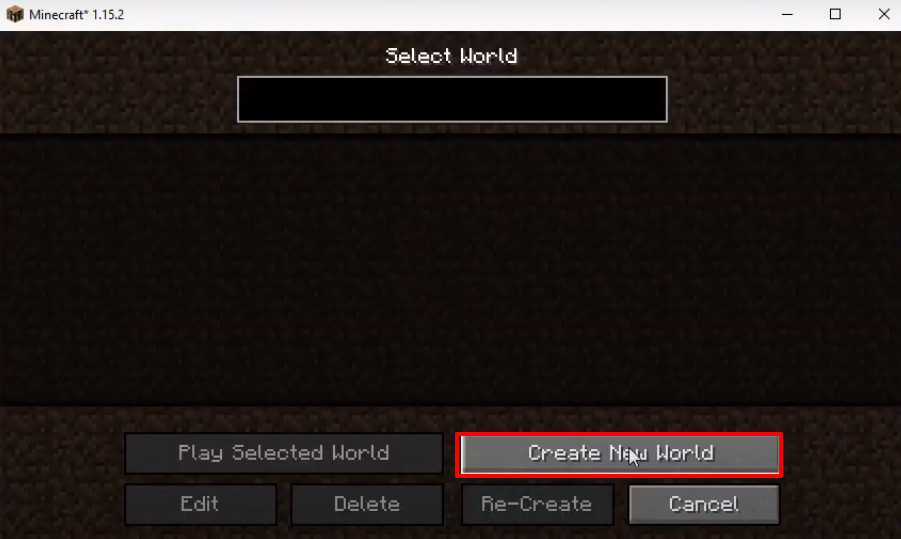
- And tap on “More World Options…”.
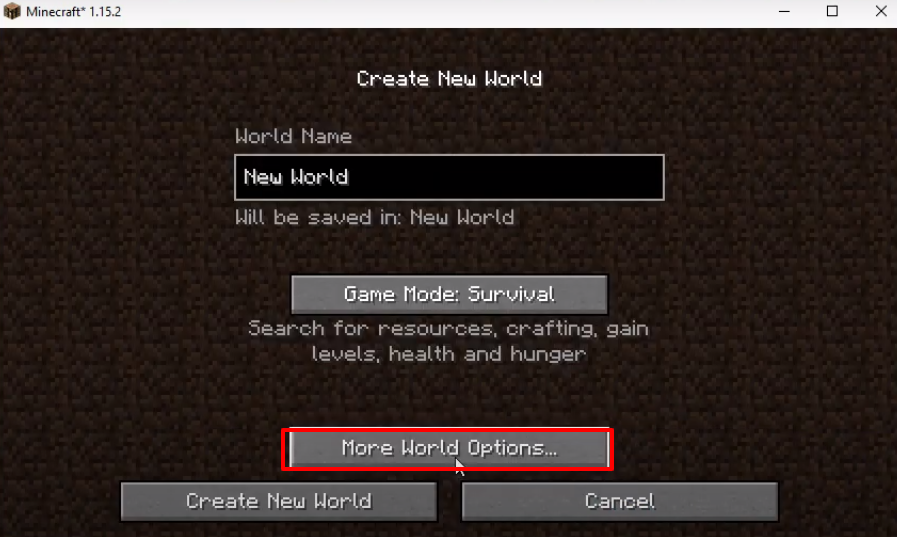
- Make changes as shown in the image below and then click on Done. After that, click on Create New World.
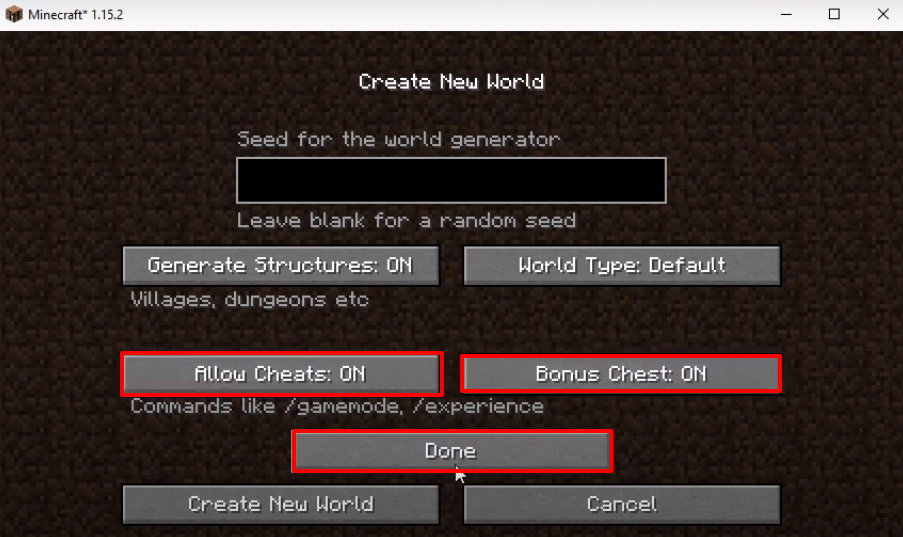
- Launch the game, explore and enjoy.