The god mod provides you with unlimited ammo, items, health, dead eye and much more. This really helps you to make great progress in the game.
- For this mod installation, it requires SAVE WIZARD and RDR2 SAVE EDITOR (PS4 ONLY) that can be downloaded from the link below.
- First, launch Save Wizard program and navigate to OK.

- Click on the down arrow and then click on Manual Save and navigate to Advanced Mode…

- Click on the export icon.

- Navigate to the location where you want to export the file.,

- After that, open the RD2 Save Editor and then click on Levels.

- Right click on the icon and select Disabled.

- Now you will need to right click on the icon and select Disabled.

- Right click on the icon and select Disabled.
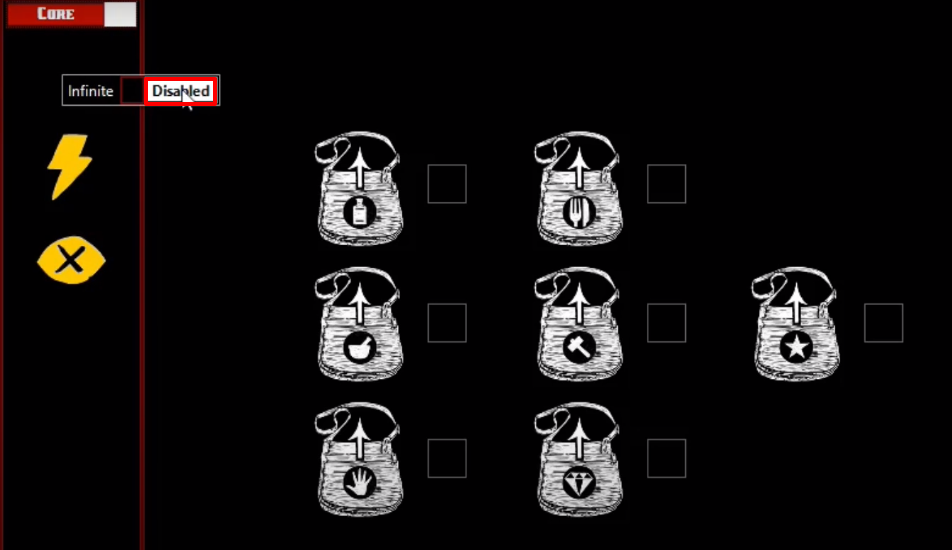
- After that, save the file/settings and then click on OK.

- Navigate to the Save Wizard program again and then click on the undo icon.

- Select the SRDR30001 files and then navigate to Open.

- Click on Apply and then click on Yes.
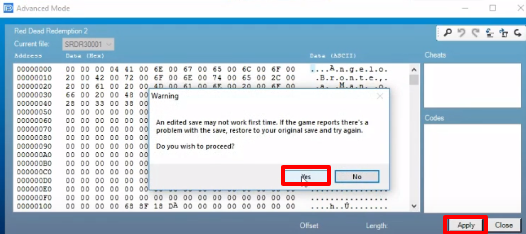
- After that, click on OK.

- Now launch the game, explore and enjoy the game.
