In this guide, you will learn how to access the cars and debug items in Sims 4. You have to follow the steps in this guide to access the debug menu.
Firstly, you will need to come up to the build mode. After getting into the game, you have to press the Ctrl, Shift, and C keys on the keyboard; it will open the cheat dialogue box at the top of the right side. Type the “testingcheats true” and then press the Enter button; it will let you know if your cheats are enabled or not.
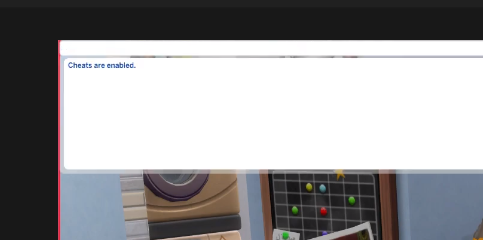
After you have checked it, you will need to type the “bb.showhiddenobjects” in the dialogue box, enabling you to see all the stuff at the bottom. Now you need to type “debug” in the search bar at the bottom of the left side. You will see all the debug items there, as you can see in the image below.

Now you can build whatever you want, and you will have access to all the items. Some of the objects appeared large to become visible, as you can see in the candle in the image below.

Some of the tombstones change their appearance as you place them on the ground. Not only the tombstones, but certain things change their appearance when you place them.

To get the cars in the game, you have to press the Ctrl, Shift, and C keys on the keyboard to open the cheat dialogue box at the top of the right side. Type “bb.showliveeditobjects” in the dialogue box, and you will have a new debug menu.
Now you will have different cars of different models, houses, and many more new items you didn’t have in the previous debug menu.
