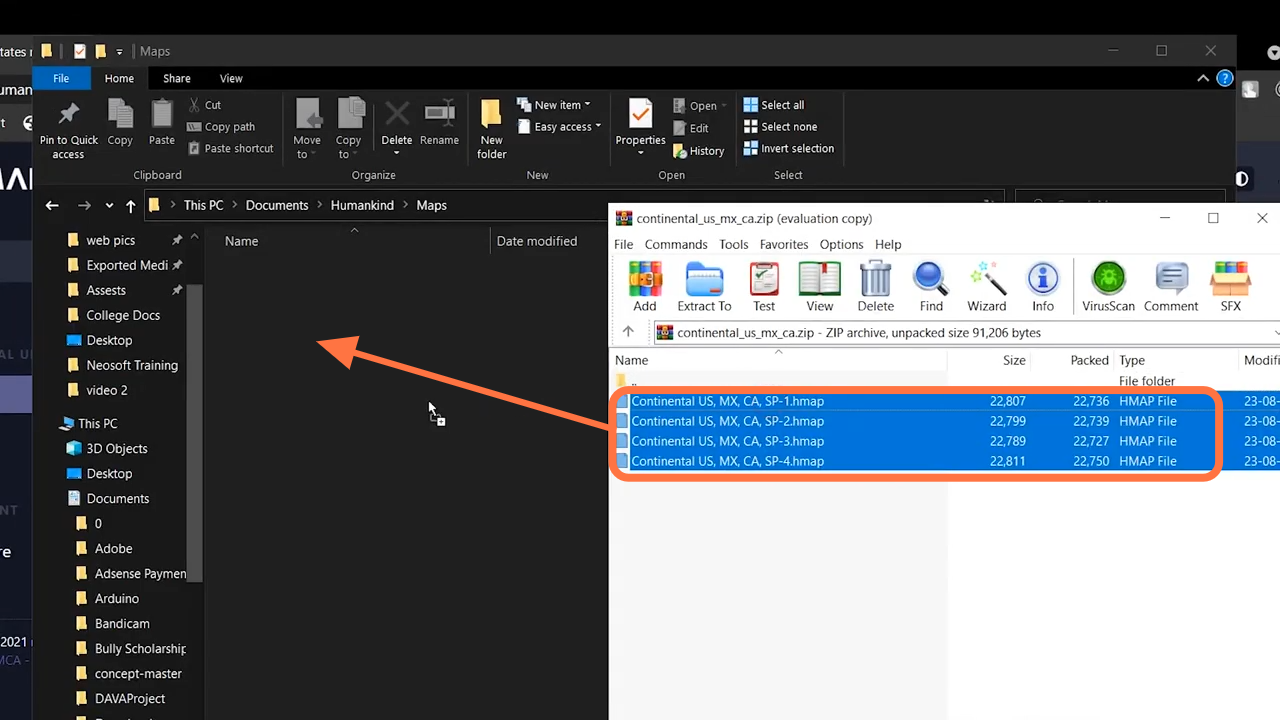This guide will let you know how to download and install mods in Humankind.
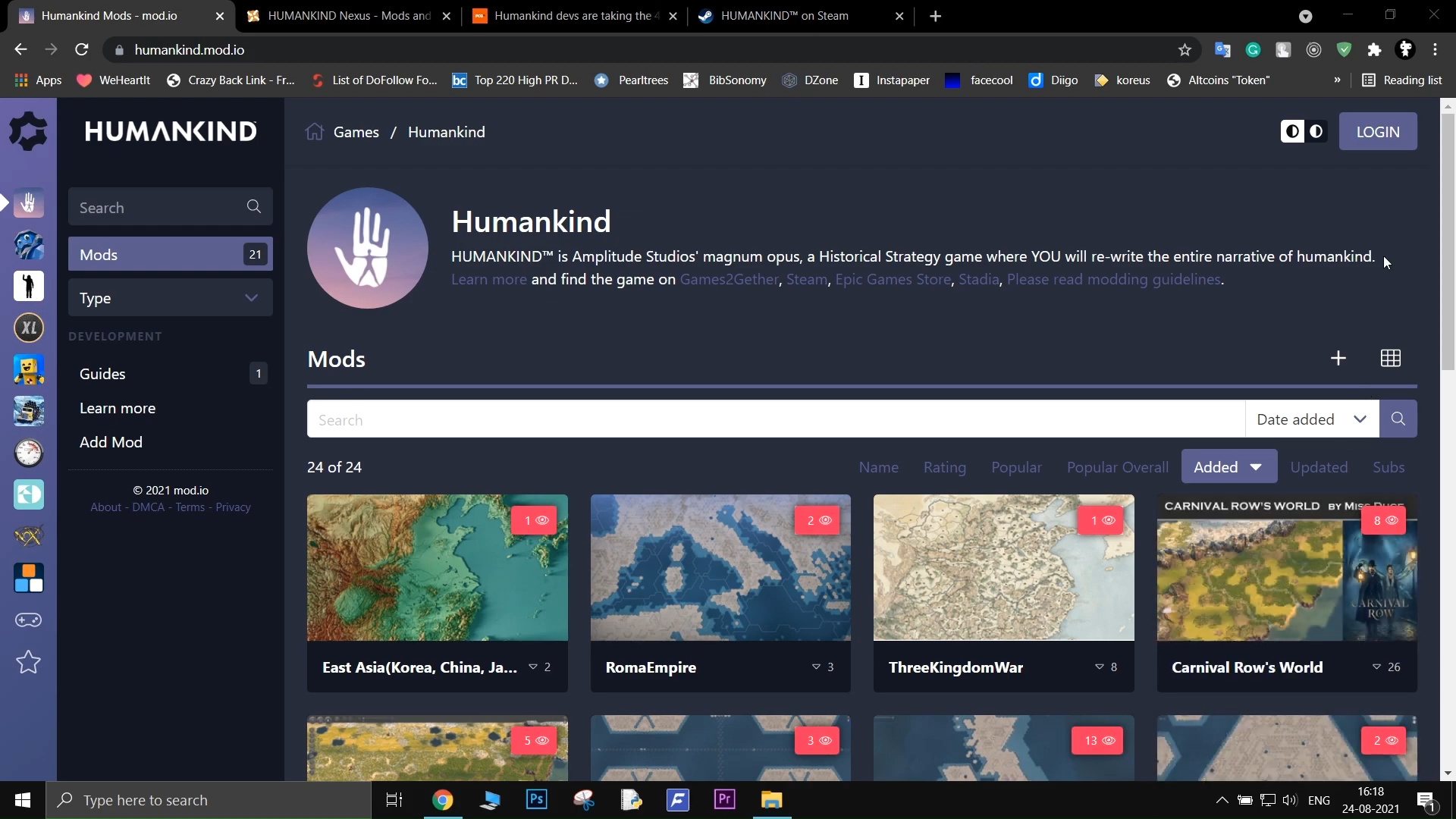
2. To install mods automatically, just log in to mod.io using your Steam account and subscribe to any mod you like.
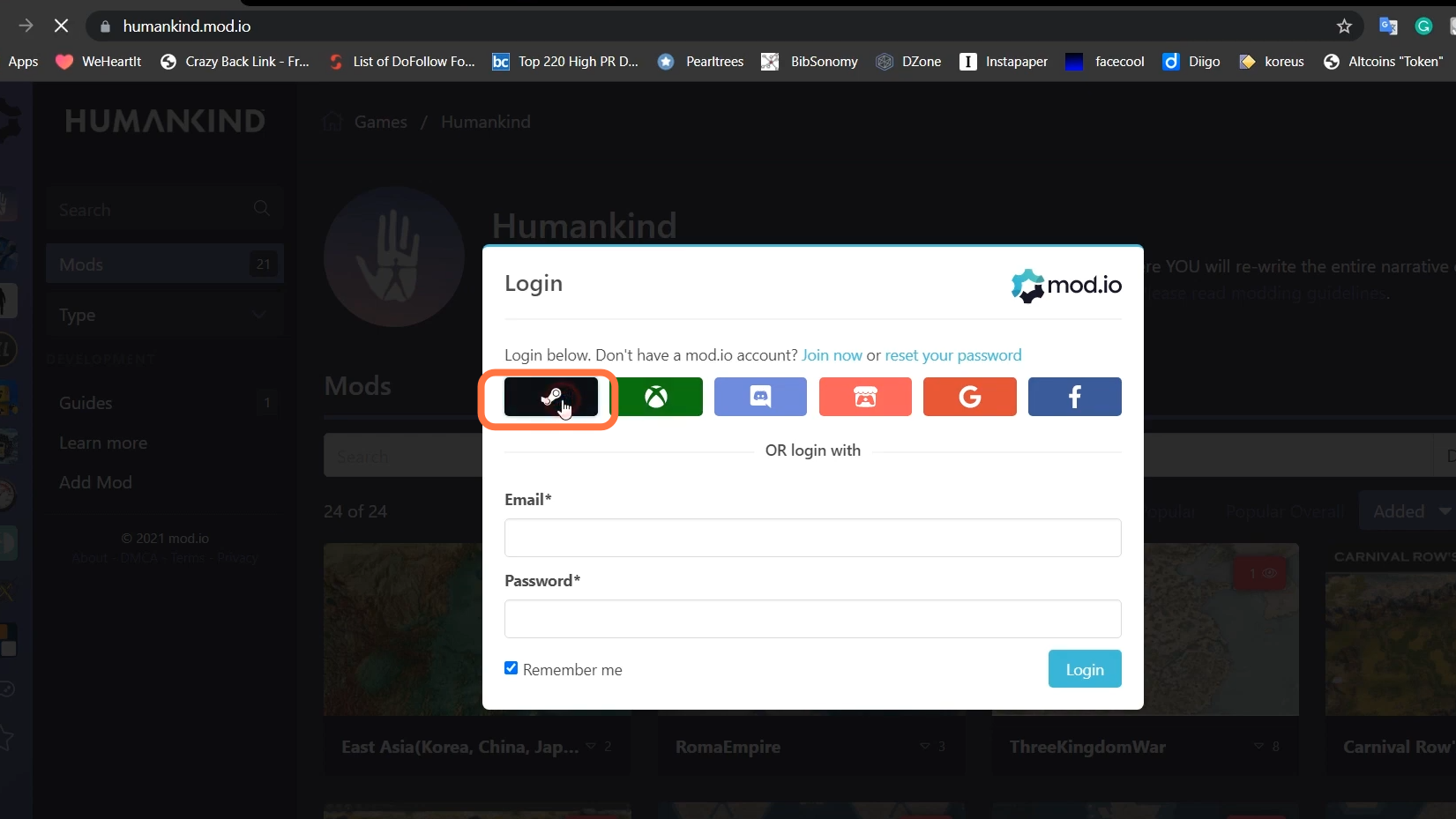
3. Once you click on the “Subscribe to Install” button on the details page of the mod, the mod will be installed automatically the next time you play the game.
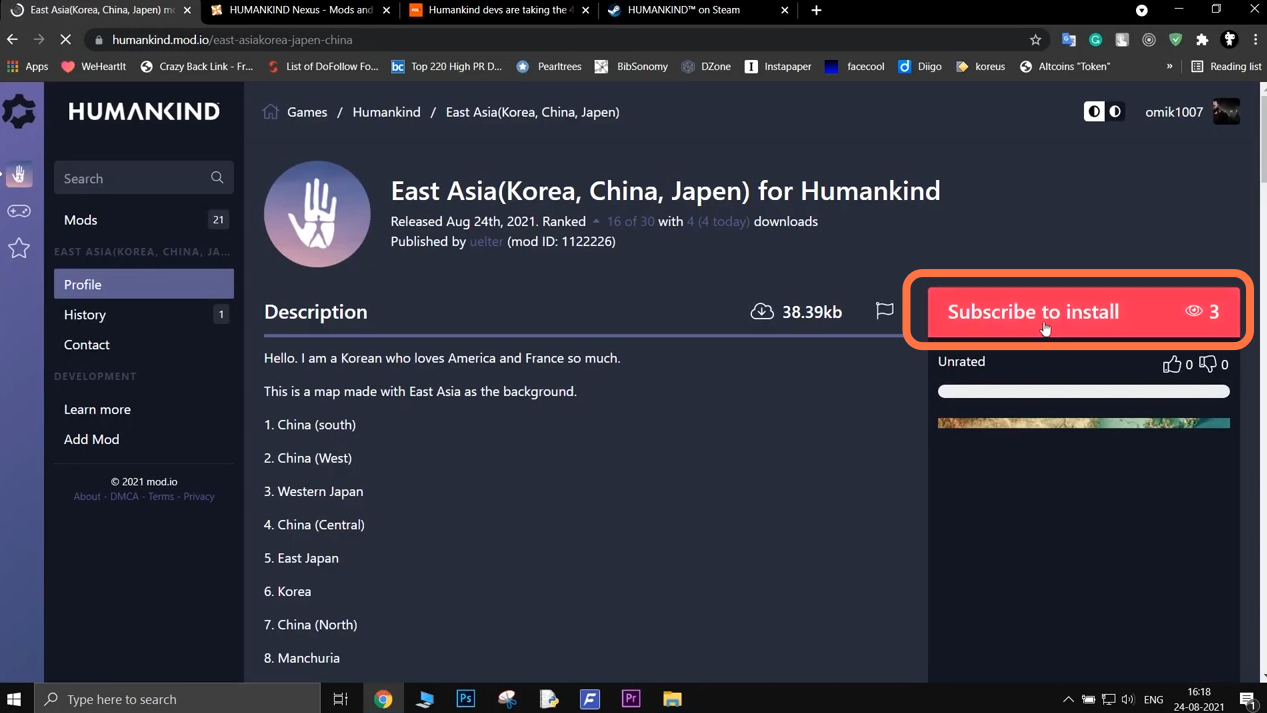
4. You can also download and install the mods manually from mods.io or nexus mods. Just select a mod and click on the little download arrow icon in front of the description.
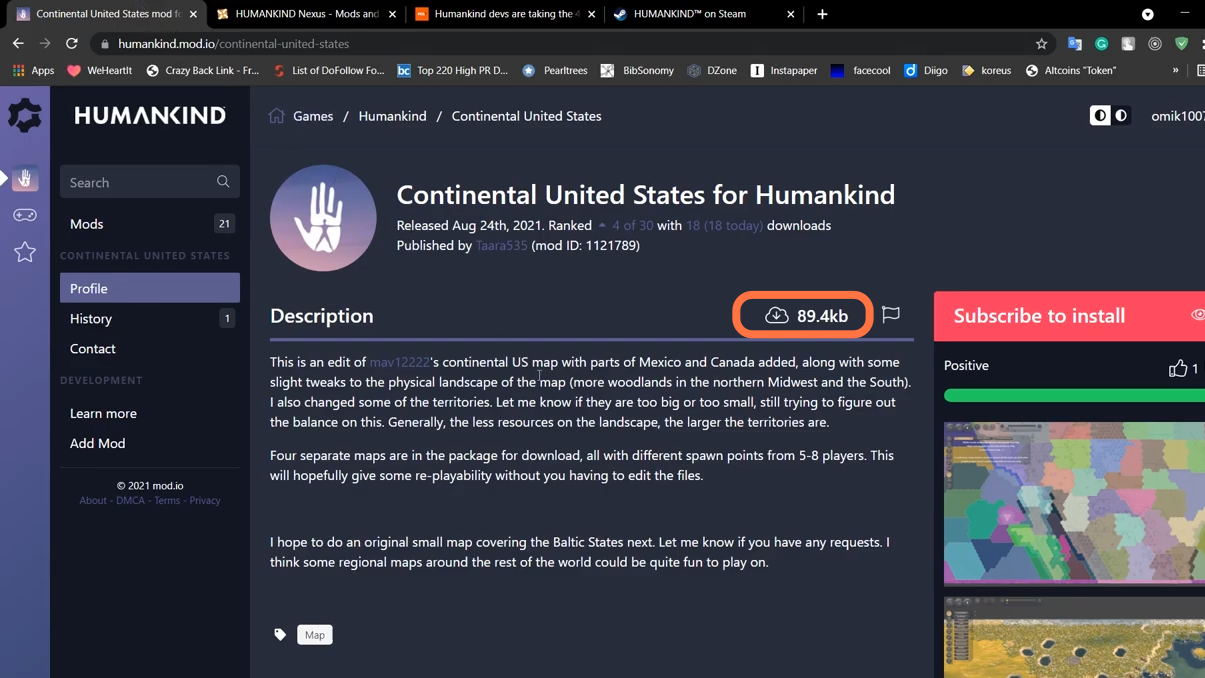
5. Now go to the downloaded file and extract the content of the downloaded zip file into the map folder of the game directory. The game will automatically detect these files and make the mod available. If you don’t find the map folder, you need to create an empty folder and give it the map name.