This guide will let you know how to start the Necrom questline in ESO. You have to follow the step-by-step instructions below to start it.
- First, you will need to open your in-game menu, look for and click on the “Collections” option in the menu.
Collections contain various tabs that provide access to different features and content in the game. - Within the Collections menu, navigate to the “Stories” section and then click on the “Chapter” tab.
You will find the Necrom DLC there. - Choose to accept the Necrom’s first quest called Fate’s Proxy.
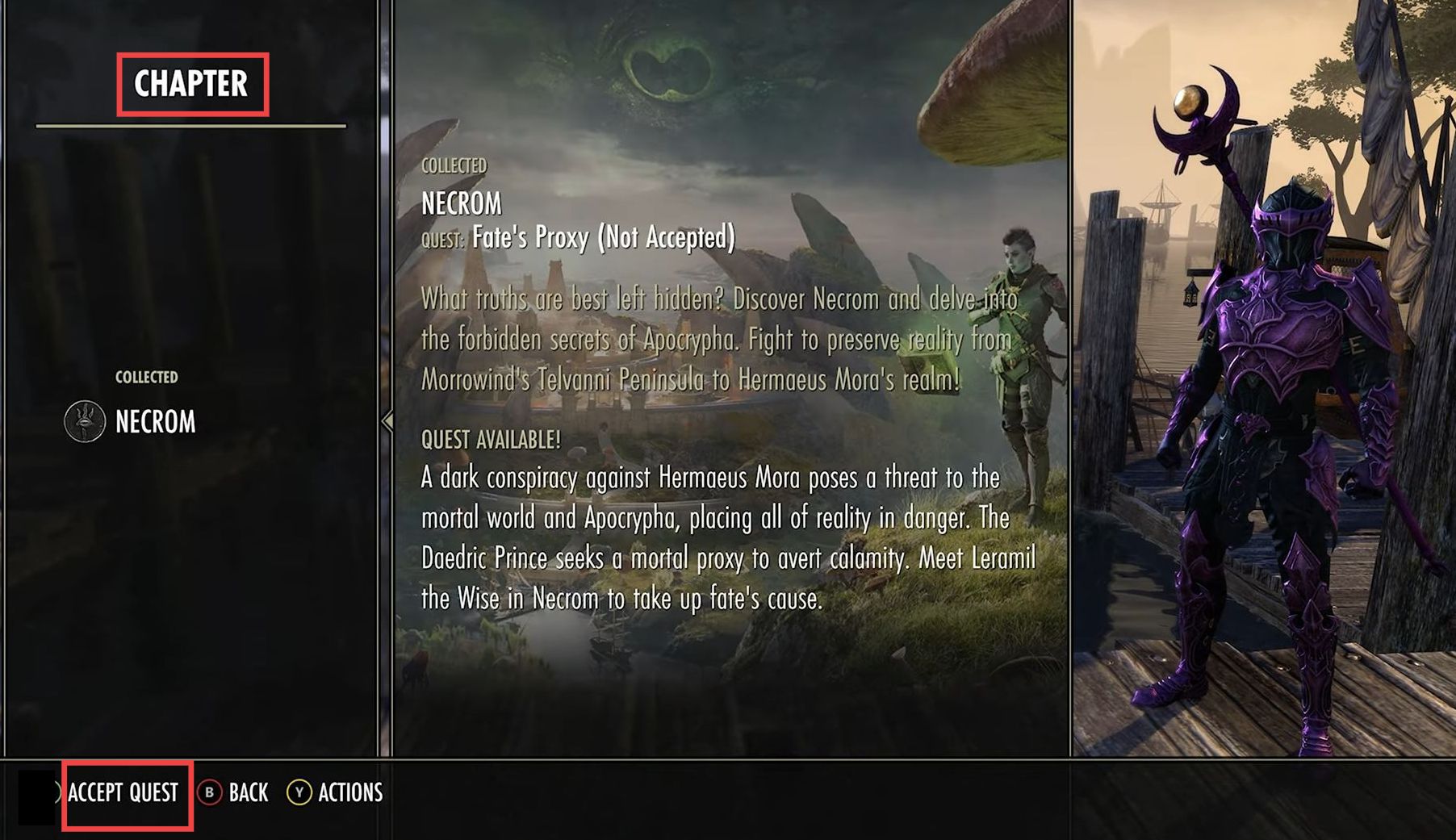
- After that, Open your in-game menu again and click on the “Journal” option.
- In the Journal, navigate to the “Quests” section and tap on the quest named “Fate’s Proxy“. You need to track that quest.
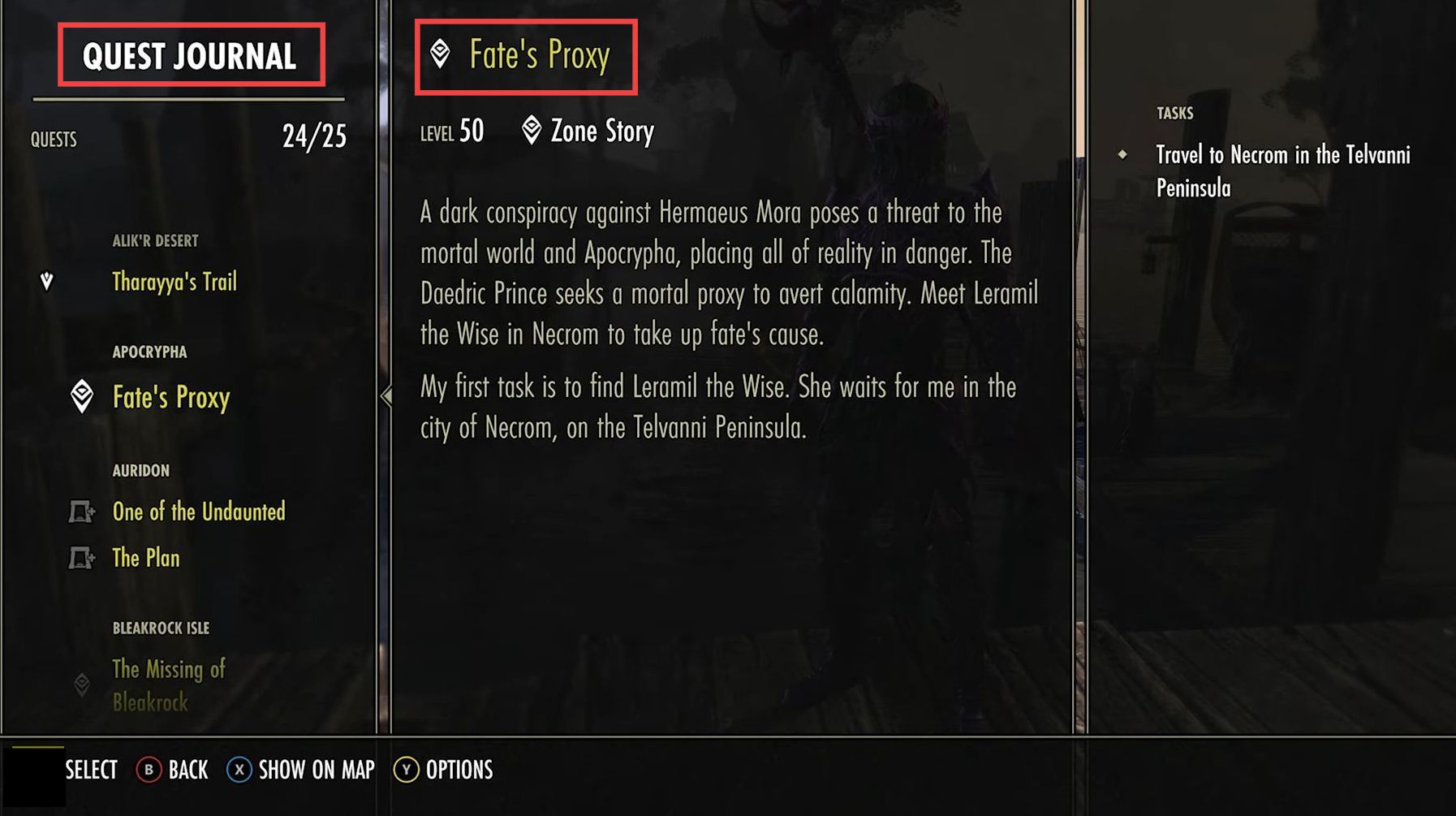
- Select the Show On Map option at the bottom of the screen.
- After that, travel to the Necrom WayShrine as shown on the map.
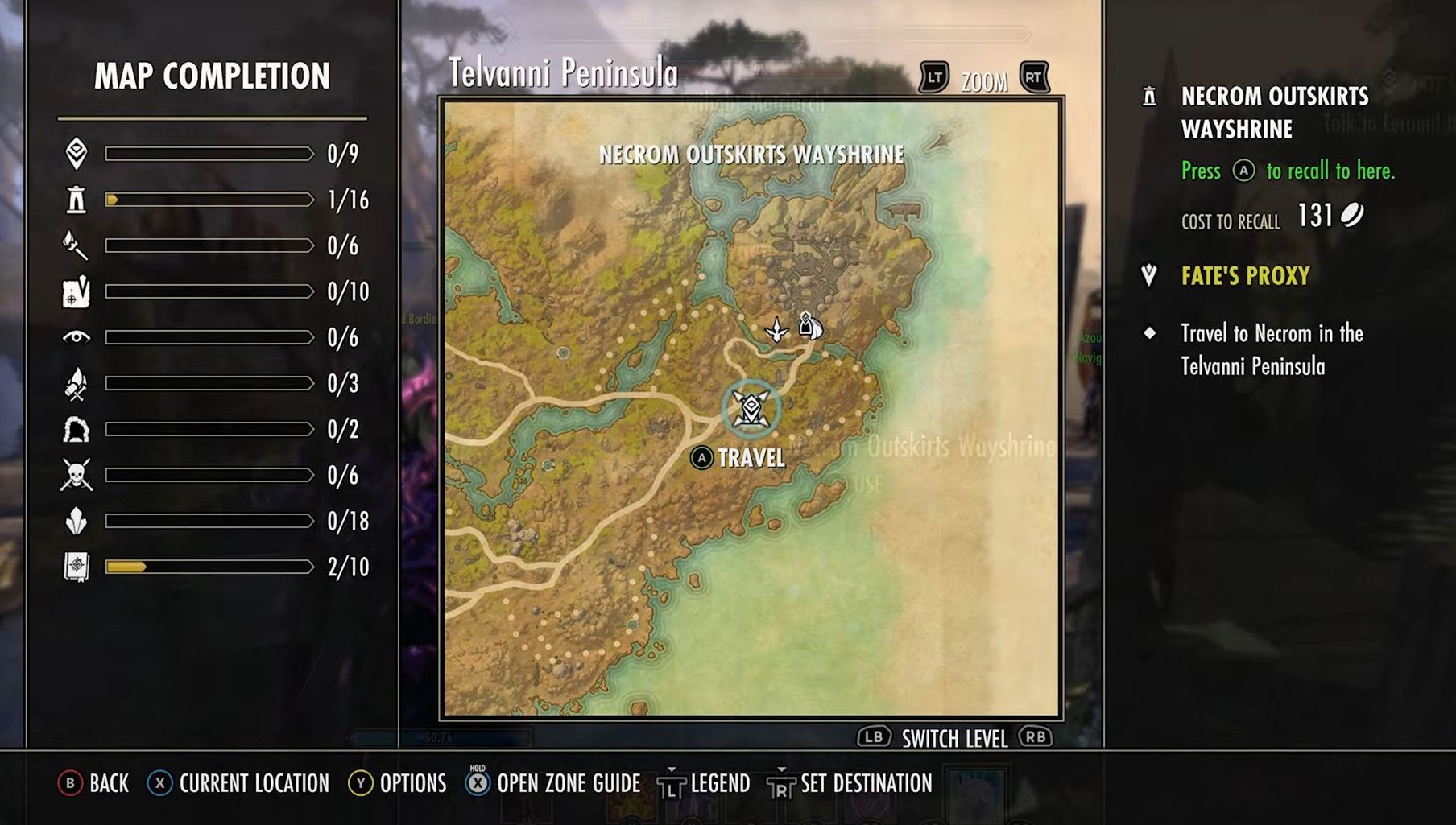
Now you will find Leramil the Wise to continue the quest.