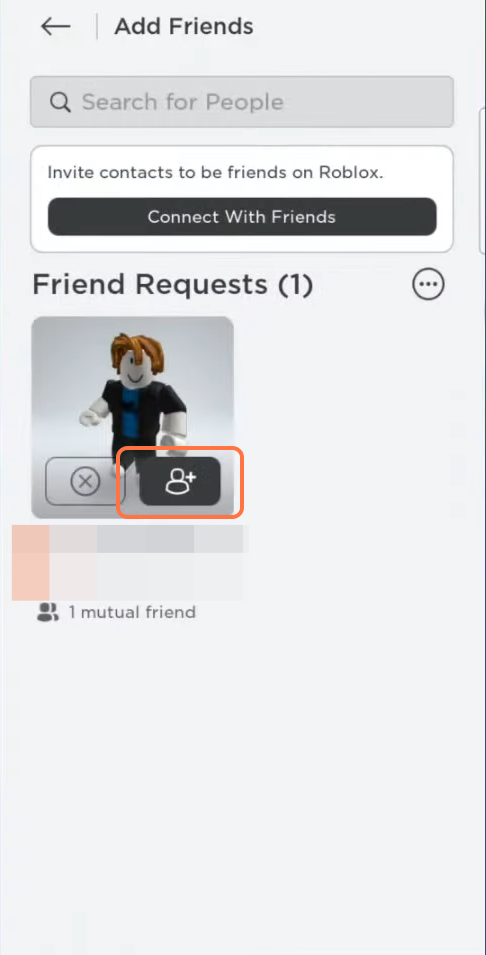This guide will provide you with the easiest method to add friends on Roblox. By following the steps below, you will be able to add friends using the mobile phone, PC version or the Roblox website.
- If your friend is on Xbox, go to your Xbox friends list and locate your friend’s profile.
- Select your friend’s profile and choose the option to add them as a friend.
- If your friend is on another platform, you will need to meet them in the Adopt Me Roblox game. Move your own character to your friend’s avatar.
- On the right side of your screen, click on the Friends option and select the Nearby tab.
- Look for your friend’s username in the list of nearby players and press the Add Friend button.

- Click on the “Send Request” button to send the friend request to the person.
Now your friend will need to accept this request from the mobile version, the Roblox website or the PC version.
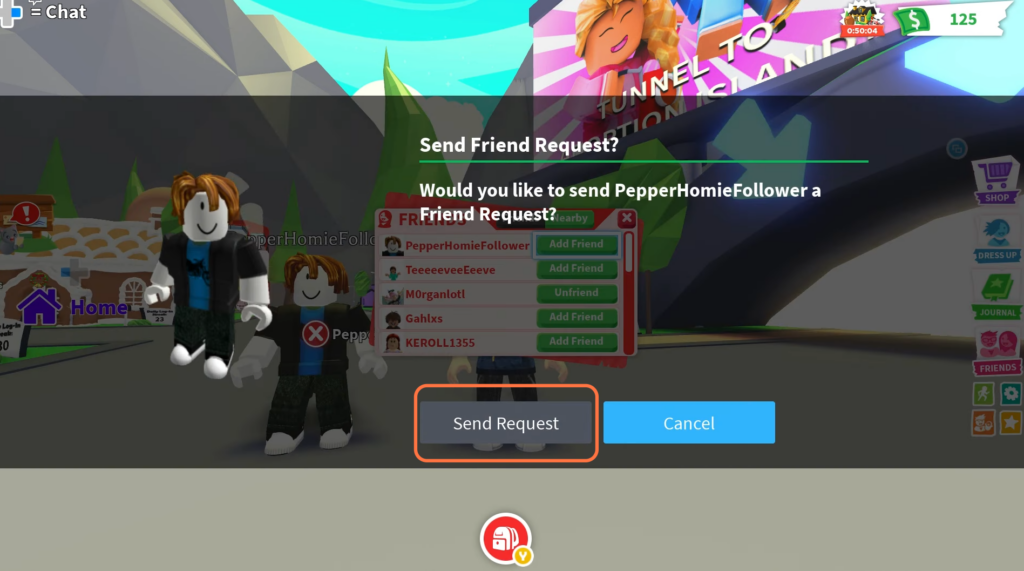
- Now you have to go to Roblox and click on the three lines at the top left corner of the screen.
It will open up a drop drop-down menu. - Click on Friends and then navigate to the Request tab.
- Once there, accept the friend request of your friend.
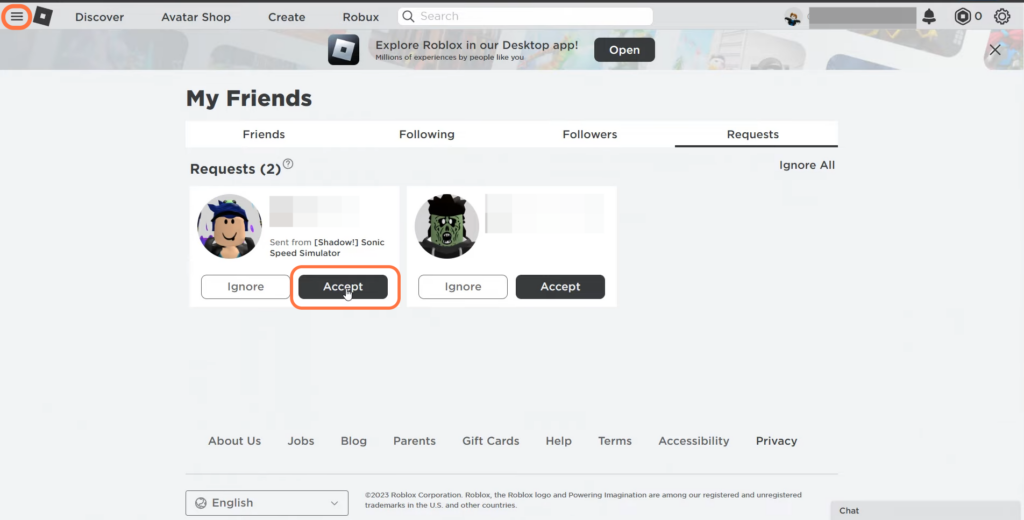
- On the PC version, you have to click on Add Friends from the main menu.
- Select the friend to accept their friend request.
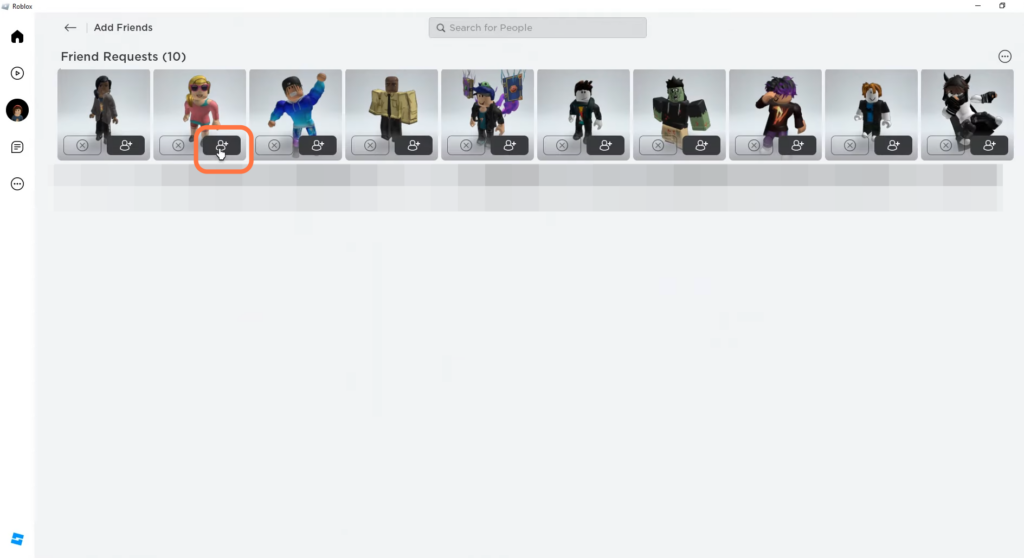
- If you are using a mobile phone, then click on the three dots on the bottom right of the screen and then tap on Friends.
- Click the person icon and press the button to accept the friend request.