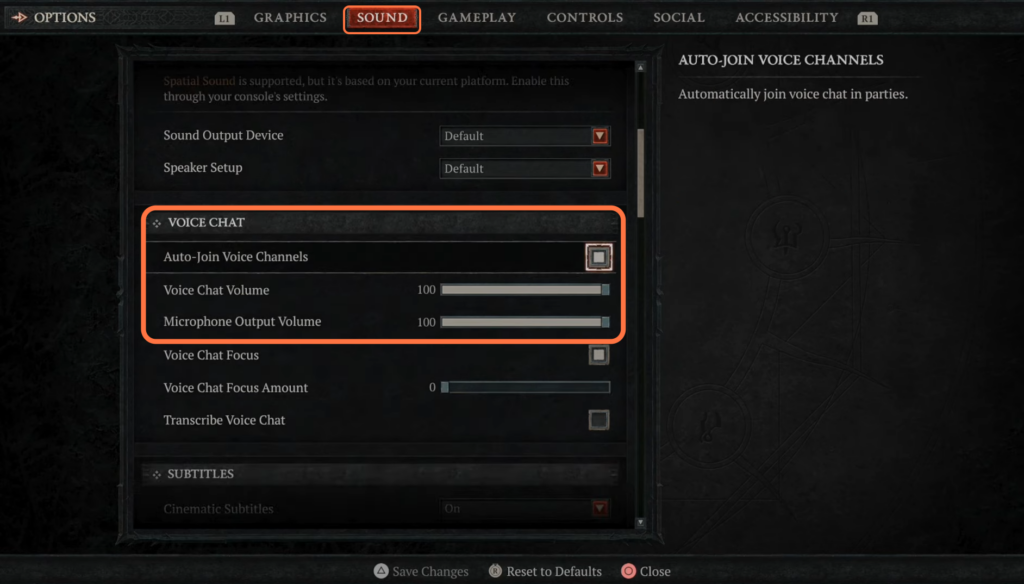In this guide, you will find how to enable auto-join for voice chat parties on a PlayStation console. By following the steps below, you will be able to navigate to the Sound tab and scroll down to the “Voice Chat” section to auto-join voice channels.
- The first thing you will need to do is hold down the touchpad on your PlayStation controller and open up the map.
- Once the map is open, look for the Game tab and select it.
A menu will appear with a list of options. - You have to select Options within the menu.

- Navigate to the Sound tab using the directional buttons.
- Scroll down within the Sound tab until you find the “Voice Chat” section.
You will find all the different voice chat options there. - You have to enable Auto-Join Voice Channels to automatically join voice chat parties. After that, increase or decrease the sound of the voice chat volume and your microphone.