In this guide, you will find how to increase one of your friends’ voice and also change the volume on your headset on your Xbox series X.
- You first need to press the Xbox button and tap on Audio & music on the bar at the bottom. If you are using a headset, then you can adjust the slider on the top.
- You can also adjust the mic monitoring and chat mixer there. The char mixer allows you to hear the game audio. The TV volume option allows you to increase or decrease the volume of your speakers, you can adjust it as well.
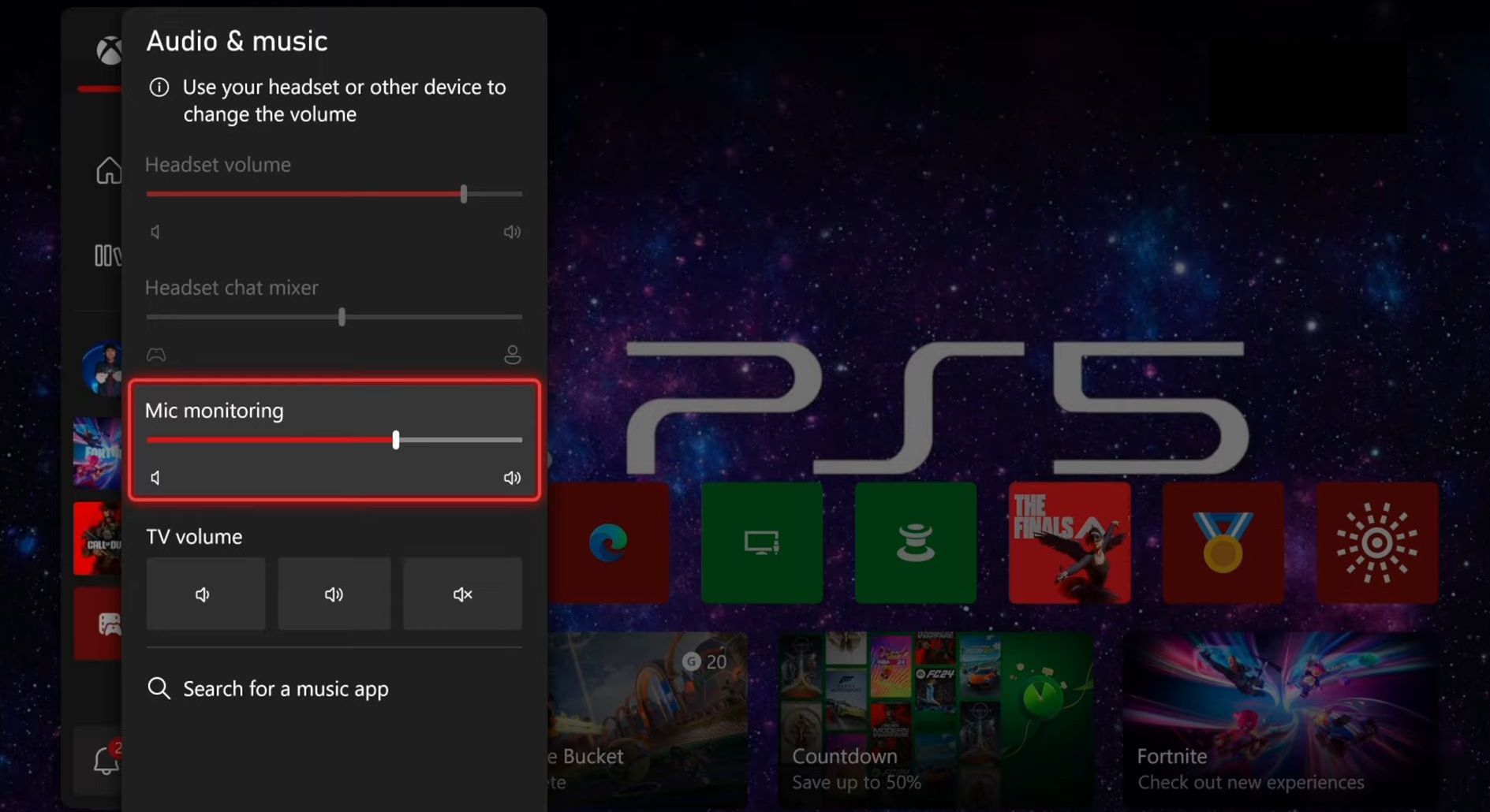
- After that, press the R1 button to go to your party chat and locate your friend under this menu. Select their name and you will get a slider option for their voice.
- You can slowly slide it over to the right to increase the sound of their voice or you can also decrease it if you want.
