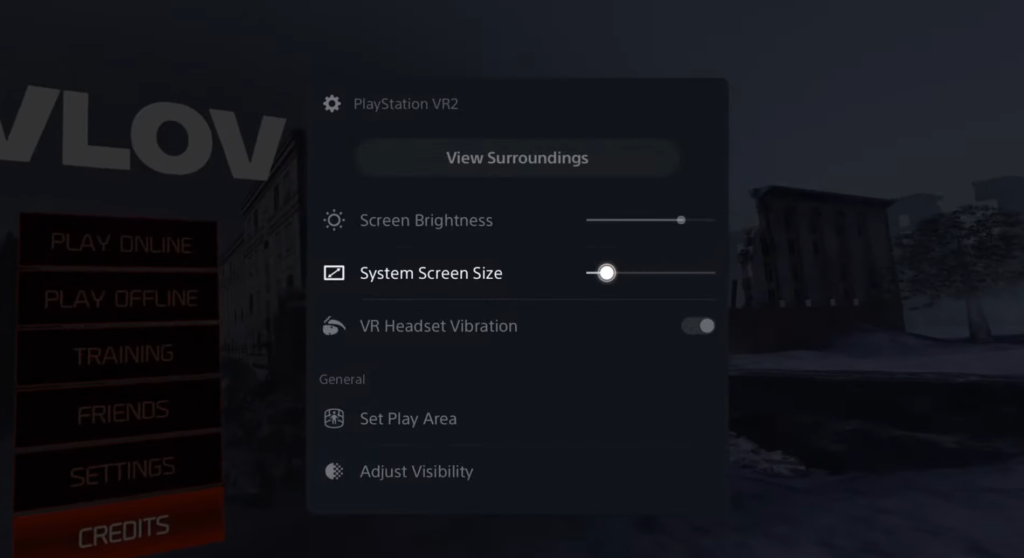This guide will let you know how to adjust the screen size on your PlayStation VR2 headset. You have to go to the Quick settings and you will find an option to change it.
Go to Quick settings
You can adjust the screen size if you’re playing a non-VR game or on the home screen. The first thing you will need to do is press the PlayStation button and Navigate to Quick settings for the PlayStation VR2 headset.

Adjust Screen Size
You will find the System Screen Size option there and you adjust the way you want.