This guide will let you know how to change the language in COD Modern Warfare 3. Go through the guide and follow the step-by-step instructions to do so.
- Start the game and press the Options button to open the in-game menu.
- Navigate to Settings and click the Interface tab. Select Language Selection to access language options.
In the upper right side of the screen, you should see a list of available languages, such as English, French, Spanish, and Portuguese.
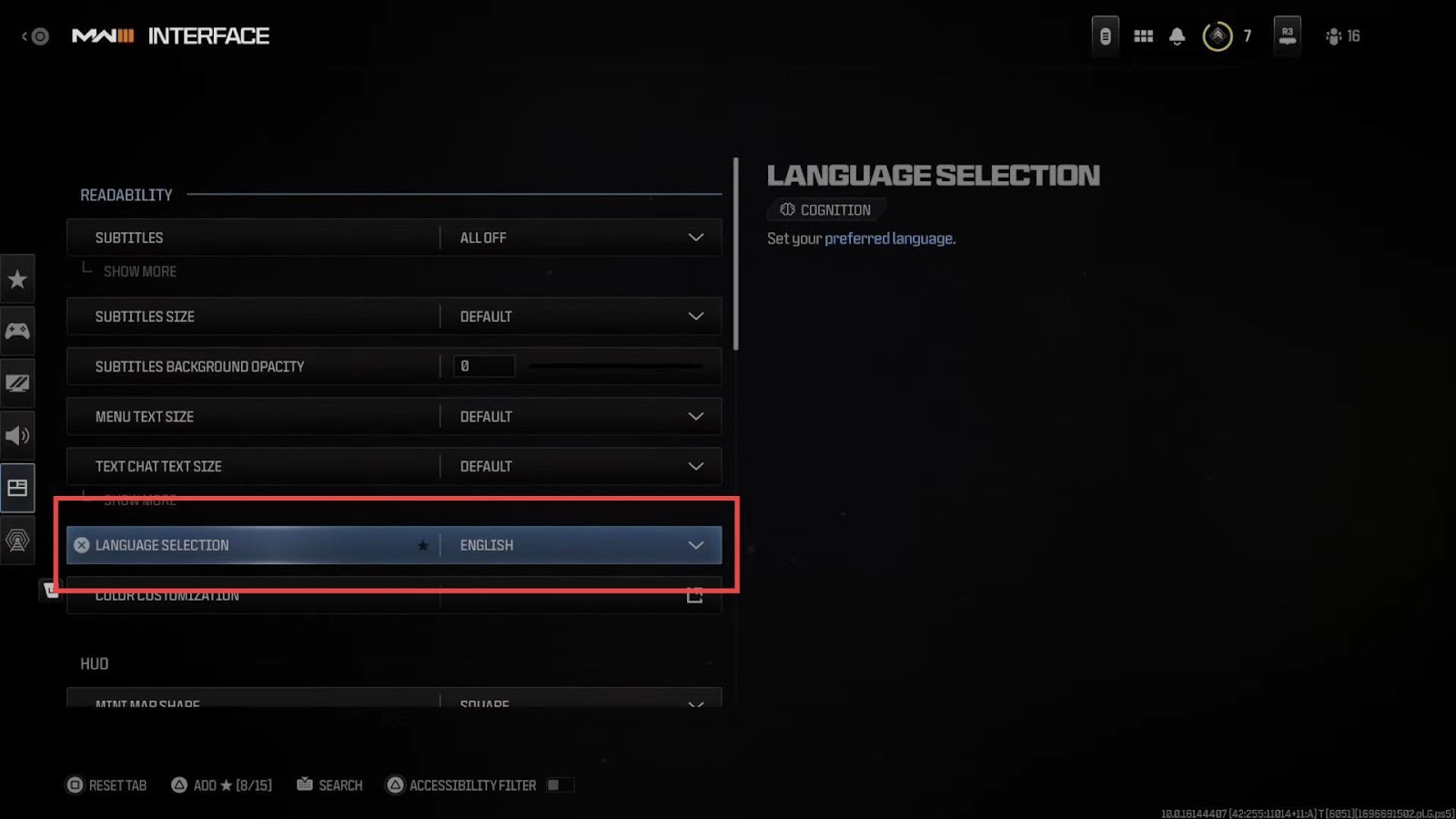
- Choose your preferred language from the list and confirm your choice by selecting Apply.