This guide will let you know how you can change your name in the Among Us. You have to follow the steps in this guide, and you will be able to do it.
After the Among Us Airship update, there are some bugs and errors in the game, and you can’t change your name in the game. There is only one way available to do it.
To do this, you need to download the FX File Explorer, go to the Play Store, and search for FX File Explorer. Then click on the Install option to start the downloading.
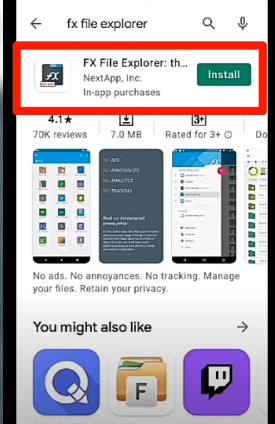
Once you have downloaded it, you need to open the application and click on the Accept option under the License Agreement.
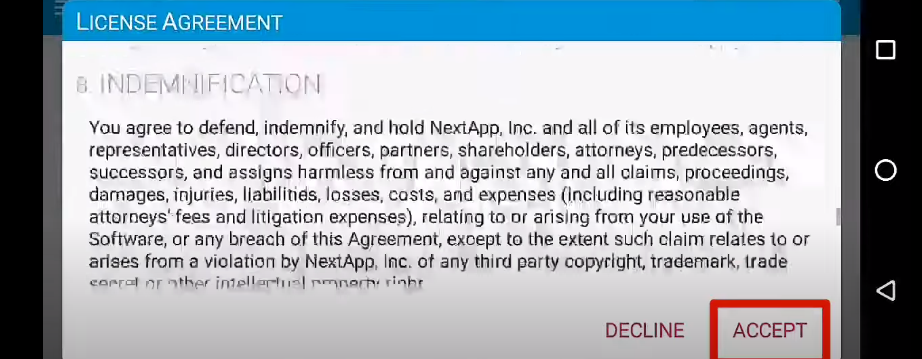
After that, you need to scroll to the right and then click on the check sign.
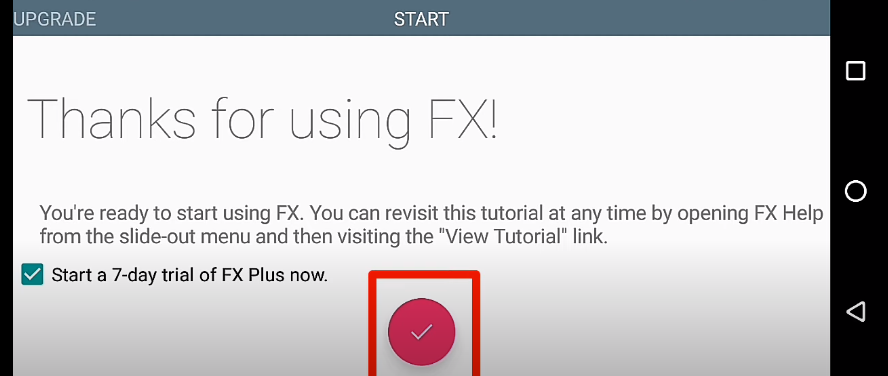
Now come to the Main Storage, navigate to Android and click on the Data. There, you have to find the com.innersloth.spacemafia.
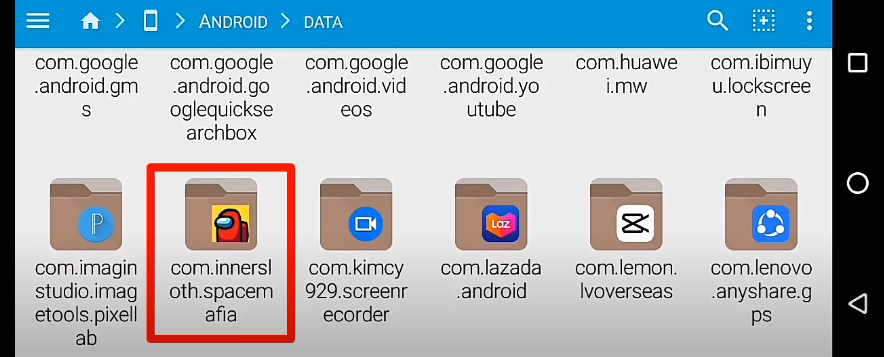
After getting into it, go to the Files folder.

There, you need to click on PlayerPrefs to open it up as FX TextEdit.
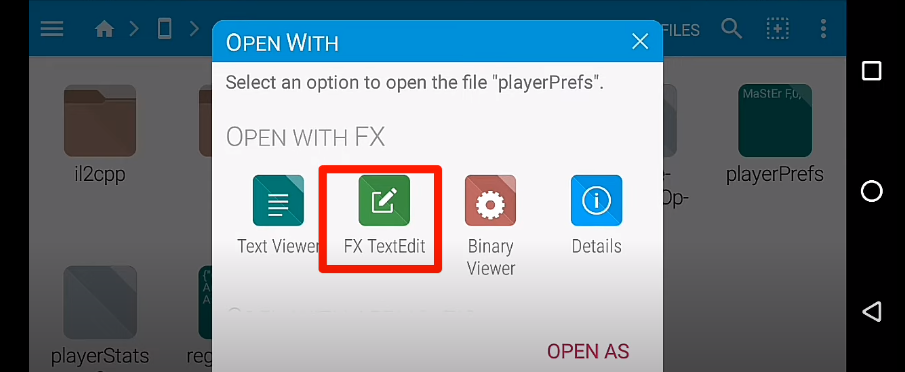
Now, you have to replace the name with the name you want in the Among Us.
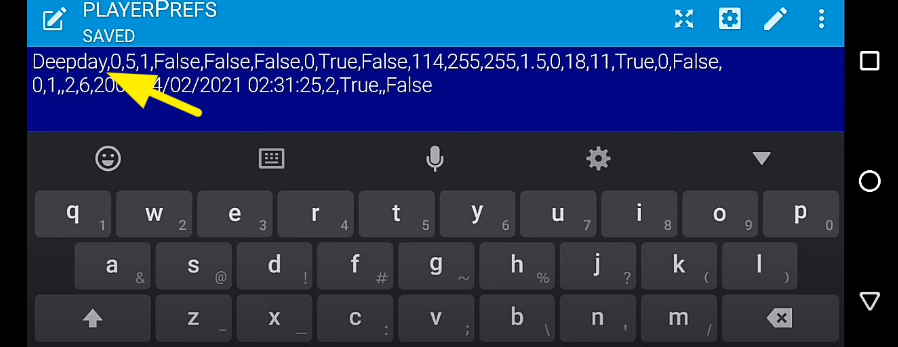
Once you have changed the name, you need to click on the three dots at the top right-hand side and come to the Save option.
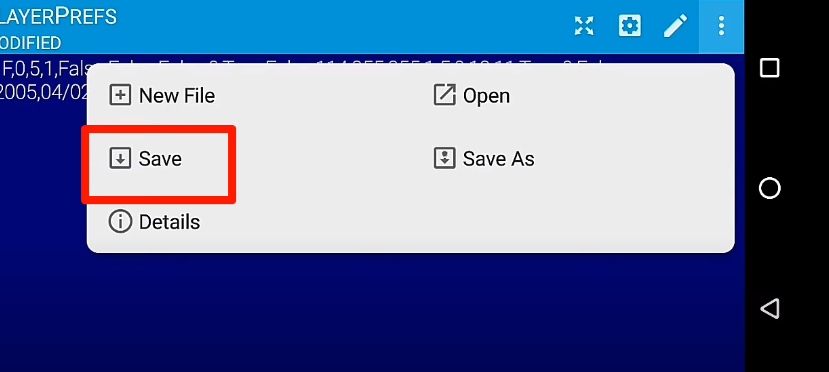
Now run your game and go to the guest account; you will find that your name has been changed.