This guide explains the method to get your Minecraft items back after you die without knowing the coordinates in the game. At first, you will need to die. Then in the MCA Selector, you have to enter the last updated time and date along with the number of entities that you had. In this way, you will find your death location in the game.
In order to get your Minecraft items back after you die, let’s consider that you have died in the game and this message will appear on your screen.
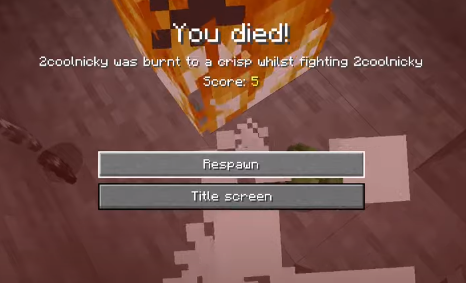
Now you just have to save and quit your world. You will need a program named MCA Selector. This program allows you to scan all the loaded parts of any Minecraft saved file and you will find the last updated part of your game with the option that is, in which part your character was when you died.
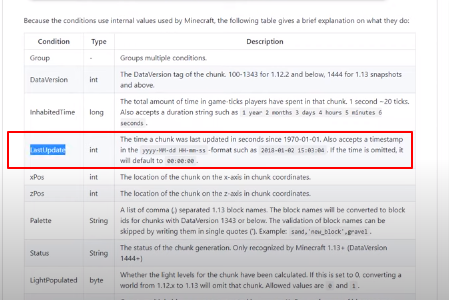
Now open the MCA Selector and then open up the Minecraft world as well that you want to retrieve the location where you died. Go to the region and select the folder.
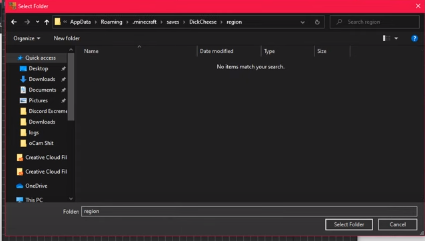
It will load the complete map but for someone who has a very huge map, it will be a very challenging task to find their location. There are filters available through which you can find the location where you died.

You will need to enter the date and time at which you died at the place of the last update. To make it easier for the filter to find the location, you can add the number of entities loaded in those parts you had.

You will get the result of your location on the map like this in the following image.

Now you have to go to the game world and if you don’t have the cheats enabled, then go to the Open to LAN option and change the “Game mode” to Spectator and “Allow cheats” to On.

Now you will need to add the tp to those coordinates which you found on the map.
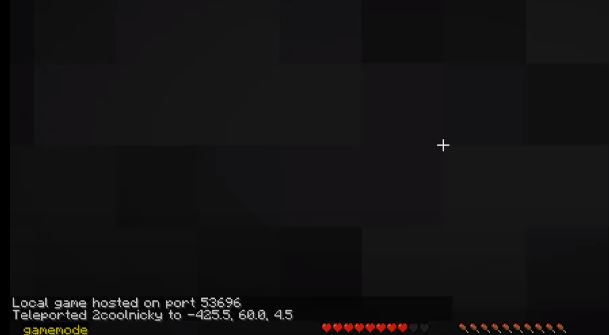
After entering these coordinates, it will take you to those coordinates in the game and you will find your items somewhere around those coordinates.
