This guide will help you to see the ranked level in Call of Duty Warzone 2 Lobby in Ranked Play using the easiest method.
- The first thing you will need to do is press the options tab, while you are out of the game mode.
It will open up a new menu.
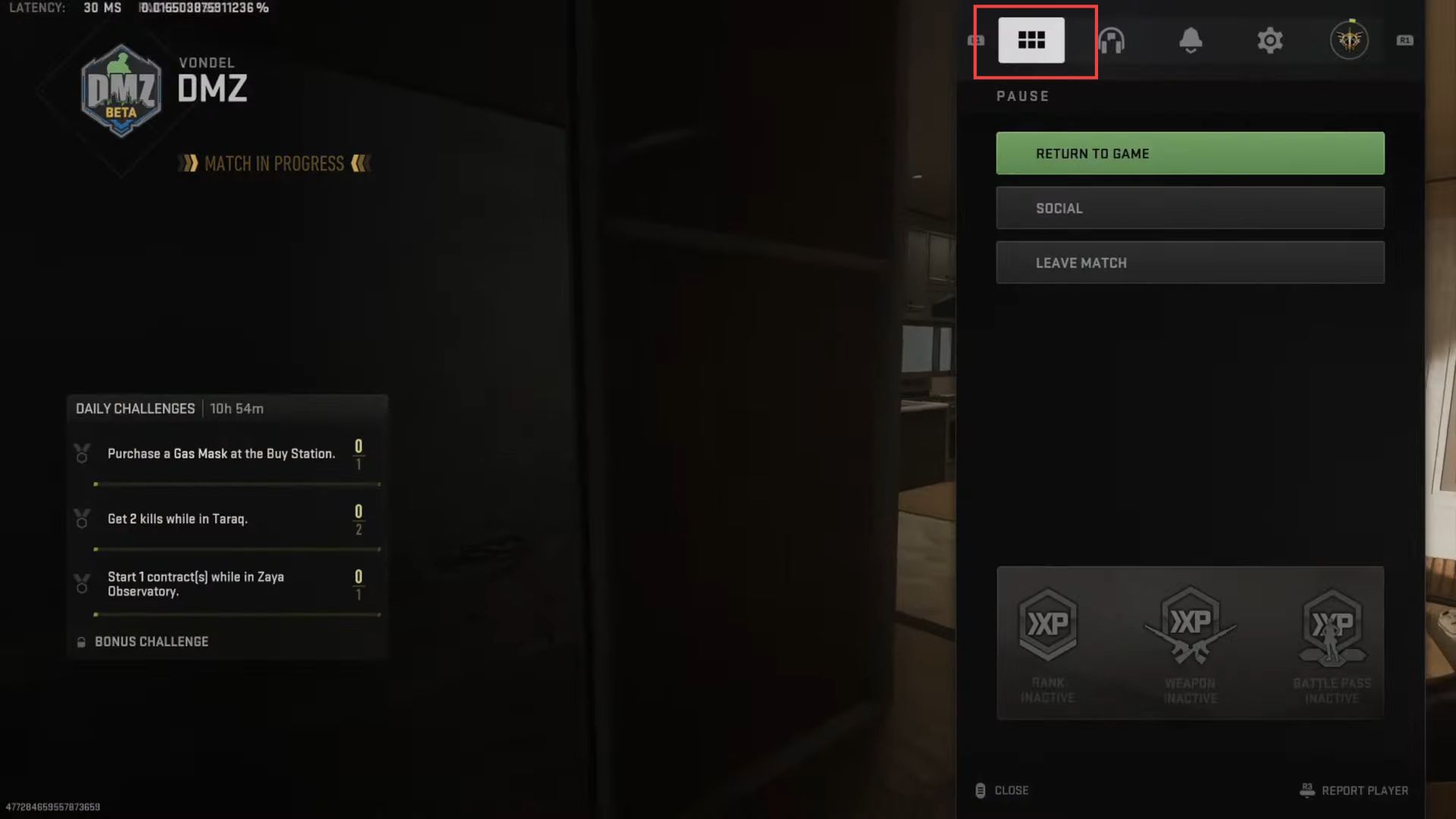
- Now hold the R3 button to go to the report player section.
- Upon reaching the window, you need to scroll down to the player’s name from the recent player section.

- After that, press the square button to see their rank from the menu.

- Click the Block & Report button to block and report them from your game.
