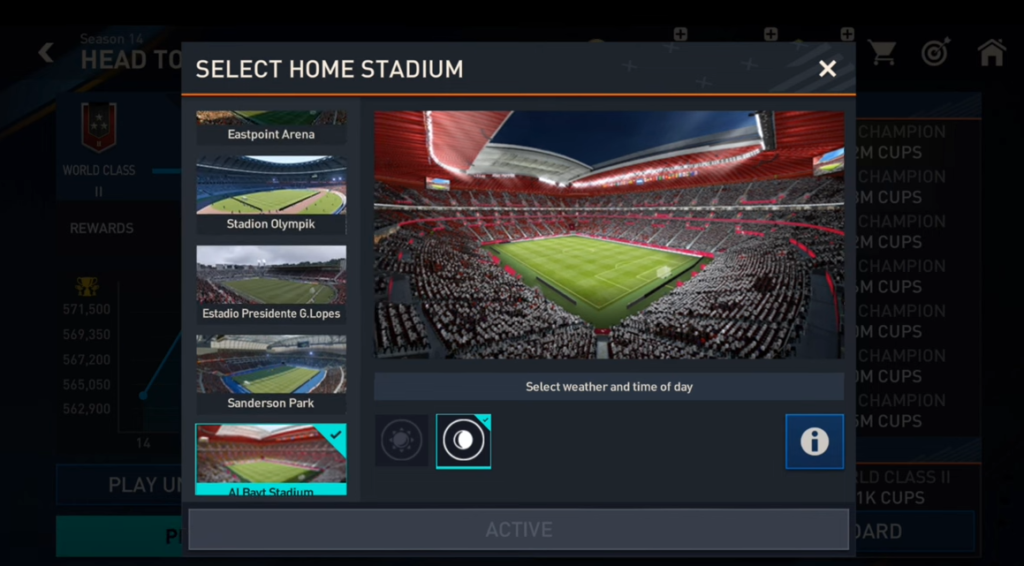This guide will let you know how to get a Stadium and how to change your stadium in FIFA mobile. Go through the guide and follow the simple steps to do so.
You will need to go to Store and purchase stadiums using gems or with a stadium point. You can purchase anyone you want.
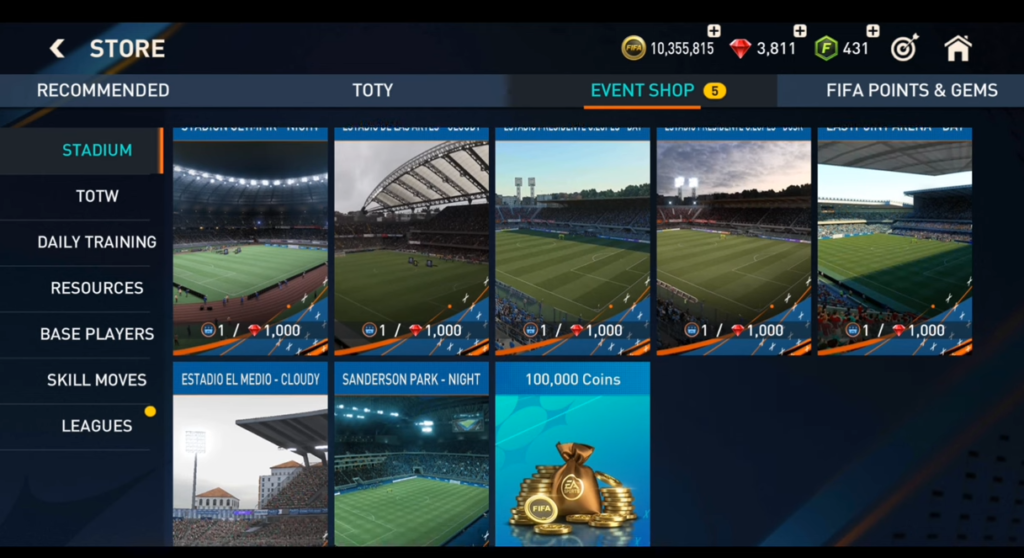
After that, go back to your home screen, click on Division Rivals, and go to Head to Head. Tap on Home Stadium and you’ll find all the stadiums there. You have to select the stadium and hit the Play button.