In this guide, you will find how to claim the Region Progress reward in Diablo 4. By following the steps below, you will be able to claim it on PlayStation (PS4, PS5) and Xbox.
- While playing on the PlayStation 5, you need to touch the touchpad on the controller to open up the map.
- After that, press the Triangle button.
You will be directed to the Region Progress screen, which provides information or details about your progress.
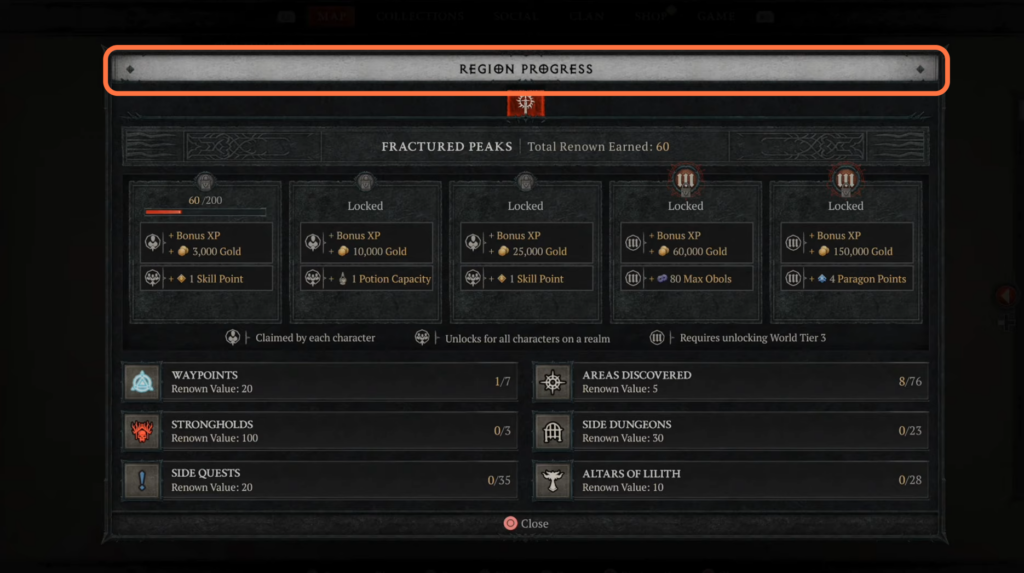
If you completely unlock and complete the region, you can simply select it and claim the reward.
- You have to look at what you need to do in the particular region before you unlock it.