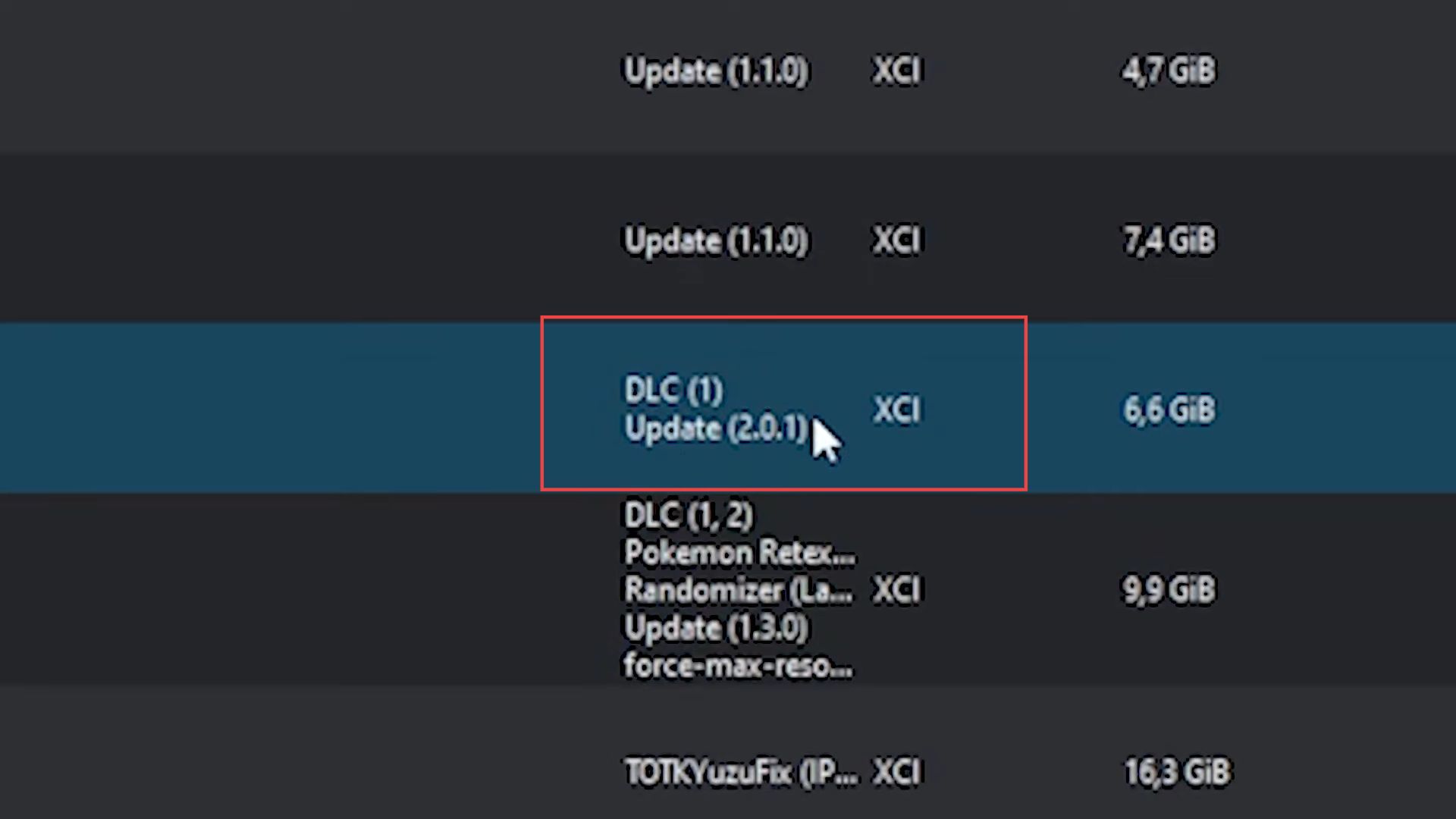In this guide, you will learn how to play the New Teal Mask DLC on Yuzu Emulator which is Pokemon Scarlet and Violet Update 2.0..
- You have to open Yuzu, click on File, and select Install Files to NAND from the menu. Navigate to the folder where you have the DLC and update files. Ensure that these files are in NSP format. If they are in ZIP or RAW format, extract them using a tool like WinRAR.
- To select both the DLC and update files, hold down the Ctrl key on your keyboard and click on the files.
- Once both files are selected, you have to click Open.
After that, Yuzu will display a confirmation window. - In the confirmation window, make sure that both the DLC and update files are checked, and then click on Install.
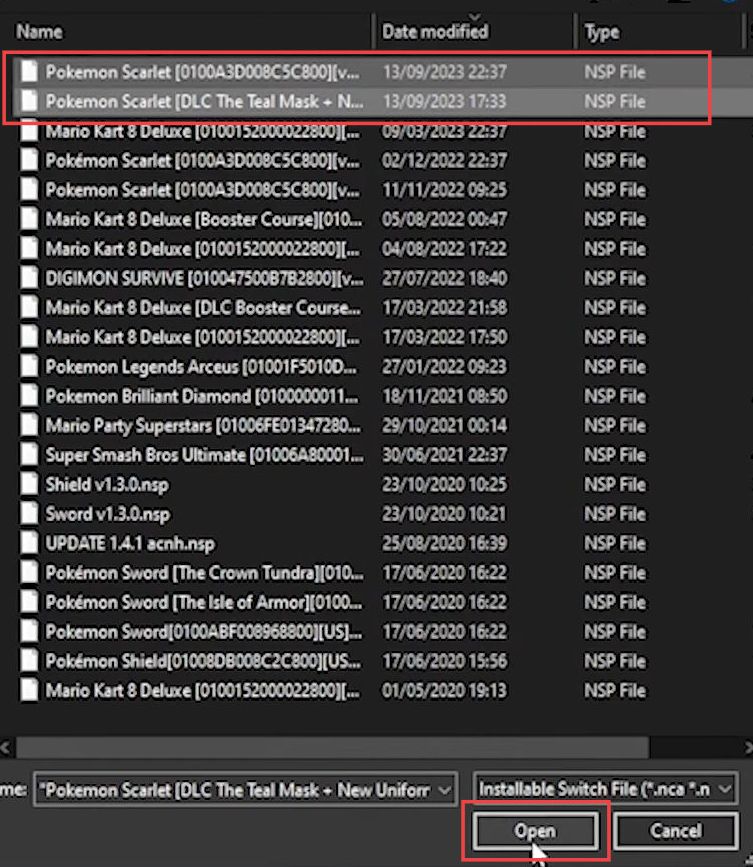
- Once you see the message that two files were overwritten, click on OK.
The updated version should change from 1.1.0 to 2.0.1 and you should also see that the DLC is now recognized as DLC 1.