This guide will show you how to turn on the voice chat in Grand Theft Auto 5 Online. By following the steps below, you will be able to manually turn it on to hear people.
- First, you have to press the Options button on your controller and then navigate to the Settings tab using the R1 button.
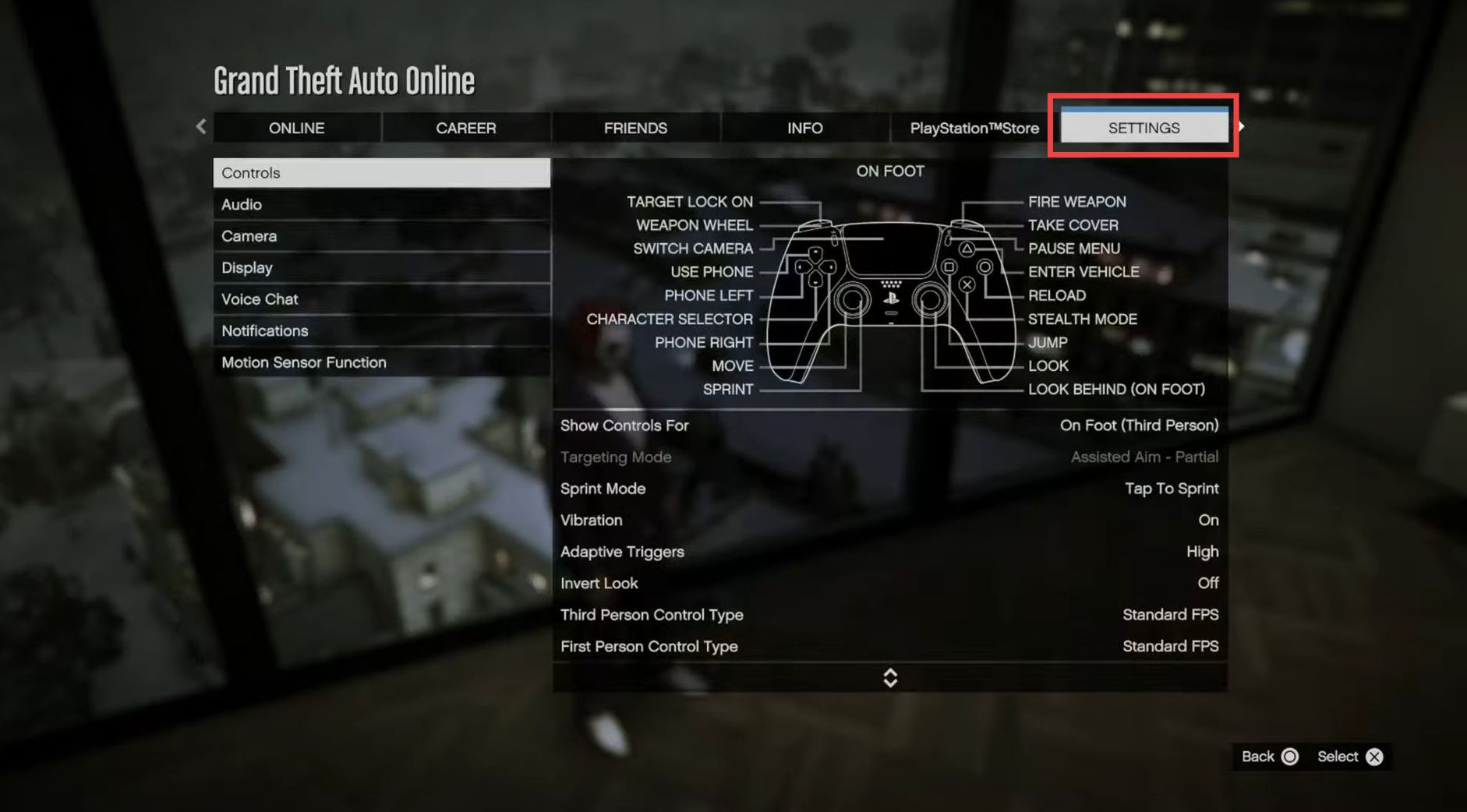
- After that, go to Voice Chat on the left side menu and turn on the “Voice Chat Enabled” option.

- Now you have to go to the Online section and navigate to Players.
You will find people talking in the game Lobby.
