This guide will let you know how to find & accept Friend Requests on PS5.
To find & accept Friend Requests, you will need to press the Playstation button and go to notifications.
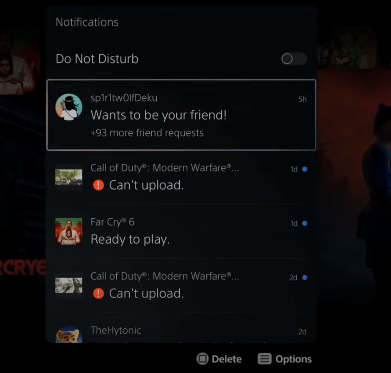
You will see the friend request there, click on it and you will get the option of accepting or declining the request. You can select any one of them.
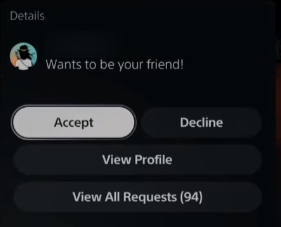
And you can also select view all requests. If it doesn’t pop up, then you have to go back to game base and there will be an option of “Search for Players” under Friends. You’ll find a smiley square right next to it.
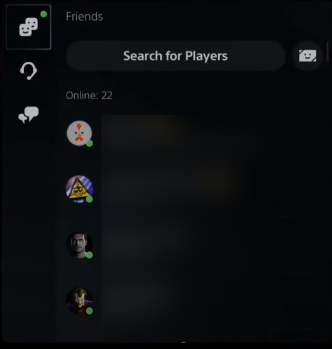
If you click on that, a friend request window will open.
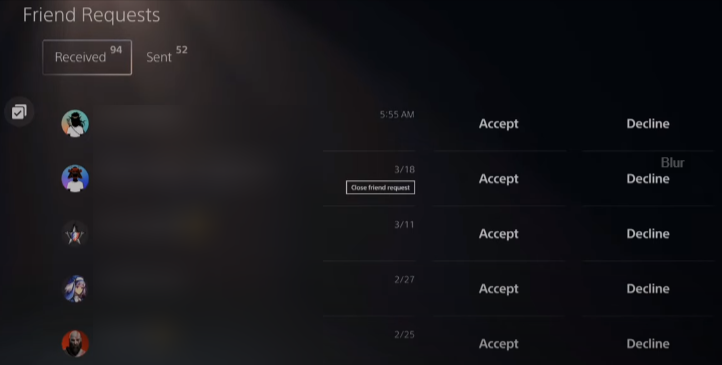
It will display all the friend requests that you receive, you can accept or decline accordingly.
You can also select “Sent” on top which will let you see requests that you have sent to other players.
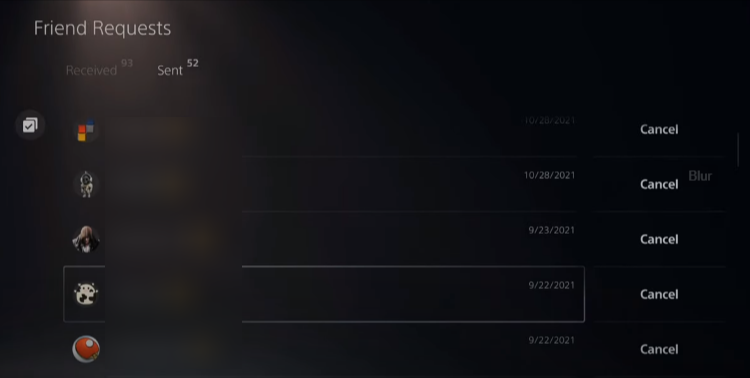
You can also see close friend requests next to ordinary friend requests, and you can also choose to accept or decline them.