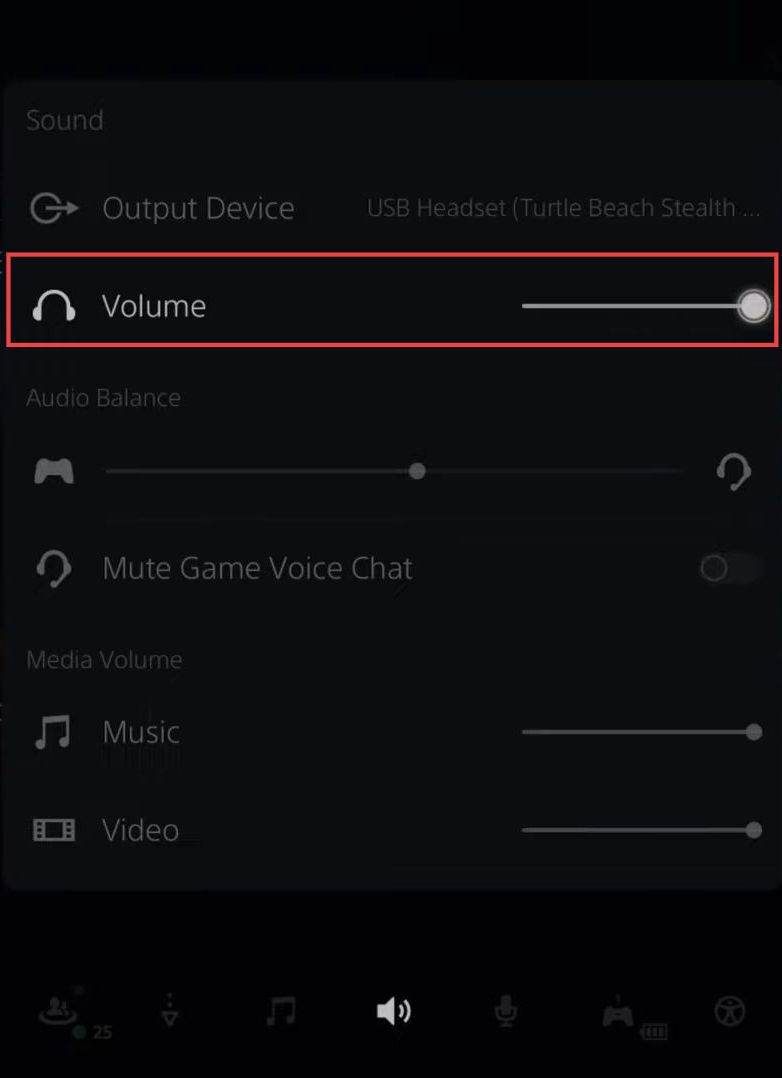This guide will provide you with the most convenient method to fix the error named “Can’t Hear Music or Video Sound on PS5 Console, Spotify, Youtube, and Twitch.”
- On your PlayStation controller, locate and press the PlayStation button.
- Using the directional buttons on your controller, navigate to the Sound tab in the quick-access toolbar.
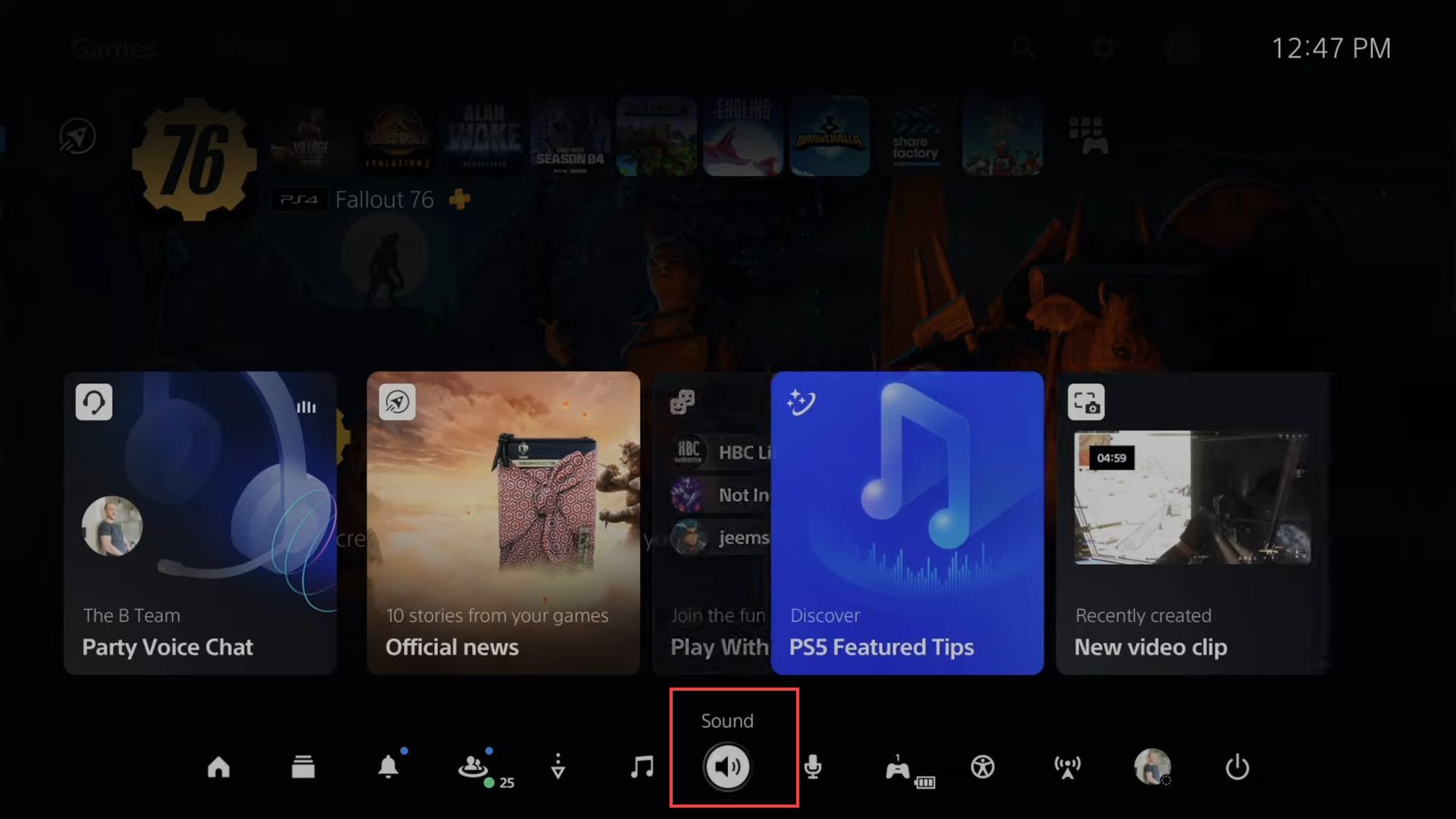
- Within the Sound tab, scroll down using the directional buttons until you find the “Media Volume setting, and then turn up the volume to the maximum level.
- After adjusting the volume to the maximum level, verify the changes in the Media Volume setting to ensure that the volume for music and video is turned up to the maximum.
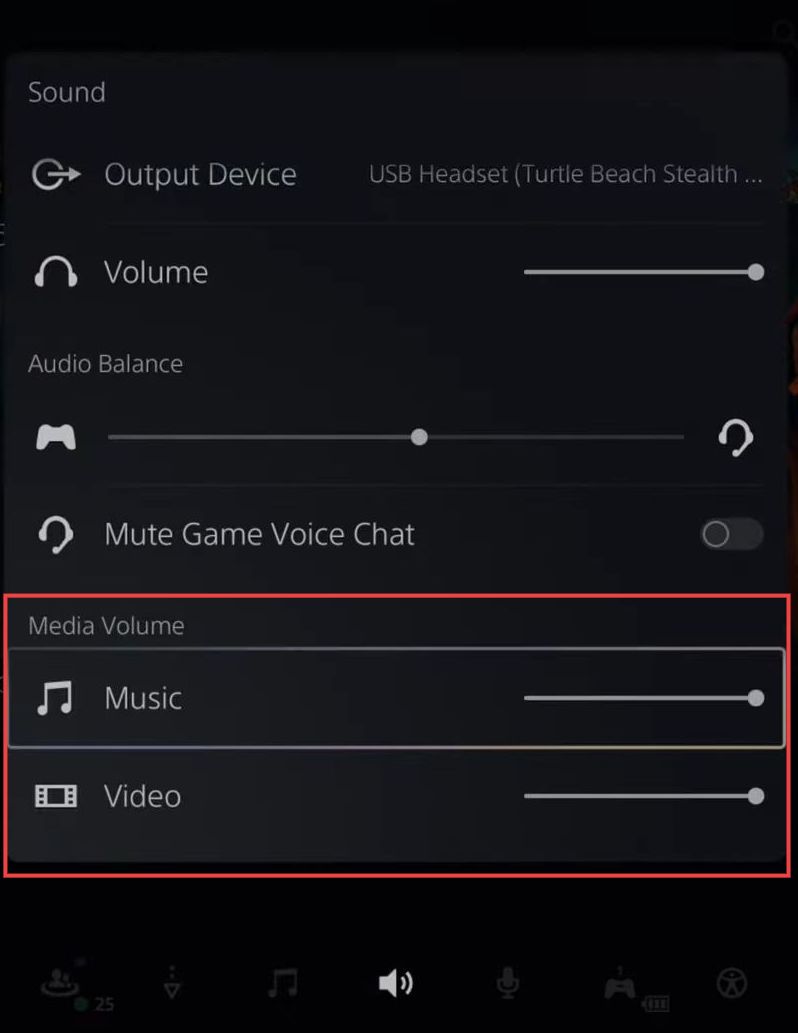
- You have to increase the headset volume to maximum and now you can hear your Turtle Beach headset from the top section.