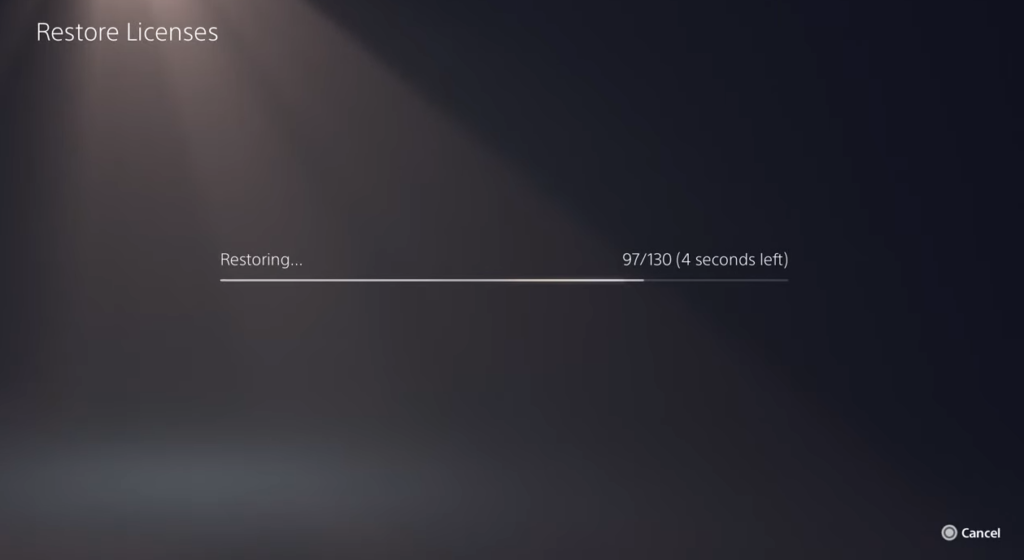This guide will let you know how to fix the PlayStation 5 error code CE-112837-2.
This error code pops up if you’re trying to buy something from the store. To fix it, you need to go to the settings and navigate to User and Accounts. Go to Other and enable Console Sharing and Offline Play.
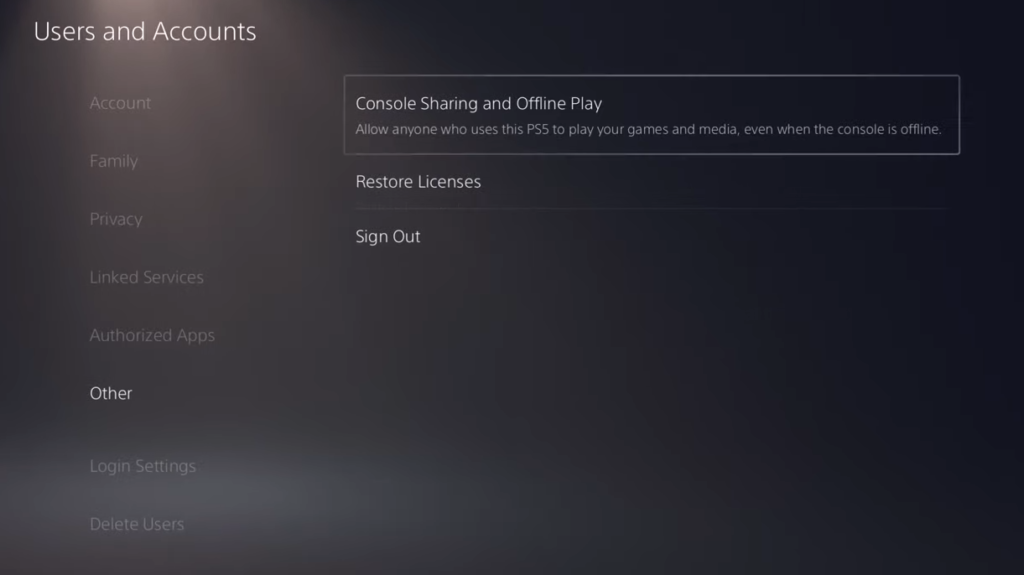
After that, restore the Licenses and then the issue will be fixed. Restart your console and you can buy anything you want.