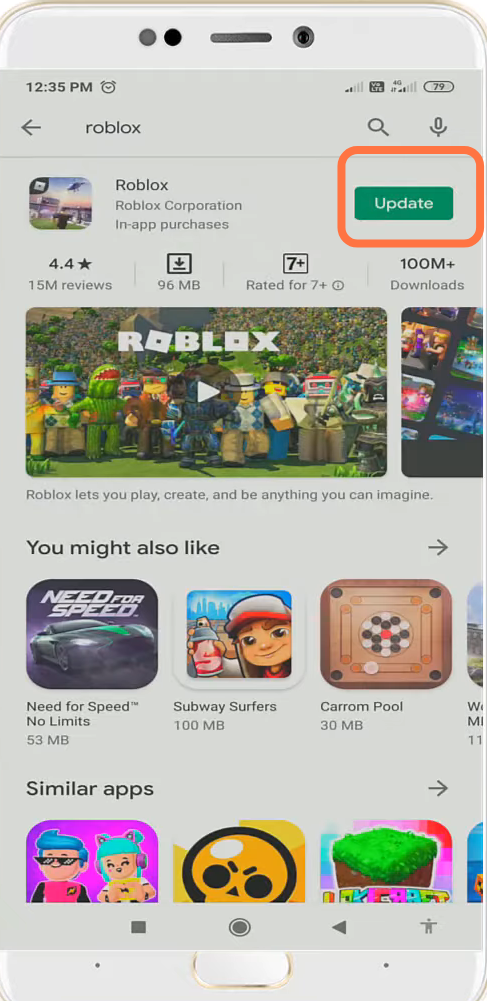There are multiple reasons why Roblox keeps stopping. There might be a issue in the application or some problem in your device.
You just have to follow the simple steps below to get rid of this problem.
1. The first thing you will need to do is go to the settings of your mobile phone.
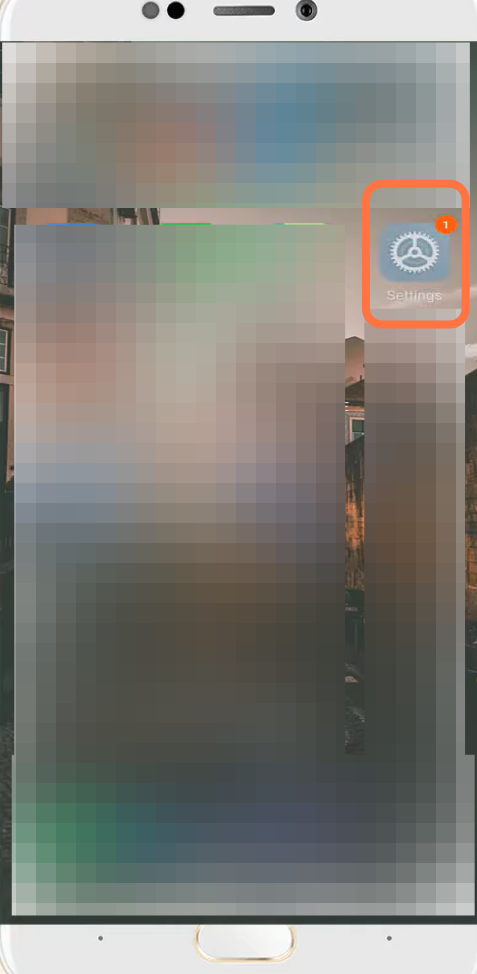
2. And navigate to the Apps settings.
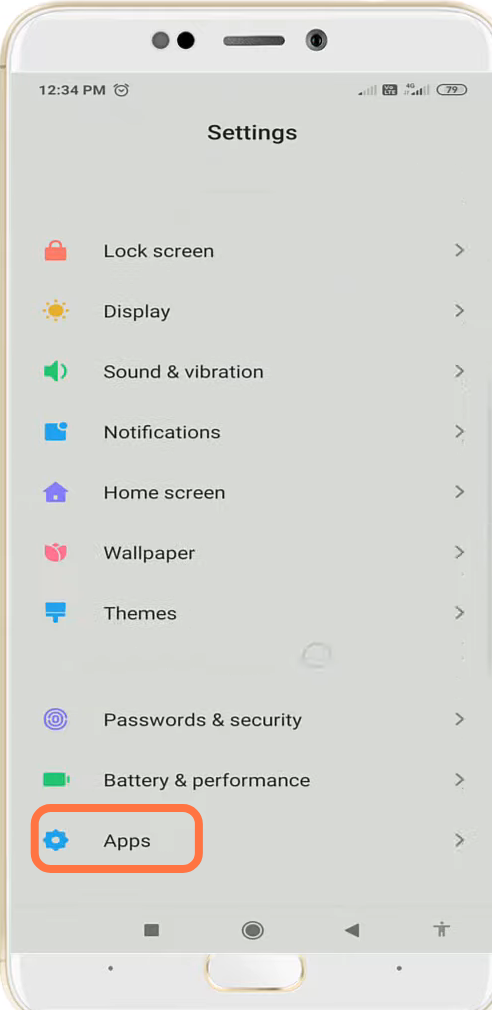
3. After that, tap on the Manage apps option.
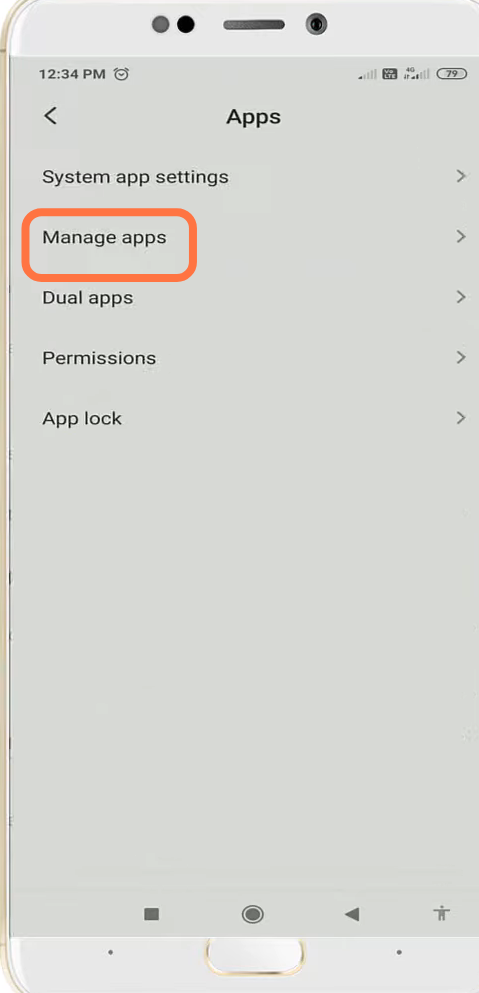
4. You have to open the Roblox app settings.
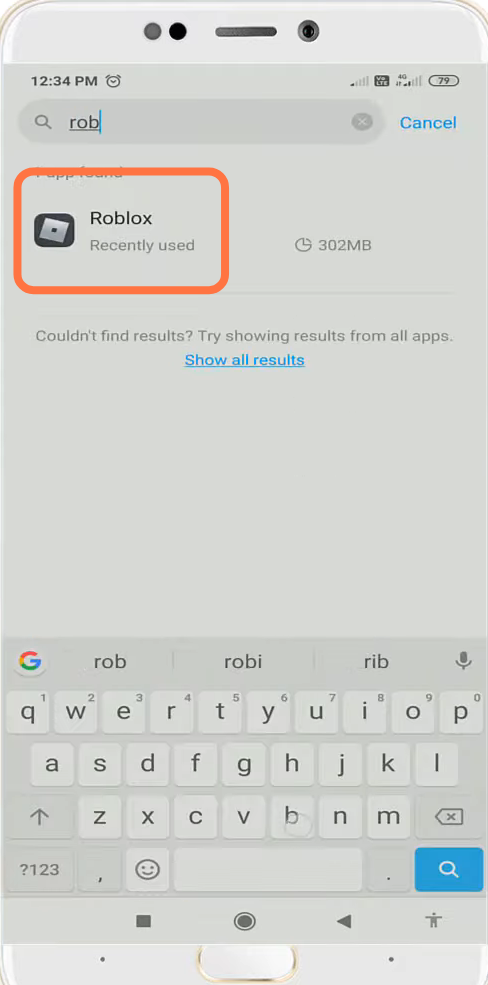
5. And click to “clear data”.
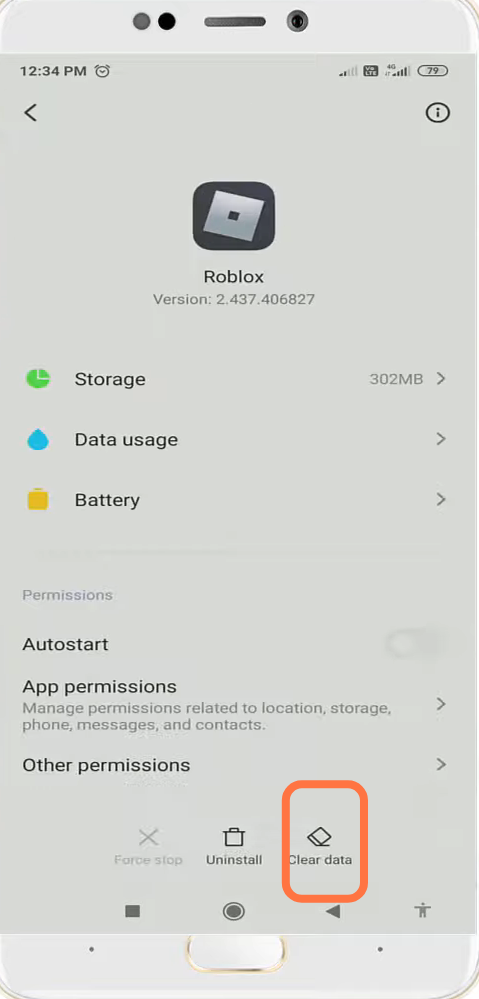
6. After that, tap on “clear cache”.
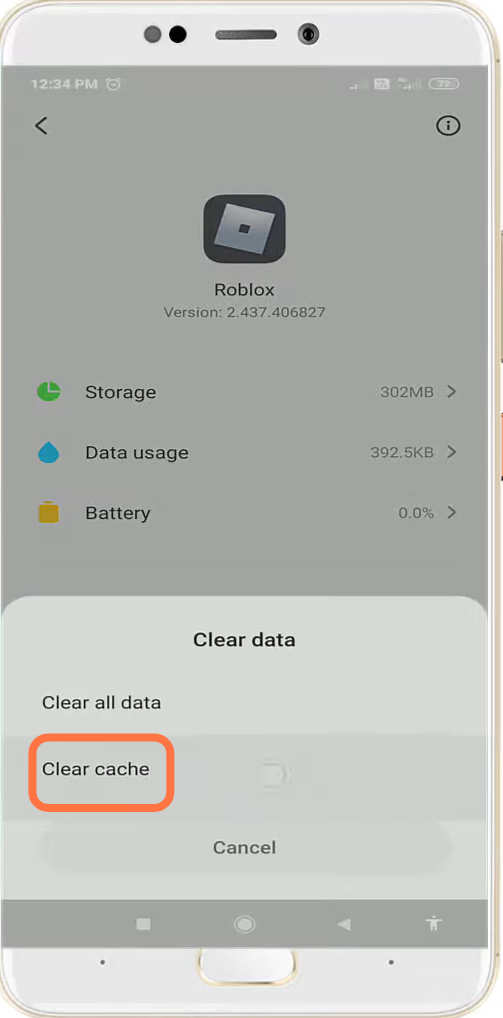
7. Next, you will need to go to the “About Phone” settings.

8. Select Cached data and click OK to clear it.
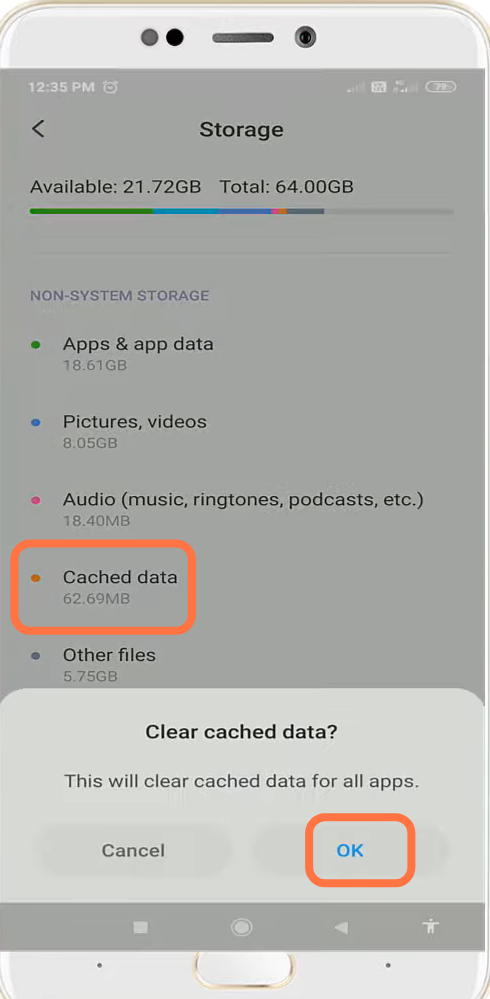
9. Finally, you need to open the Google Play Store & update it if required.