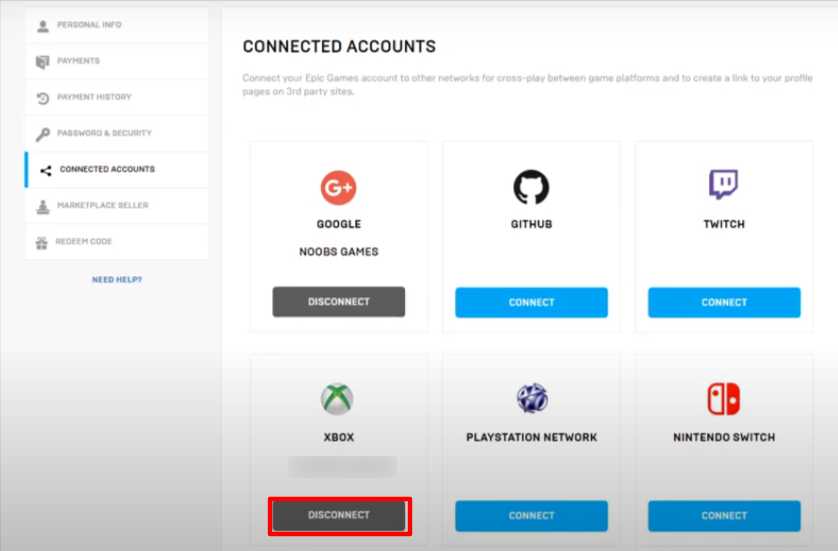In this guide, you will come to know how to fix “This Live Account Does not Have an Xbox Profile Associated With it” error message.
The Xbox profile error occurs because the Microsoft account you are trying to link to your epic games account is not an Xbox account. To make your Microsoft account your Xbox account, you have to open your web browser and then open up the following Xbox official website.
After that, click on the Sign-in button on the top right corner of the screen, and use your Microsoft account to sign in. When you try to sign in, it will ask for your permission, so you have to click on the Accept button, and it will give you a gamer tag once you sign in.

The next thing you will need to do is open your epic games account on your web browser and tap on the Connected Accounts option in the settings menu, as shown in the image below.

You have to go to the Xbox account, tap on the Connect button, and then click on the “Link your account” option.
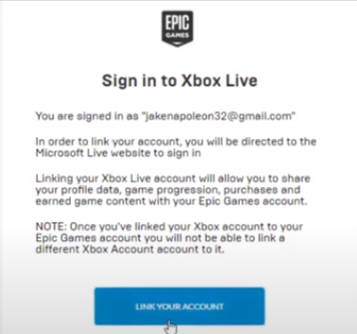
Now you will see that you have successfully linked with the Microsoft account. And if you want to disconnect the Microsoft account from your epic games account, you need to click on the Disconnect button, as shown in the image below.