This guide will tell you how to fix the “Waiting For A Game Server” error on MultiVersus Loading Screen.
Sometimes in multiverses, you get into the game where you can’t find a server or nobody loads the game.
Fix # 01: Change the preferred server region
To start the game, you have to go to the settings and select the Online/Legal option.
Then go to the “preferred server region”, there are different locations, you just simply need to change your location. You will see that it will work.
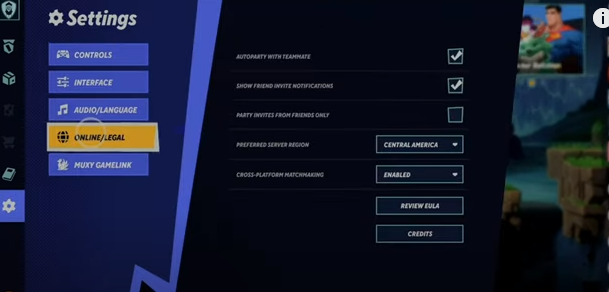
If you are in Europe, try to go to South Africa or the Oceanic because the the ping is low in these regions.

Fix # 02: Restart the app
You can also press the PlayStation, go to the app and restart it to fx the issue.
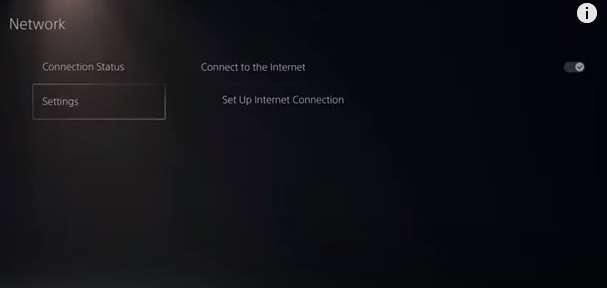
Fix # 03: Change the DNS servers
There’s another method that you can try. Go to settings, go to Network and tap on settings, then “set up internet connection”. After that, select your internet and go to advance settings. 
You need to change the primary DNS to 8.8.8.8 and the secondary DNS to 8.8.4.4.

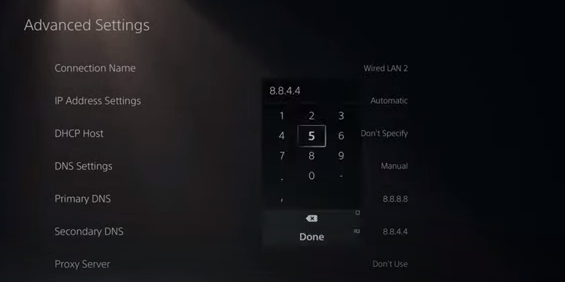
It’s more dependable because it is the Google DNS server, which is better than the one you were using. This might fix your problem.
As North American servers and European servers are overpopulated that is why they have most of the problems. To reduce the amount of your traffic keep switching your servers to different regions.