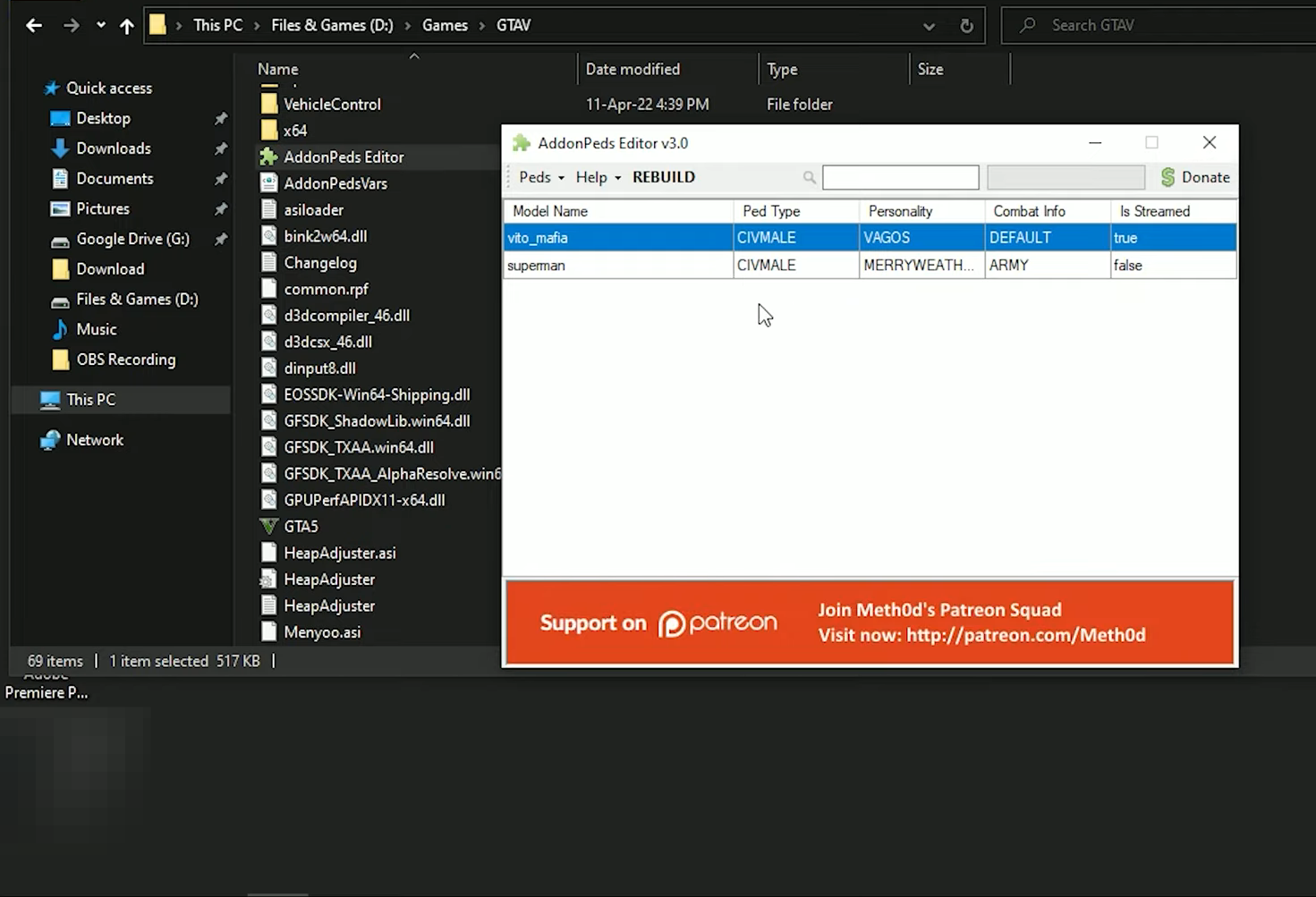AddonPeds is a mod for GTA 5 (Grand Theft Auto V) that brings innovation to the game. You have to follow the step-by-step instructions below to install AddonPeds MOD in GTA 5. 1. First, you will need to download “AddonPeds Mod” from this link “https://www.gta5-mods.com/scripts/addonpeds-asi-pedselector”.
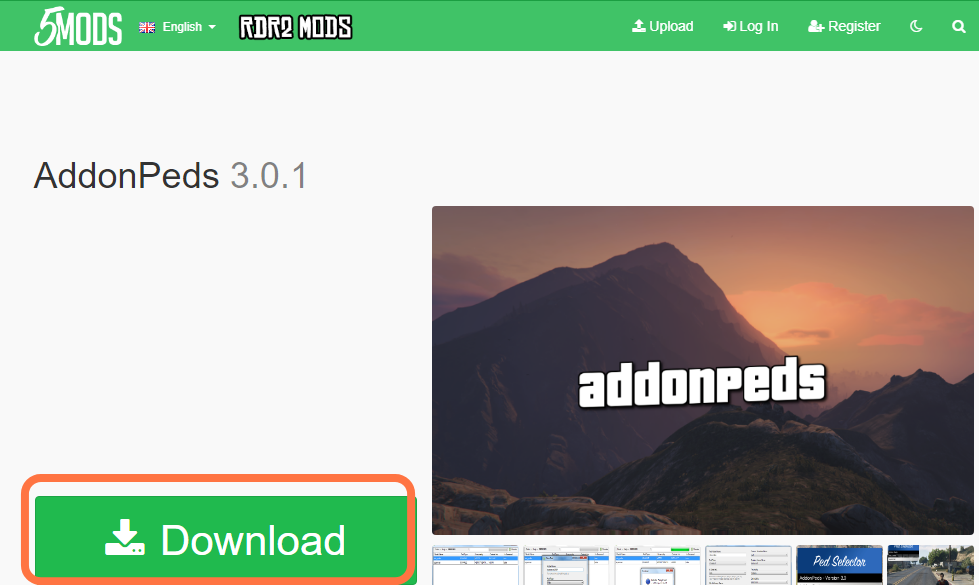
2. Then download “NativeUI” file from this link “https://github.com/Guad/NativeUI/releases” by clicking on Release.zip file.
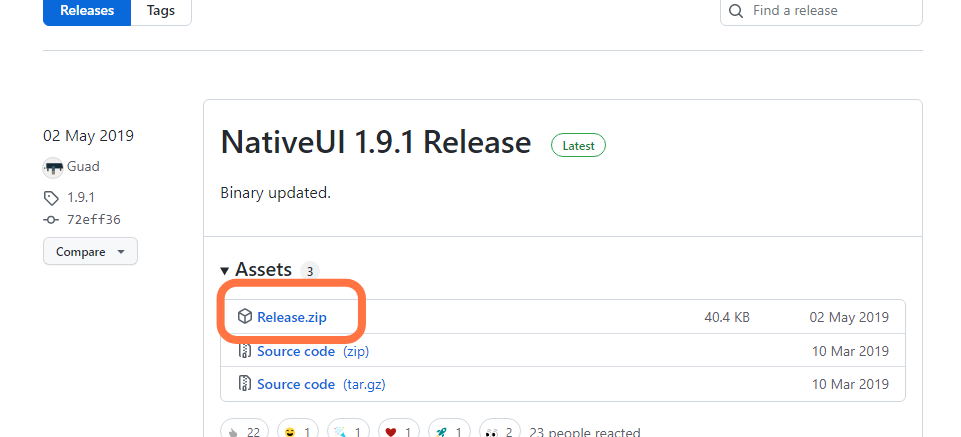
3. Next you need to extract both the downloaded files.
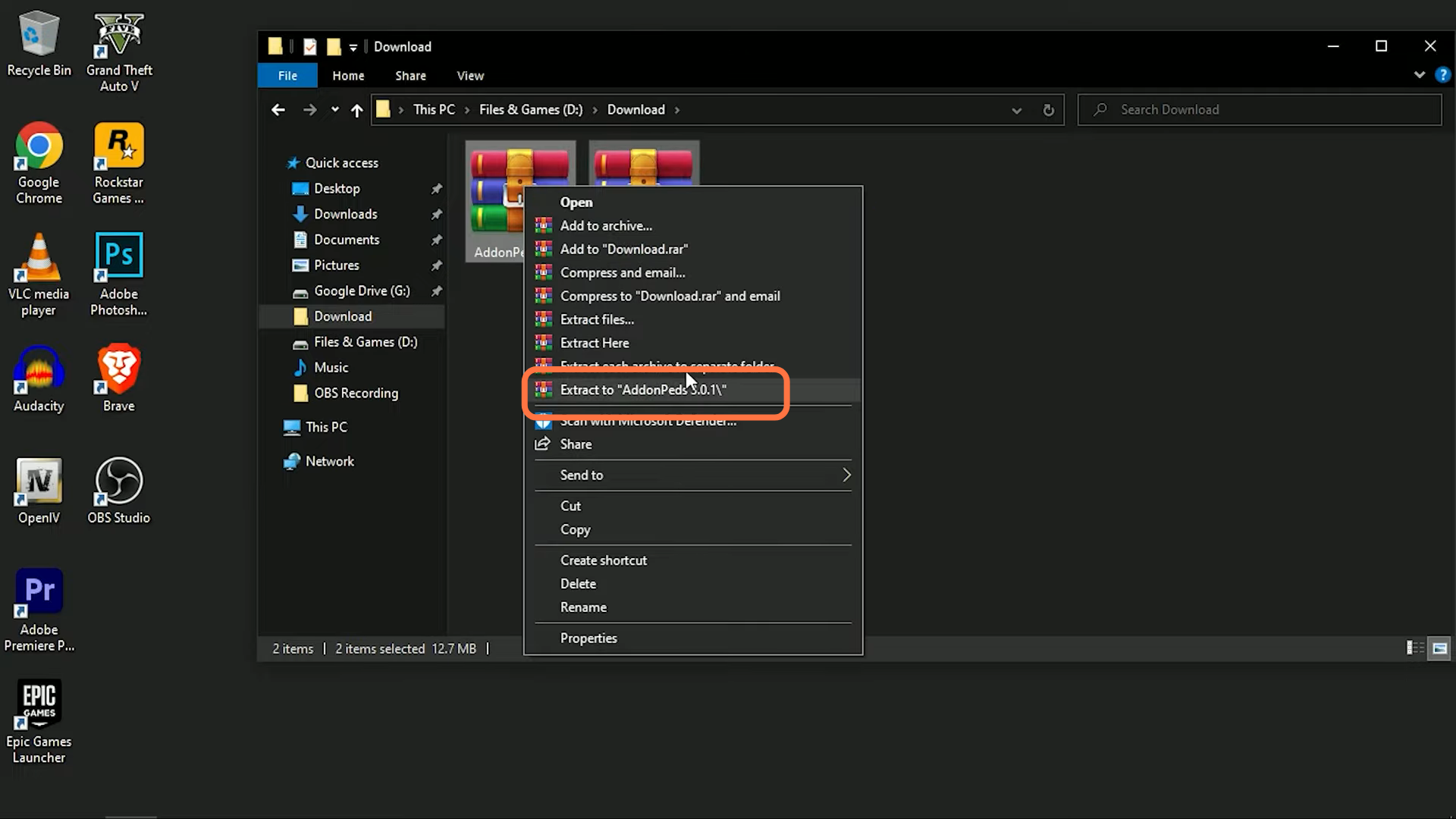
4. Now open the GTAV main directory from the drive where you have saved the game. It is better to open both folder directories side by side for your ease.
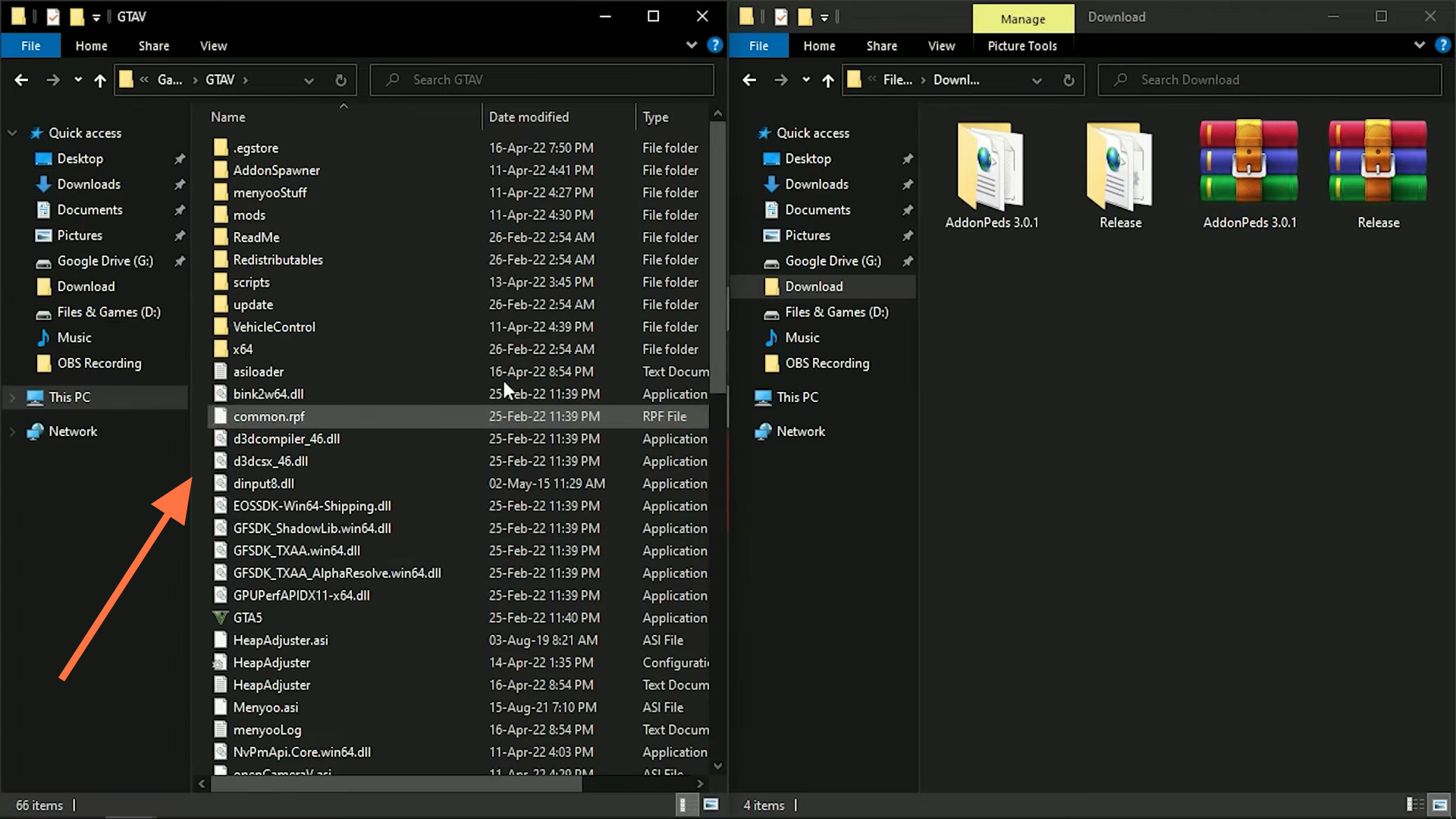
5. After that, enter into downloaded files, go to “AddonPeds 3.0.1” > “dlcpacks” and copy “addonpeds” folder.
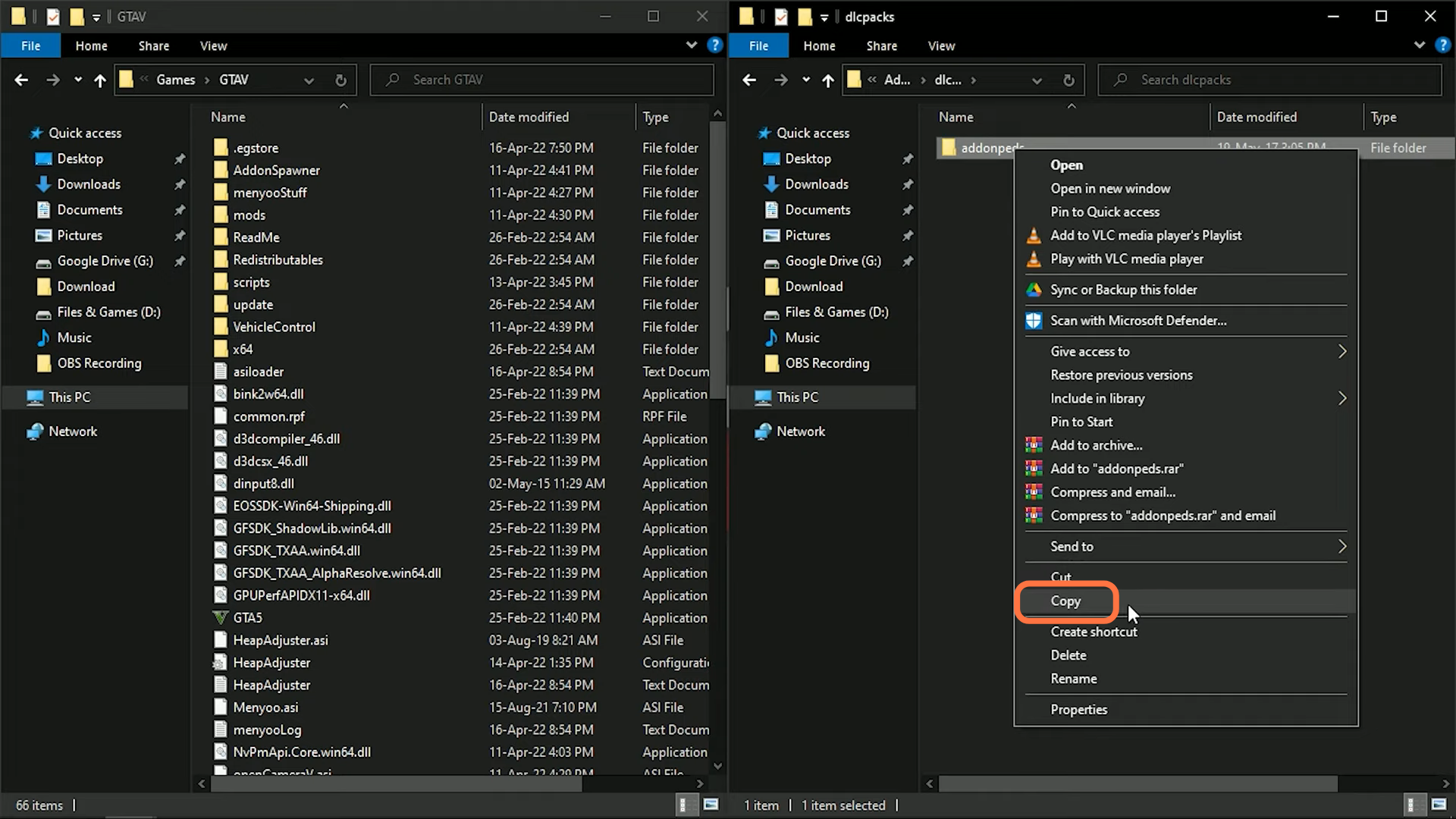
6. Go to “GTAV” main directory and enter into Mods > update > x64 > dlcpacks, then paste that folder here.
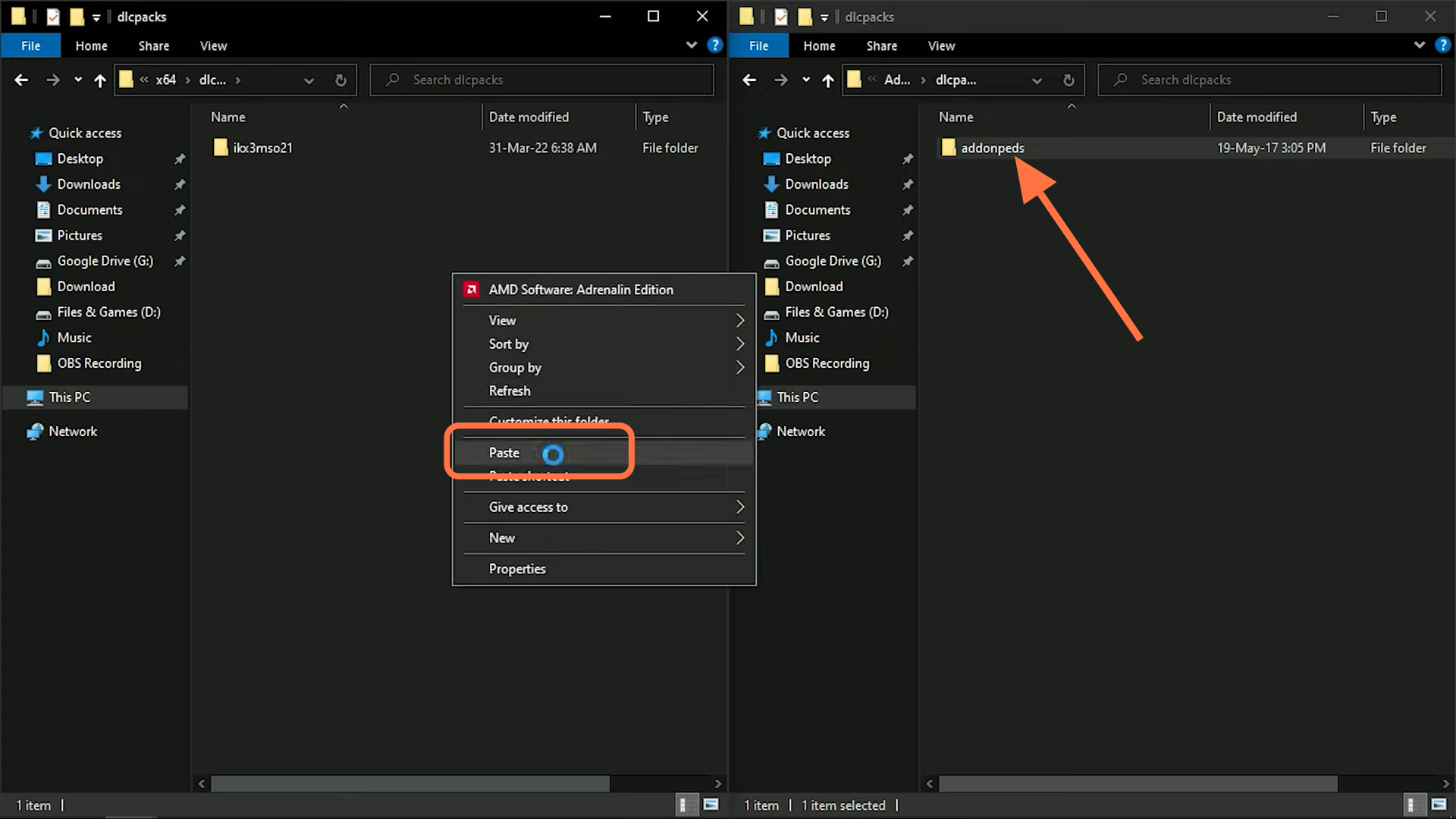
7. Now you need to go back in the “AddonPeds 3.0.1” folder and drag these three files into “GTAV” main directory.
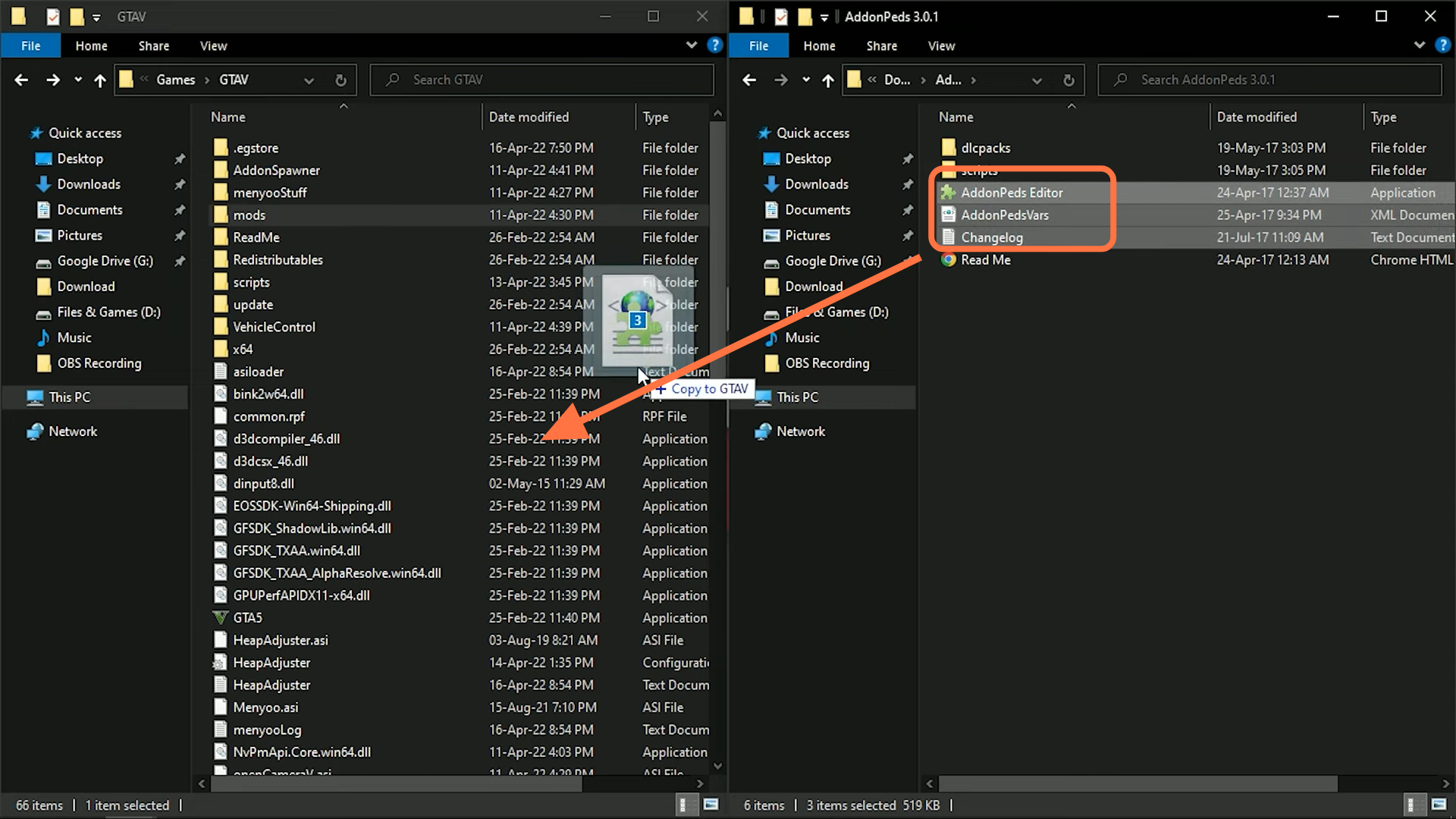
8. The second step is to drag “scripts” folder into “GTAV” main directory.
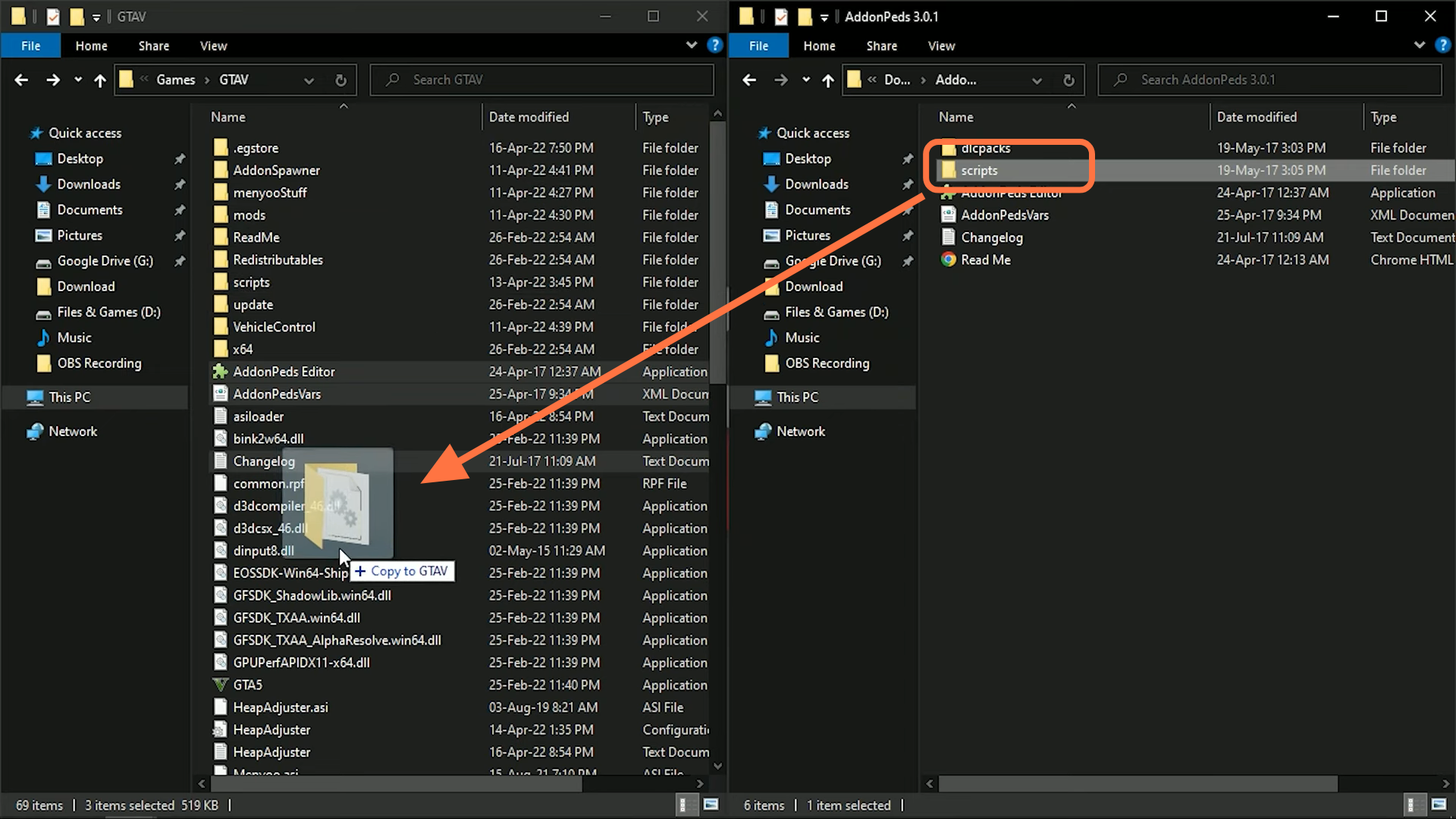
9. Go to second downloaded folder ‘Release” and copy both files from it.
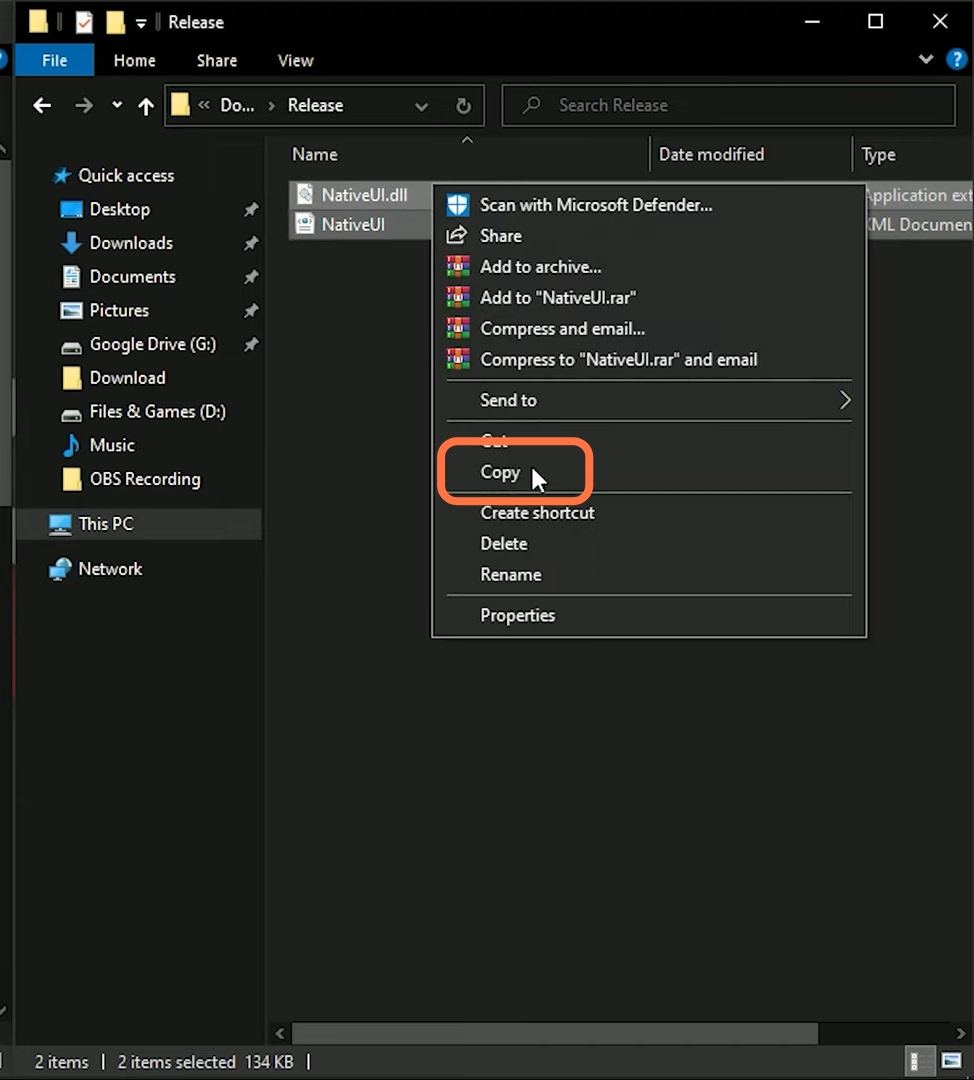
10. After that, enter into the scripts folder in “GTAV” main directory and paste those files there.
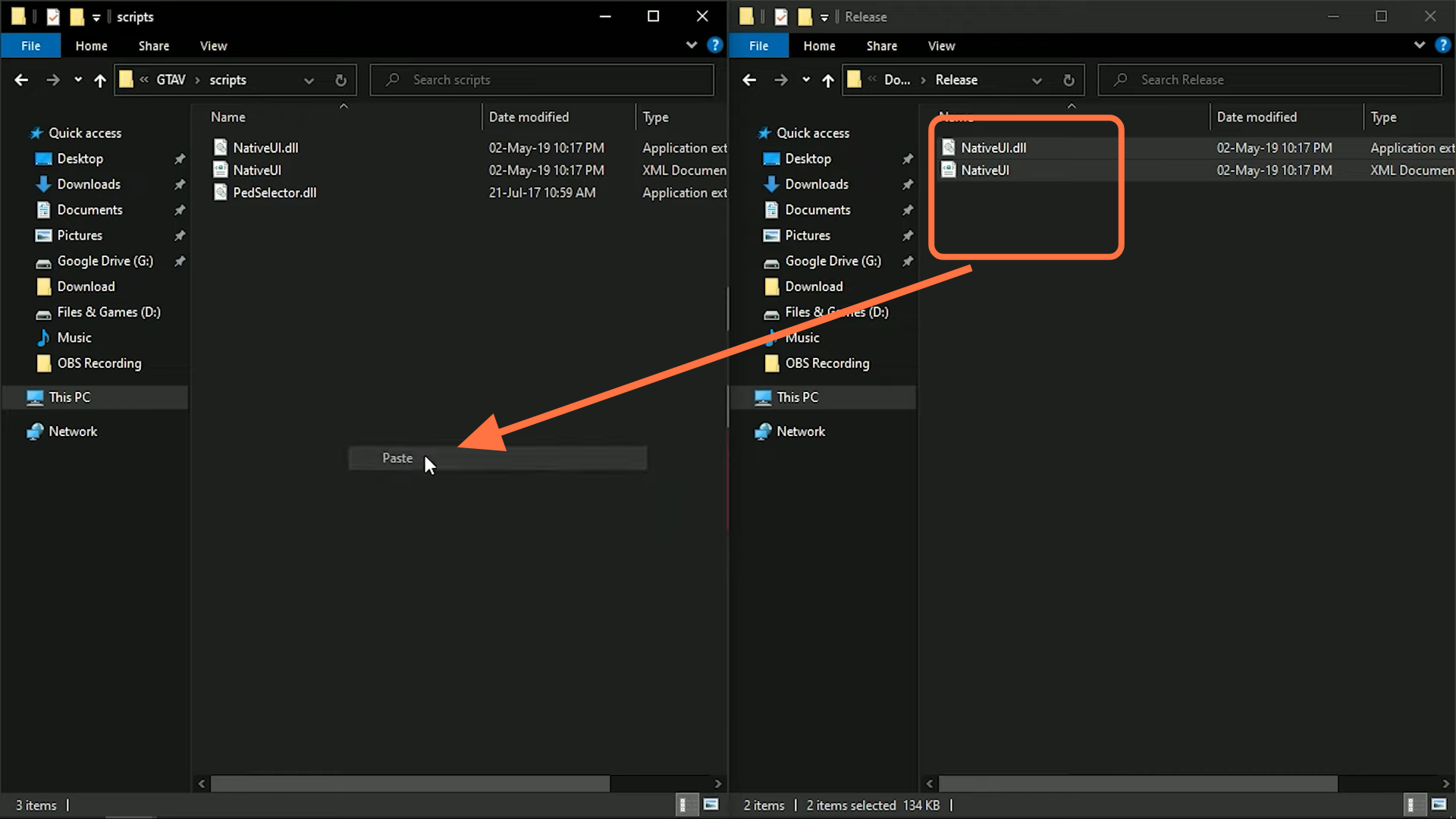
11. Open “Open IV” and enable “Edit mode” and go to mods > Update > Update.rpf > common > data. Then go to find & edit the dlclist.xml file.
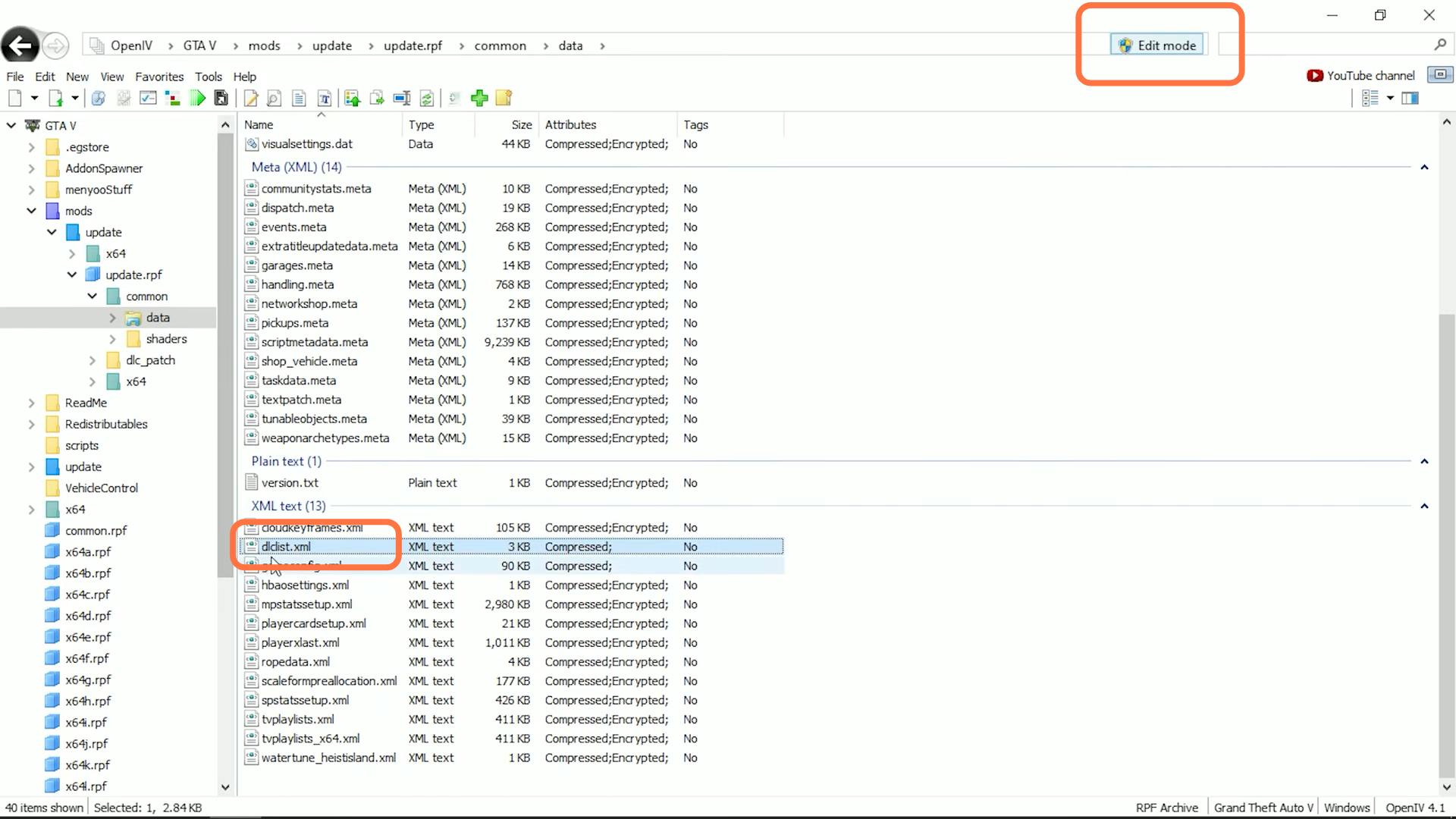
12. From this file, you need to copy a code line with item tag and paste the line just before the closing of paths tag.
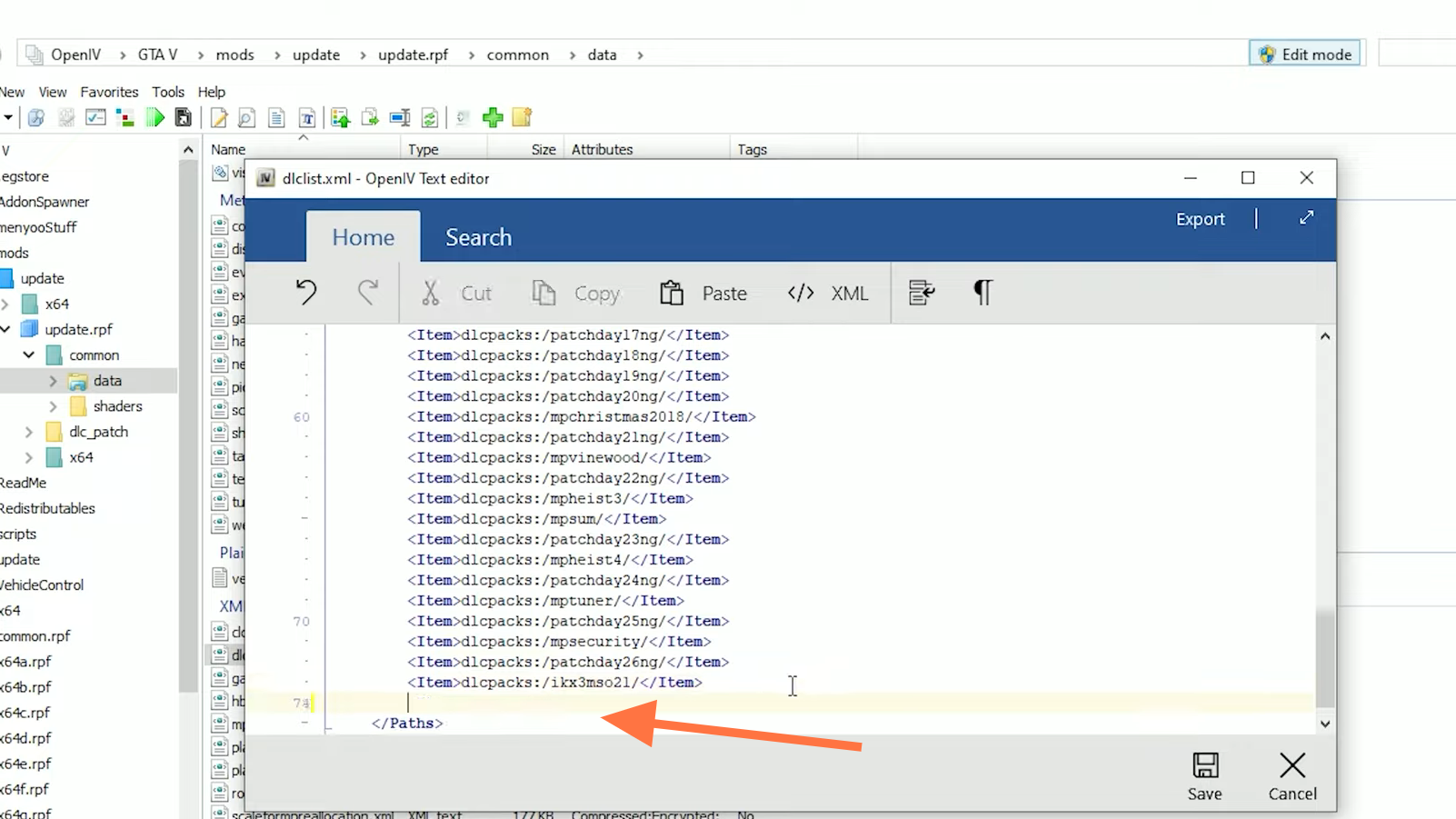
13. Now go to downloaded files and enter into the AddonPeds 3.0.1 > dlcpacks. Copy the “addonpeds” folder.
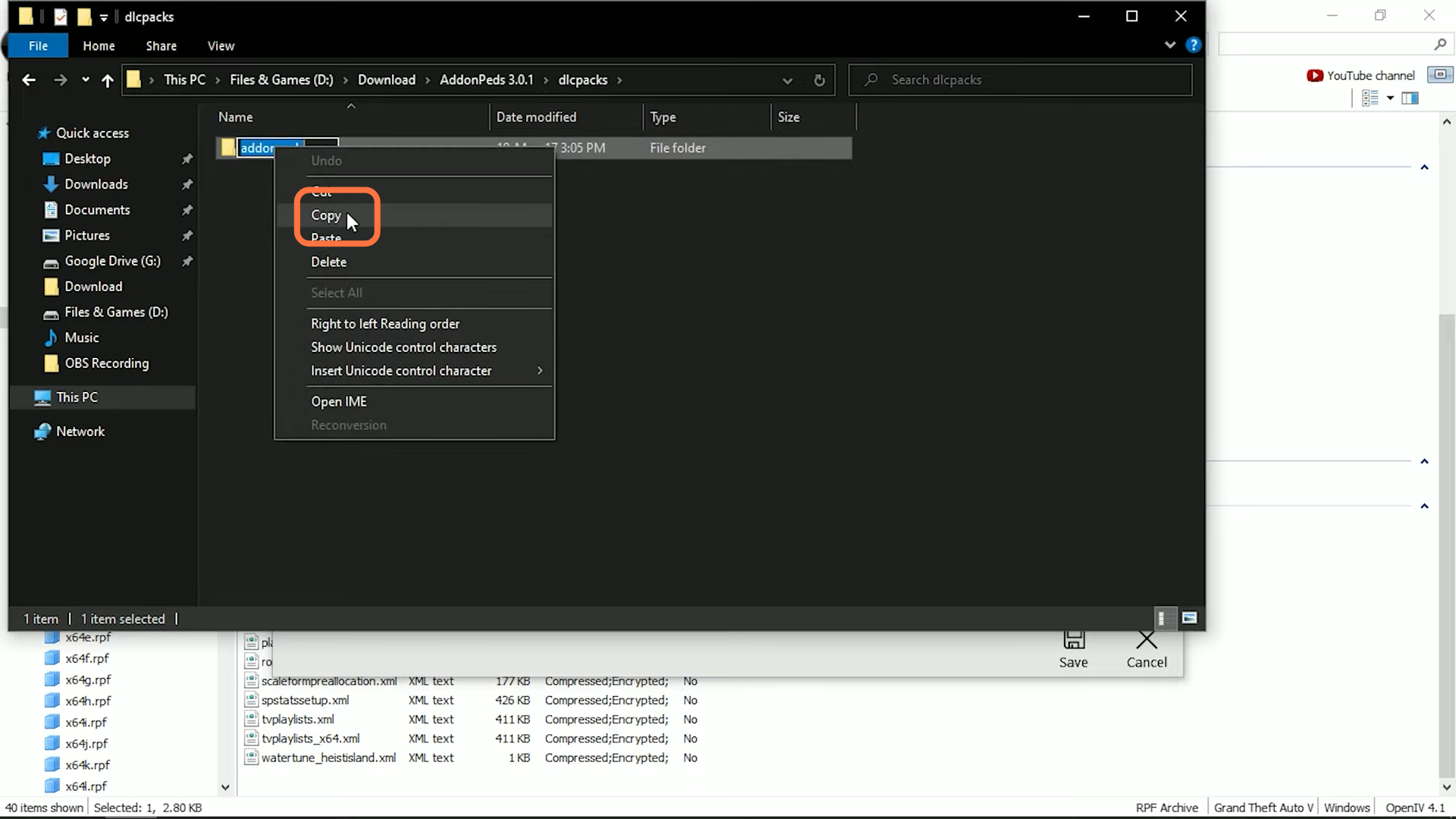
14. Next, paste that folder with in the forward slashes of item tag pair at the last line of “dlclist.xml” file and press the save button.
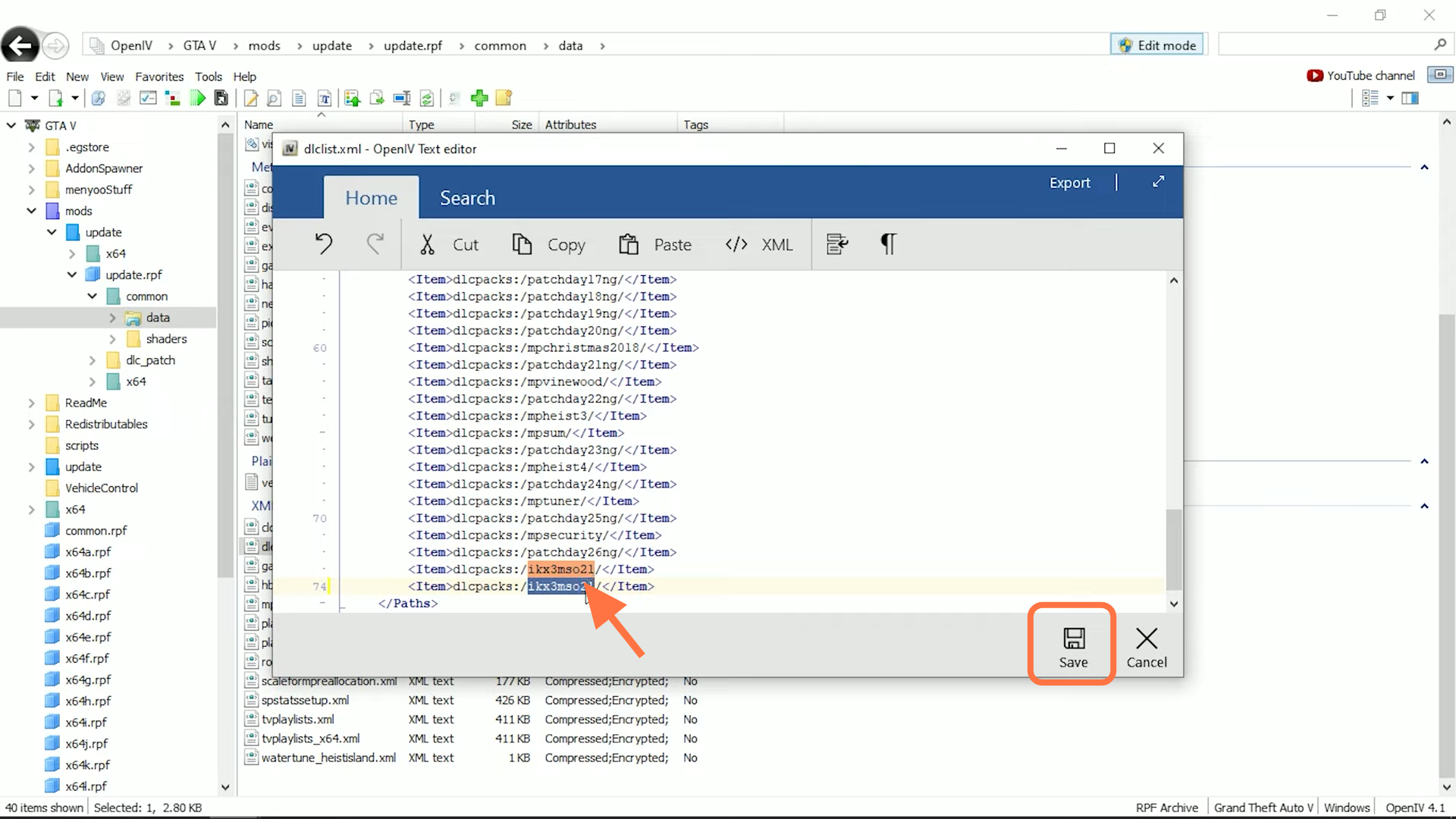
15. Now go to “GTAV” main directory, right-click on “AddonPeds Editor” and select run as administrator.
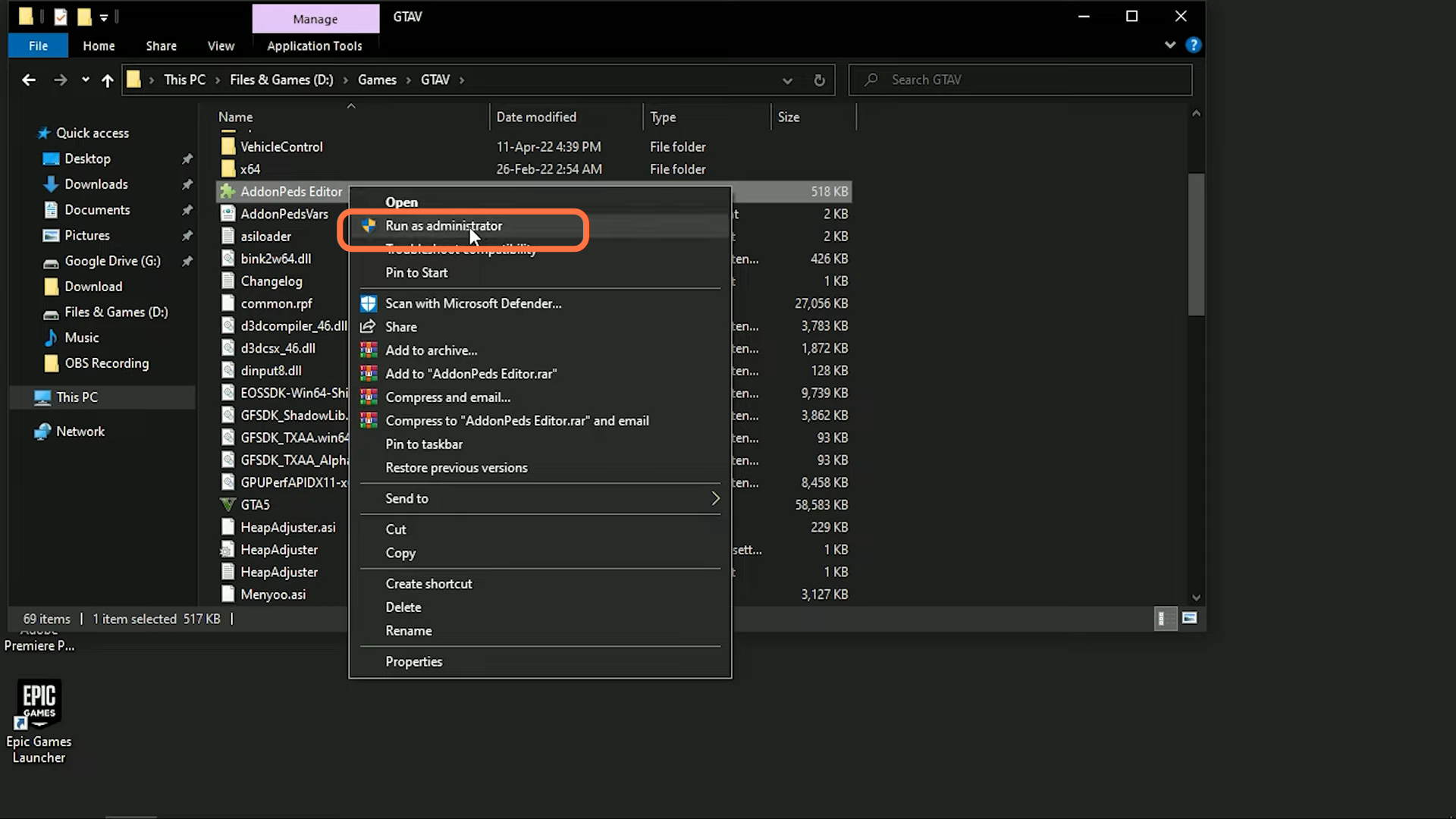
16. AddonPeds have been installed Successfully!