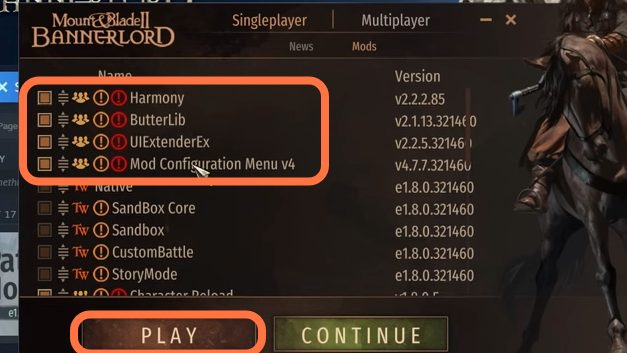1. In this guide, you will find out how to install Bannerlord Mods. Go through the guide and follow the simple steps to install the mods.
First, you will need to open the Steam app on your PC, then go to the library and right-click on the game to select properties. After that, go to BETAS and select the version you want to play.
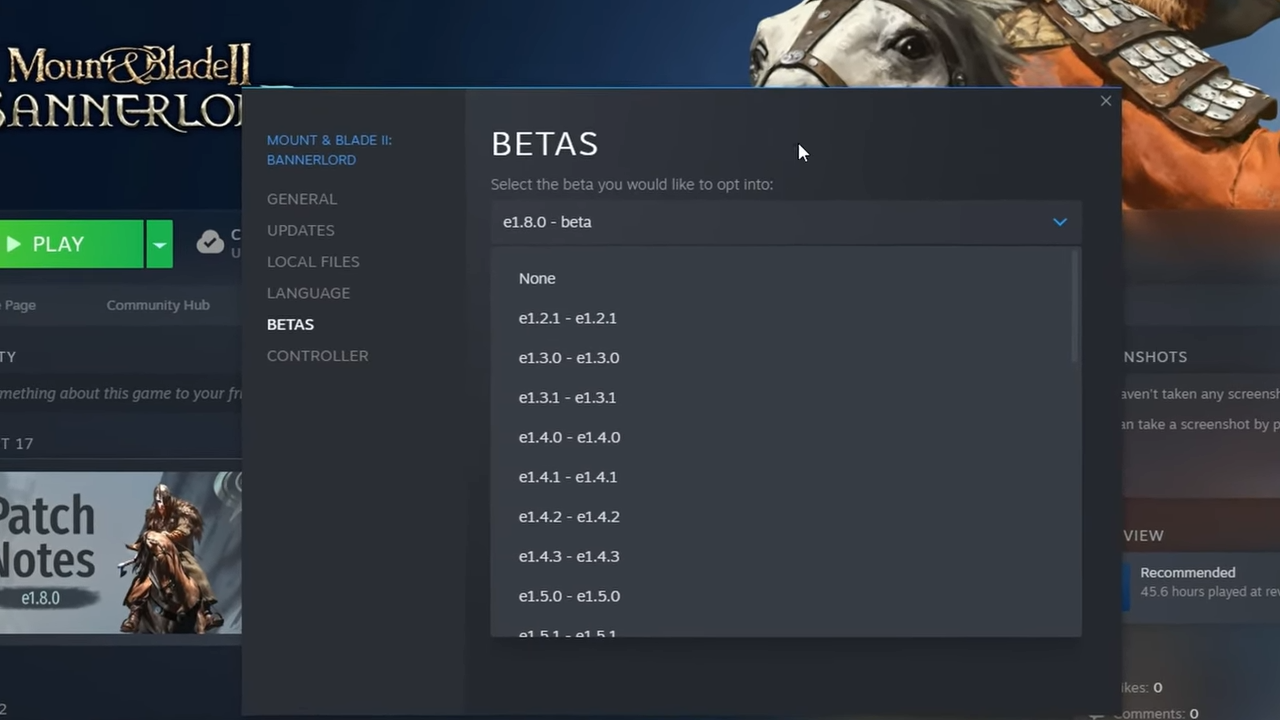
2. Another way to find the version you are playing on is to launch your game and check it at the bottom left corner. It is recommended to play the recent version of the game.
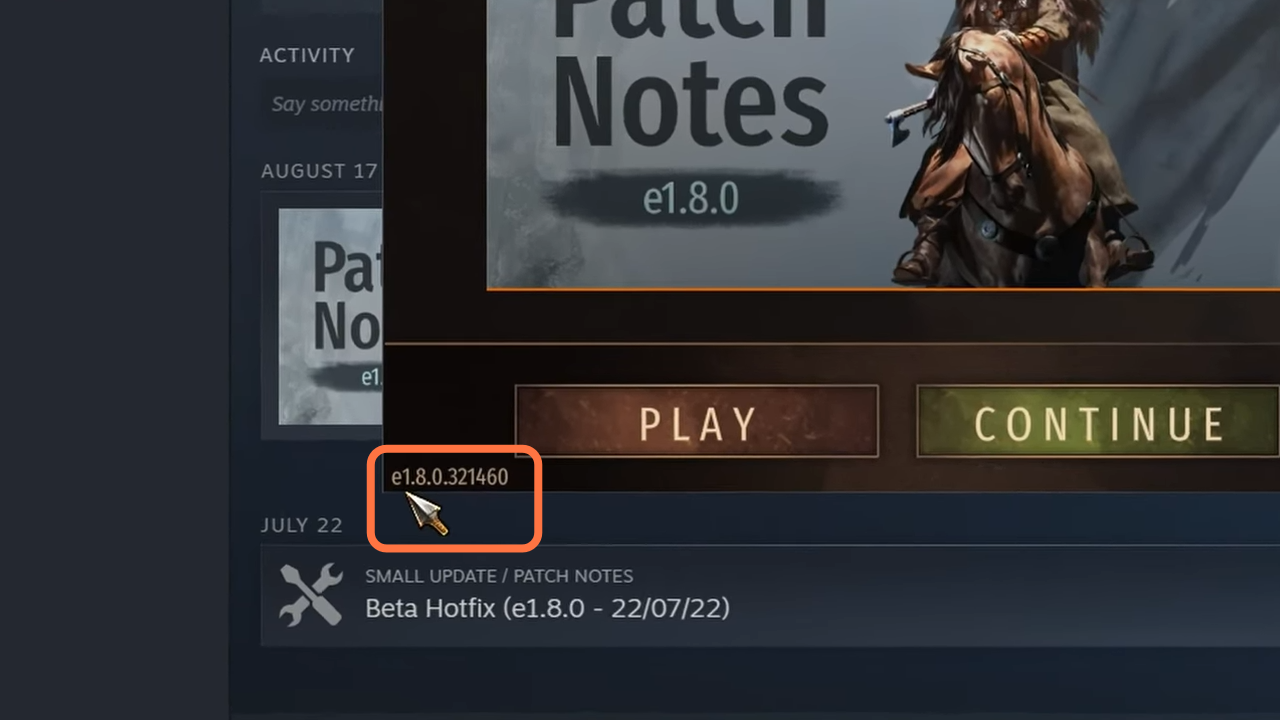
3. Now, download the mods for banner lord from nexusmods.com. Just make an account and you are allowed to download the mods from here. Search the Bannerlord Mods and you will get a collection of game mods.
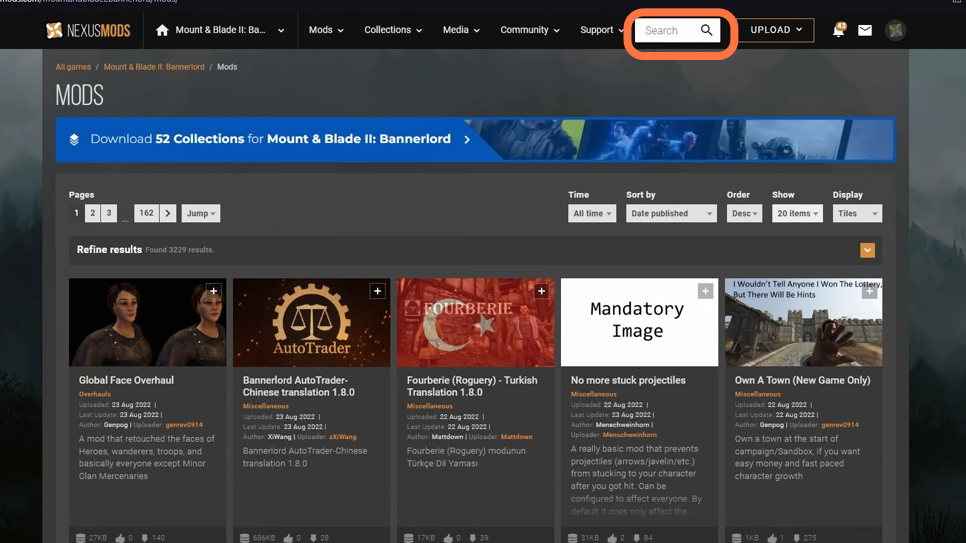
4. After that, download the Vortex mod manager from “https://www.nexusmods.com/site/mods/1“. It will be used to install the mods automatically in your game. You have to click on the “Manual” download button.
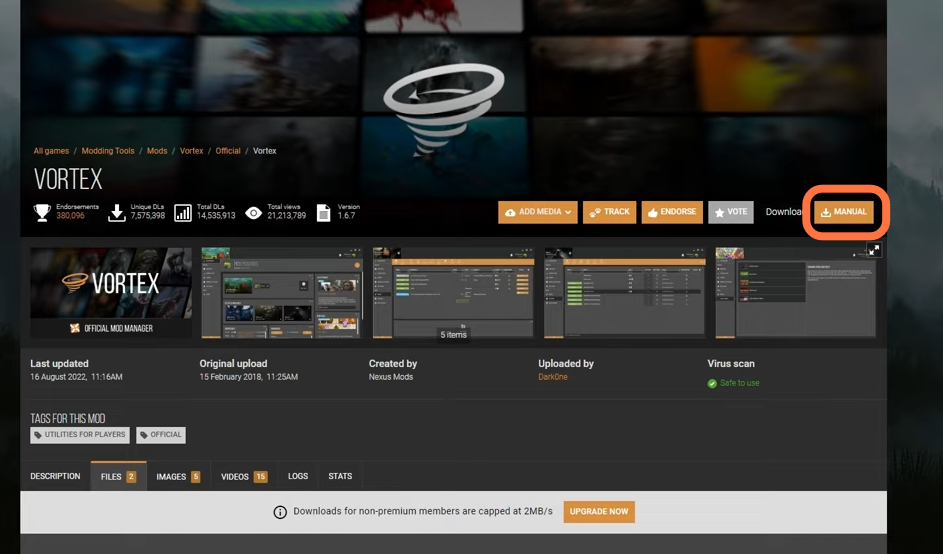
5. To download the mods matching or compatible with your game version, you need to sort them out by selecting the “last updated” option under the “Sort By” Tab. If you install the mods which have modules for the older version of the game, then most probably the game will crash. That’s why it is better to check your game version before downloading the modifications.
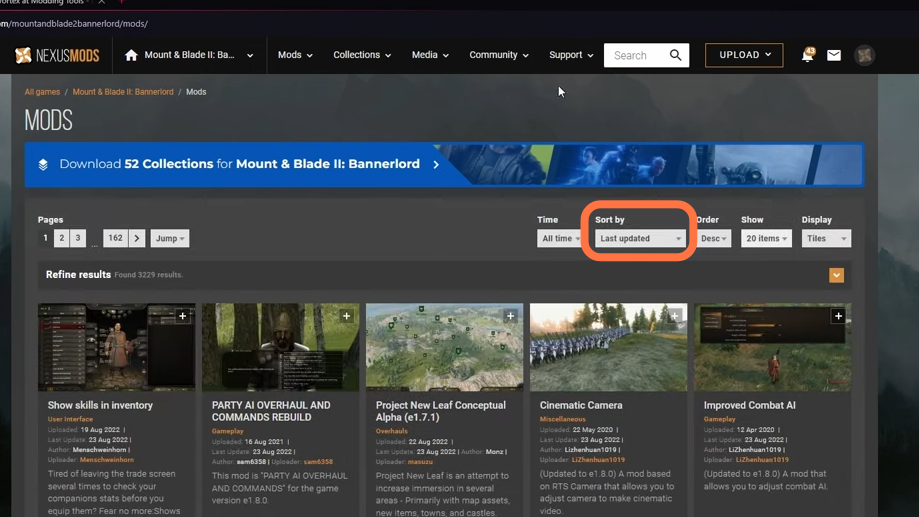
6. Now let’s select a mod now, in this case, it’s the “Show skills In Inventory” mod. Click on the files tab and you will find the most recent update of the mod at the top, check out the version. There are two options; one is through the mod manager and the other one is manual as we have installed the mod manager already, so it is better to go with “Mod Manager Download”.
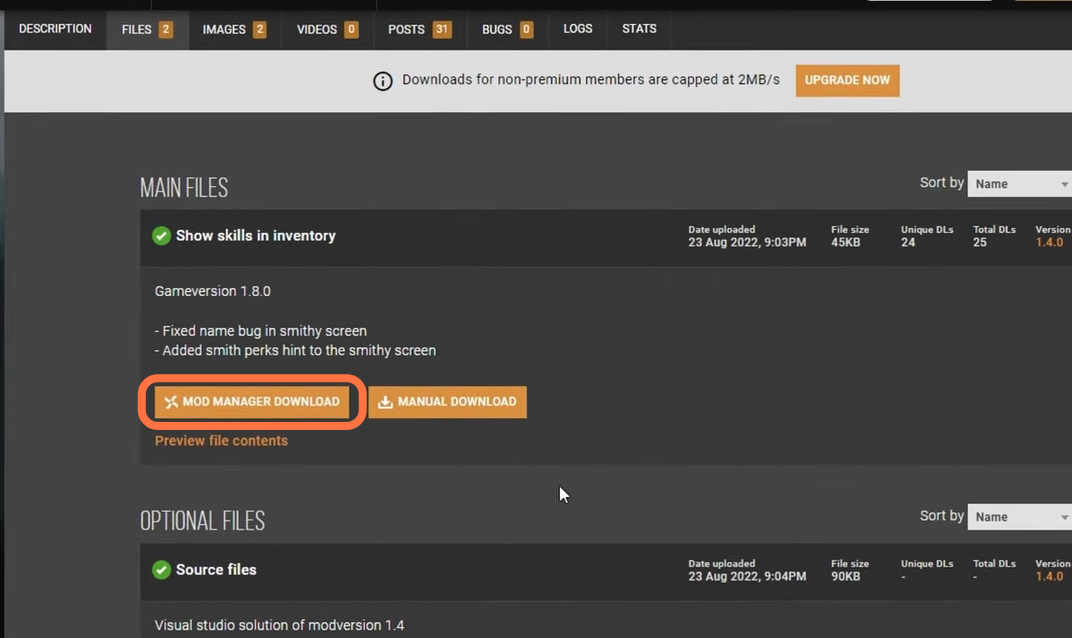
7. On the next page, it may also require you to download some additional files as some mods need that to work. so you need to download all these files.
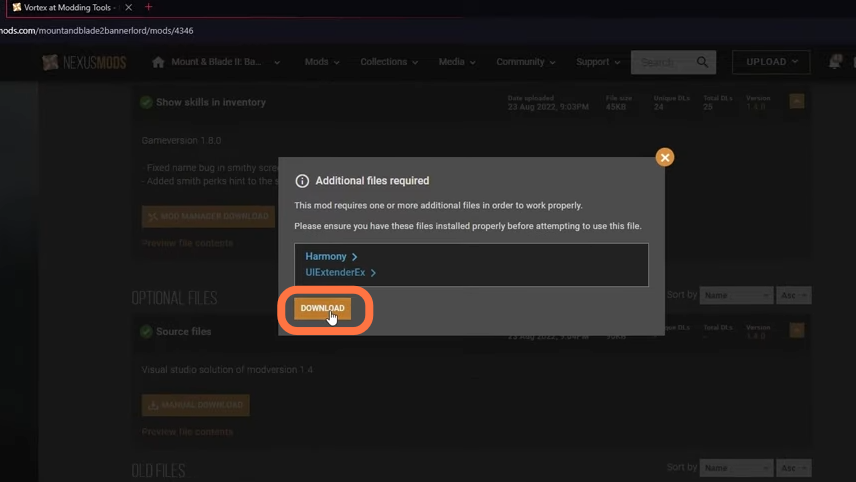
8. Then further on the next page, you have to click on the Slow Download button if you want to download it for free. it will take about 5 seconds to download the mod file.
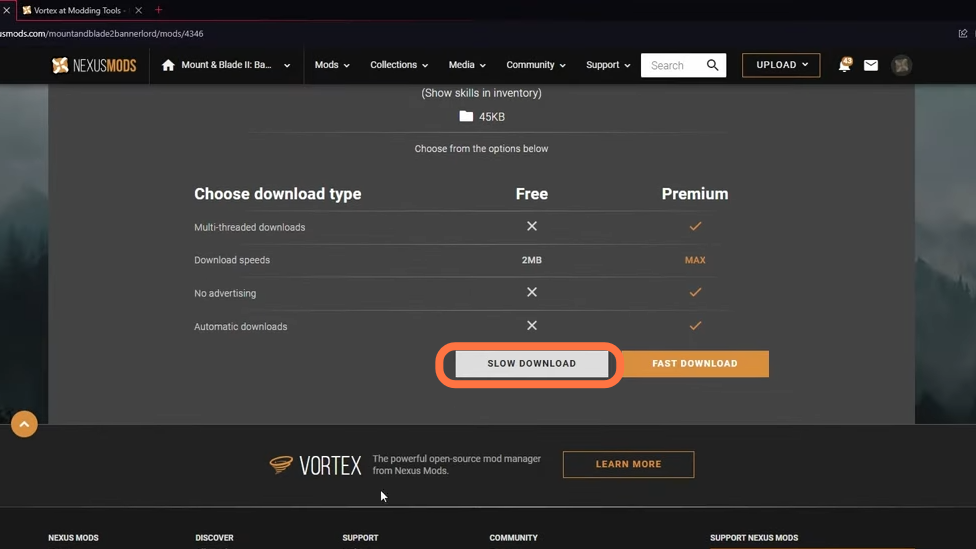
9. Once the mod completes downloading, it will show a pop-up at the top to open it using Vortex. Just click on the Open Vortex.
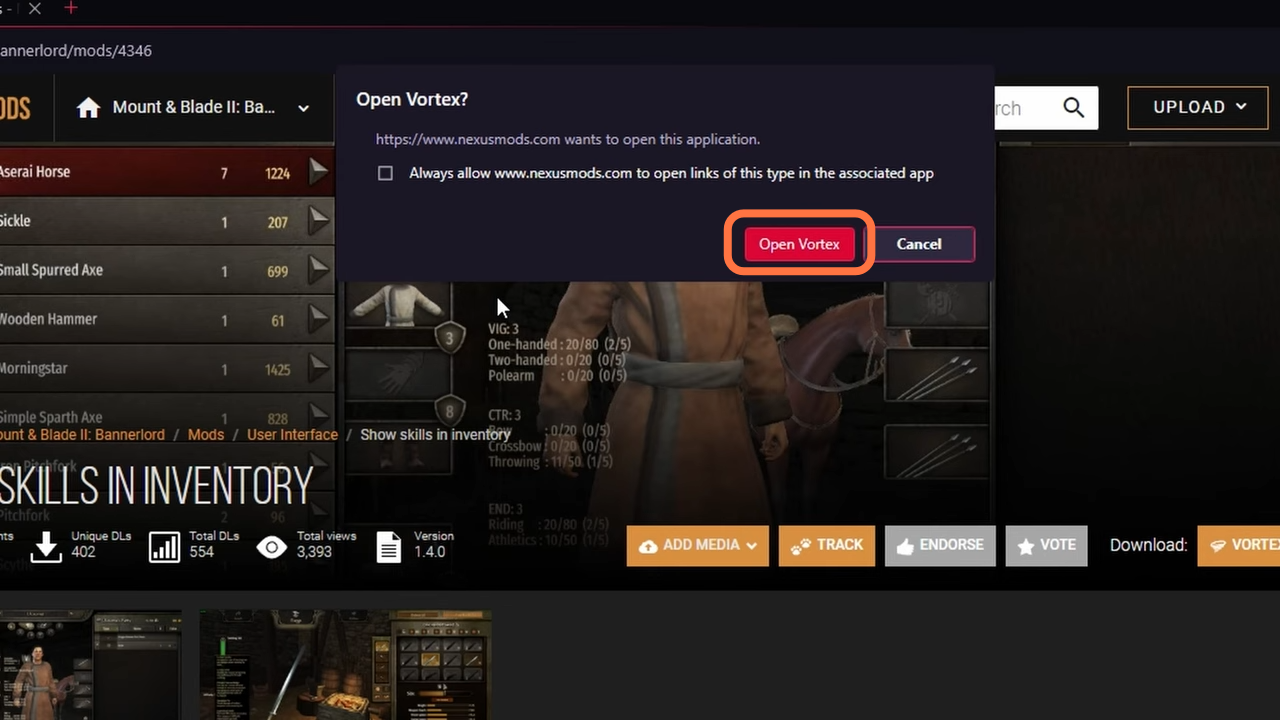
10. Vortex will automatically download and install it into your module folder on your PC.
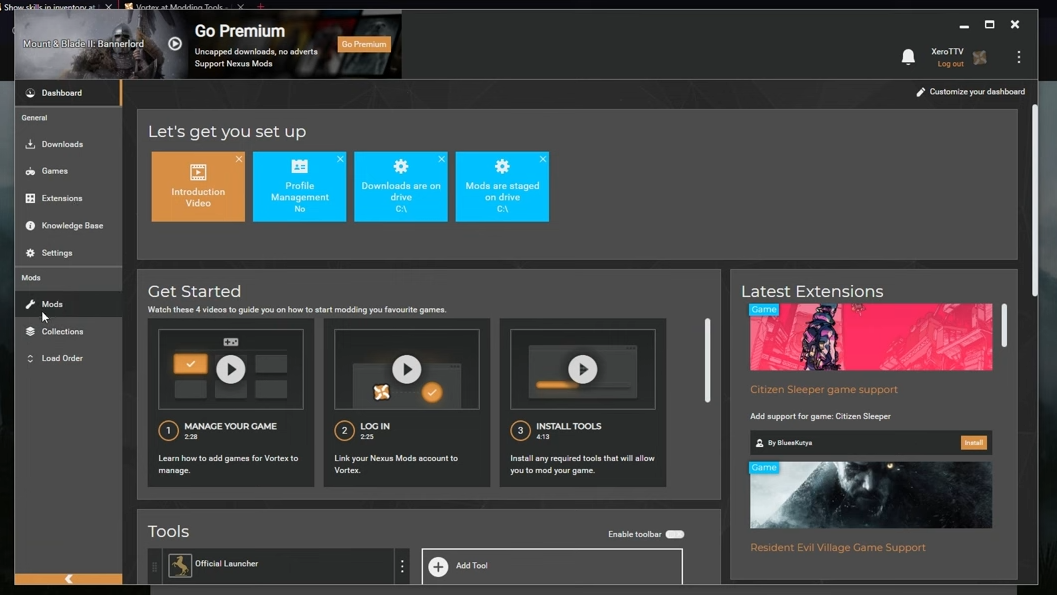
11. After that, click on the Mods tab from the Dashboard and you will find all the mods there. You just need to enable them manually from the buttons beside the mod name.
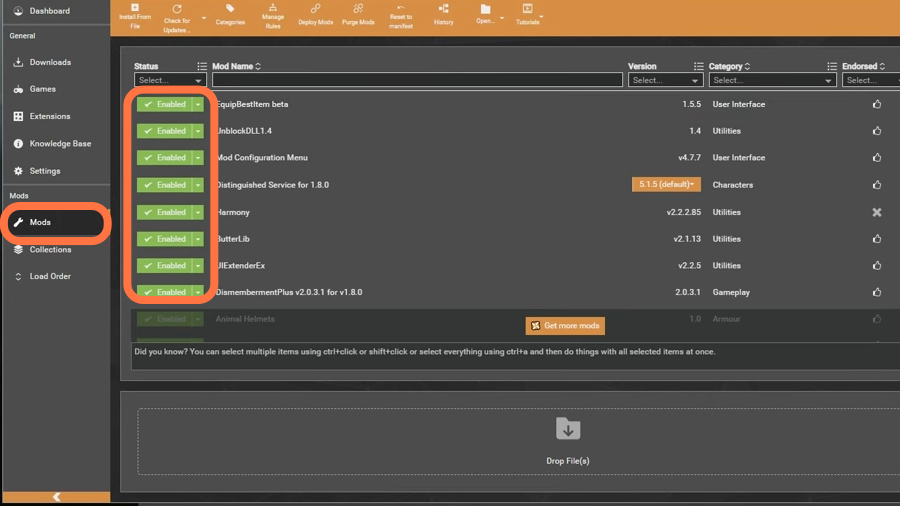
12. Now Finally Launch the Bannerland from the steam application. When the game loads up, go to the mods section to enable the newly installed mods.

13. Also, make sure to install these four core mods that support a lot of other mods to work. These need to launch before the other dependent mods that’s why to place them at the top. After that, press the Play button to run the modded banner lord.