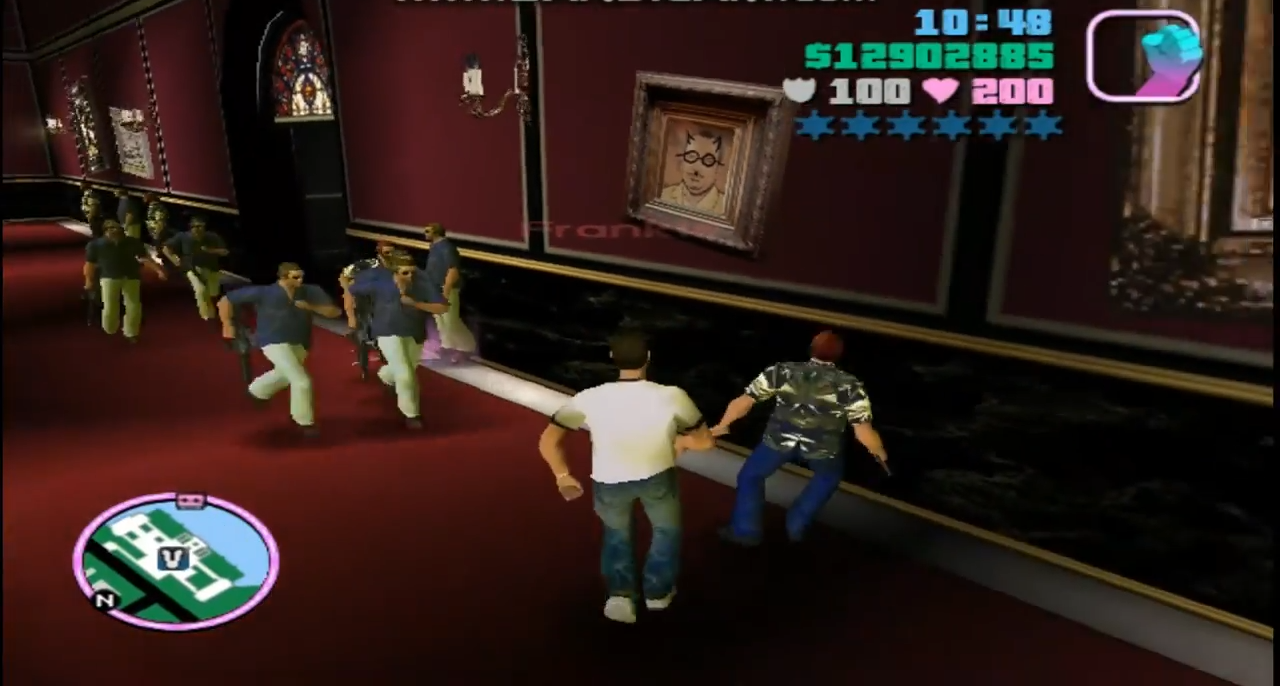In this guide, you will come to know how to install Bodyguard (Cleo Mod) in GTA Vice City.
1. The first thing you will need to do is download the Bodyguards Mod from “https://www.gtainside.com/en/vicecity/mods/172218-bodyguards“. Open the link and scroll down to find the “Download” hyperlink to get the mod. You will be redirected to another page where you will find another start download hyperlink, click on it to get it downloaded. You will get a RAR file of this mod.
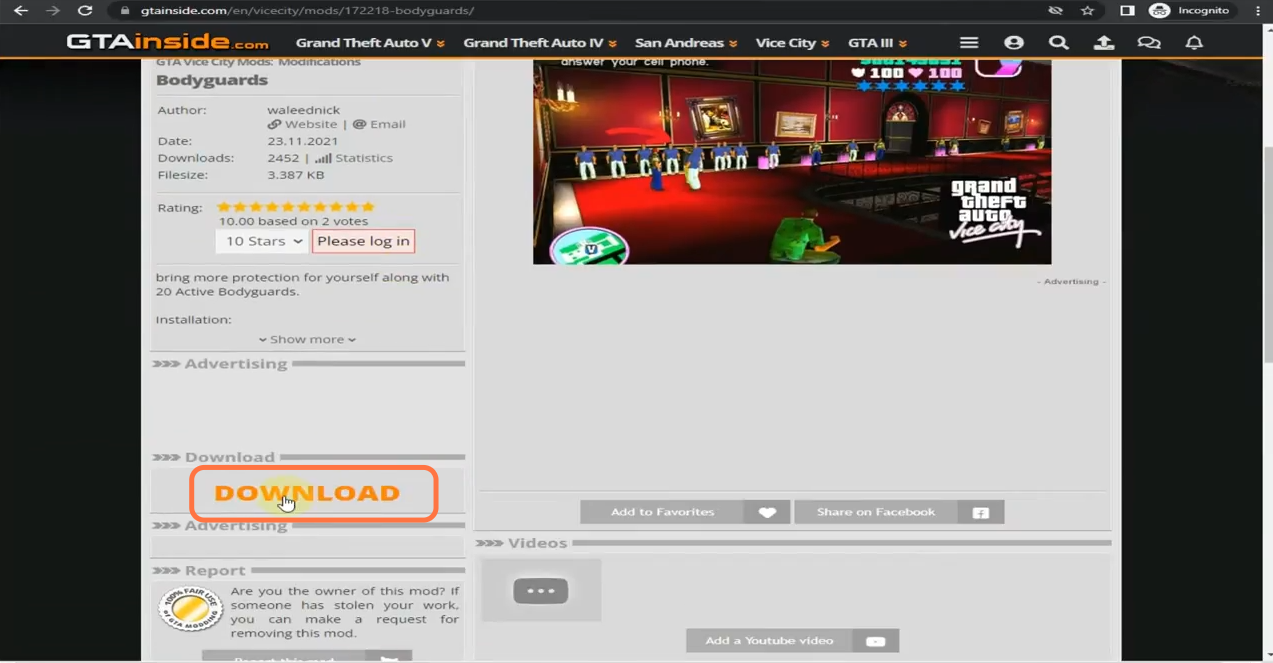
2. Once you have downloaded the required Mod file, you have to go to the downloads folder to open the files. Right-click on the Bodyguards RAR type file and select Extract Here. It is also recommended to have a backup of your GTA Vice city game.
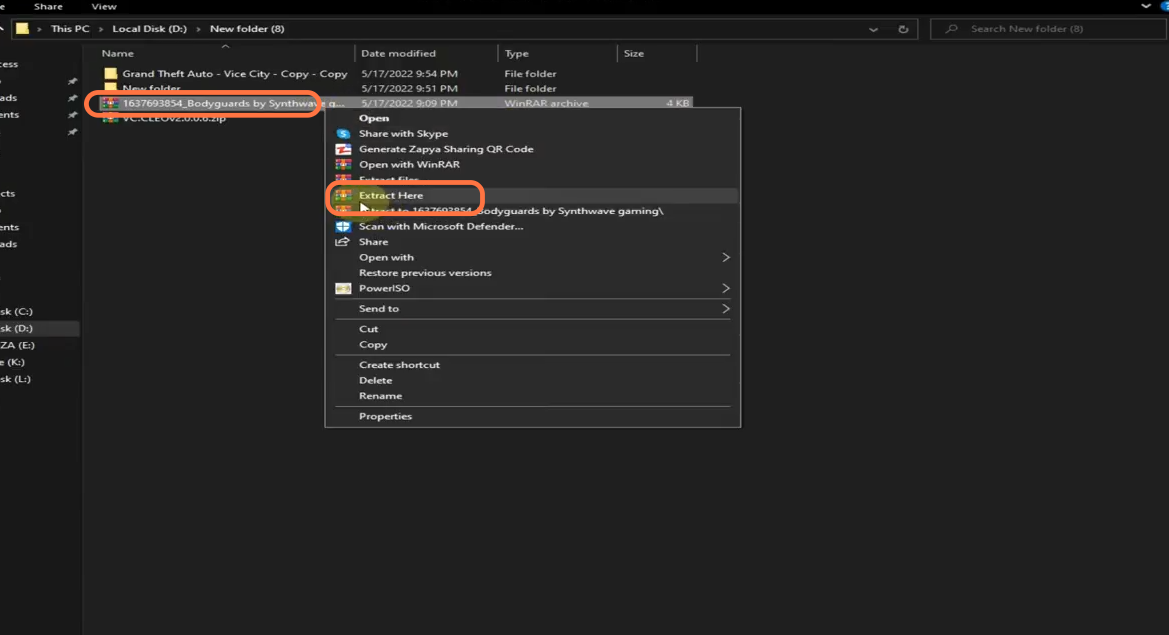
3. Now copy the extracted folder “CLEO” and paste it into the GTA Vice City game directory.
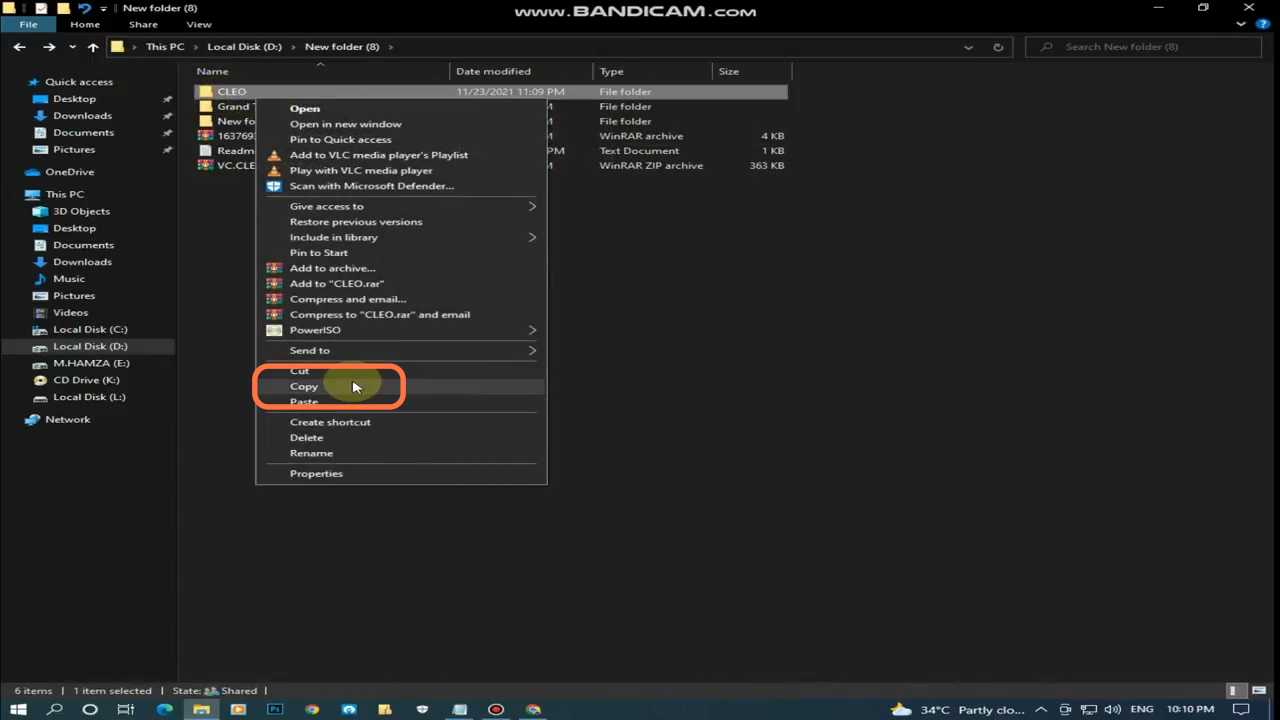
4. After that, open the CLEO folder from the GTA Vice city directory and you will find the CS files collection. Now you have installed the mod to run the game.
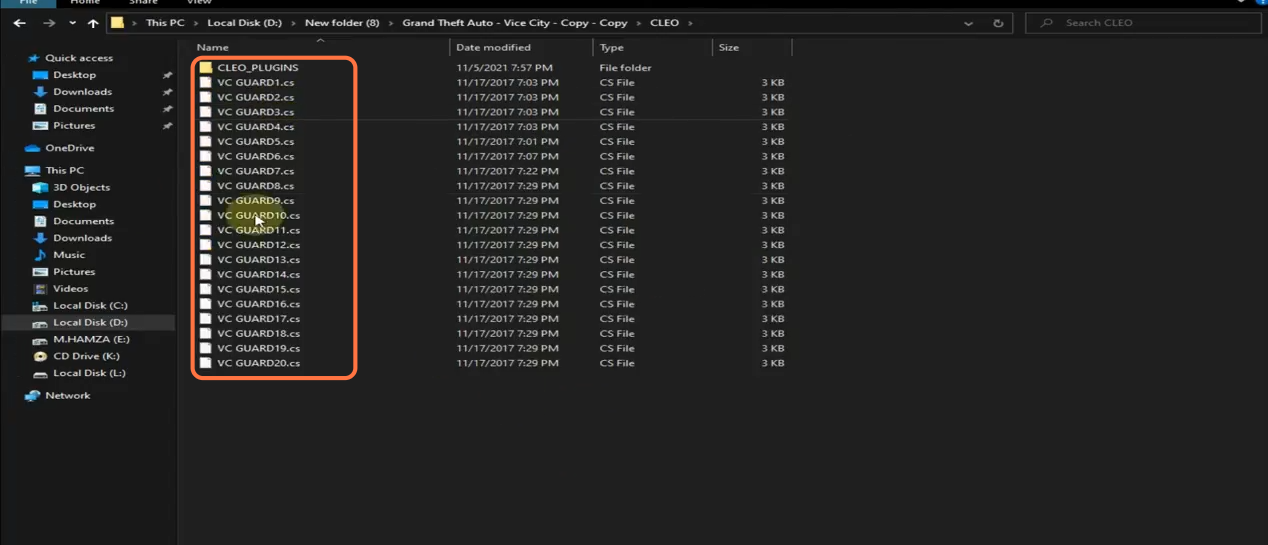
5. Once you spawn into the game, you will have bodyguards behind you in the game.