In this guide, you will find how to install DMV (Driving License Test) GTA 5 MODS
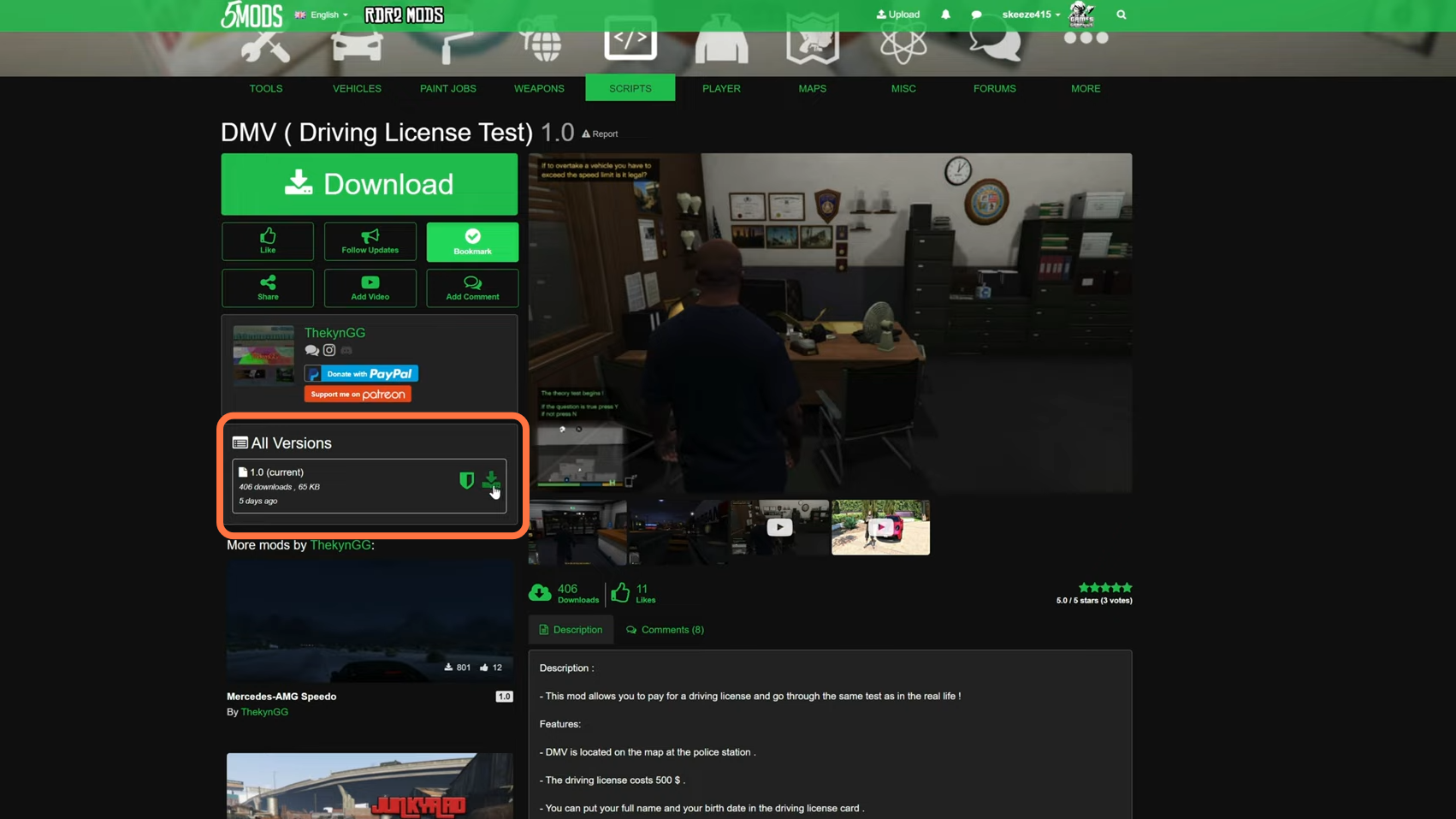
2. The other things you will require are “Scripthookv” and “ScripthookDotNet”. You can download Scripthookv from “http://www.dev-c.com/gtav/scripthookv/” and ScripthookDotNet from “https://github.com/crosire/scripthookvdotnet/releases“.
Once you have installed the requirements and downloaded the DMV (Driving License Test) mod, you have to go to the downloads folder to open the ‘DMV’ downloaded file.
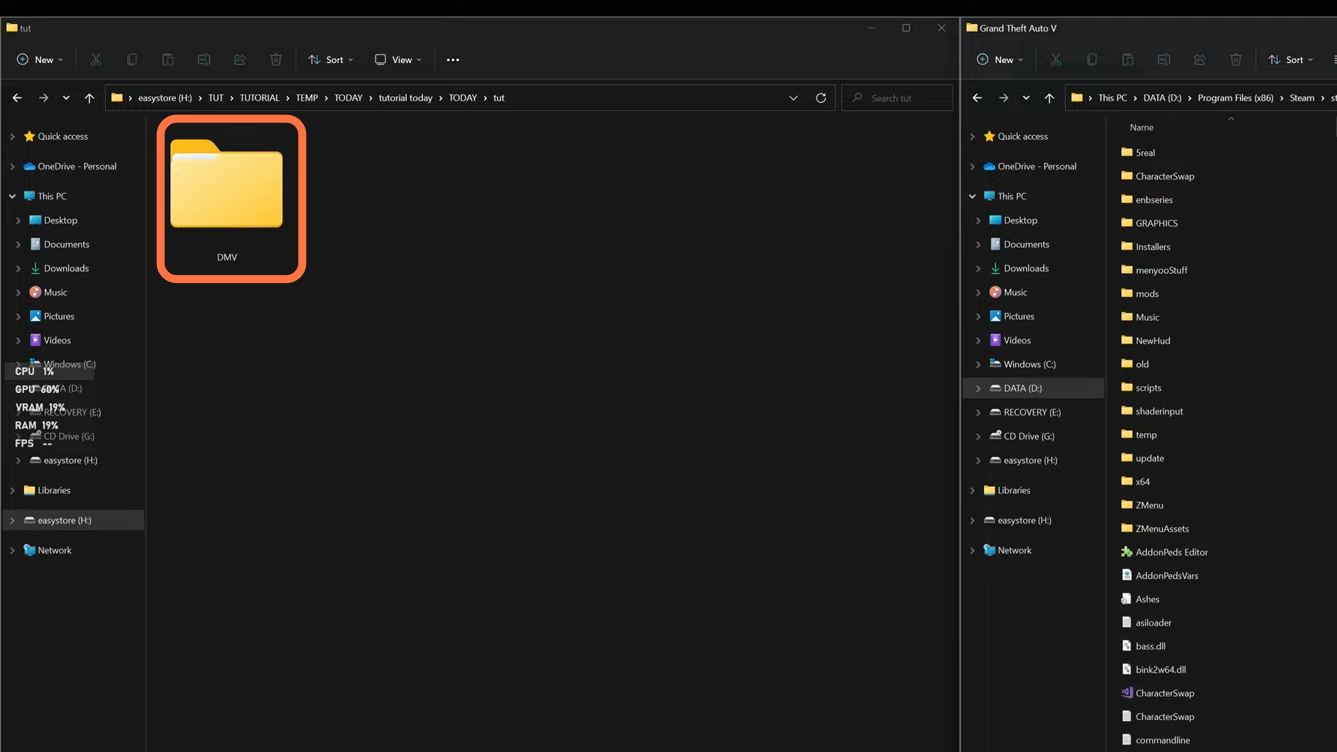
3. On the other hand, open the “GTA V” directory side by side with the downloads folder and open up the scripts folder. If you don’t have the scripts folder already, then you need to create an empty folder and name it scripts. Now open the ‘dmv’ folder from the downloads and you will find three files in it. Drag these three files into the script folder you just created in the GTA V directory.
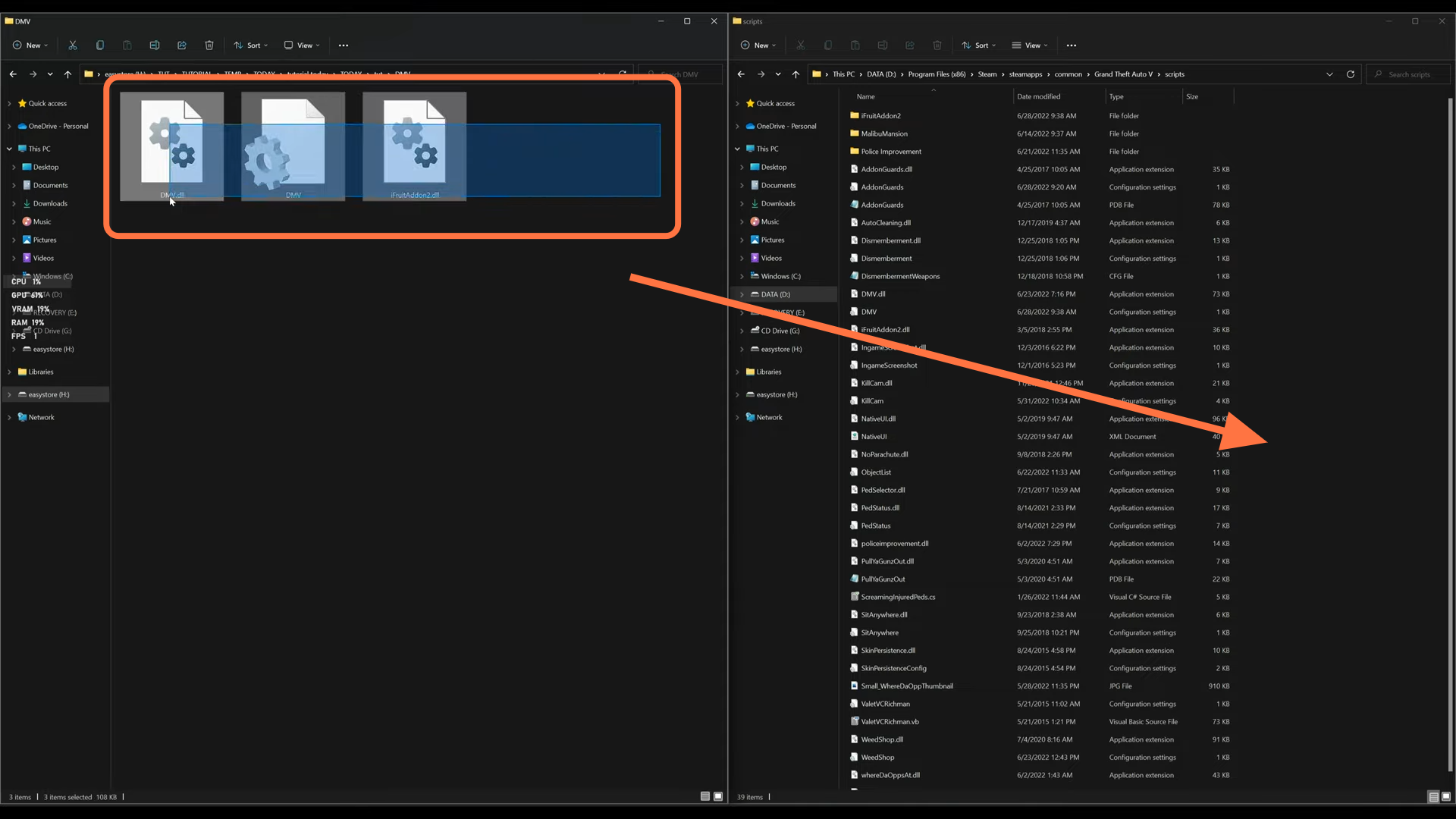
4. Now close all the windows and run the game. Once you spawn into the game you need to open up the city map, select the police station, and teleport over there.

5. Once you reach the police station, enter the building and you will find a blue circle in the hall. Go near it, and look at the instructions at the top left corner indicating you to press the specific key to buy the driver’s license for $500. You can either use a controller or a keyboard to press the key.

6. Once you have paid the license fee, the screen will ask you to enter your details like first name, last name, age, etc.
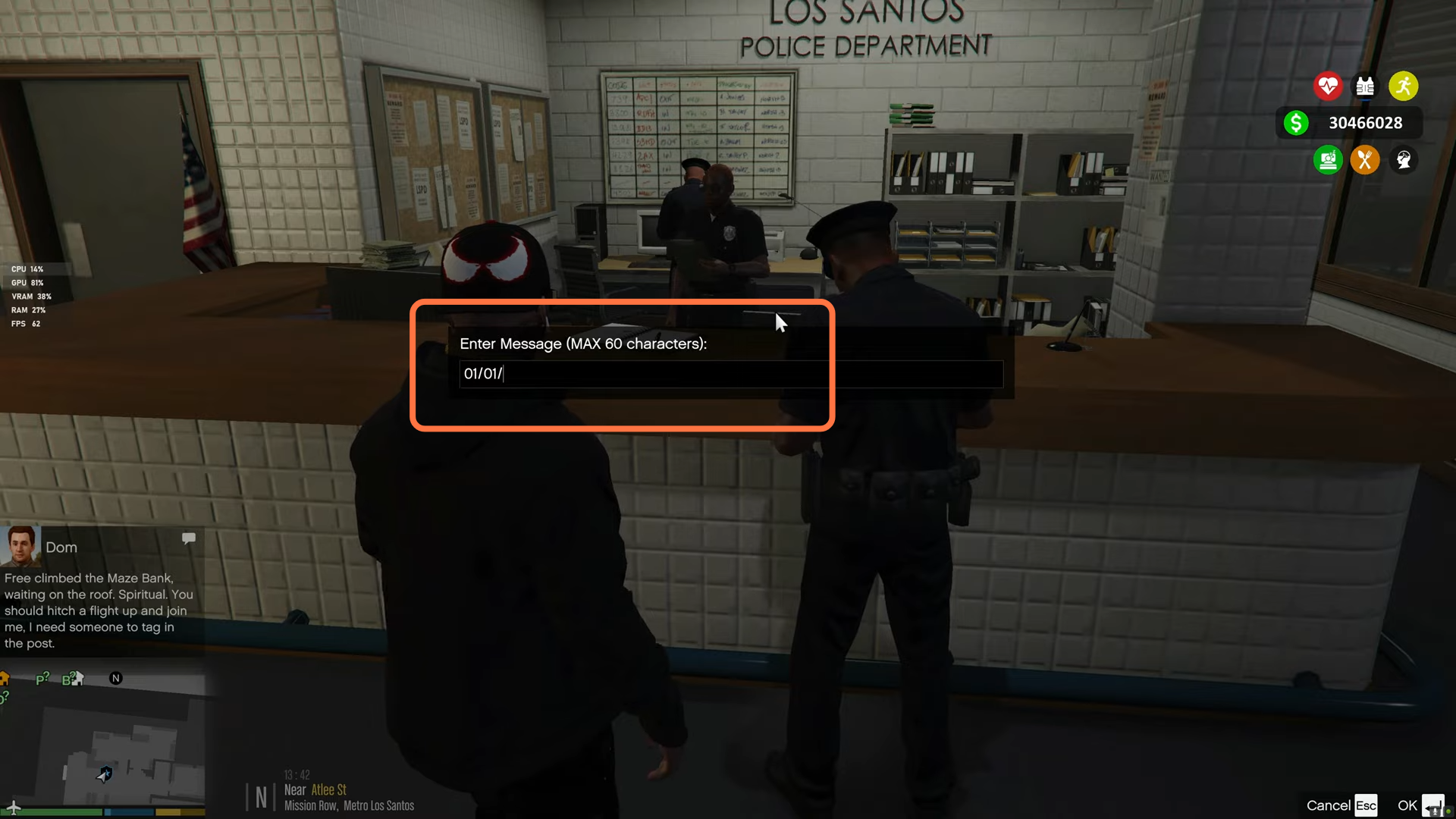
7. After you have submitted your details, you will get a notification at the bottom of the screen saying “Go to the theory test room!”
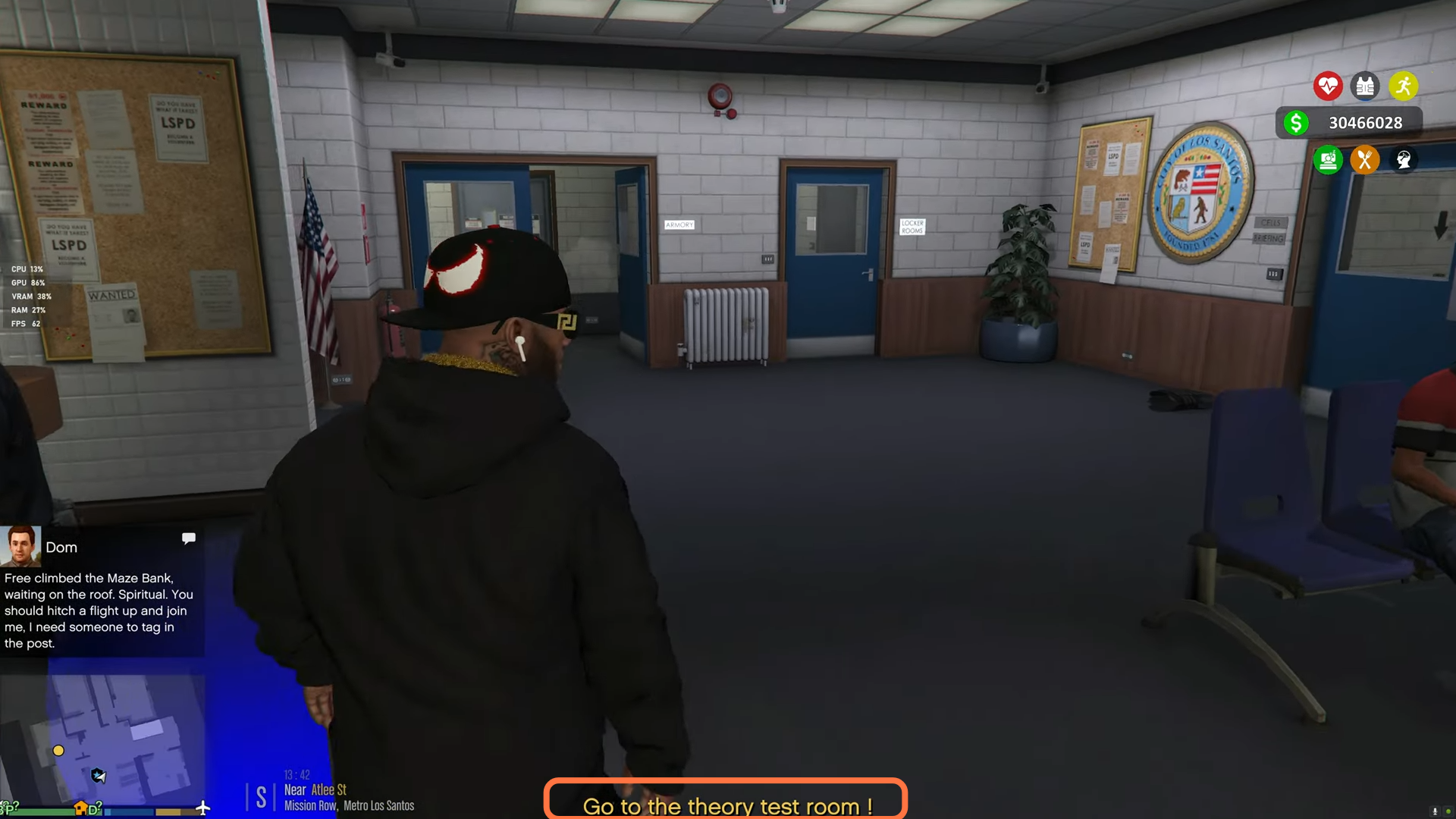
8. When you are in the theory test room, you will get to see some questions at the top left corner and some instructions right over the minimap. So you need to press ‘Y’ for Yes and ‘N’ for No. Answer all the series of questions accurately to pass the theory test.
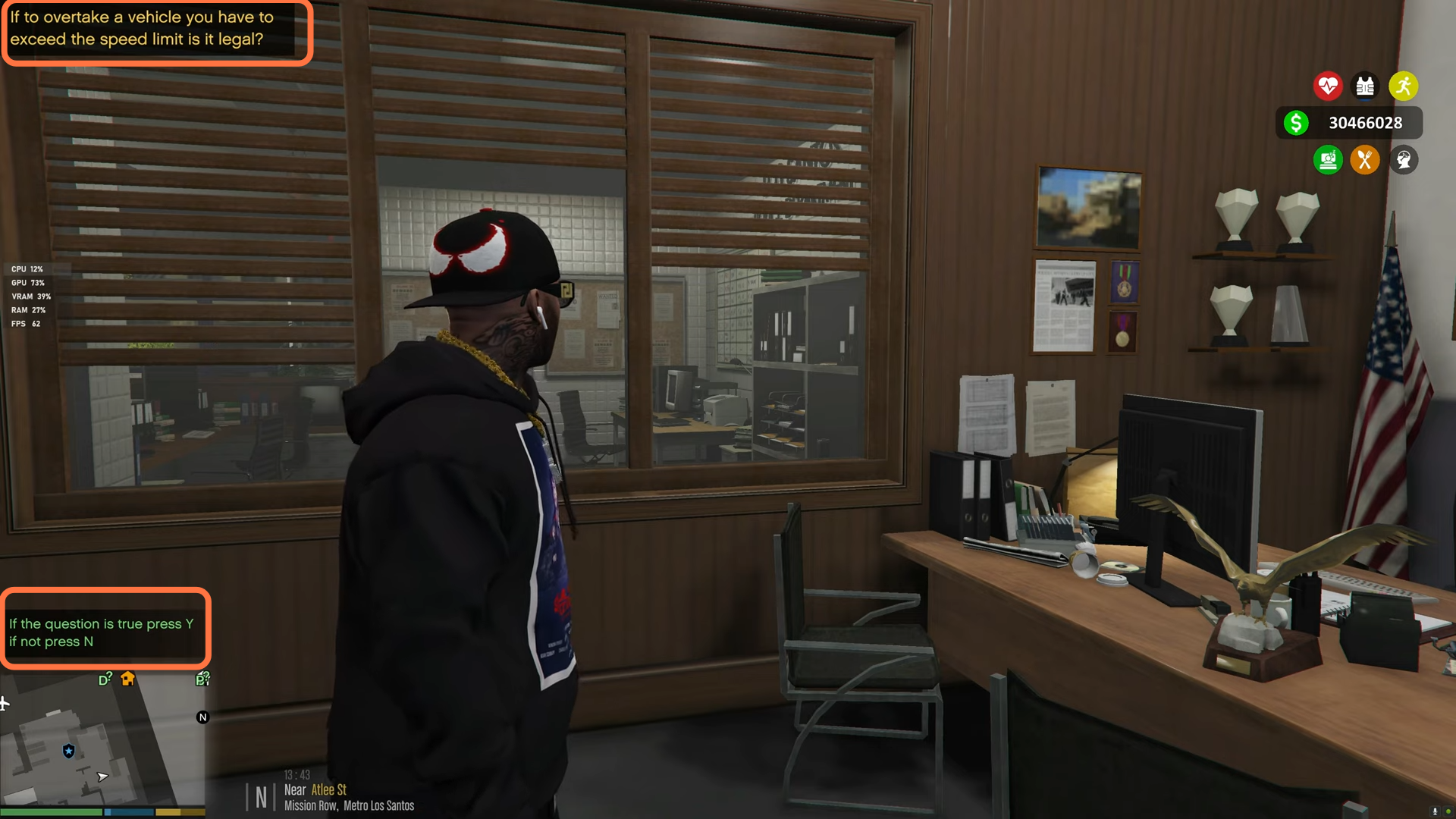
9. Now that you have passed the test, you will get a new notification at the bottom of the screen telling you to go to the driving test location!
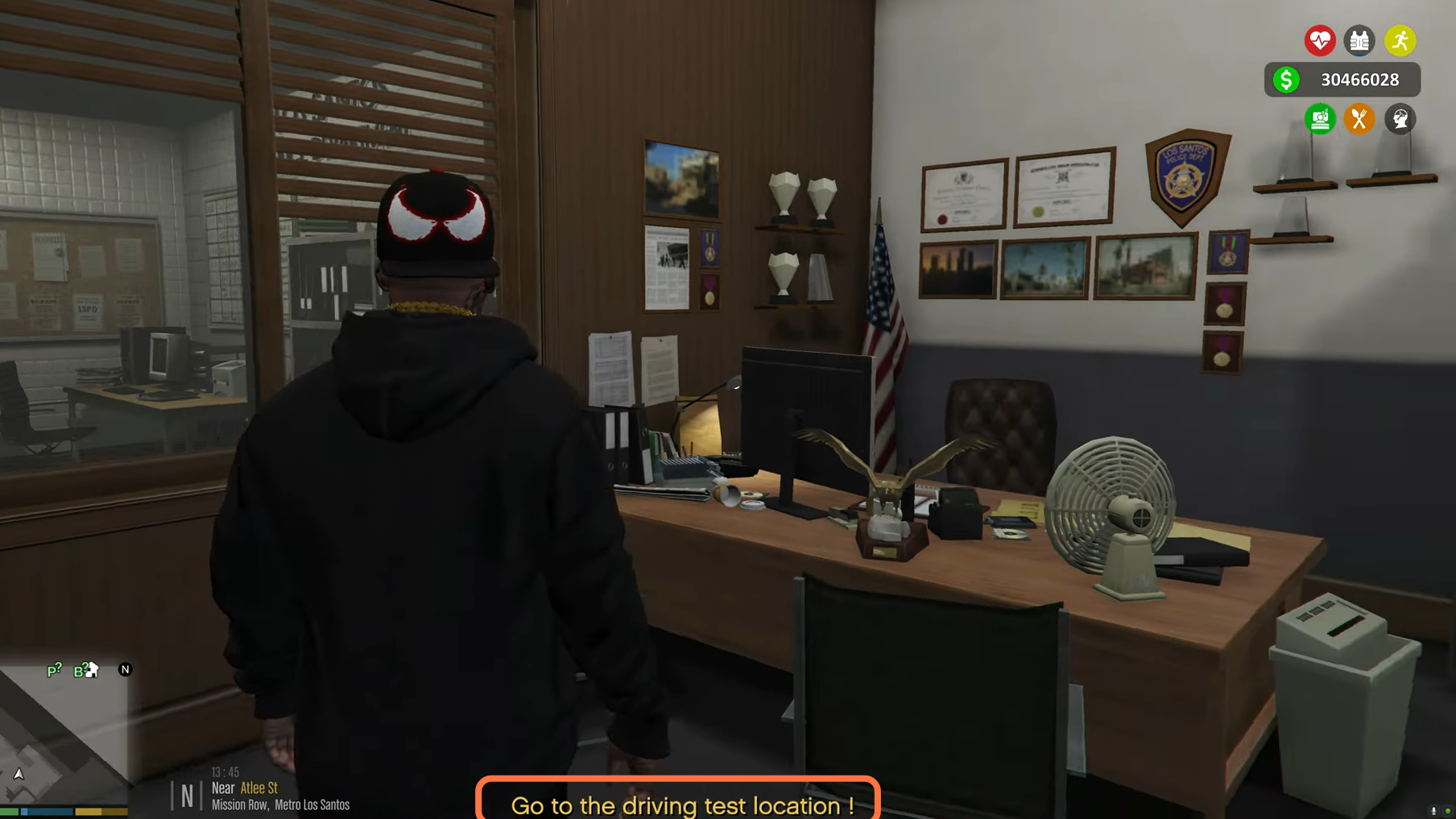
10. The GPS will now lead you to the driving test location. You’re going to have to go outside the police station and look at the minimap to find out what direction to walk in.
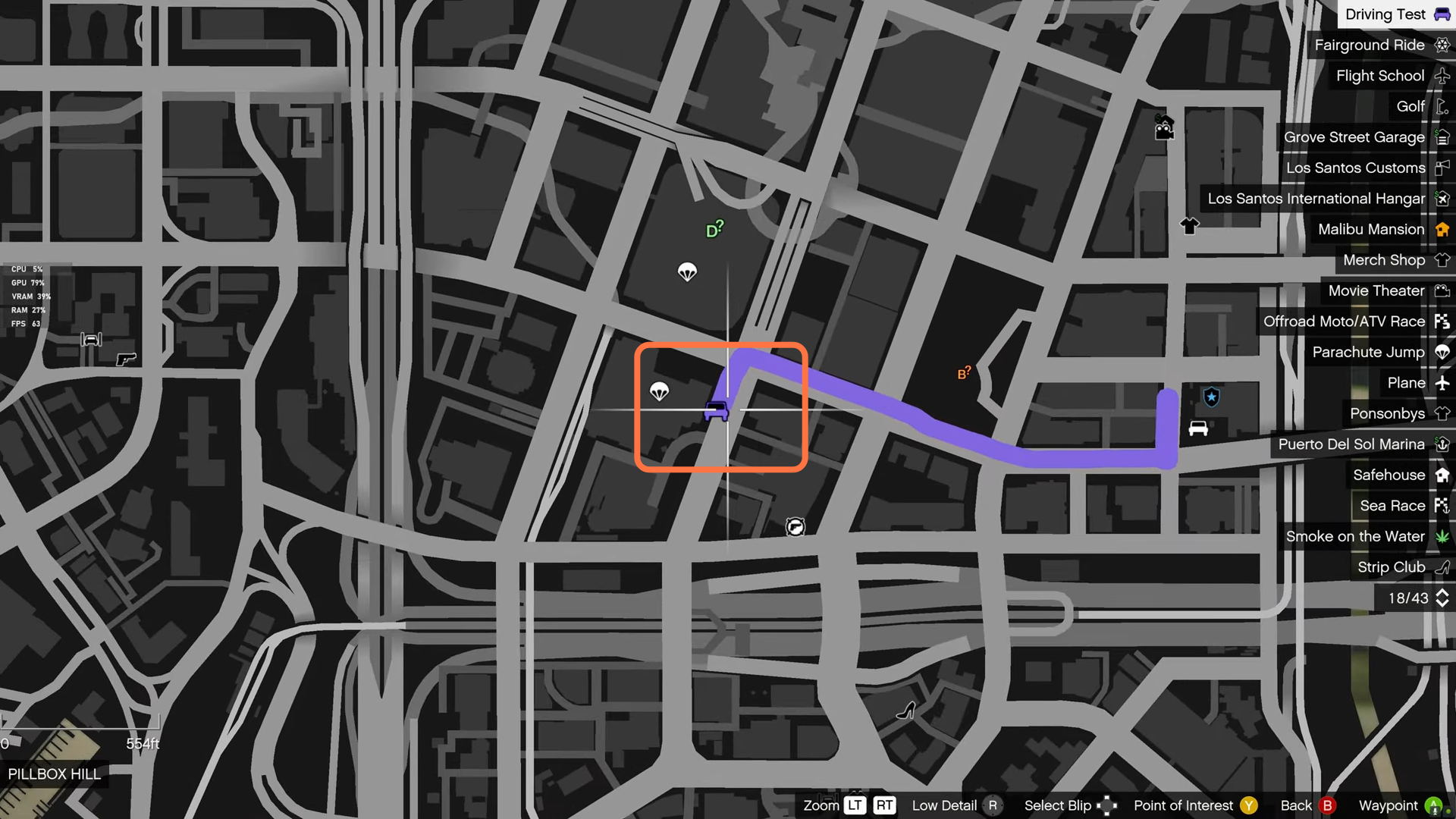
11. When you reach the location, you will find a car highlighted in yellow shades. Go take it to drive.
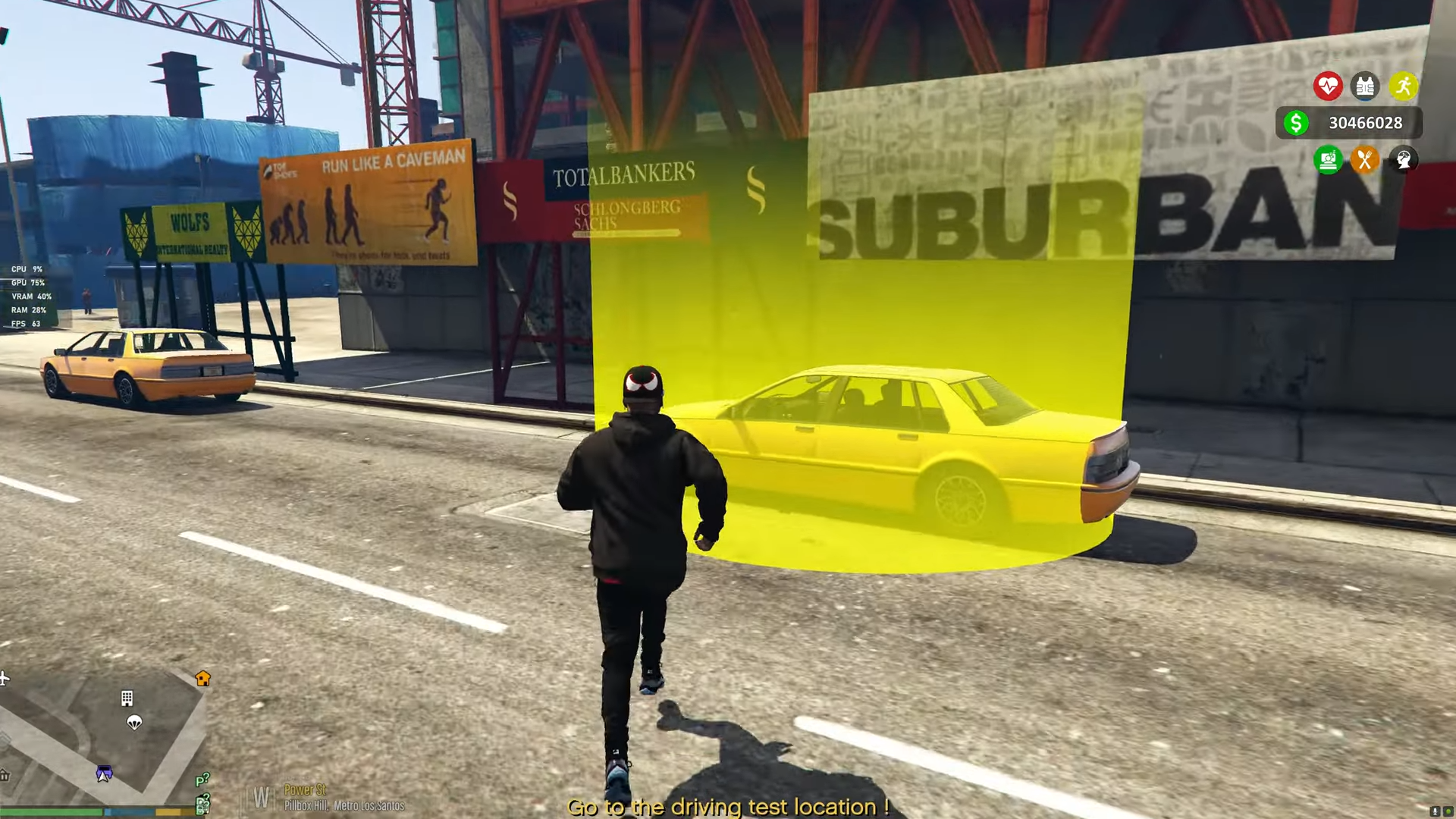
12. When you start the car, the timer will begin to run at the same time. You can see the time at the bottom right of your screen.
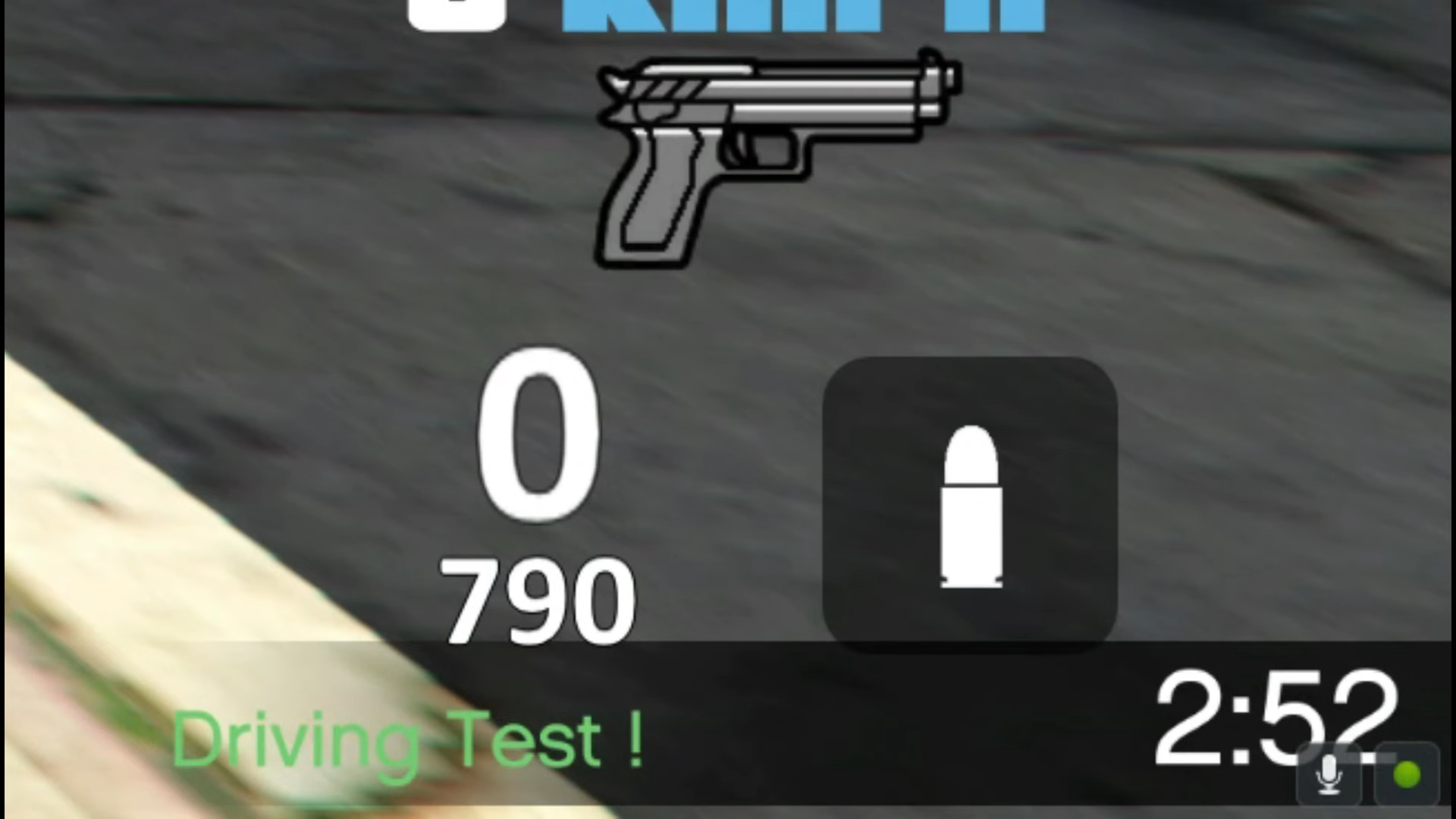
13. The test is about driving the car for about three minutes without hitting anything. You can drive at a normal speed and must stop at the traffic light signals (Red Light). Don’t let any other vehicle hit you as well.
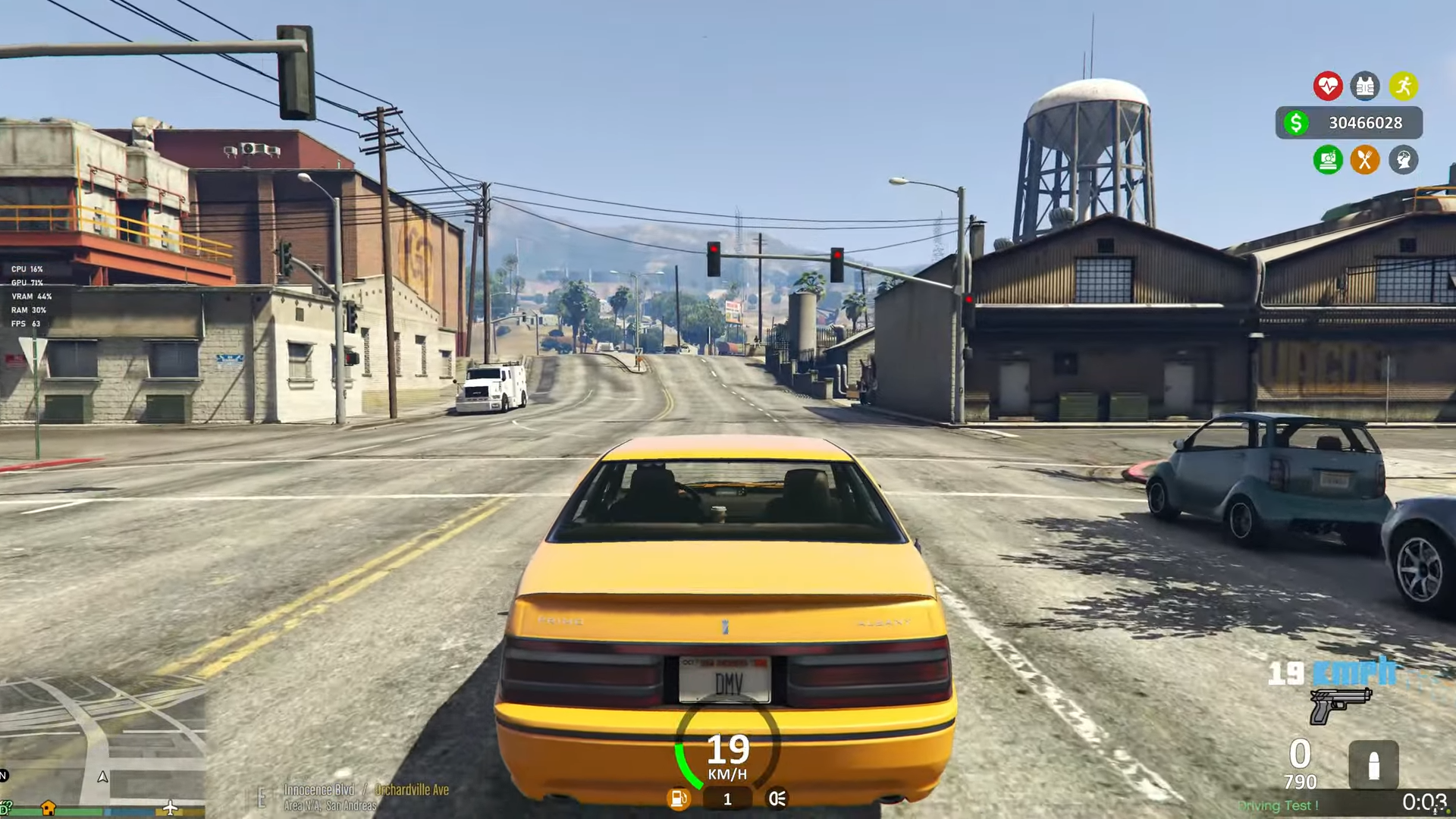
14. After the test completes, the screen will fade out and you will appear back in the police station. You will get your driving license now and a congratulations message above the minimap.
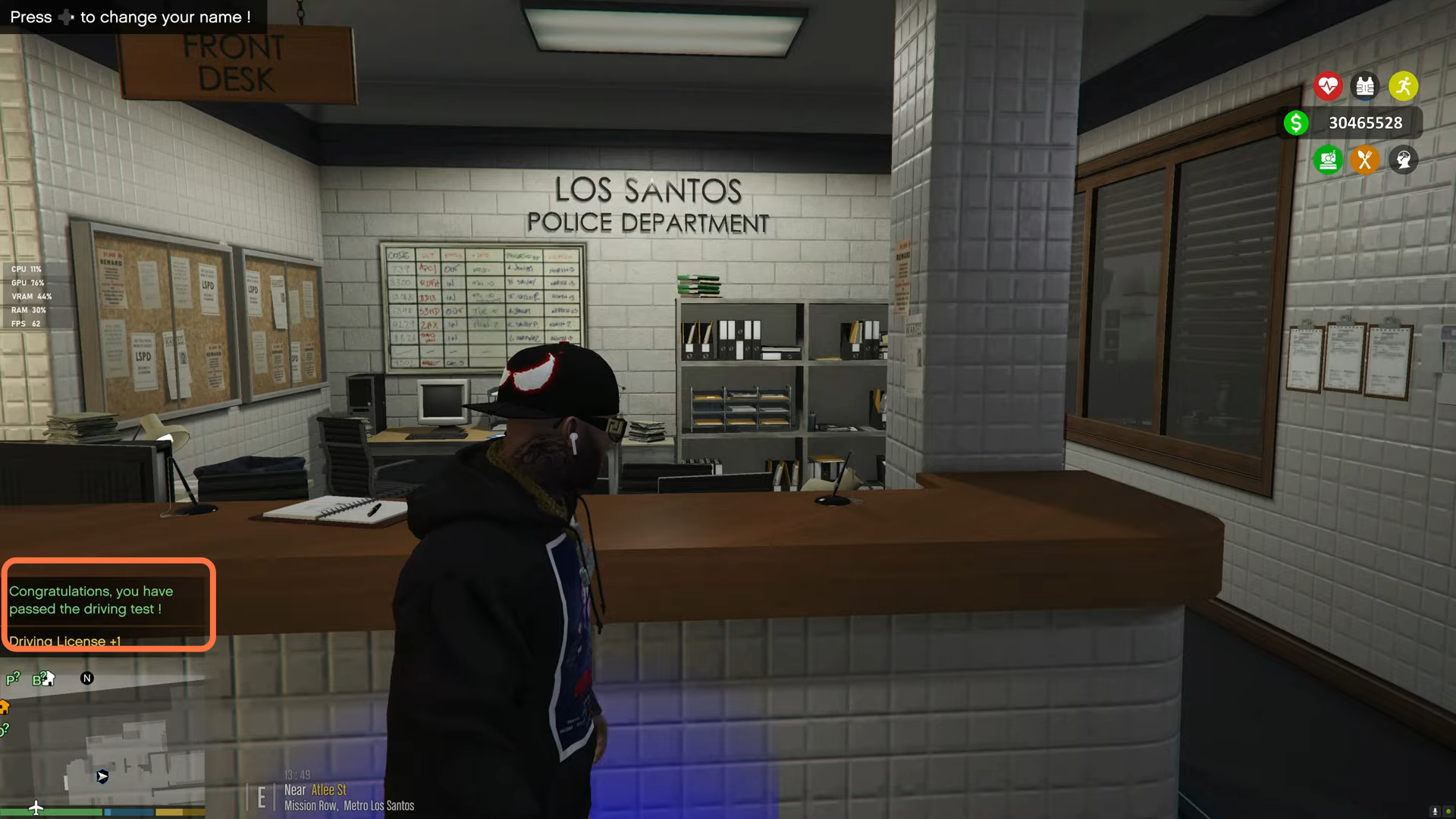
15. You can find the details of your driving license on your phone. Just go through the contacts, scroll to the bottom of the contacts and you will get the driving license information.
