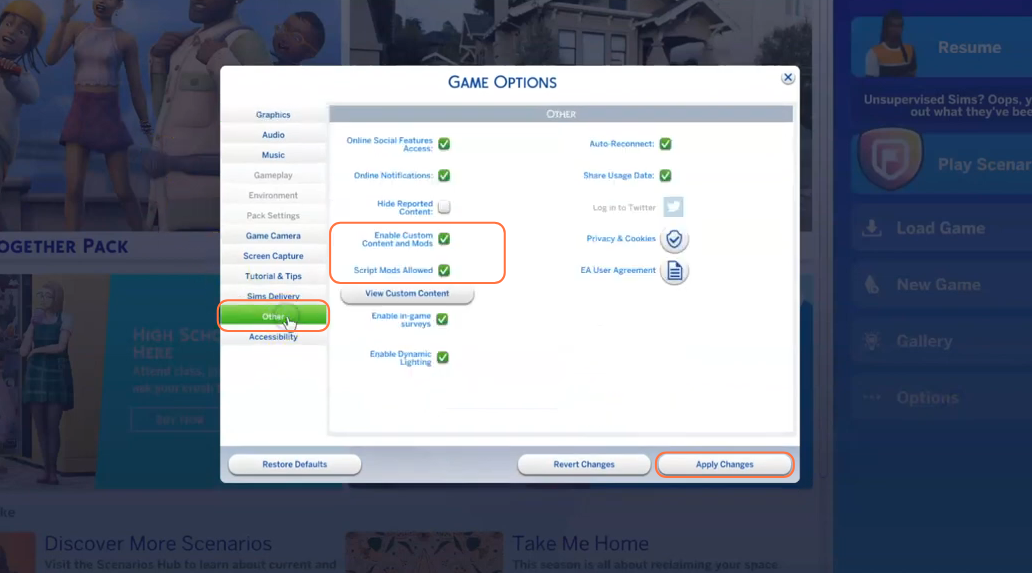In this comprehensive guide, you’ll learn how to install the F Work Social Mod, a remarkable custom game pack designed to enhance your Sims 4 experience with engaging social interactions and exciting features. By following the steps below, you’ll be able to seamlessly integrate this mod into your game and enjoy its immersive gameplay elements.
Step 1: To begin, download the F Work Social Mod from the provided source “https://simfileshare.net/download/3157979/“. Open the link and locate the blue Download button. Click on it to initiate the download process.
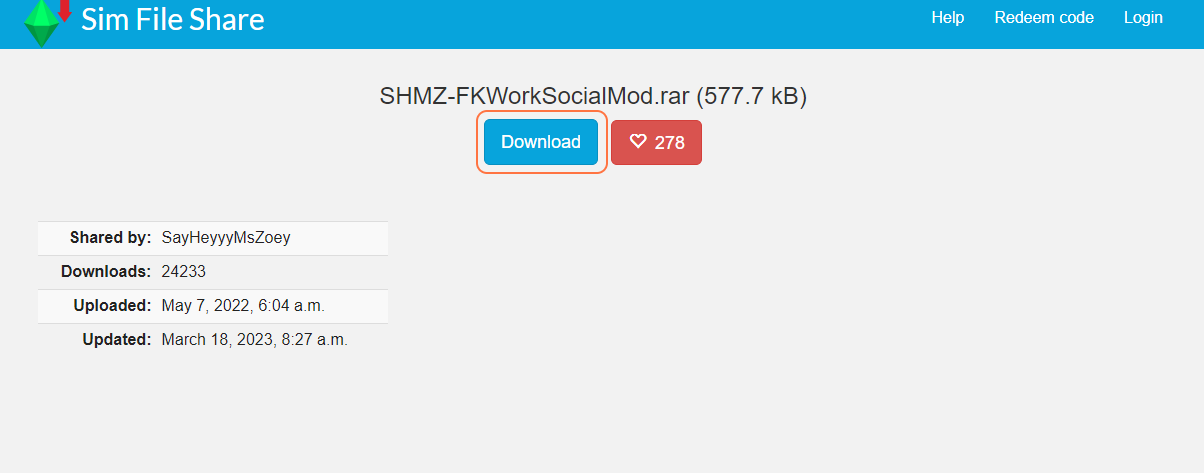
Step 2: After the download is complete, locate the downloaded mod file on your computer. In most cases, it will be in the form of a .zip file. If it is indeed a .zip file, you’ll need to extract its contents using a suitable decompression tool. For Windows users, WinRAR is a popular choice, while Mac users can try WinZip to extract RAR files. Once extracted, you should have the necessary mod files, typically a TS4 script file and a package file, ready for installation. Copy these files to your clipboard to proceed ahead.
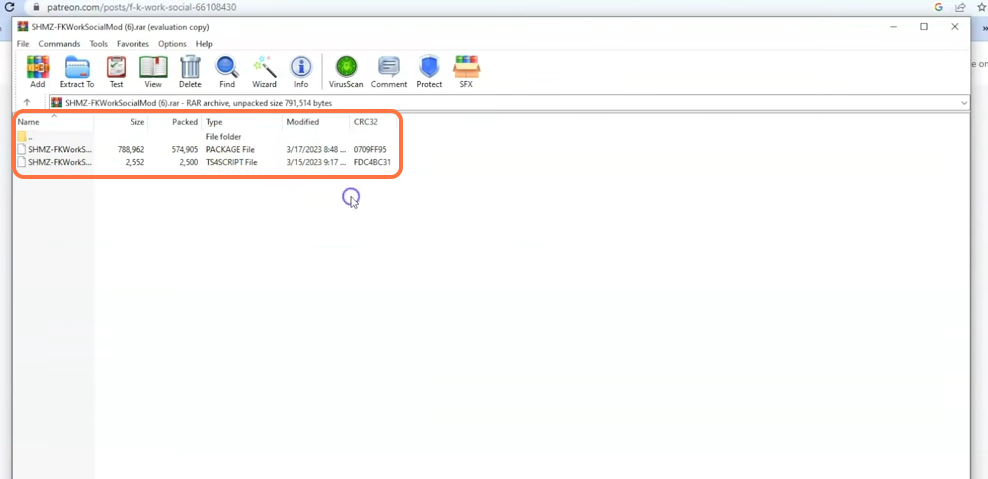
Step 3: Open the Mods folder within your Sims 4 game directory, which is usually located at Documents > Electronic Arts > The Sims 4 > Mods. This folder serves as the designated location for all custom content and mods to be placed, allowing the game to recognize and utilize them. If the Mods folder doesn’t exist in your game directory, create one to ensure a proper installation.
Additionally, if you haven’t installed any mods before, it’s essential to load up the game at least once and then exit it. This action generates the necessary folders, including the Electronic Arts folder, for a smooth mod installation process. Paste the downloaded mod files into this Mods folder.
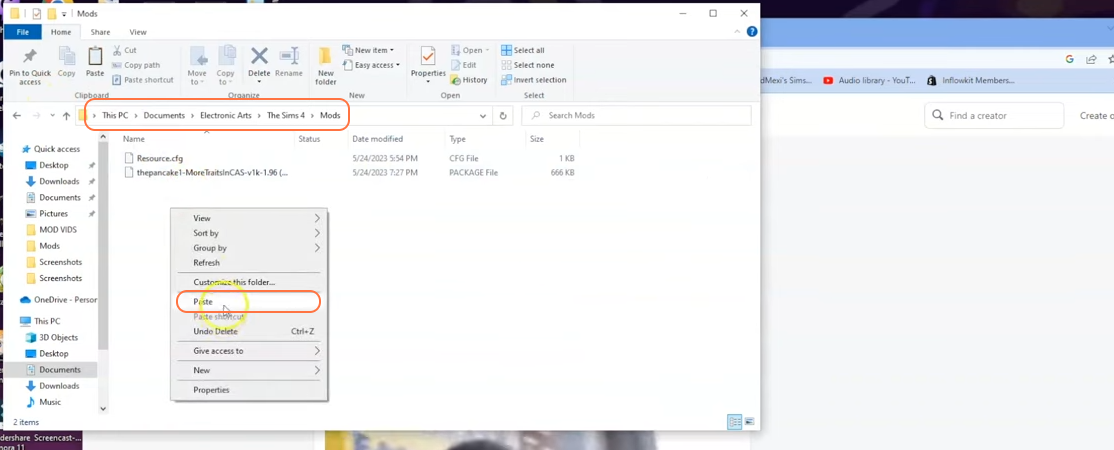
Step 4: Before launching the game, it’s crucial to configure your game options settings correctly to ensure that mods function properly. Navigate to the game’s options menu and enable both “Mods” and “Script Mods” by checking the corresponding boxes. Save these settings before starting your gameplay session. By enabling these options, you allow the game to recognize and activate the installed mods, including the F Work Social Mod.