In this guide, you will find how to install XIV on Mac – the x2 FASTER community client for FFXIV on M1 M2 Macs. It contains a lot of plug-ins and features.
Download XIV on Mac
In this section, we will take you through the steps to download and install XIV on Mac. By following the steps below, you will be able to download it, then navigate to the Downloads folder, and extract the contents of the downloaded file.
- The first thing you will need to do is open up your browser and download the latest version of XIV on Mac.
- Once you reach the website, locate the download section at the top of the page and click on it.
- Download the latest version of XIV on Mac.
The file will be saved in your Downloads folder.
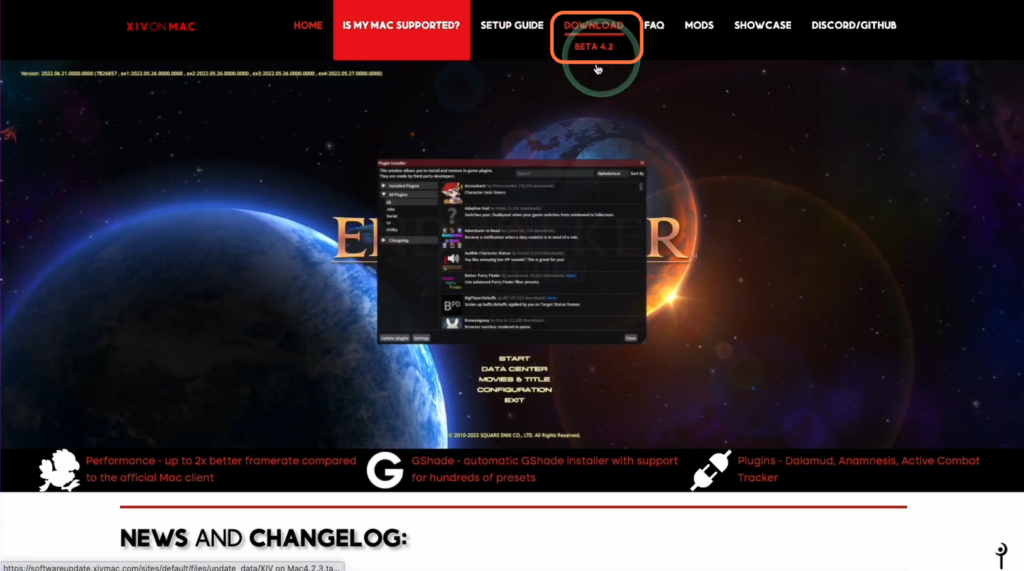
- After that, open Finder, go to the Downloads folder and find the XIV on Mac file.
- Double-click on the file to extract it, and then drag and drop it into the Applications folder.
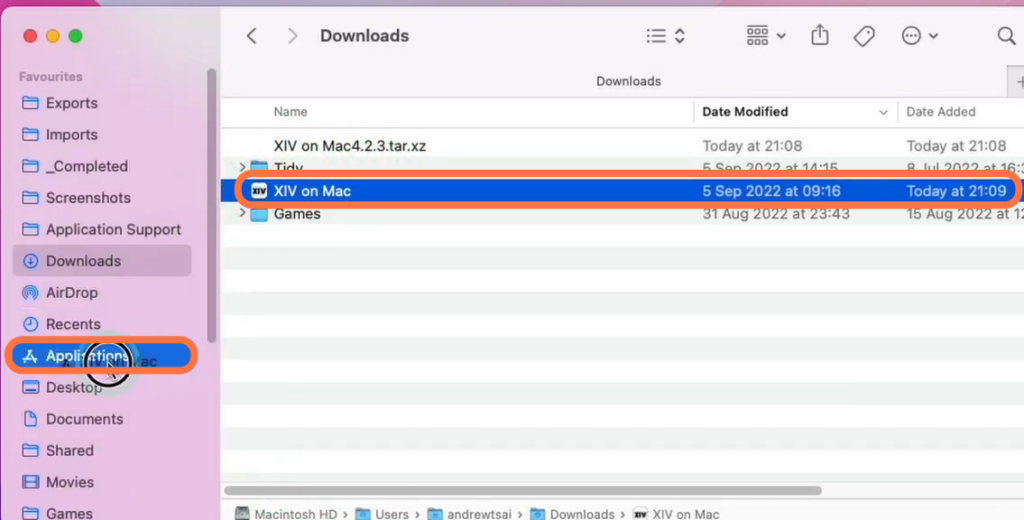
Launch XIV on Mac
This content provides instructions on how to launch XIV on Mac after it has been installed. The users need to open it from the Applications folder.
- Open the Applications folder and locate XIV on Mac. Double-click on the application to launch it.
- When prompted, enter your Square Enix ID and password.
- Grant XIV on Mac permission to access your files by clicking “OK” when prompted.
- Click the login button to proceed.
- Select “Launch with Dalamud plugin support” and click “Next“.
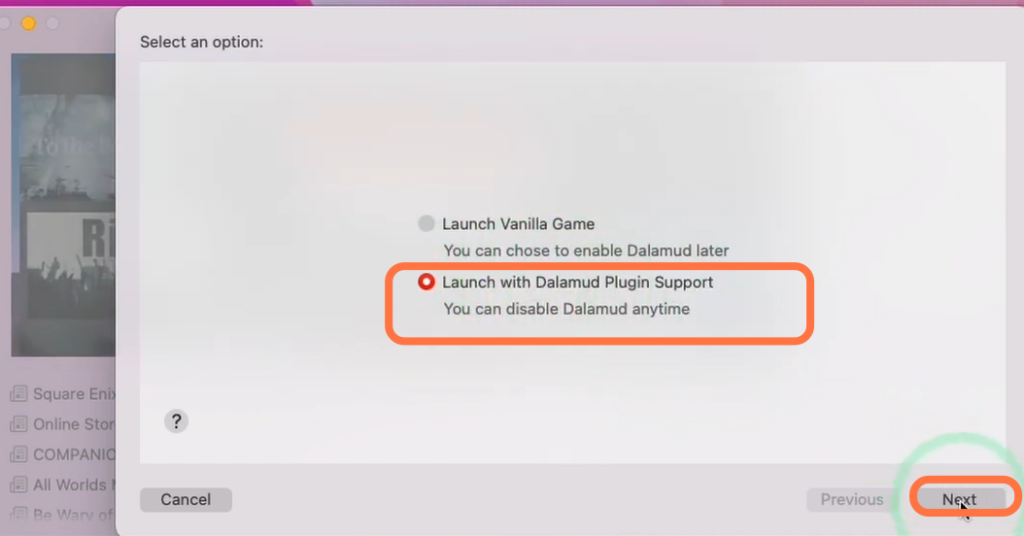
- Choose the appropriate license for Mac when prompted and click “Next“.
- Select “Download” as the option for handling game files and click “Next“.
The base game will begin to download, which may take some time depending on your internet connection.
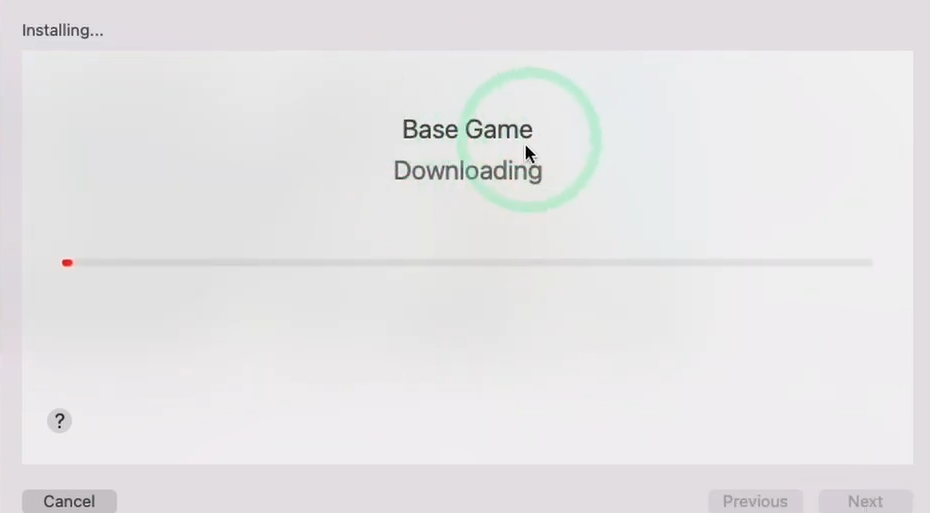
Launch the Game
This content provides instructions on how to launch the game and optimize performance on XIV on Mac.
- Once the installation is complete, you need to launch the game.
In case of any crashes, force quit both the game and XIV on Mac. - After that, relaunch both applications.
- Once the game starts, click on “XIV on Mac” in the top left corner of your screen. From the drop-down menu, select “Preferences“.
- In the “Graphics” tab, select all of the DXVK options to enable DXVK hardware acceleration.
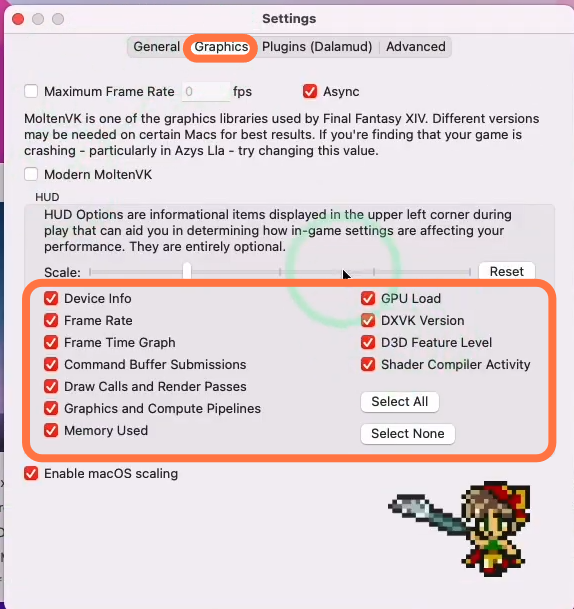
- Now you have to Load up the game.
You will notice improved performance.
FFXIV will run using the power of the M1 or M2 chip with default graphics settings.