The Luxury Home Defense mod for GTA 5 allows you to add bodyguards to your house to protect it from invaders. This mod introduces the ability to tailor the appearance, weaponry, and behavior of these defenders while strategically placing spawn points. This ensures swift and efficient protection against attackers, effectively transforming your in-game residence into an unassailable stronghold. Follow this comprehensive guide to install this newly released mod in your GTA V game.
Step 1: Downloading the Mod
- You must first download the most recent version of the Luxury Home Defense mod.
- Head to the designated website, and under the ‘All Versions’ section, click the green download arrow icon corresponding to the current version. This action will fetch the mod’s compressed zip file.
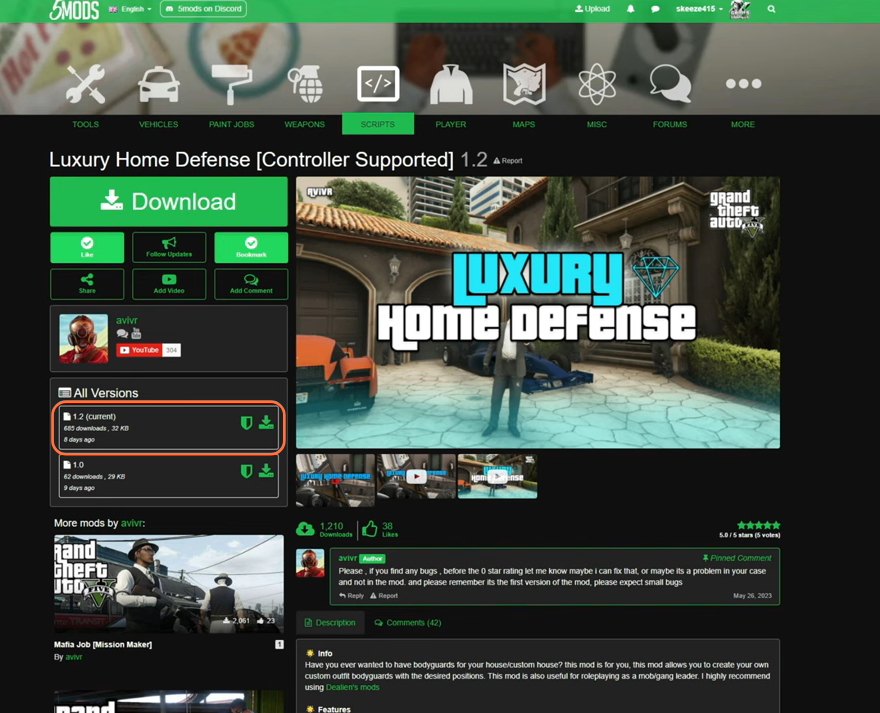
Step 2: Download and Set Up the Necessary Files
- To ensure a seamless fusion of the mod’s ample features, a handful of prerequisites must be in place. The mod demands the incorporation of ScriptHookV, ScriptHookVDotNet, and LemonUI.
- Once all the files are in your possession, proceed by navigating to your downloads folder, for installation.
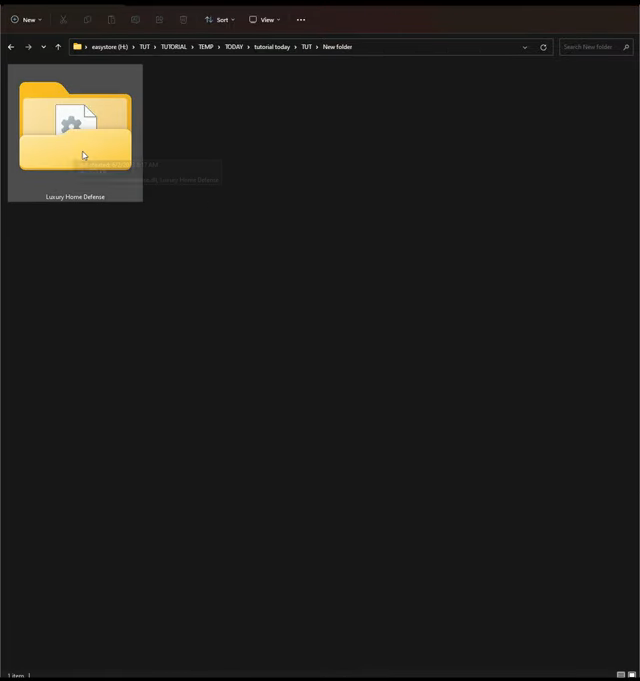
Step 3: Navigating to the Scripts Directory
Now it’s time to move into the central directory where your GTA V installation resides. In this context, your goal is to locate or establish a designated “scripts” folder within the Grand Theft Auto V directory. This particular step is crucial for integrating the mod’s functionalities into the game.
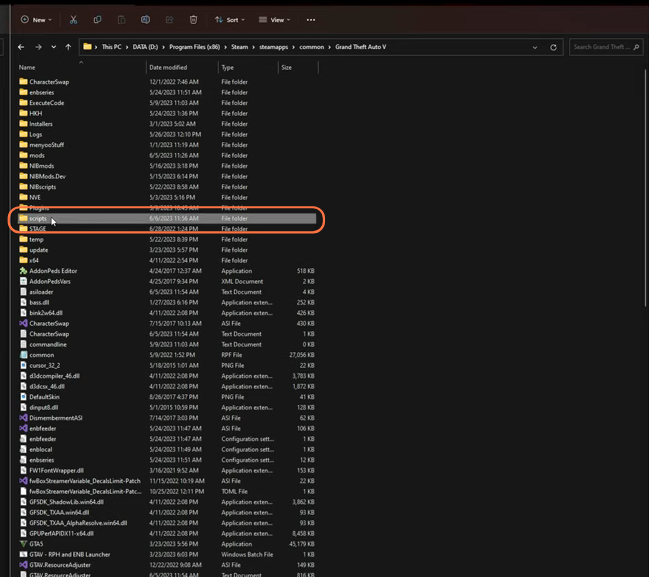
Step 4: Mod Installation
Navigate back to the downloads folder and access the ‘Luxury Home Defence’ directory. Within this folder, you will find two essential files. To proceed with the installation, simply employ the drag-and-drop action. Transfer these files seamlessly into the scripts folder located within your GTA V directory.
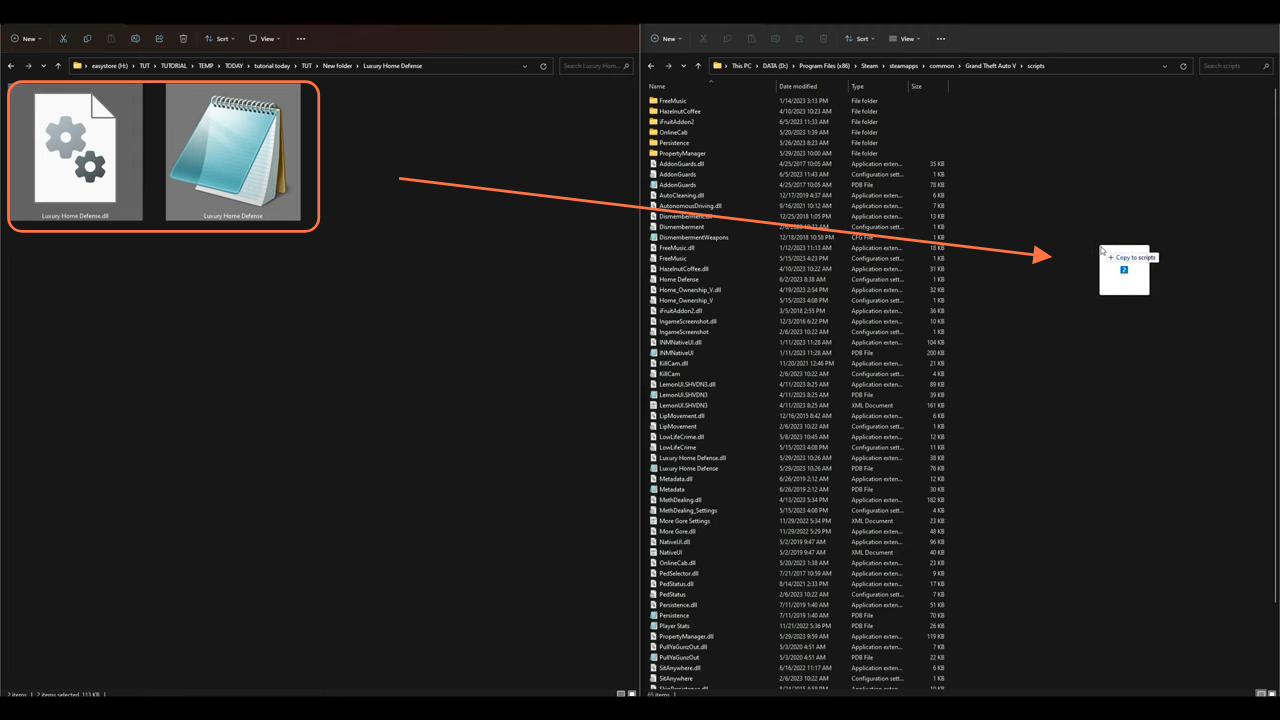
Step 5: Testing and Exploring the Mod
- With the mod installed, it’s time to embark on the exciting phase of testing and discovery. Begin by closing all the archives, and then launch GTA V.
- Once you’ve entered the game world, head to the specific property where you intend to station your bodyguards for enhanced security.
- To access the mod’s functionalities, trigger the cheat console by pressing Shift + Tilde (~) on your keyboard. Within the console, input ‘Customize’ and witness a menu for Home Defense customization.
- Opt for the “Create Bodyguard” feature from this menu, enabling you to meticulously tailor various attributes of your bodyguards, such as attire, masks, and torsos. Once you are done, confirm your choices by selecting the “Accept Clothing” option.
- Reopen the cheat console and input ‘spawner’. A menu will emerge at the upper left corner of your screen. Utilize this menu to fine-tune your bodyguard’s health, armaments, and positional placement outside your abode.
- Now your security detail will remain steadfastly stationed at the designated points whenever you fire up your game, ensuring an unwavering shield for your residence.
