In this guide we’ll let you know how to Install mods in Warhammer 40K: Darktide. Whether you’re curious about how to install mods or seeking recommendations, this guide has you covered. Please note that modding is exclusive to the PC version of the game, so players on Xbox won’t have access to this functionality.
Step 1: Get the Mod Framework and Loader
- Head to Nexus Mods and create an account if you haven’t already.
- Search and download both the Darktide Mod Framework and the Darktide Mod Loader.
- Keep these files in a folder that is easily accessible to you.
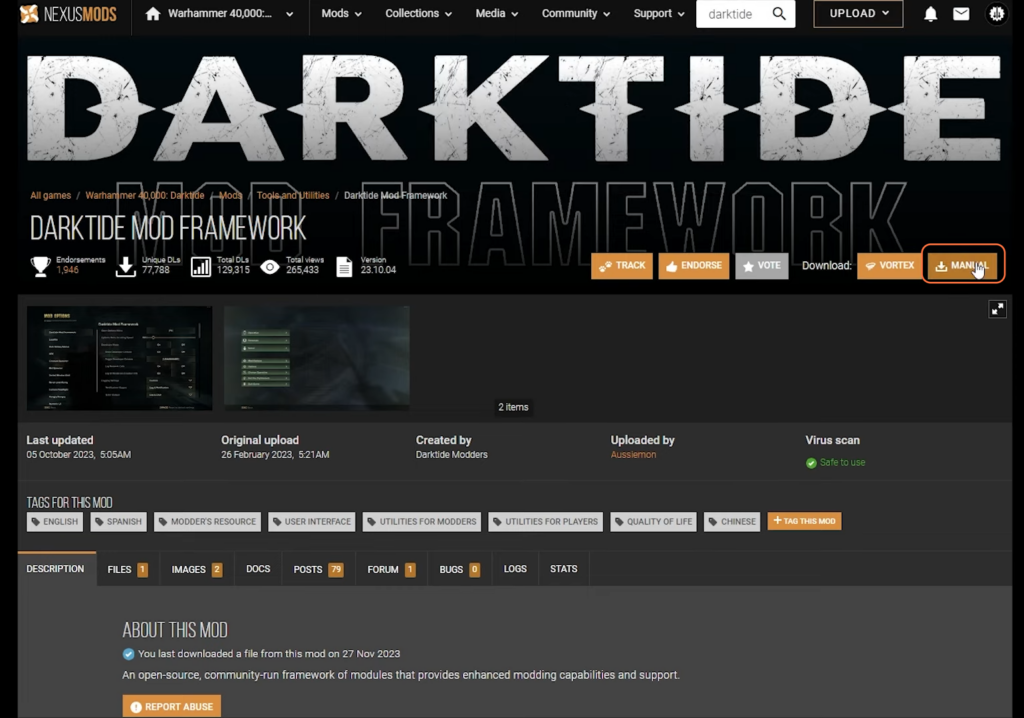
Step 2: Locate the Game’s Directory
- For Steam users, right-click the game in your library, then select “Manage” and “Browse Local Files”. If using the Microsoft Store, you should follow this path (Drive (C:) > XboxGames > Warhammer 40,000- Darktide > Content) to find the game files.
- Keep the game directory folder open as it is going to be used.
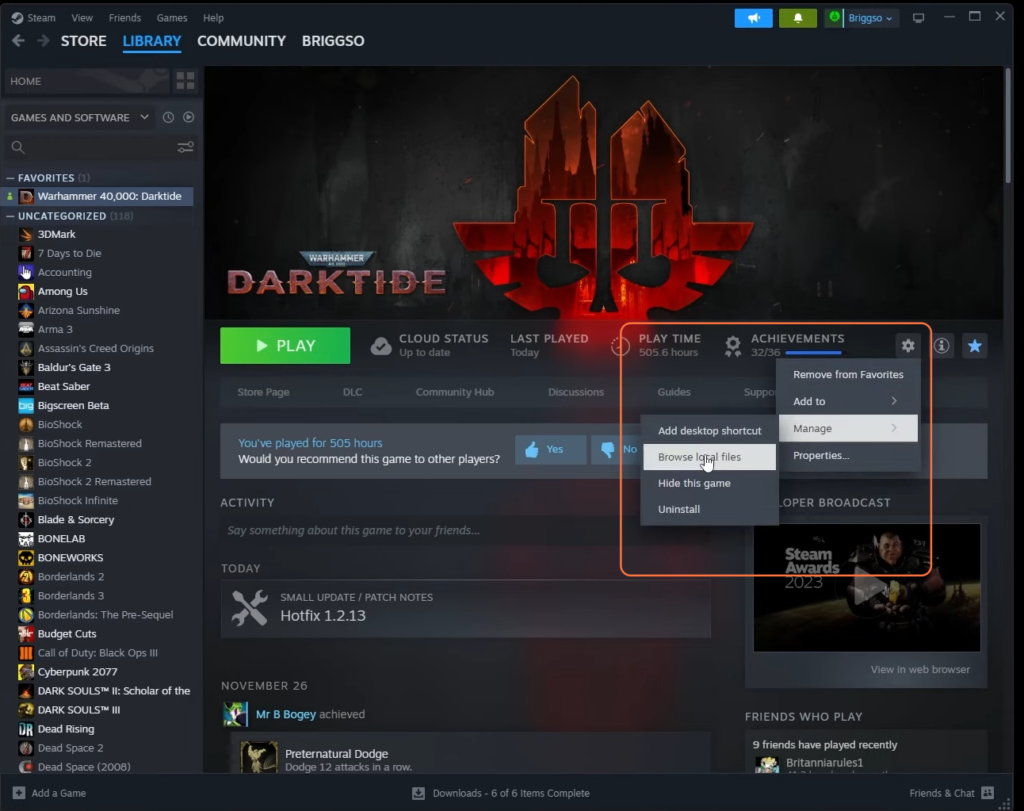
Step 3: Install the Mod Loader
- Open the Darktide Mod Loader from your downloads and extract the files into the game’s directory.
- Now run the “toggle_darktide_mods.bat” file in the game directory to patch your game automatically. Remember to run this patcher after any game updates.
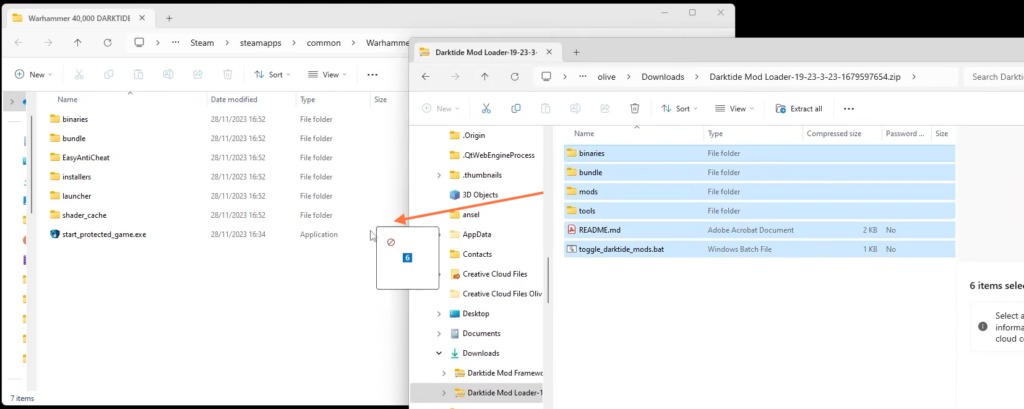
Step 4: Apply the Mod Framework
- Open the Darktide Mod Framework from your downloads and extract the files into the new ‘mods’ folder within the game directory.
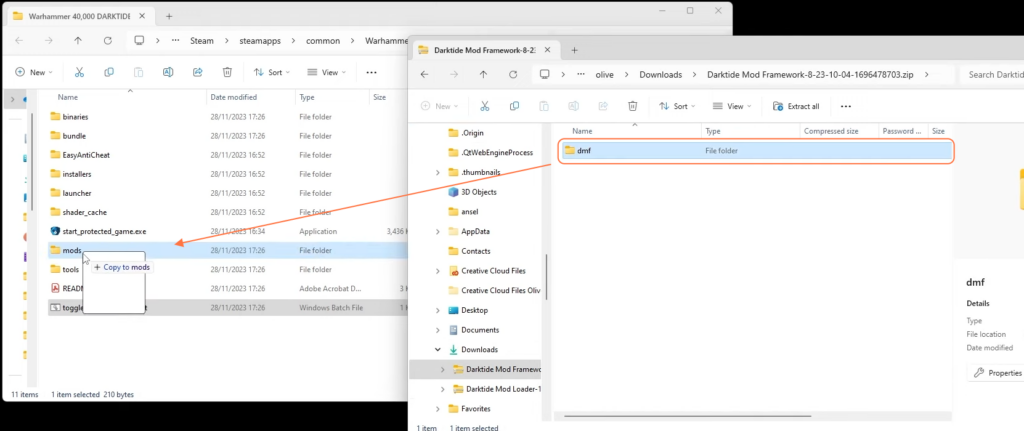
Step 5: Adding Specific Mods
- Now browse Nexus Mods for the desired mods, like the Health Bars mod.
- After downloading, extract the contents of the mod into the mods file in your game directory.
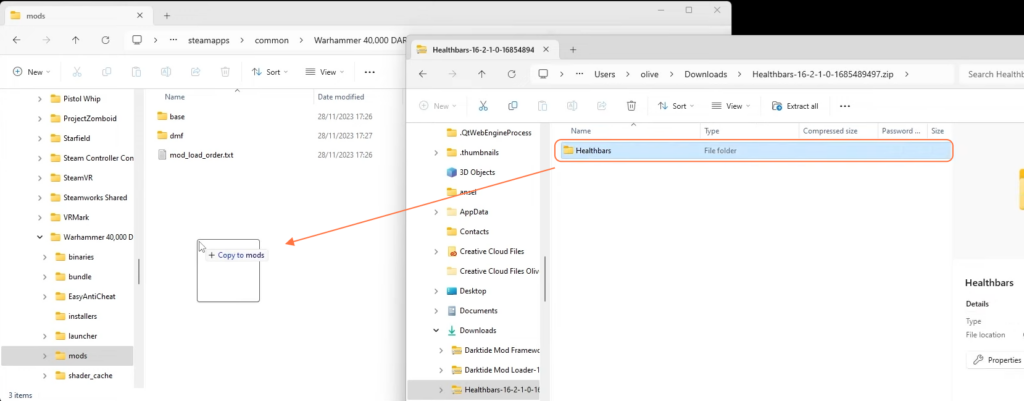
- Open the “mod_load_order.txt” file in the mods folder using Notepad.
- Underneath the existing mod names, add the name of the newly added mod.
- Save the text file.
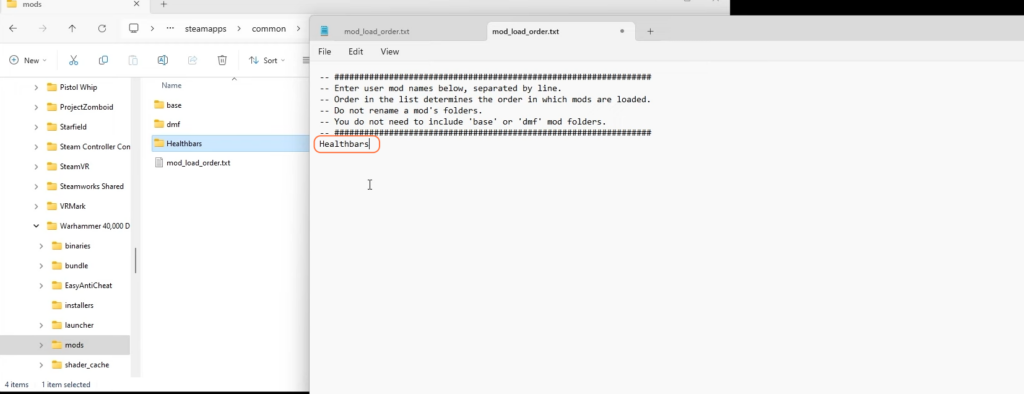
Step 6: Fine-Tune Mod Settings
- Launch the game and access the options menu by pressing the Escape key.
- Click on the “Mod Options” tab to adjust settings for installed mods.
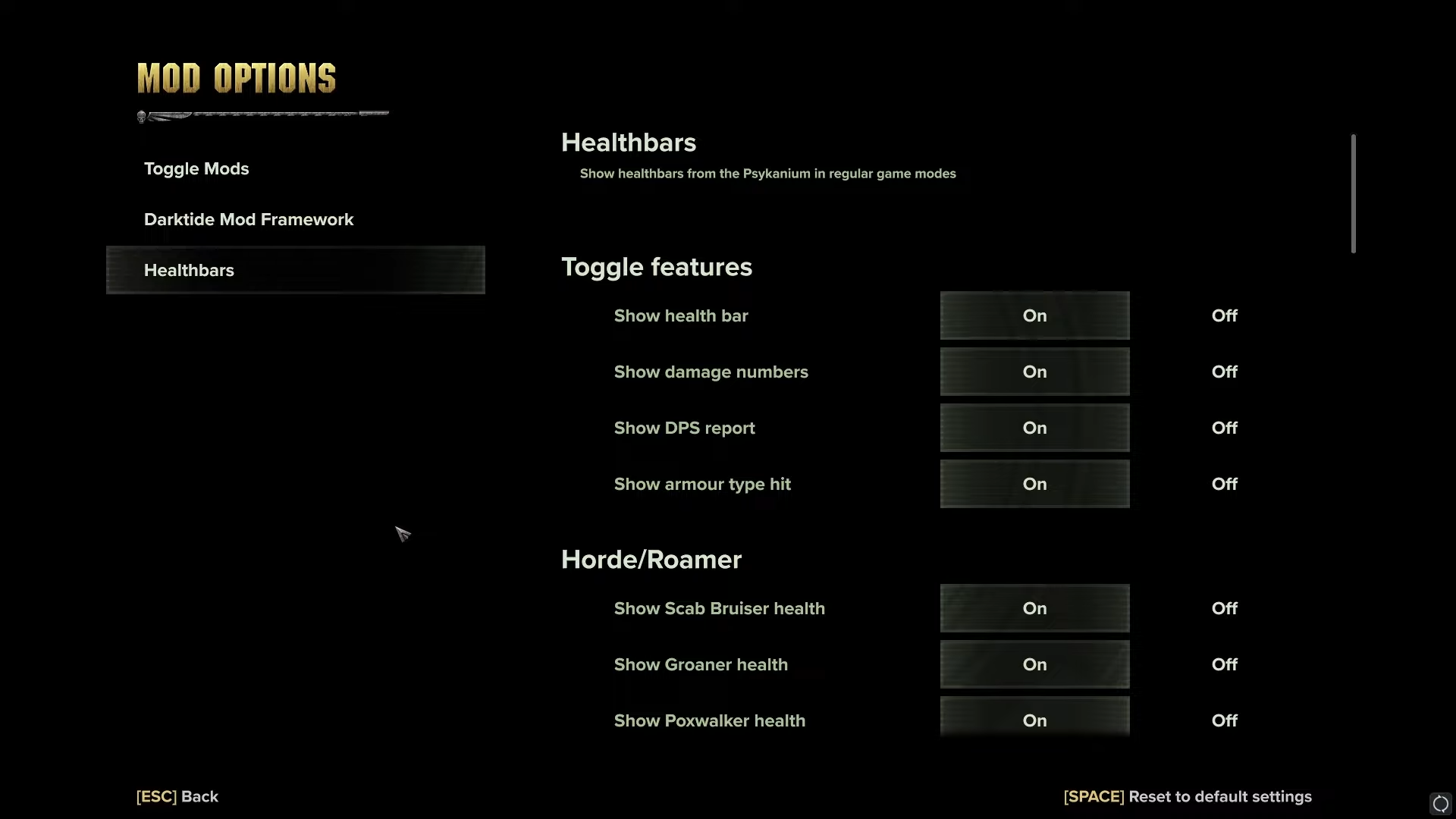
Step 7: Exploring Recommended Mods:
- Alongside the Health Bars mod, consider adding other useful mods like Numeric UI, Bookfinder, and Scoreboard.
- Each mod follows a similar installation process and can be added to the mods folder.
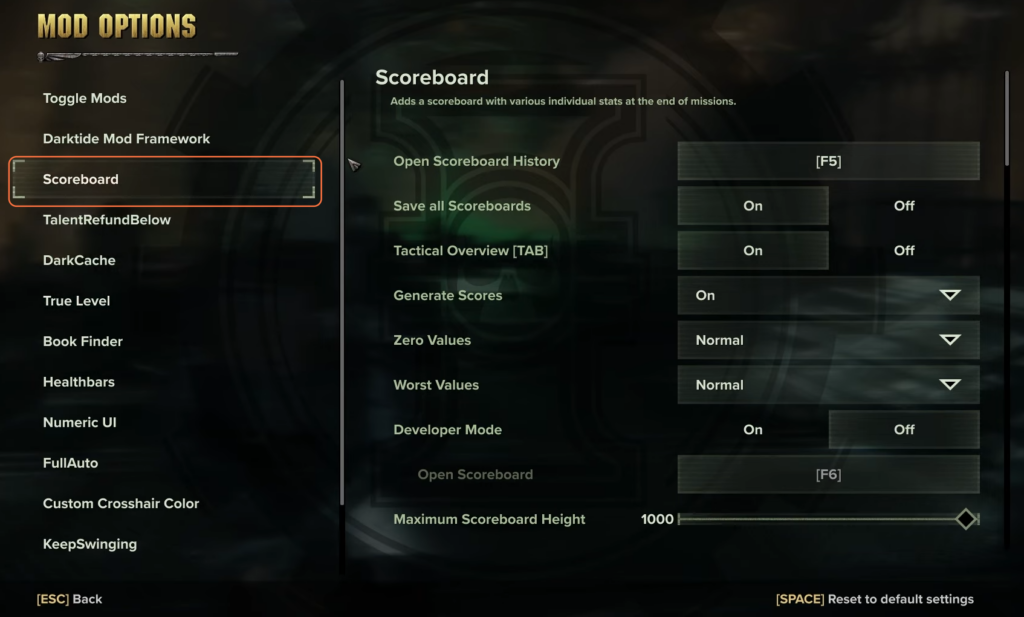
By following these steps, you can seamlessly install and enjoy mods in Darktide, enhancing your gaming adventure.