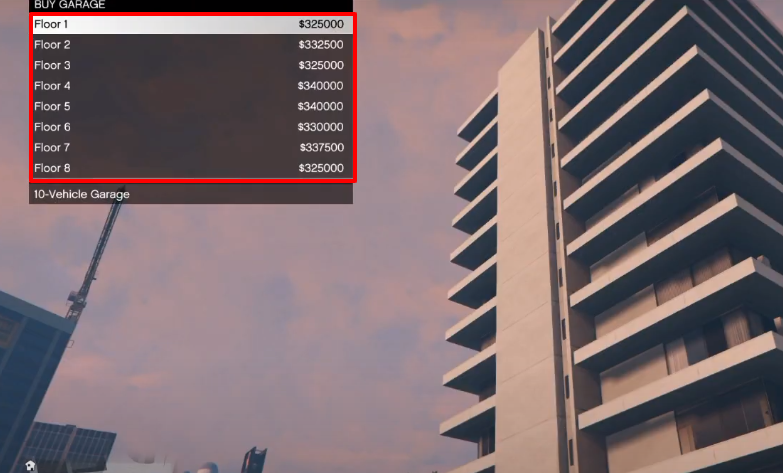The Single Player Garage (SPG) 2019 mod brings vehicle storage into your game, so that you will be able to store a huge amount of vehicles. You will also have the option to buy the garages of your choice.
- The first thing you have to do is to open the link below and click on download Single Player Garage (SPG) [BETA] 0.6.
https://www.gta5-mods.com/scripts/single-player-garage
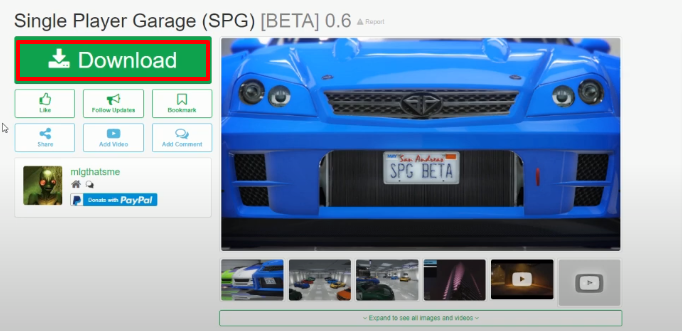
- Open the following link and download Script Hook V.
http://www.dev-c.com/gtav/scripthookv/
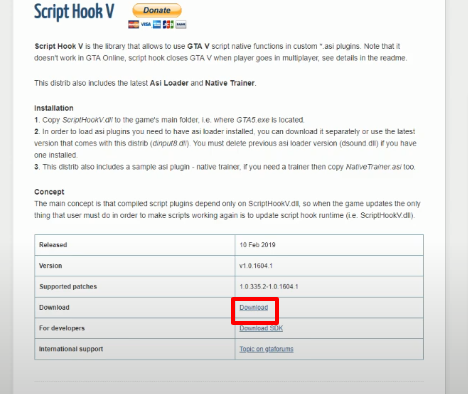
- Open the following link and download Community Script Hook V .NET 3.1.0.
https://www.gta5-mods.com/tools/scripthookv-net
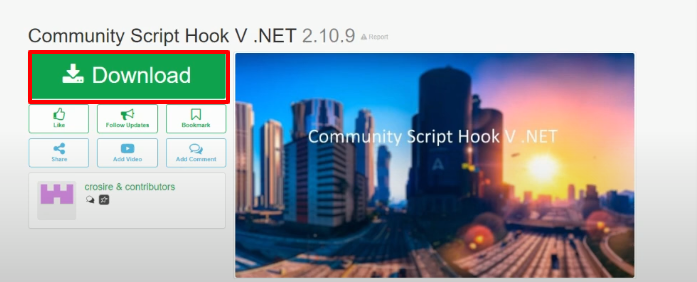
- Then open the link below and download NativeUI Library.
https://gtaforums.com/topic/809284-net-nativeui/
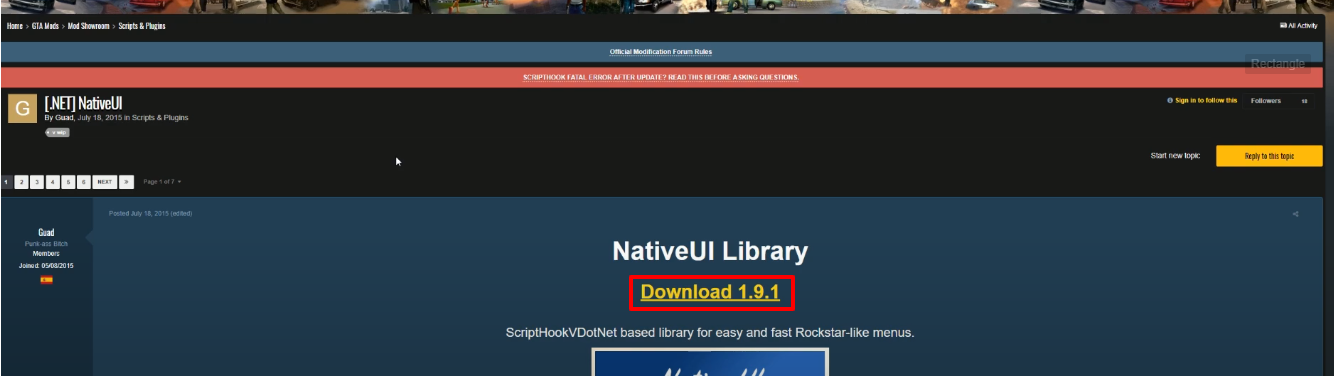
- Here you can see all the downloaded files with their name.
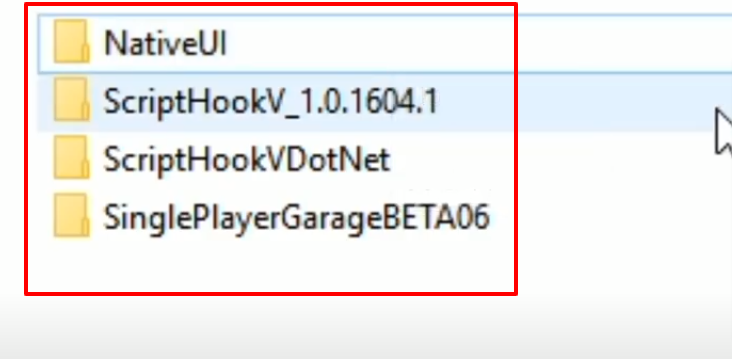
- So first open the NativeUI folder, copy NativeUI.dll and paste it into the scripts folder inside the Grand Theft Auto V installed directory.
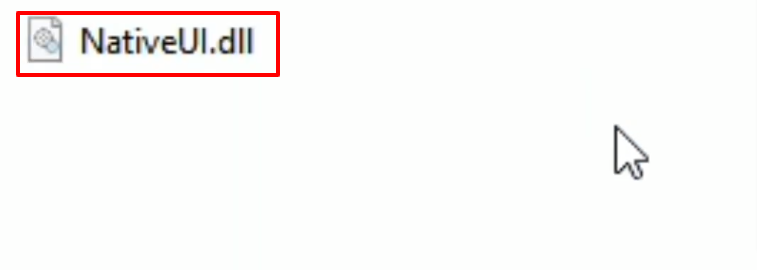
- After that, open the downloaded SinglePlayerGarageBETA06.
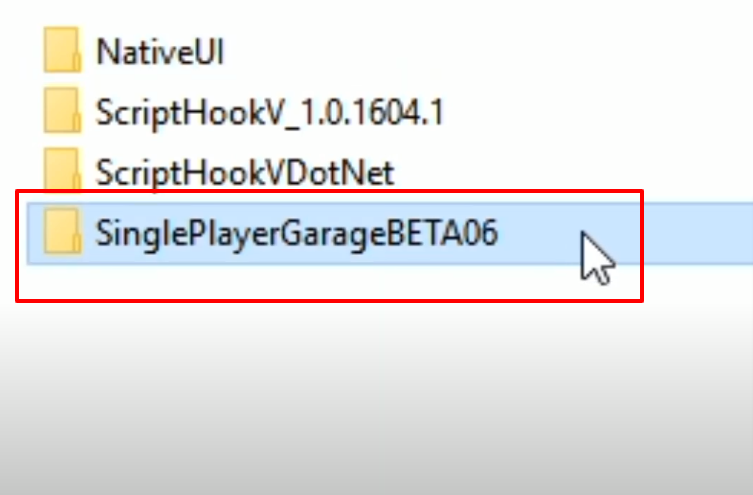
- And then you will need to open the scripts folder.
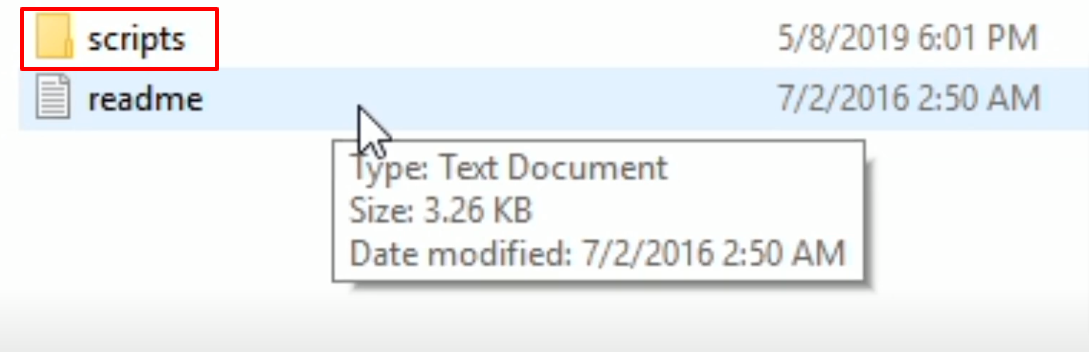
- Copy the folder and files.
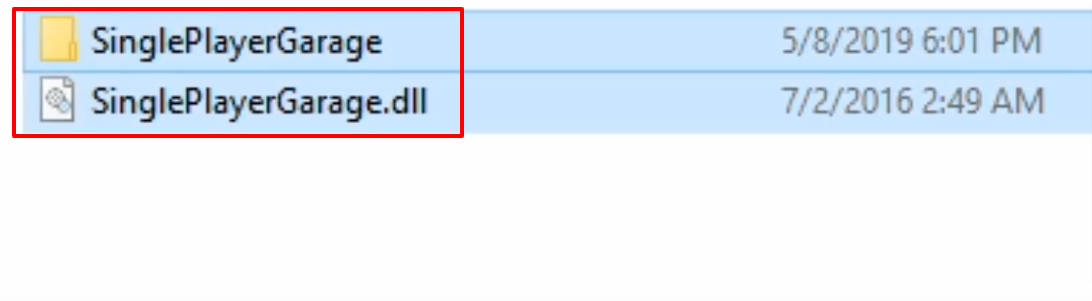
- Paste the file into the GrandTheftAutoV\scripts.
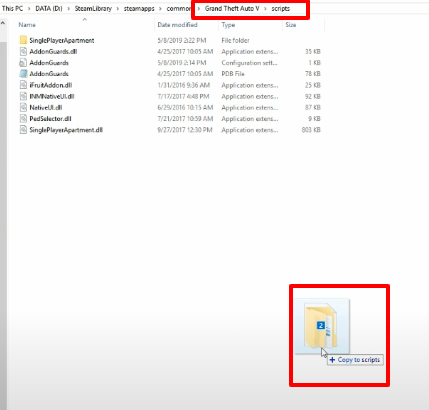
- After that, open the ScriptHookV_1.0.1604.1 folder.
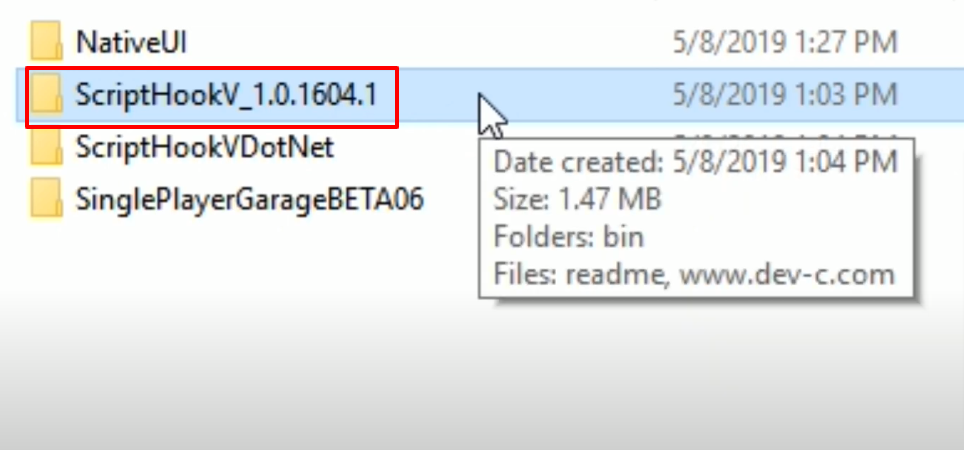
- Open the bin folder.
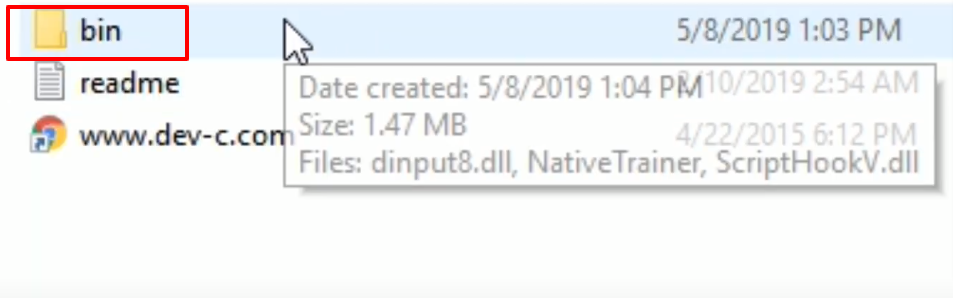
- Copy the file below except NativeTrainer.
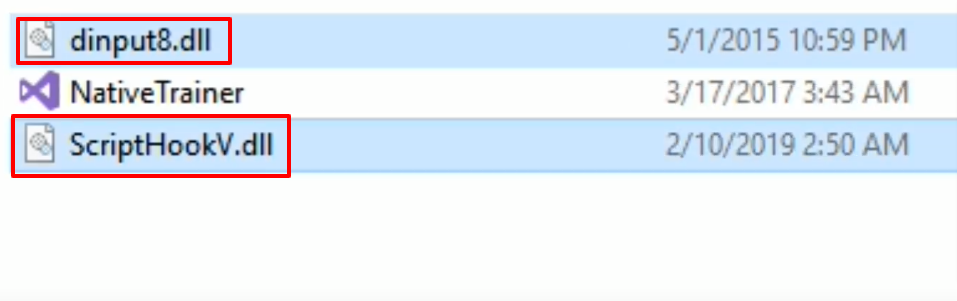
- Paste the copied files into the Grand Theft Auto V installed directory.
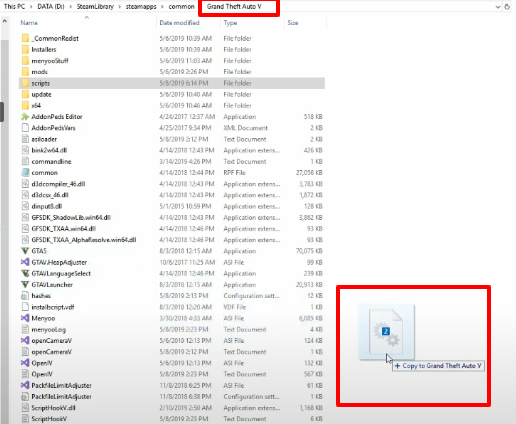
- After that, open the ScriptHookVDotNet folder.
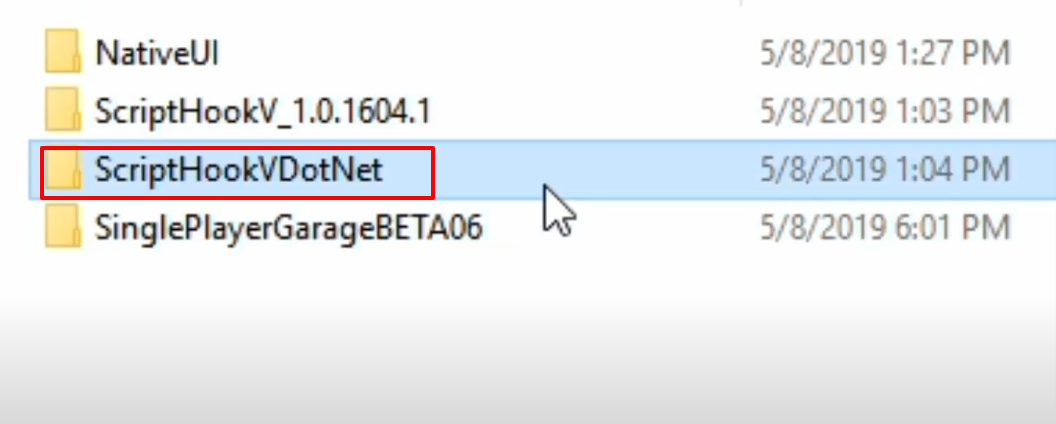
- Copy the files except LICENSE and README and paste them into the Grand Theft Auto V installed directory.
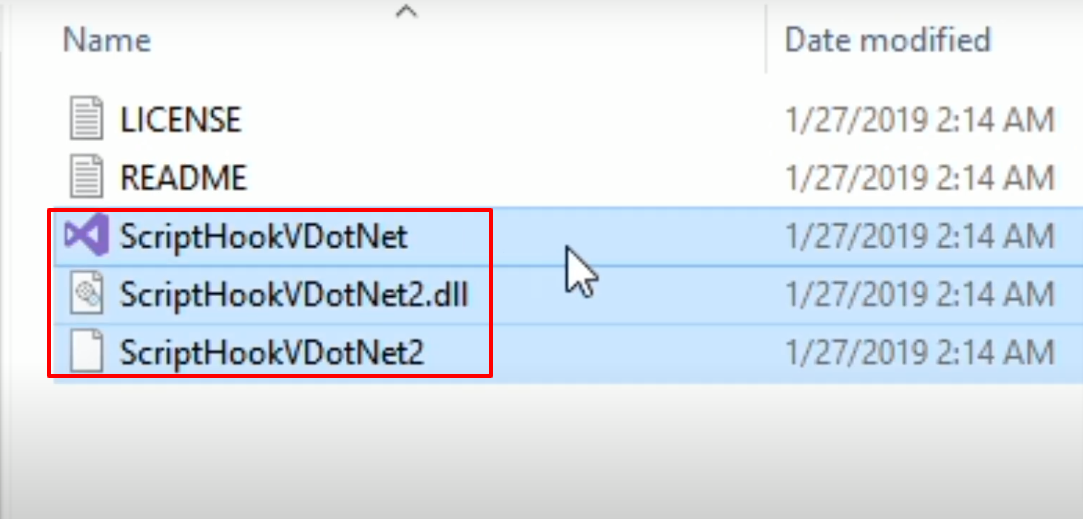
- Now launch the game and move to the garage.

- As you get outside the garage, follow the instructions to buy the garage.

- Purchase the floor that you want to and enjoy the game.