In this guide, you will come to know how to unlock the hats, pets, and skins for free in the Among Us. You have to follow the given guide, and you will be able to know the app and links of ID Numbers through which you can change the ID Numbers for hats, pets, and skins.
You can unlock hats, pets, and skins for free in the Among Us. You can get them without using any mods very easily. You don’t have to use any mods because they contain cheats. The benefit of not using any mods is creating an account that leads you to enable the Free Chat Feature.
Step 1: You need to set up the Among Us. You have to download the game from the Playstore. Afterwards, you have to click on the Accept option under the Advertisement Policy to download the additional content.
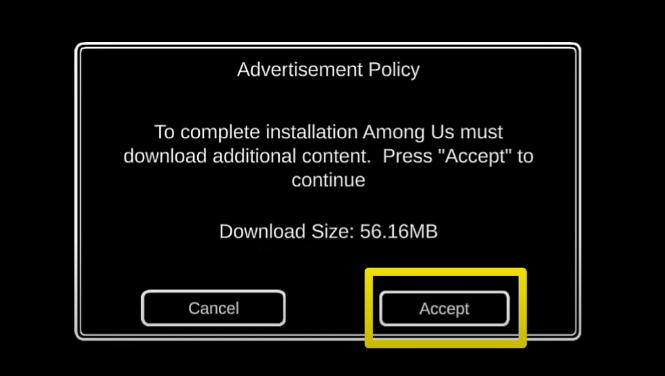
Then you have to choose the date of birth, which will make you the player above 18 years old. You can select the Year as 2001 or 2000, which will make you above 18 years to make an account.
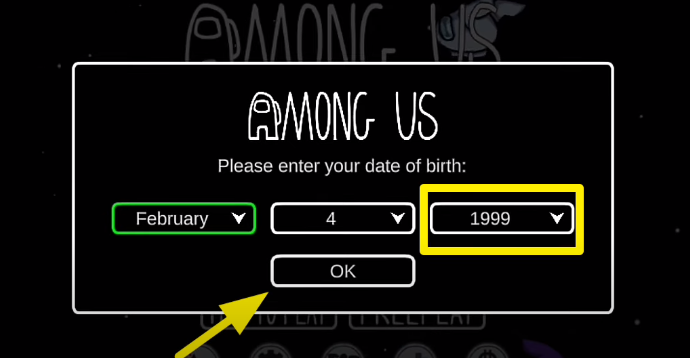
After you have done it, you need to Sign In through your account.
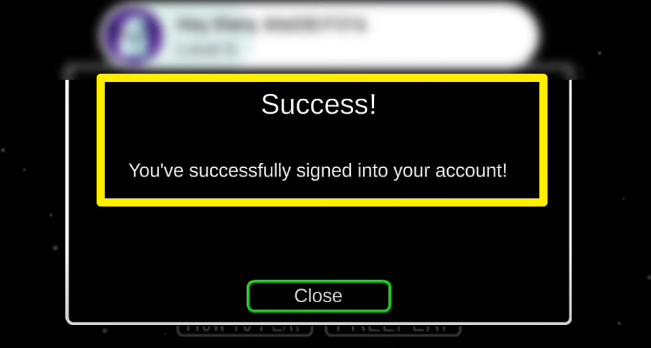
Step 2: You need to download the FX File Explorer. For this, you need to go to the Play Store and search for FX File Explorer. Then click on the Install option to start the downloading.
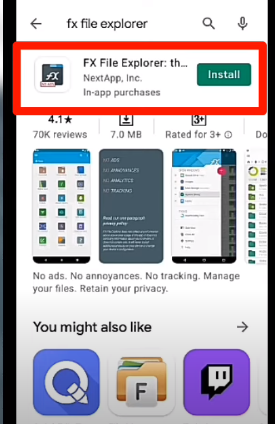
After you have downloaded it, you need to open the application, scroll to the right, and click on the check sign.
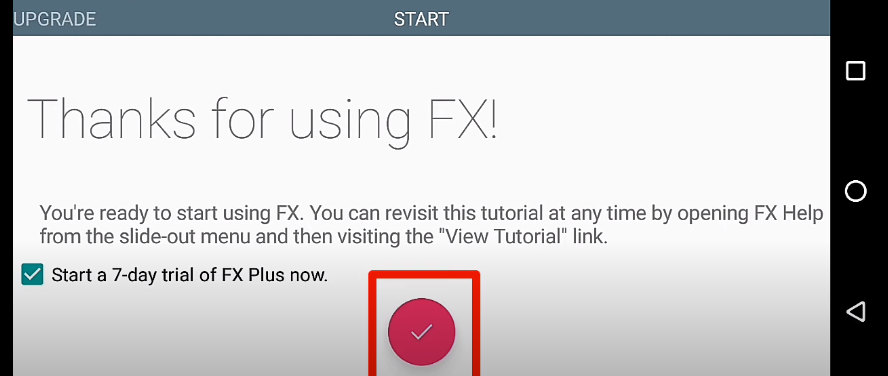
After that, come to the Main Storage, go to the Android, and click on the Data. There, you need to find the com.innersloth.spacemafia.
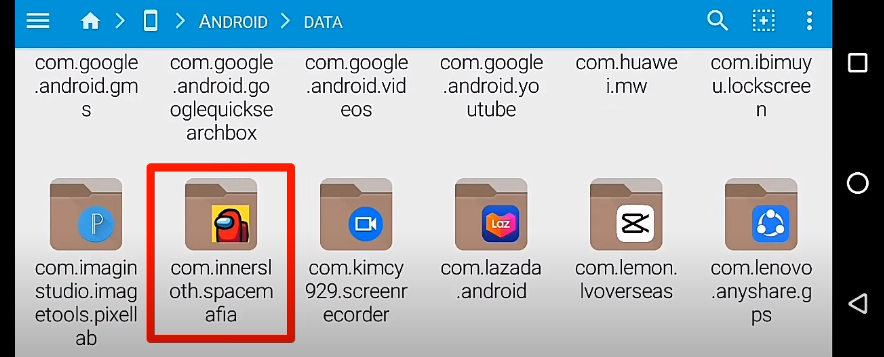
After getting into it, go to the Files folder.

There you need to click on the PlayerPrefs to open it up as FX TextEdit.
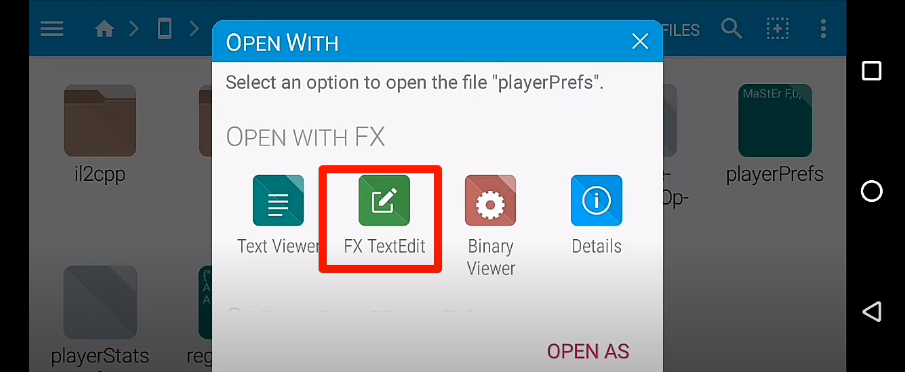
Now, you will need to change the numbers. The 0 number, which you can see in the image below, is the ID Number for Hats. If you replace the 0 to 107, you will get the RHM Hat as 107 is the ID Number for RHM Hat.
You can discover more ID Numbers for different hats from the link below.
https://among-us.fandom.com/wiki/Hats
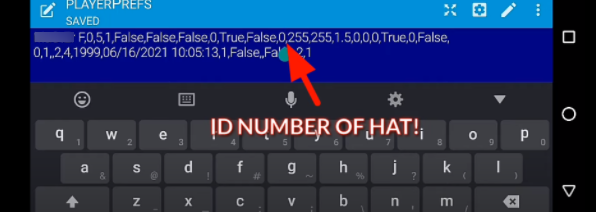
Then the 0 number, which you can see in the image below, is Skins’ ID Number. If you replace the 0 to 18, you will get the Cyborg or Robot Skin as 18 is the ID Number for Cyborg or Robot Skin.
You can discover more ID Numbers for different skins from the link below.
https://among-us.fandom.com/wiki/Skins
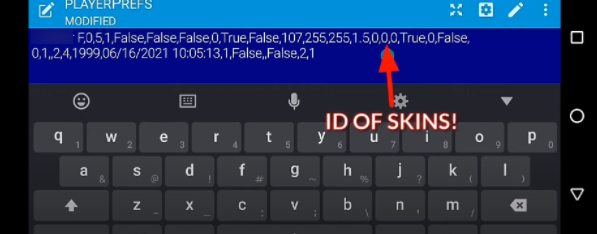
Lastly, the 0 number, which you can see in the image below, is the ID Number for Pets. If you replace the 0 to 11, you will get the Twitch Pet as 11 is the ID Number for Twitch Pet.
You can discover more ID Numbers for different pets from the link below.
https://among-us.fandom.com/wiki/Pets
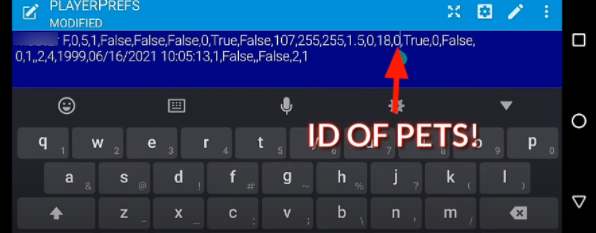
After changing the ID Numbers for hat, pet, and skin, you have to click on the three dots at the top right-hand side.
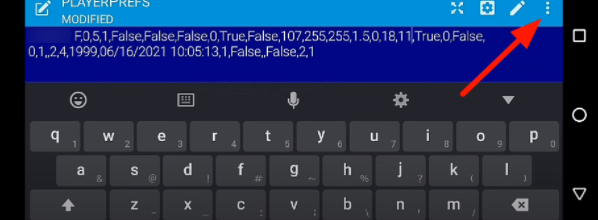
Now run your game, and you will see that you have the DLCs which you want. You got them free without using any mods because they contain cheats. You can see in the image below that you have the hat, skin, and pet by changing the ID Numbers in PlayerPrefs.
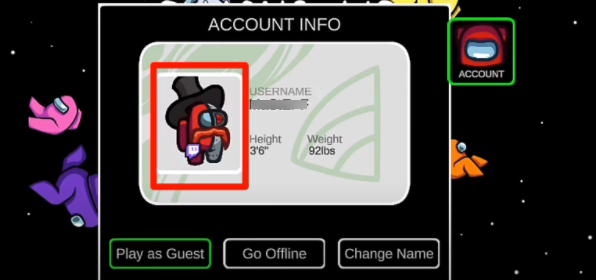
If you come to the Customization option, you will not see the hat, pet, and skin you are equipped with. The reason is that you just changed the ID Numbers on the file. The other players can see your equipped DLCs.
In this way, you can unlock the hats, pets, and skins for free in the Among Us and have more fun playing the game.
