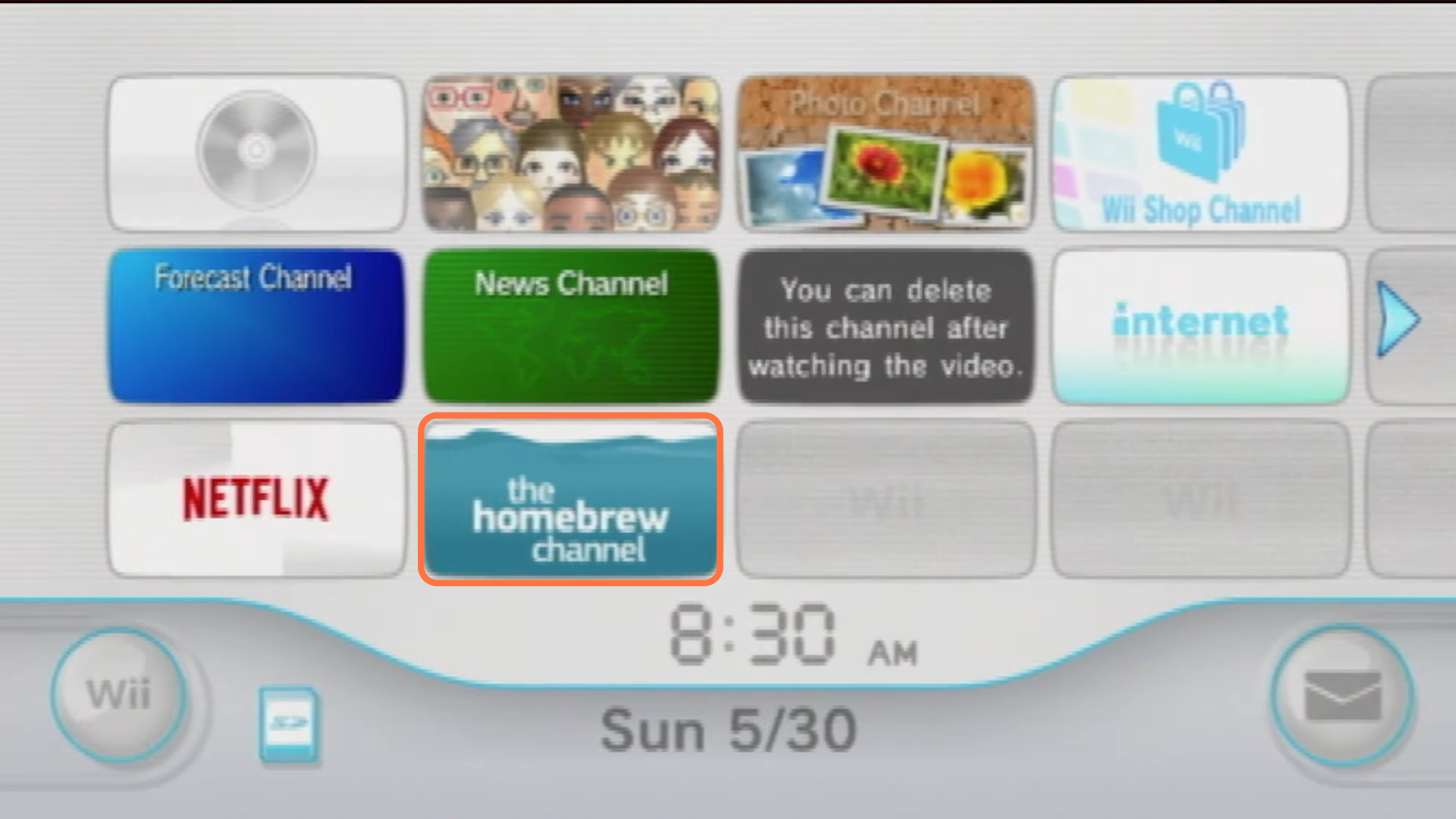This guide will tell you how to install the Homebrew Channel on Nintendo Wii! No SD Card. For this, you need to make sure that you have a good internet connection, a USB drive, and a Nintendo Wii.
You have to set up the DNS servers to connect to the internet. For this, you need to go to the options, navigate to the Wii settings and then go to page 2. Select Internet, then go to Connection settings and select Wireless. After that, click on search for access points, select your WIFI and enter the password. If you are using an older person, then it will ask you to upgrade. You have to make sure that your Nintendo is fully up to date.
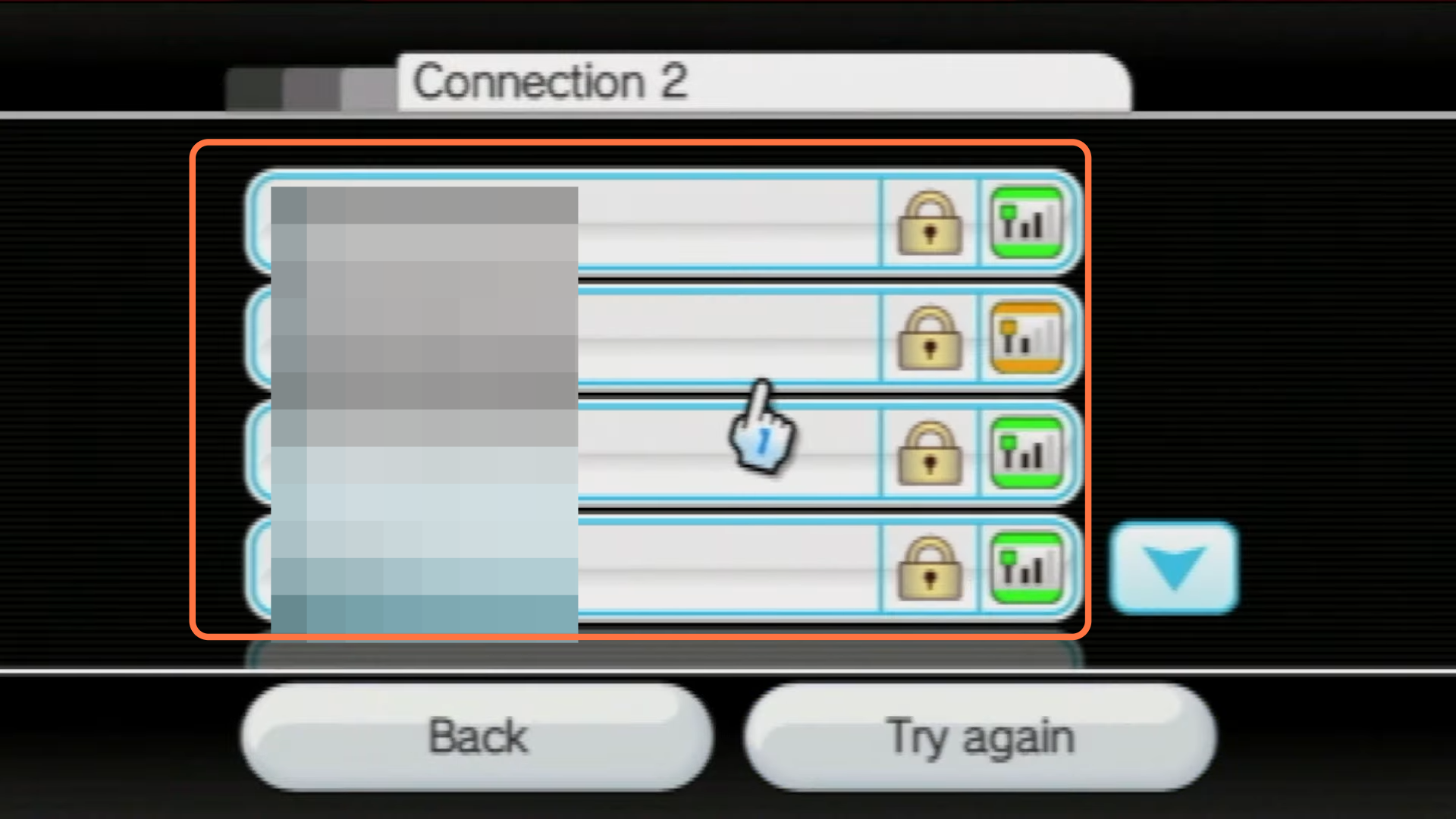
Once the internet is connected, you need to go back to the options and then go to the Wii settings. Go to page 2, select internet and then go to connection settings. After that, select your current connection and click on change settings. Swipe right to go to an auto-obtain DNS and select NO. Click on Advanced settings, then you have to set the primary DNS to 97.74.103.14 and the secondary DNS to 173.201.71.14. Click on the Confirm buttons and then click on Save to save the settings. If you are using an older person, then it will again ask you to upgrade. You have to make sure that your Nintendo is fully up to date.
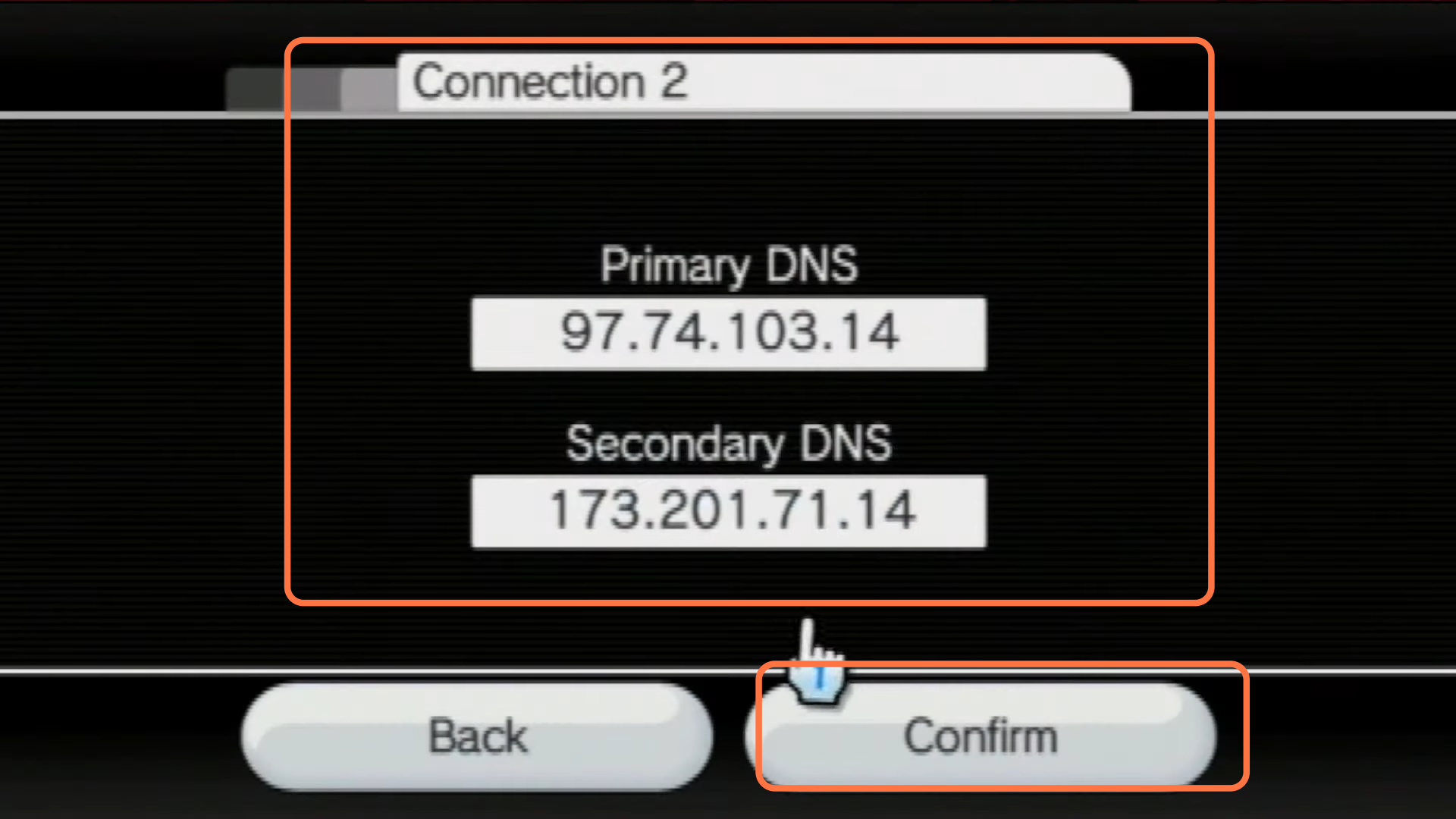
After that, press the back button two times and select user agreement. It will ask you if you want to use the Wii shop channel, click on Yes and then press Next. It will connect to the internet and then you have to wait for 1 or 2 minutes if your Wiimote disconnects then you have to restart your console and repeat the process. A black screen will appear with some text. After this, some weird colors will pop up on your screen but don’t worry about them, everything is working correctly.
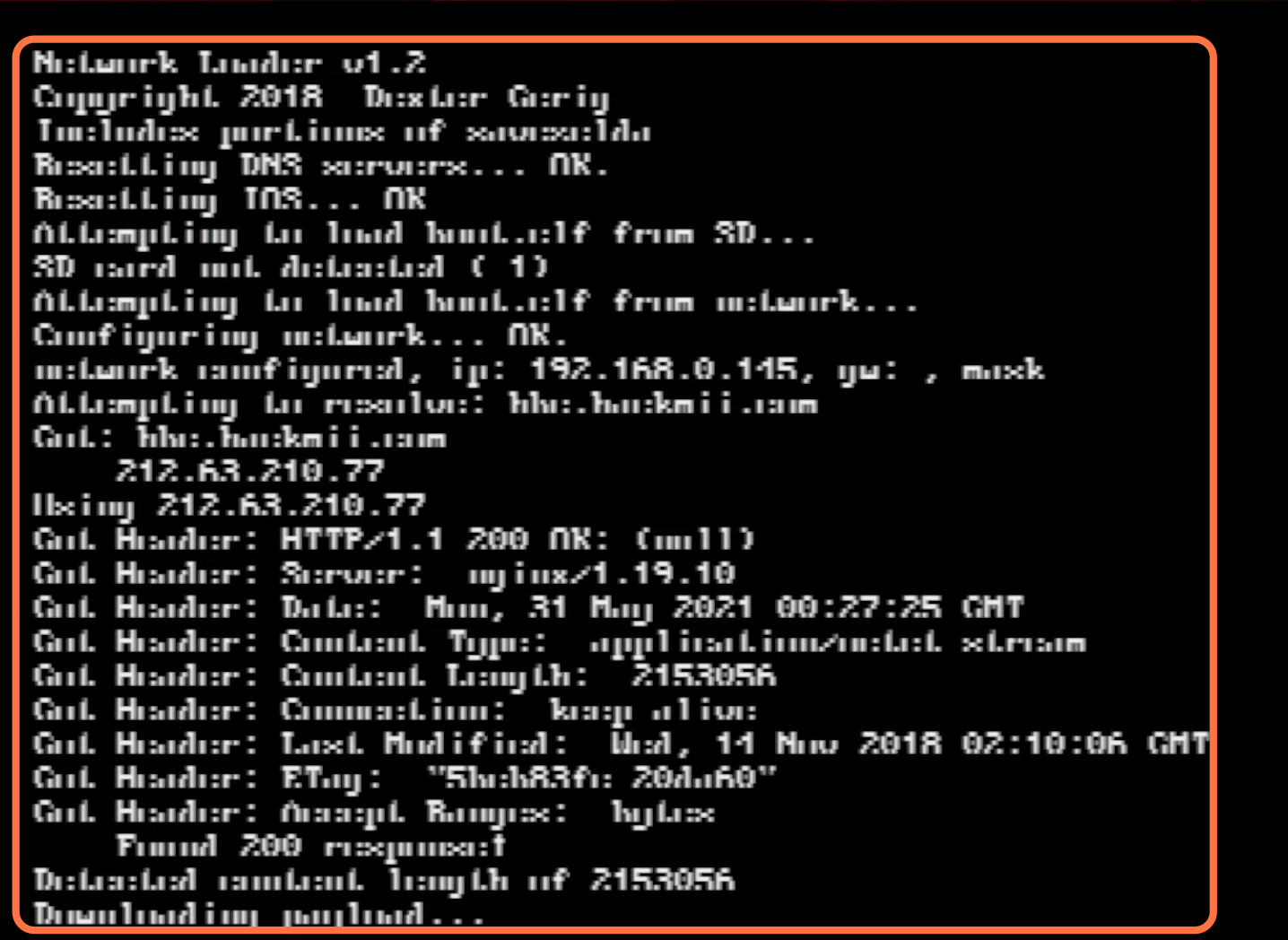
Then a prompt will open up, you have to press 1 and then press continue. After that, select Install homebrew channel and then confirm it by pressing Yes. Once the installation completes, you need to click on Continue and then exit.
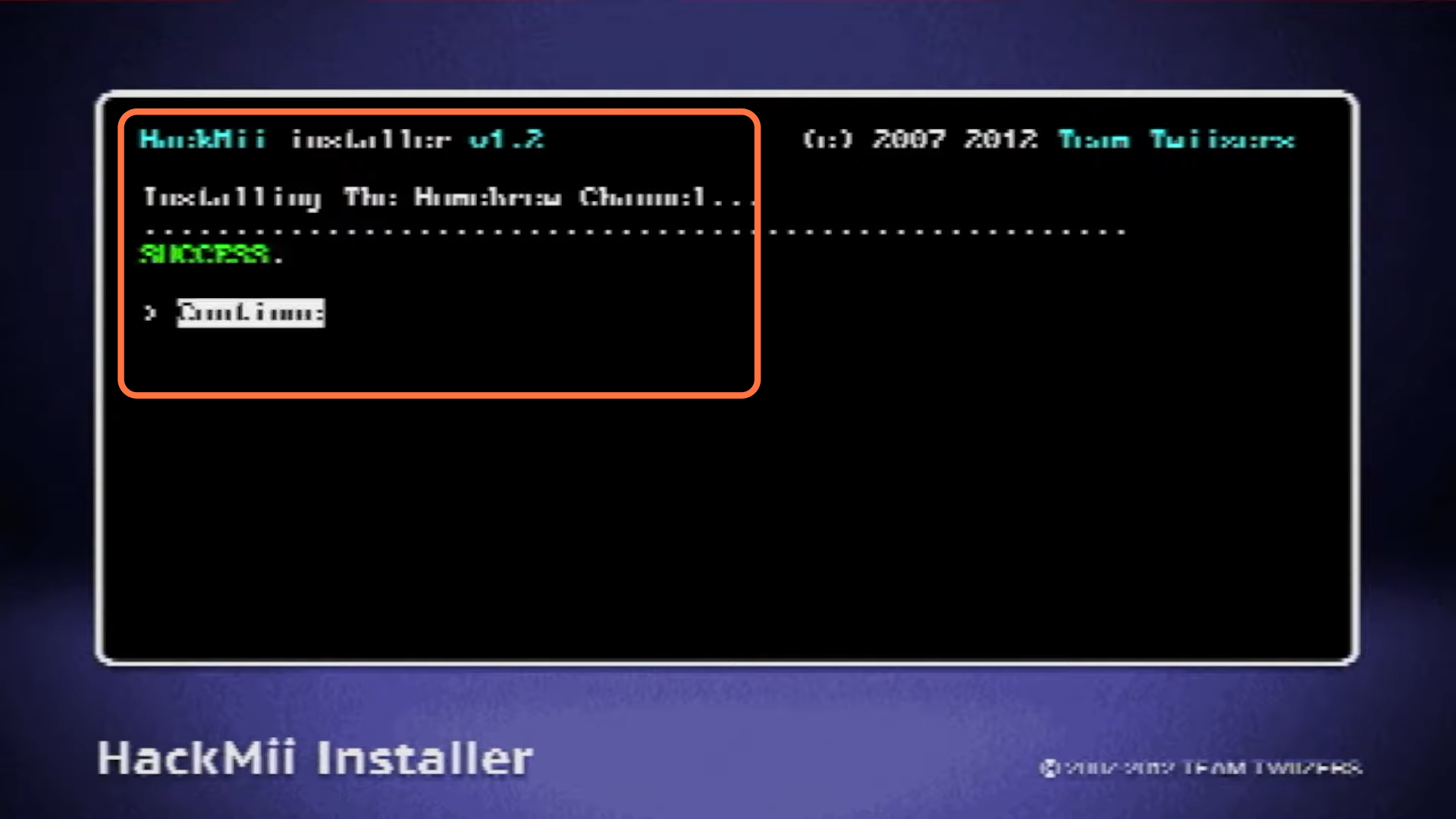
After this, you will be on the Homebrew channel, and it will be empty in the beginning. You have to load apps on it. If you exit from here to go to the Wii menu, you will find a brand new channel on the home screen.