The Socknautica mod is a legacy-only modification created before the 2.0 update of Subnautica. While it’s possible that the mod will receive an update for 2.0 in the future, for now, you need to downgrade to the Legacy mode to enjoy this mod.
Downgrading to Legacy in Steam
If you’re new to modding and excited to try the Socknautica mod, most probably you’ve just downloaded Subnautica, which would typically put you on version 2.0, the latest update. Here’s how to downgrade to Legacy:
- Open Steam and navigate to your Subnautica game.
- Click on the ‘Settings’ icon.
- Select ‘Properties’ from dropdown list.
- Go to the ‘Betas’ tab.
- Click the dropdown arrow icon at the upper right corner.
- Choose ‘Legacy’ from the available options.
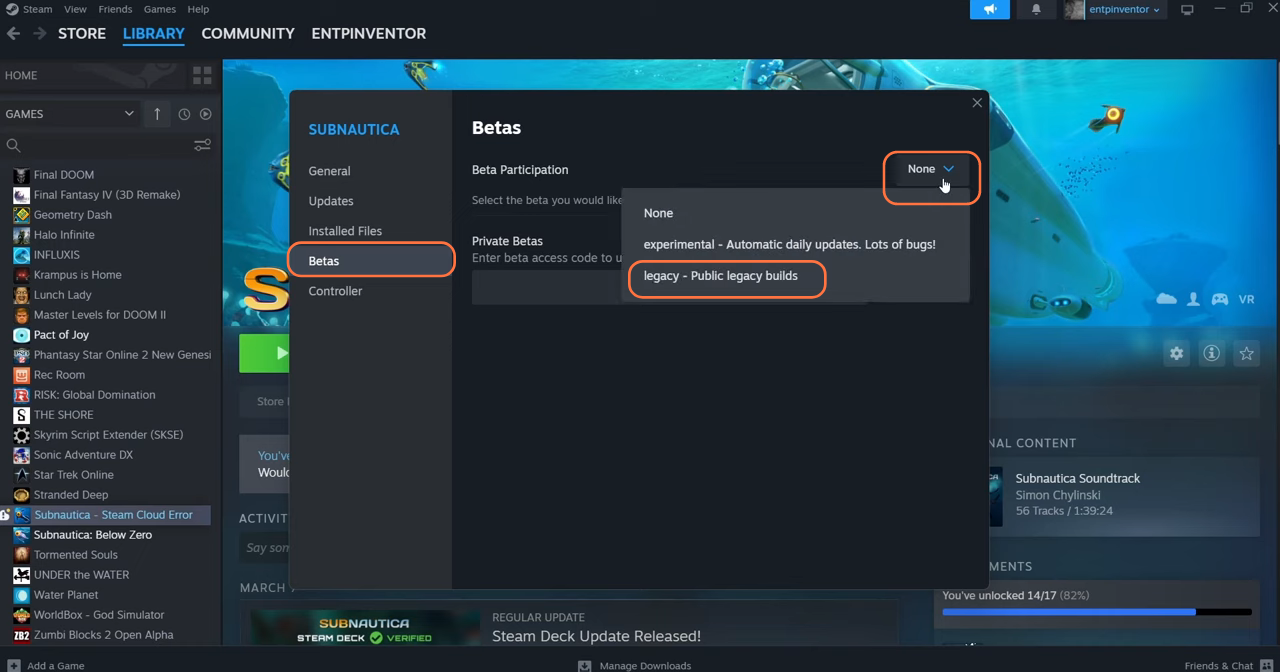
Now that you’re on Legacy mode, let’s install the Socknautica mod:
- To download the mod you need to visit the official website for the Socknautica.
- Click on ‘Attributions’ section on the main page. You’ll find that this mod depends on several other mods to function, including SML helper, QMod Manager, ECC Library, Bloop, Blaser, and the Socknautica Submarine Pack.
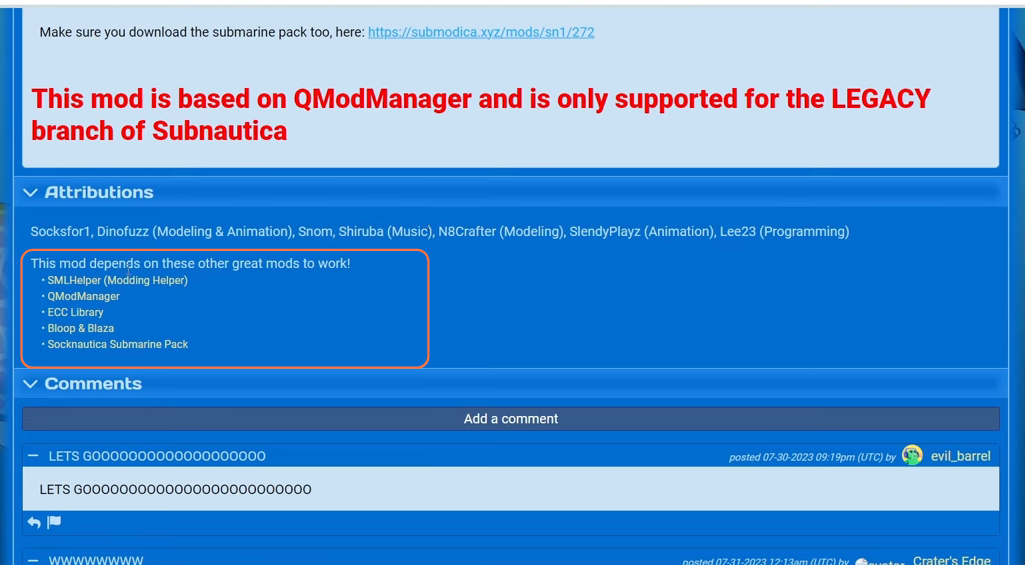
Now, let’s install each of these dependencies:
QMod Manager
- Visit the download link provided under the Attribution section.
- Download the current version from there.
- Open your Subnautica folder, typically located at the following directory:C:\Program Files (or Program Files (x86))\Steam\steamapps\common\Subnautica
- Extract the contents of the zip file into this location.Replace any existing files if prompted.
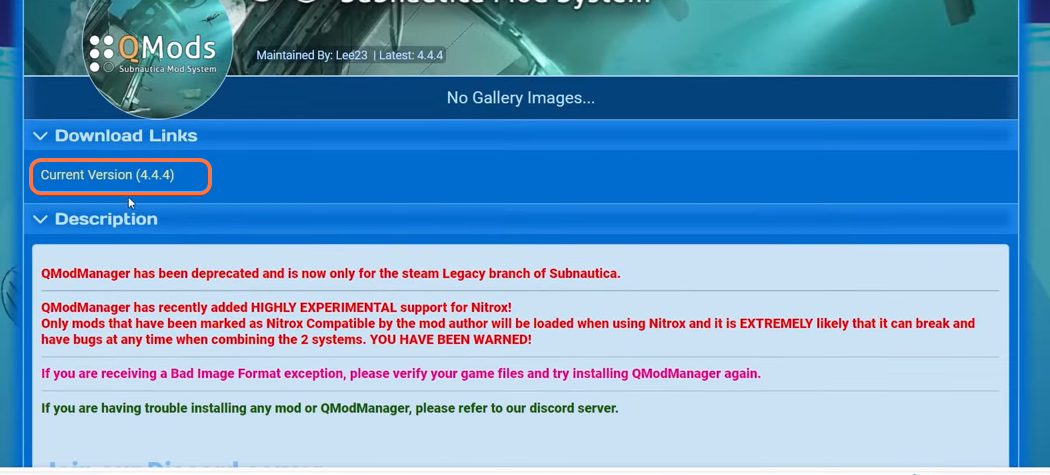
Generate QMods Folder
Following the installation of the QMod Manager, you must run the game at least once. This action will automatically create the essential QMods folder within the Subnautica directory. This folder is where you’ll later install your mods.
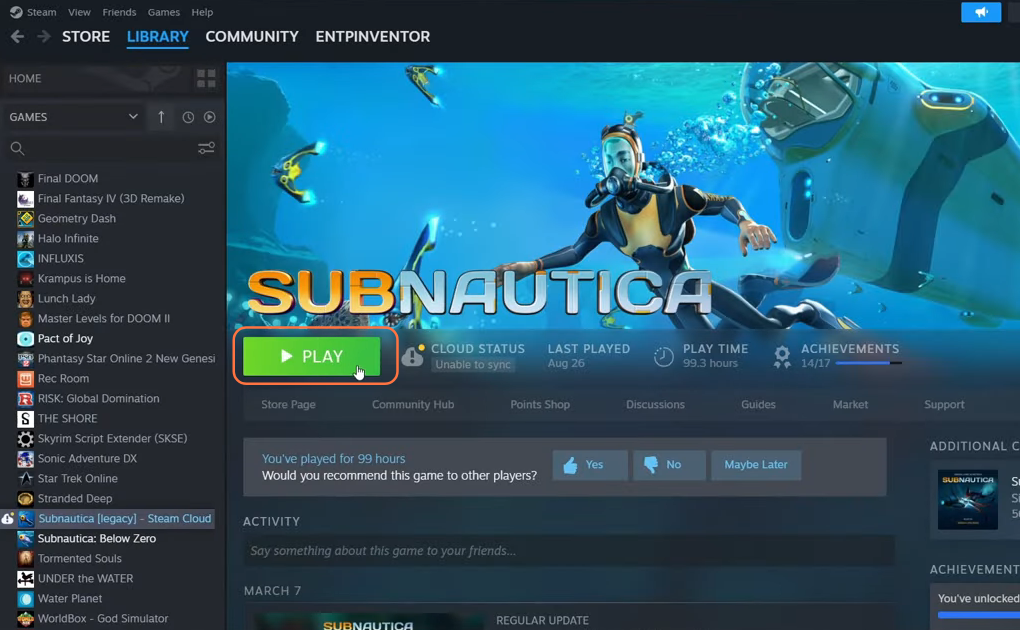
SML Helper
- Follow the same process as above and download the current version of the mod.
- Extract the contents of the SML Helper mod file into your Subnautica/QMods directory.
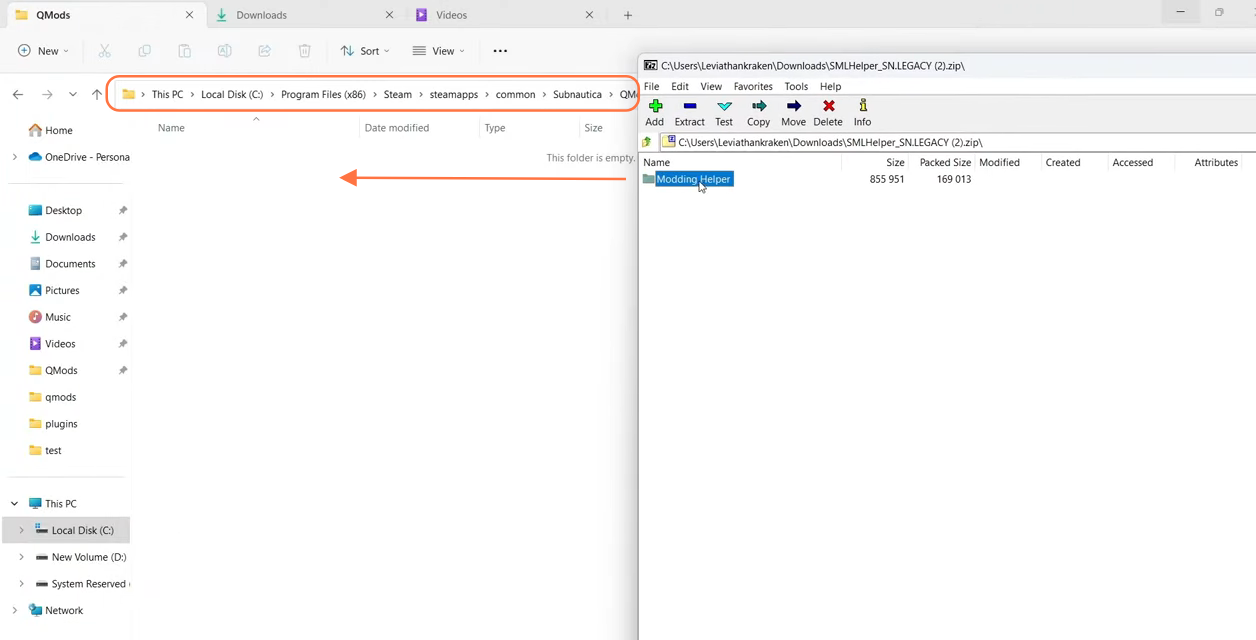
ECC Library
- Download the current version of the ECC library.
- Extract the contents of the mod file into your Subnautica/QMods directory.
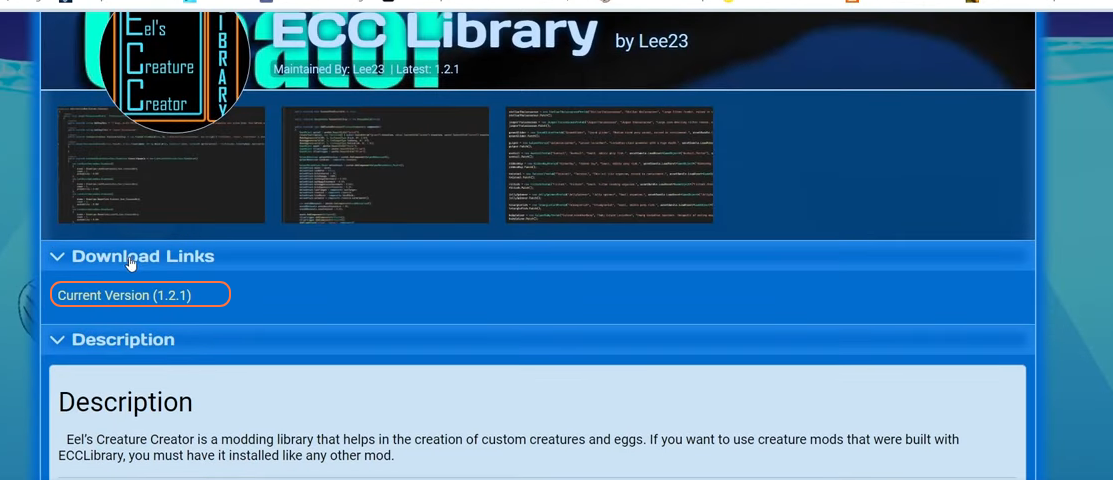
Bloop & Blaza Mod
- Download the current version of the Bloop & Blaza.
- Extract the contents of the mod file into your Subnautica/QMods directory.
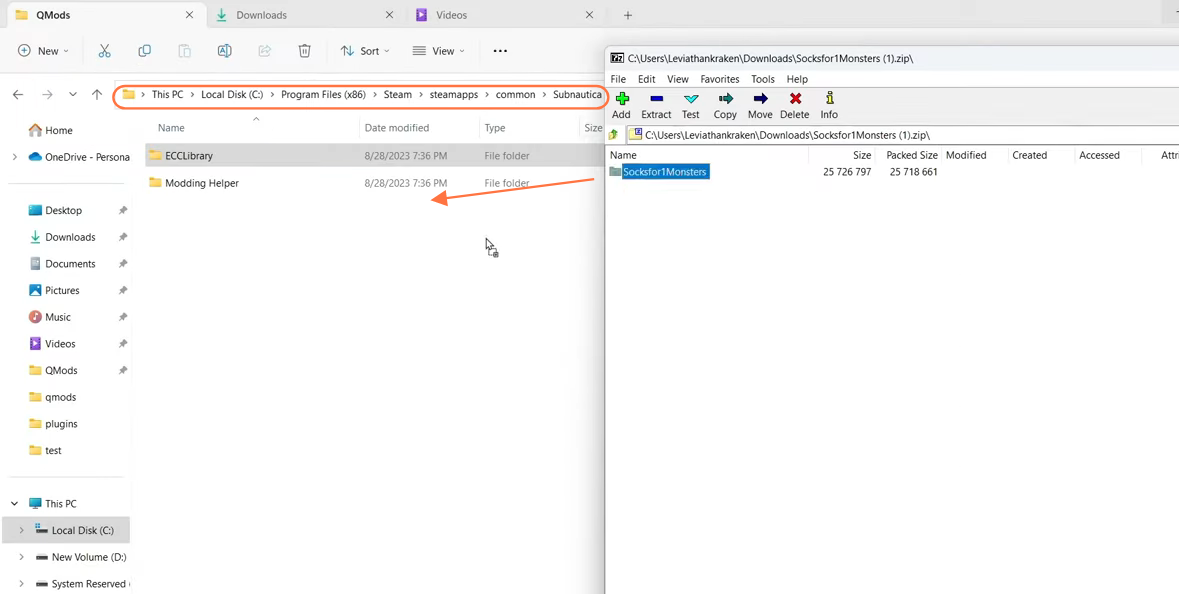
Socknautica Submarine Pack
- Download the current version of this last dependency mod as well.
- Extract the contents of the mod file into your Subnautica/QMods directory.
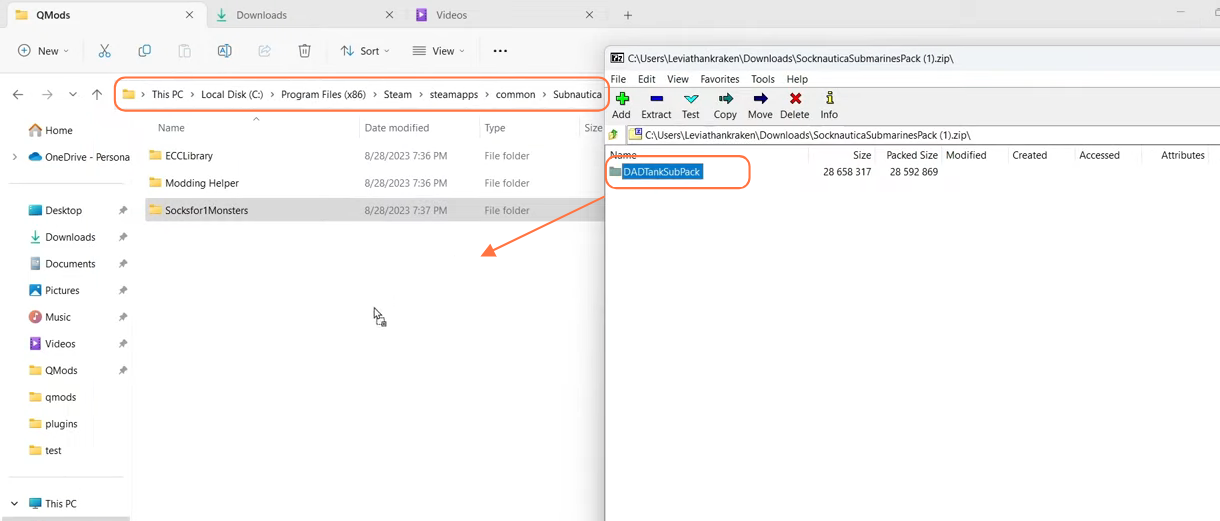
Download Socknautica Mod
- Now finally, download the main Socknautica mod itself by pressing the Current Version hyper link under the download links section.
- Extract the mod file and drag its contents into the QMods folder of the Subnautica directory.
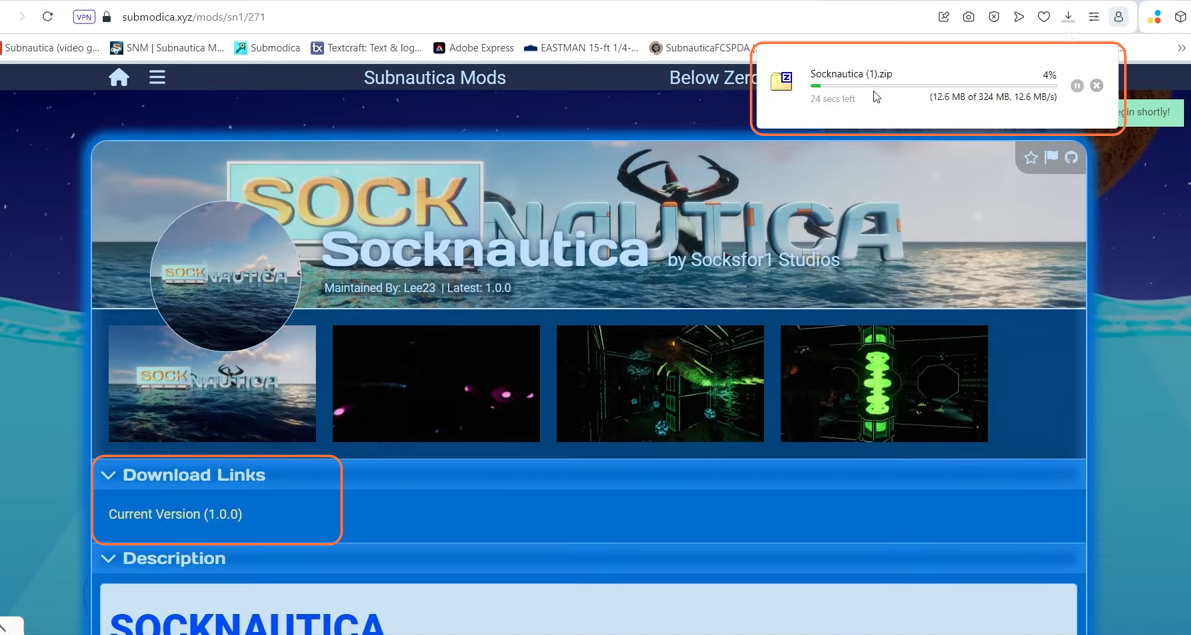
By following these steps, you can now easily install Socknautica mod in the Subnautica game.