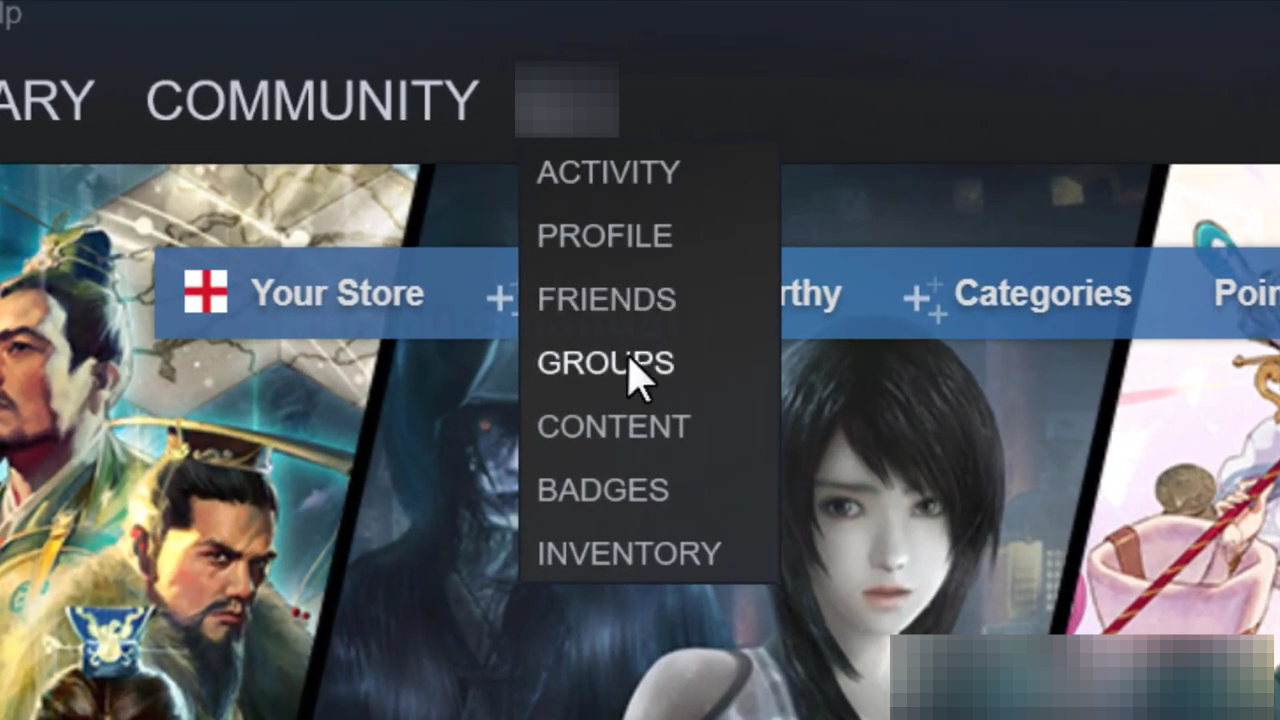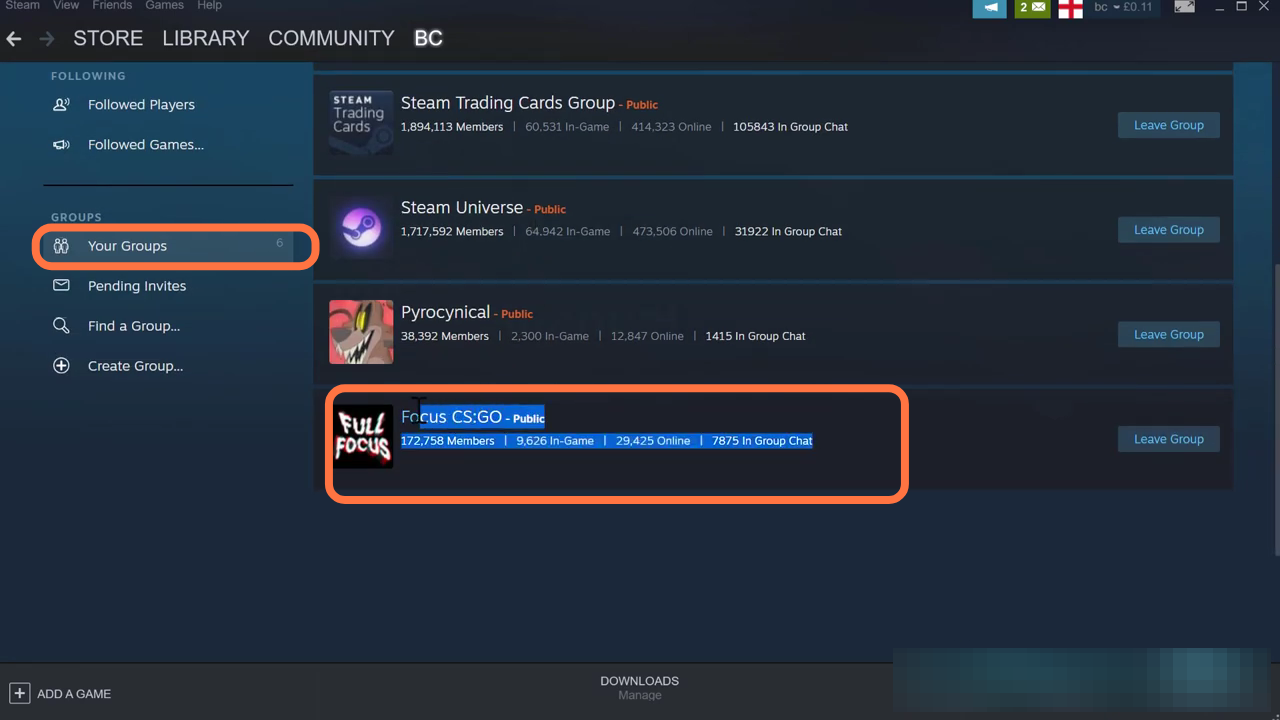This guide will let you know how to join a Steam Community Group. You have to follow all the instructions carefully to join it.
1. It is straightforward to join a Steam Community Group. From the Steam interface, you have to click on your name at top of the page and then tap on Groups.
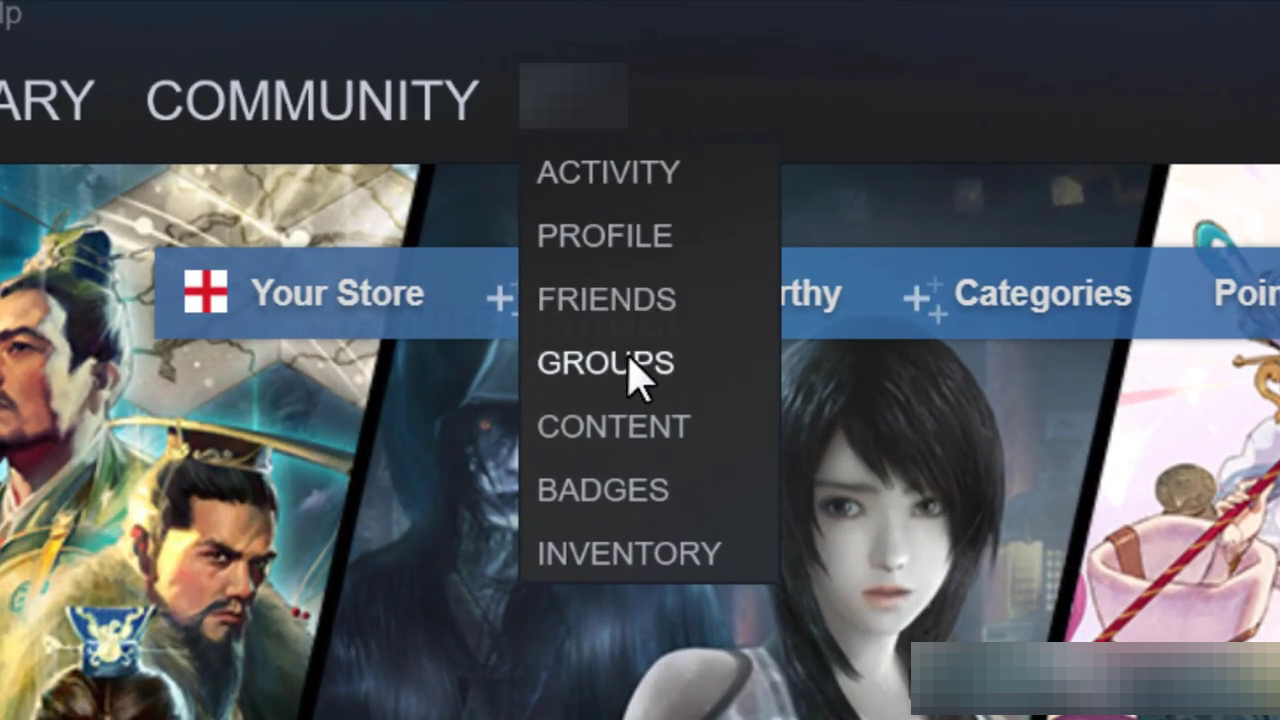
2. After that, scroll down to the left-hand side and you will find an option that says “Find a Group”. You have to click on it.
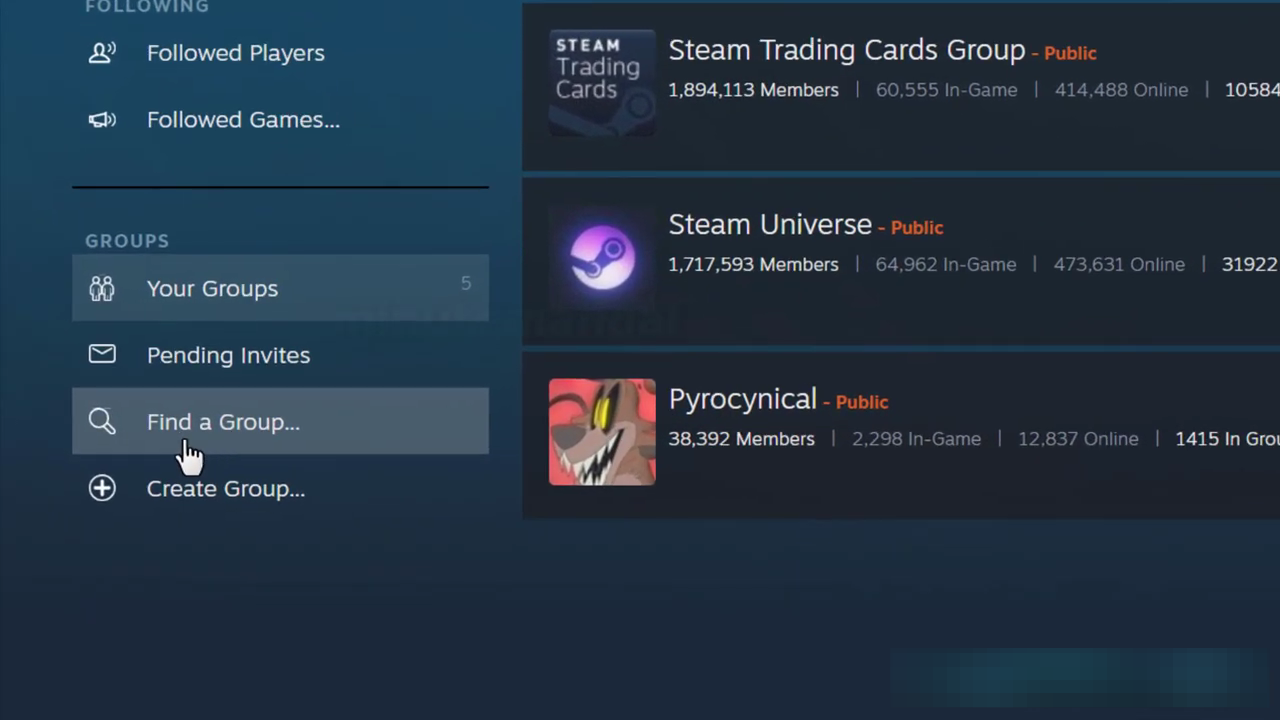
3. Now you have to type in the group that you want to find and click on the first result that comes up. Click on the group and you will find the option to join the group on the top right. So click on it and you’ll join the group.
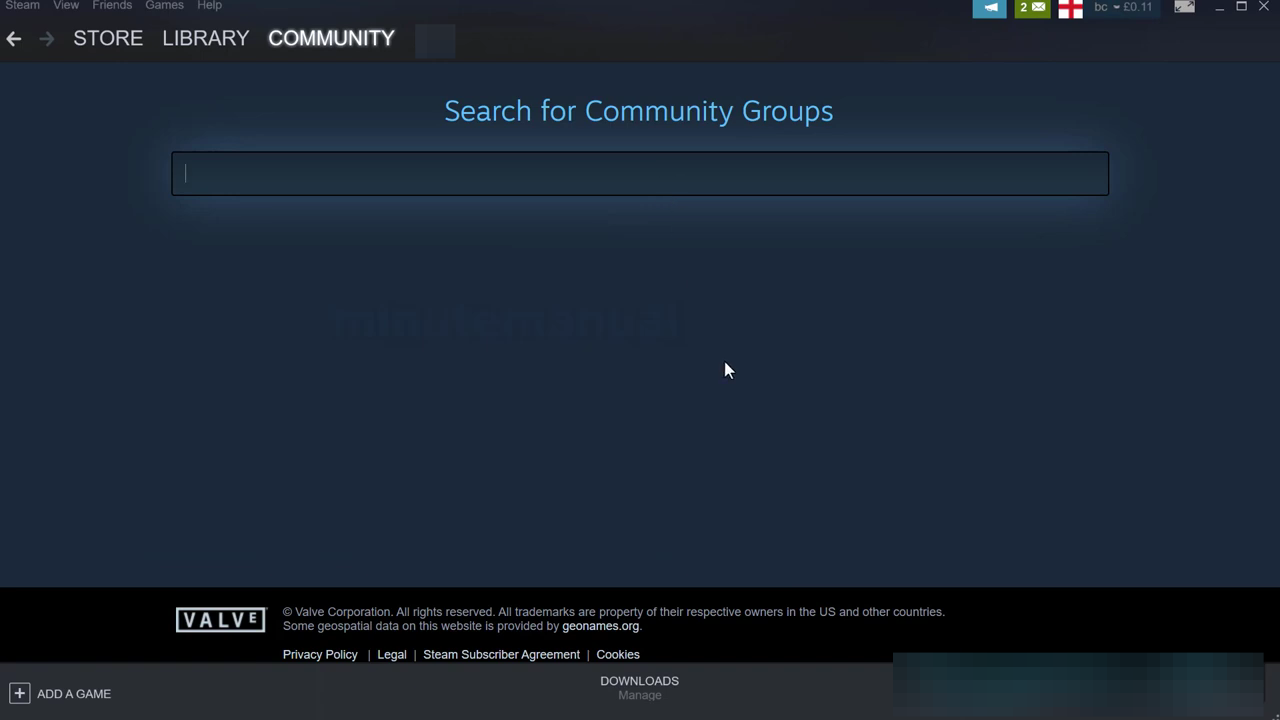
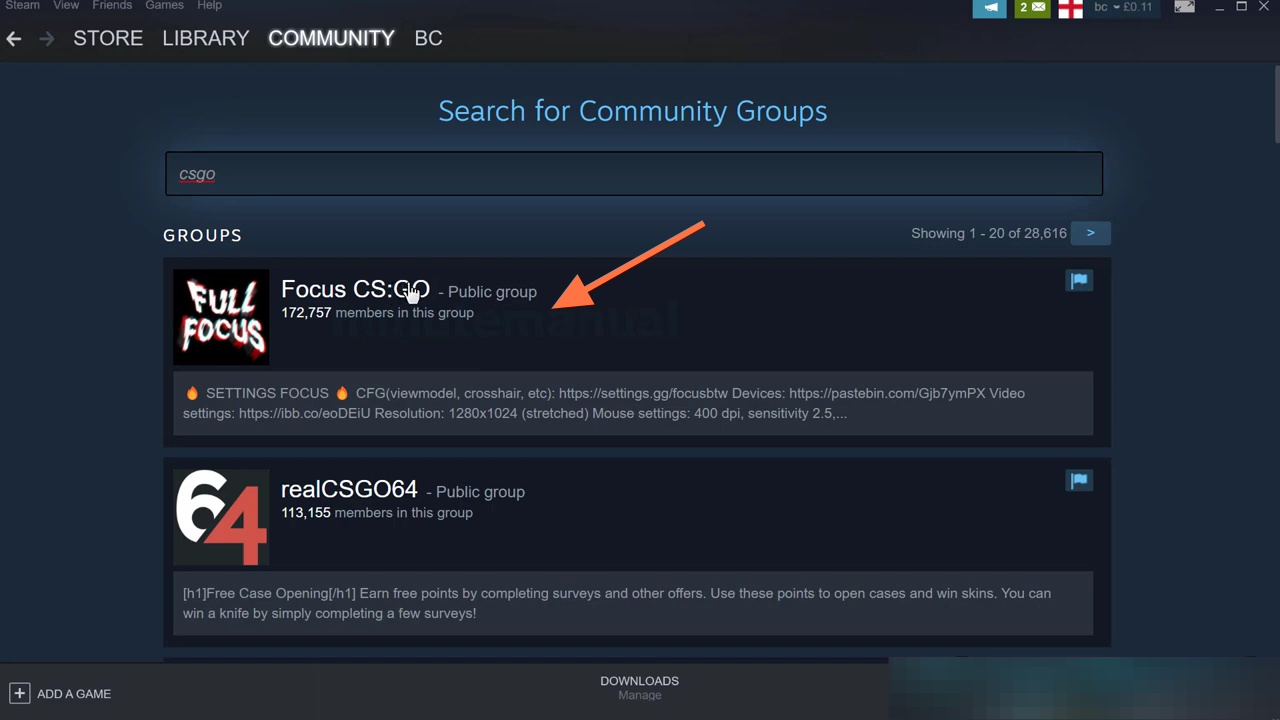

6. Now to verify it, you have to click on your name at the top and go to groups once again. Scroll down and you’ll find the name of the group you have just joined.