This guide will show you how to locate a game in Ubisoft Connect.
To locate a game means if you have already downloaded a game in the past. But if you have then recently reinstalled windows and still have the game on your hard drive and you don’t want to re-download that game, then you can do is locate the game and you don’t have to download it again.
To do this, all you need to do is open up Ubisoft connect and click on the Games tab. After that, go to the game that you want to locate.
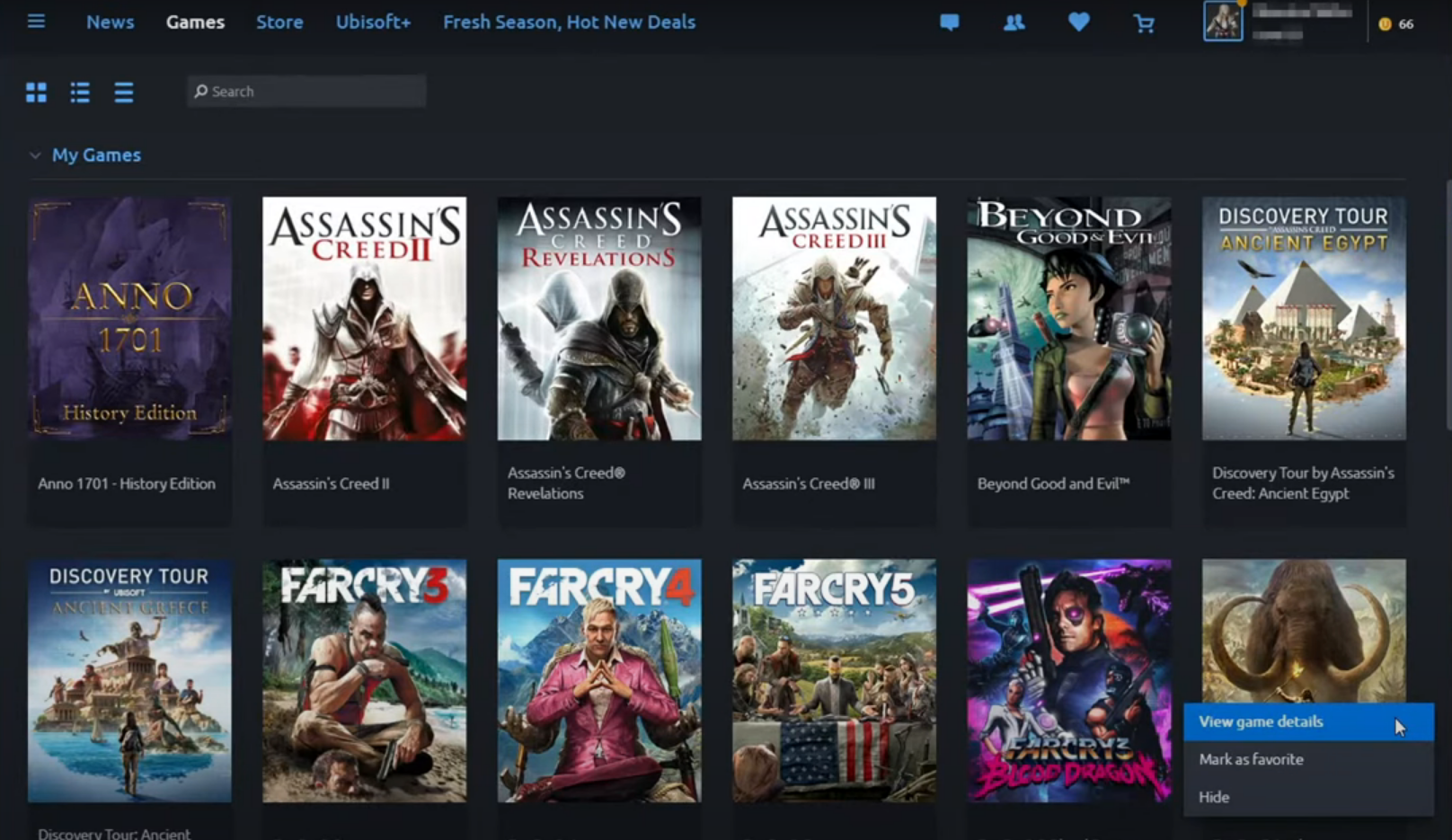
Then need to right-click on the game and click on view game details. Then click on locate installed game underneath download and navigate to the location of the game.
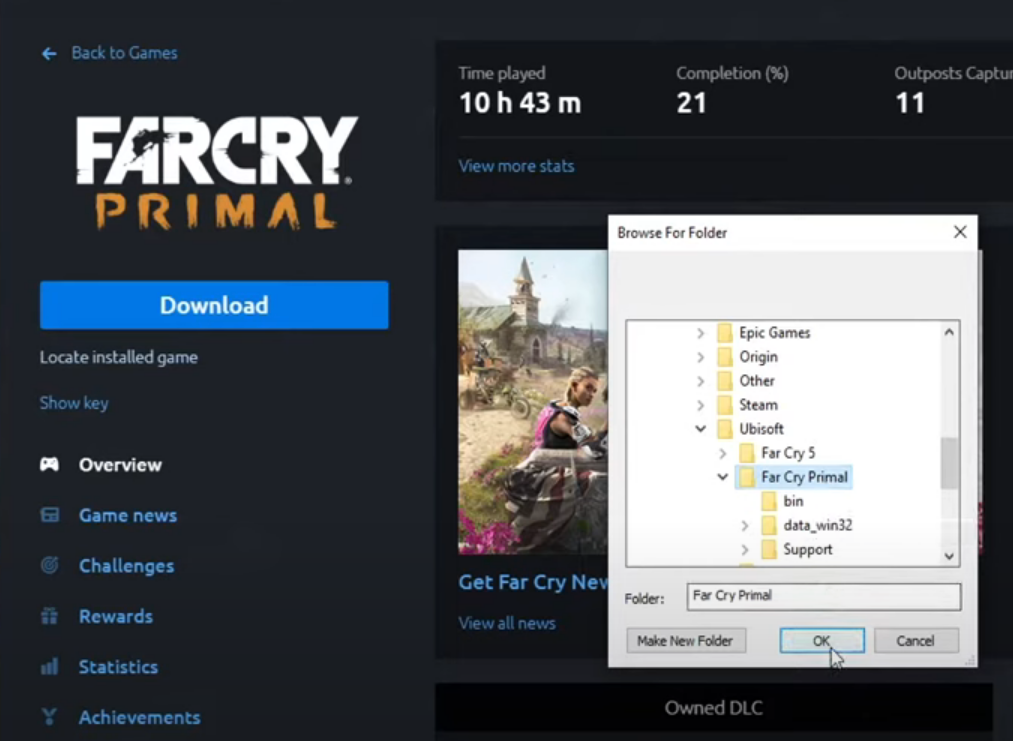
Once you have found your game, you need to select the main folder and press OK. It will discover the files and validate the game files.
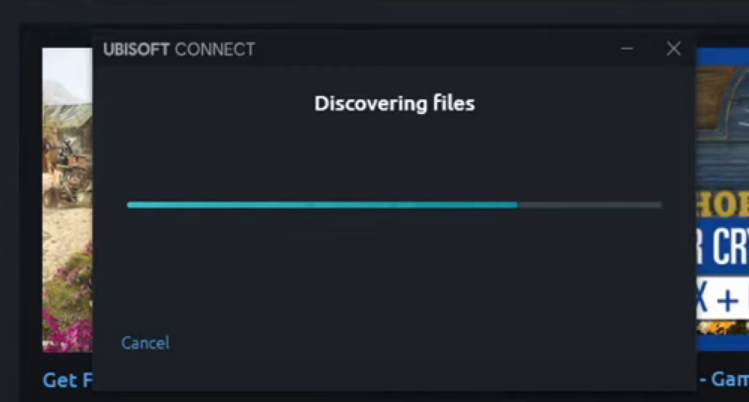
You can now go ahead and press close. If there’s an update available, then you need to click on Update and once the update is finished, you can then go ahead and play the game.
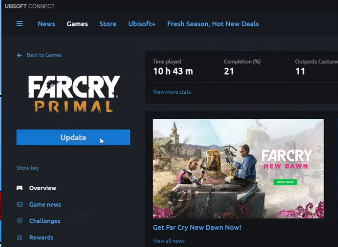
So that is how easy it is to locate a game in Ubisoft connect so you don’t have to re-download the entire game again providing you do have the game already on your hard drive.