In this guide, you will learn how to play multiplayer in Real Cricket 20. It will tell you the method to create a four-member private room in the game in order to play a 2P Vs 2P match.
First, you have to sign into the game with your Google or Facebook account. And then click on the Multiplayer option.
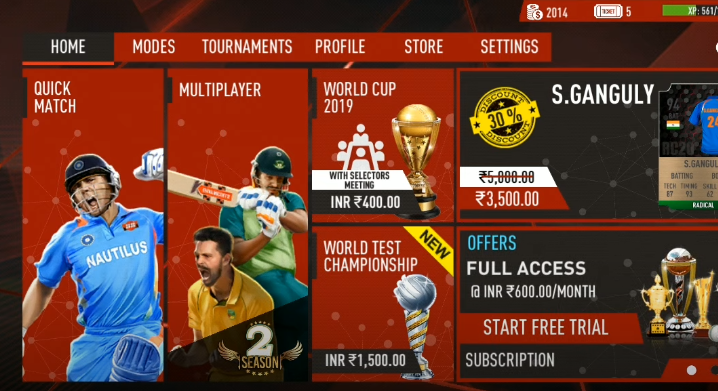
After that, you will need to click on 2P Vs 2P and spend at least 1000 MC as an entry fee for the multiplayer match.
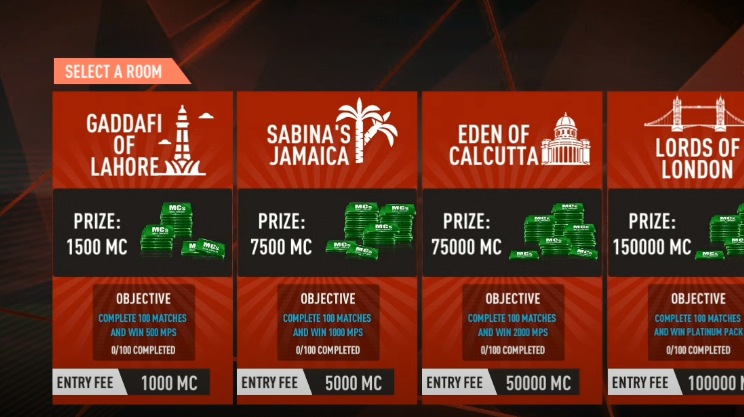
This will create a room of four members, and share the code with your friends to invite them into the room.
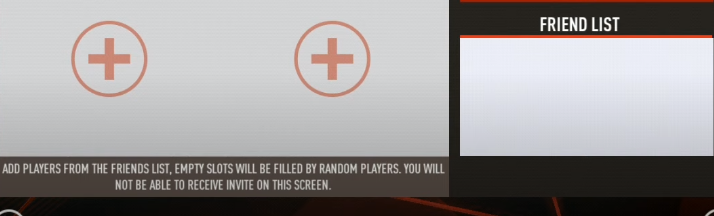
Your friends will join the room by entering the code and then you can start the multiplayer match.
