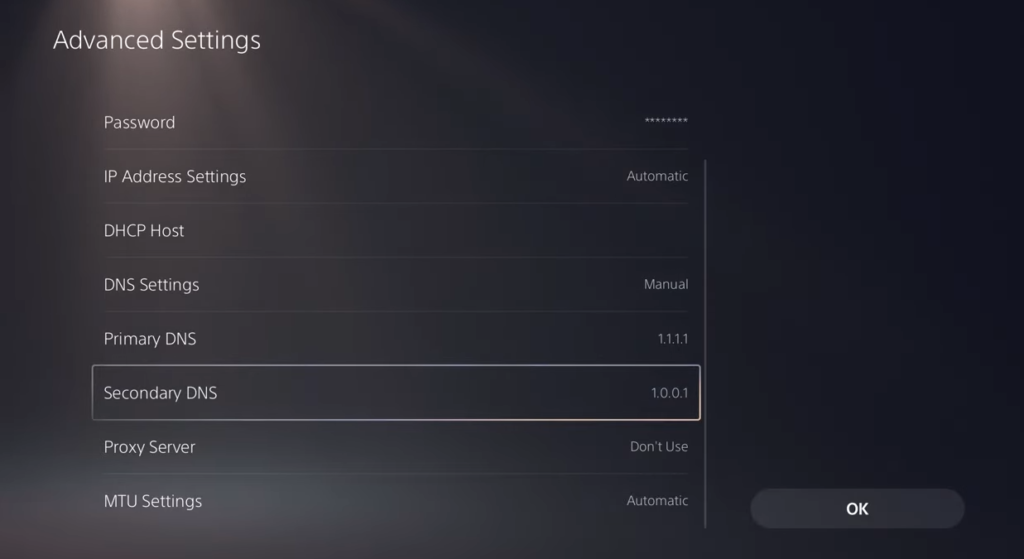This guide will let you know how to fix the PlayStation 5 error WV-109156-2.
There can be two reasons for this error: the EA servers might be down. So, in this case, you have to wait a bit.
If it’s not the case, then you need to go to settings and navigate to Network. Go to settings, tap on Set Up Internet Connection, tap on the options button on your connected network, and change the Wi-Fi frequency band from Automatic to 5 gigahertz or 2.4 gigahertz.
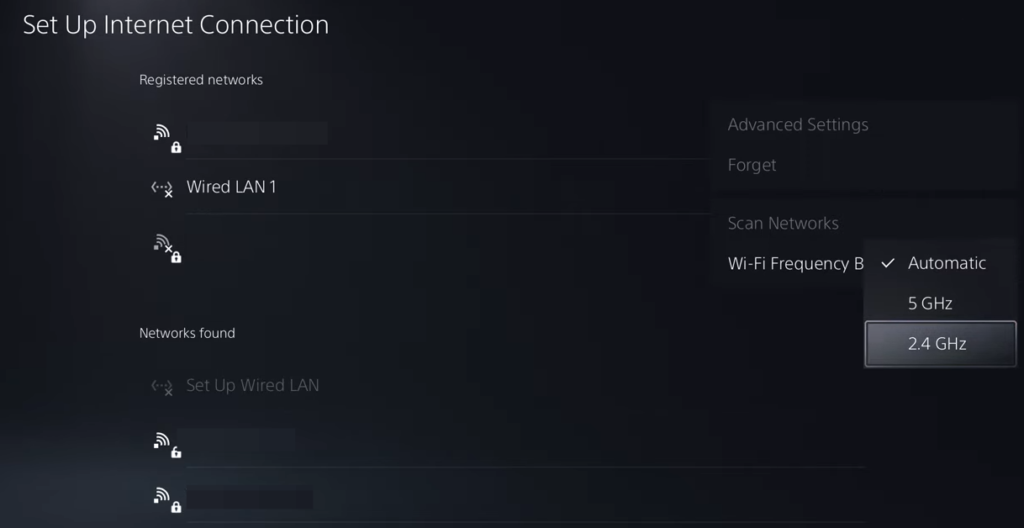
Afterward, go to advanced settings, and change your Primary DNS to 1.1.1.1 and the Secondary DNS to 1.0.0.1. Connect the settings restart your console, and you will be ready.